
+- Kodi Community Forum (https://forum.kodi.tv)
+-- Forum: Support (https://forum.kodi.tv/forumdisplay.php?fid=33)
+--- Forum: PVR & Live TV Support (https://forum.kodi.tv/forumdisplay.php?fid=167)
+---- Forum: Enigma (Dreambox/Vu+) (https://forum.kodi.tv/forumdisplay.php?fid=226)
+---- Thread: Series folders not showing in Recordings list [SOLVED] (/showthread.php?tid=357708)
Pages:
1
2
Series folders not showing in Recordings list [SOLVED] - Hasbean - 2020-10-14
My zgemmas move series recordings into separate folders which is my preferred configuration. Is there a configuration for the Kodi PVR to present the recordings in the same way? I am only seeing the recordings in the parent STB directories and the series folders and recordings are not visible at all. Hope I am not asking too much, it is already a great addon.
RE: Series folders not showing in Recordings list - phunkyfish - 2020-10-14
If you put the following in a browser do you see any of these recordings at all:
Code:
http://ip-address/web/movielistHave you checked the addon settings, under recordings maybe try Keep folder structure for records
Also, can you show the results of this URL:
RE: Series folders not showing in Recordings list - Hasbean - 2020-10-14
Thanks phunkyfish - my box is recording atm so I hope to look deeper tomorrow. When I have changed options on the addon or the STB I'm never sure if any restart or reboot is required - kodi or zgemma.
RE: Series folders not showing in Recordings list - Hasbean - 2020-10-15
http://ip-address/web/movielist
The <e2movies> show ok and the folders also show as <e2locations> as follows.
<e2locations>
<e2location>.Trash</e2location>
<e2location>Digging For Britain</e2location>
<e2location>Honour</e2location>
<e2location>The Chase</e2location>
<e2location>The Mole</e2location>
<e2location>Us</e2location>
</e2locations>
</e2movielist>
I do have Keep folder structure for records set
http://ip-address/web/getcurrlocation
<e2locations>
<e2location>/media/hdd/movie/</e2location>
</e2locations>
http://ip-address/web/getlocations
<e2locations>
<e2location>/media/hdd/movie/</e2location>
</e2locations>
Incidentally, I have added the movie folder as a source so that I can see the movies and folders under Files as I was hoping for the PVR. This would be fine for viewing but does not give me rename or delete options I would like to see.
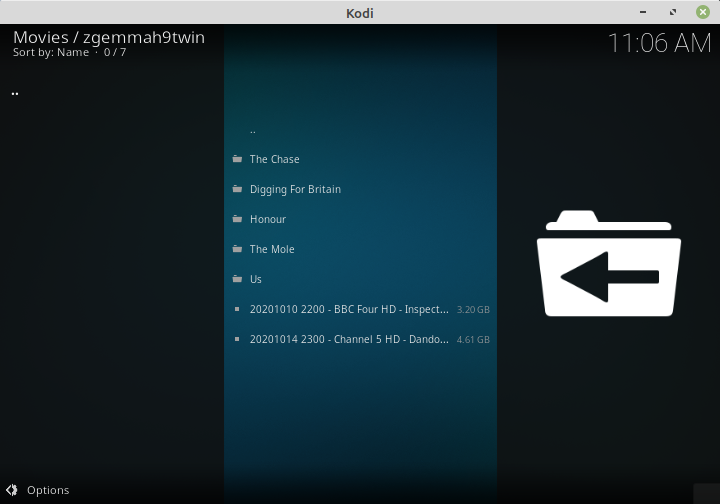
RE: Series folders not showing in Recordings list - phunkyfish - 2020-10-15
Can you give a sample from movielist call where the recording is in a folder?
Are the e2locations included in the movielist call?
BTW the addon will restart itself if required after changing a setting.
RE: Series folders not showing in Recordings list - phunkyfish - 2020-10-15
Can you also share a screen shot of what it looks like in the recordings view?
Then maybe send me the full XML file returned by movielist and I can try and reproduce it here.
A full debug log would also be useful.
RE: Series folders not showing in Recordings list - phunkyfish - 2020-10-15
You may get what you want if you disable Kee folder structure for records. By default the addon will create a virtual folder based on each recordings title.
RE: Series folders not showing in Recordings list - Hasbean - 2020-10-16
(2020-10-15, 23:01)phunkyfish Wrote: Can you give a sample from movielist call where the recording is in a folder?My movielist extract :-
Are the e2locations included in the movielist call?
BTW the addon will restart itself if required after changing a setting.
<e2movie>
<e2servicereference>1:0:0:0:0:0:0:0:0:0:/media/hdd/movie/20201010 2200 - BBC Four HD - Inspector Montalbano.ts</e2servicereference>
<e2title>Inspector Montalbano</e2title>
<e2description>[Series] Beloved Salvo, My Livia (S7E1)</e2description>
<e2descriptionextended>It is high summer in Vigata and the detective investigates when
xxx etc etc xxx
Katia Greco Roberta Garruso Fabio Costanzo Peppino Mazzotta.</e2descriptionextended>
<e2servicename>BBC Four HD</e2servicename>
<e2time>1602360000</e2time>
<e2length>114:59</e2length>
<e2tags>AutoTimer Inspector_Montalbano LastPlayed=217 NextSyncTime=1602604422</e2tags>
<e2filename>/media/hdd/movie/20201010 2200 - BBC Four HD - Inspector Montalbano.ts</e2filename>
<e2filesize>3436589052</e2filesize>
</e2movie>
<e2locations>
<e2location>.Trash</e2location>
<e2location>Digging For Britain</e2location>
<e2location>Honour</e2location>
<e2location>The Chase</e2location>
<e2location>The Mole</e2location>
<e2location>Us</e2location>
</e2locations>
</e2movielist>
Keep folder structure for records setting doesn't seem to make a difference

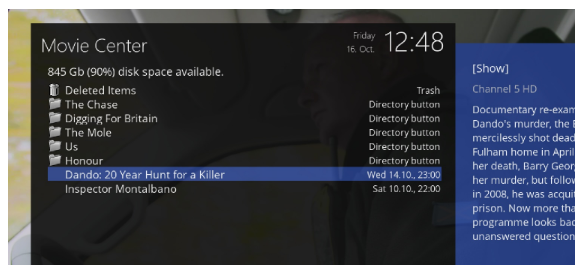
RE: Series folders not showing in Recordings list - phunkyfish - 2020-10-16
Ok, so the recordings are not listed for those locations. Instead you have location tags. Strange.
Do you have a full debug log so I see what versions of everything you are running on?
RE: Series folders not showing in Recordings list - Hasbean - 2020-10-17
(2020-10-16, 22:34)phunkyfish Wrote: Ok, so the recordings are not listed for those locations. Instead you have location tags. Strange.Here we go - https://paste.kodi.tv/ajolucipok
Do you have a full debug log so I see what versions of everything you are running on?
RE: Series folders not showing in Recordings list - phunkyfish - 2020-10-17
Can you try this URL: http://your-ip/web/movielist?recursive=1
See if it lists the contents of each folder as well as the root location.
RE: Series folders not showing in Recordings list - phunkyfish - 2020-10-17
I added a new setting to recursively retrieve recordings which might solve your issue.
Can you try one of these test builds?
https://jenkins.kodi.tv/blue/organizations/jenkins/kodi-pvr%2Fpvr.vuplus/detail/PR-301/9/artifacts
Or build yourself from this PR: https://github.com/kodi-pvr/pvr.vuplus/pull/301
Note that you need to be running Kodi Matrix to try this.
RE: Series folders not showing in Recordings list - Hasbean - 2020-10-17
Thanks again phunkyfish
http://your-ip/web/movielist?recursive=1 did list the other directory recorded contents.
I have copied my 18.8 settings as backup (.kodi directory) and will tomorrow replace with 19 matrix. Not something I have done before.
Please can you point me to an explanation of loading a/your test builds?
RE: Series folders not showing in Recordings list - phunkyfish - 2020-10-18
If you are using Windows/Mac you can simply download the relevant zip from the link I provided and install from zip from the add-ons menu. If you are using Linux you would need to build the add-on yourself I think.
How do you install Kodi/add-ons currently?
RE: Series folders not showing in Recordings list - Hasbean - 2020-10-18
On my Linux addons are usually installed from zip and repositories. However, the PVR has had to be installed from the command line using this - https://kodi.wiki/view/Ubuntu_PVR_add-ons#mw-content-text:~:text=Quit%20Kodi%20if%20it%20is%20already,example%3A%20sudo%20apt%2Dget%20install%20kodi%2Dpvr%2Dargustv
I guess I would have to uninstall my present PVR addon before trying your fix. I have no idea as to how I could build my own PVR addon. I tried installing from your zip but it failed - invalid structure