
+- Kodi Community Forum (https://forum.kodi.tv)
+-- Forum: Support (https://forum.kodi.tv/forumdisplay.php?fid=33)
+--- Forum: Skins Support (https://forum.kodi.tv/forumdisplay.php?fid=67)
+---- Forum: Aeon MQ (https://forum.kodi.tv/forumdisplay.php?fid=68)
+---- Thread: Mod Multi-Mod addition for the MQ 7 Krypton Mod (/showthread.php?tid=301497)
Pages:
1
2
3
4
5
6
7
8
9
10
11
12
13
14
15
16
17
18
19
20
21
22
23
24
25
26
27
28
29
30
31
32
33
34
35
36
37
38
39
40
41
42
43
44
45
46
47
48
49
50
51
52
53
54
55
56
57
58
59
60
61
62
63
64
65
66
67
68
69
70
71
72
73
74
75
76
77
78
79
80
81
82
83
84
85
86
87
88
89
90
91
92
93
94
95
96
97
98
99
100
101
102
103
104
105
106
107
108
109
110
111
112
113
114
115
116
117
118
119
120
121
122
123
124
125
126
127
128
129
130
131
132
133
134
135
136
137
138
139
140
141
142
143
144
145
146
147
148
149
150
151
152
153
154
155
156
157
158
159
160
161
162
163
164
165
166
167
168
169
170
171
172
173
174
175
176
177
178
179
180
181
182
RE: Multi-Mod addition for the MQ 7 Krypton Mod - the_bo - 2018-01-27
Hi @latts9923
In the filemanager when hard drive is connected when you right click on it there is option to safely remove drive.
Do you know which xml file this code is located would like to copy it into the power menu (dialogbuttonmenu.xml).
Tried looking in filemanager.xml and dialogcontextmenu.xml but no luck.
Thanks for any info
RE: Multi-Mod addition for the MQ 7 Krypton Mod - latts9923 - 2018-01-27
@the_bo
The text appears to be coming from C:\Program Files (x86)\Kodi\addons\resource.language.en_gb\resources\strings.po (msgctxt "#13420") on my Windows PC, but I can't find where it's called for in any of the xml files.
RE: Multi-Mod addition for the MQ 7 Krypton Mod - Angelinas - 2018-01-27
don't working for win...try with libreelec...

Add Delete Option to Movie Info Screen - RobbieWilkes - 2018-01-28
Figured you folks would be able to answer this, so hope you don't mind the ask.
If even possible, how hard would it be to add a Delete option to the movie info screen? Preferably, following up with a confirmation prompt?
To me, it seems like such a common sense option, but I've never been able to get a response when I've requested it in the past, so not even sure of the feasibility.
Thanks!
RE: Add Delete Option to Movie Info Screen - the_bo - 2018-01-28
(2018-01-28, 05:57)RobbieWilkes Wrote: Figured you folks would be able to answer this, so hope you don't mind the ask.
If even possible, how hard would it be to add a Delete option to the movie info screen? Preferably, following up with a confirmation prompt?
To me, it seems like such a common sense option, but I've never been able to get a response when I've requested it in the past, so not even sure of the feasibility.
Thanks!
Another way If you right click or press c on movie. Go to manage then click remove from library
RE: Add Delete Option to Movie Info Screen - RobbieWilkes - 2018-01-28
(2018-01-28, 13:22)the_bo Wrote:Oh yeah, I know... but I put together boxes for family & friends, and want to give them an easy way to maintain their library using their MCE remotes.(2018-01-28, 05:57)RobbieWilkes Wrote: Figured you folks would be able to answer this, so hope you don't mind the ask.
If even possible, how hard would it be to add a Delete option to the movie info screen? Preferably, following up with a confirmation prompt?
To me, it seems like such a common sense option, but I've never been able to get a response when I've requested it in the past, so not even sure of the feasibility.
Thanks!
Another way If you right click or press c on movie. Go to manage then click remove from library
Multi-Mod addition for the MQ 7 Krypton Mod - MB1968 - 2018-01-30
Hi latts, I found a couple of small issues. I'm not sure if they are all skin related, or caused by another addon (for example skinhelper service)
- I'm using homescreen widgets for my movies and tv shows menu. There are two similar entries in the widget topmenu: Shows - Popular (Trakt TV). Is this on purpose, or did something went wrong for the Dutch translation?
- I have widget "In Theater" enabled for my movie menu. After selecting a movie from the widget menu, the media info screen appears. The date field for "In Premiere" (or first aired for tv shows) is not correct. The year is shown twice.
- When I open a favorite from the Favorites menu and press back, Kodi brings me back to my homescreen instead of going back to the favorites menu.
I also do have a request. The sorting order options for audio addons are not to my likings. I'm using Ukigumo's version of the SoundCloud addon. I can only select "By Date" from the topmenu. Is it possible to add more options? The one I need is "By Name".
Regards



Multi-Mod addition for the MQ 7 Krypton Mod - MB1968 - 2018-01-30
And have you experienced this odd behaviour? CD art popping up on places, where it should not be? It seems to happen when I switch from Kodiflix view to RightList view and visit the music library or addon menu. For unknown reason it's always the disc from The Shawshank Redemption that is being used for cd art. It's a temporarily bug. It's gone after a restart of Kodi.

RE: Multi-Mod addition for the MQ 7 Krypton Mod - latts9923 - 2018-01-30
@MB1968
I'm wrapping up the latest Multi-Mod update. Let me get this update out to everyone first and I'll take a look at your last two posts.
RE: Multi-Mod addition for the MQ 7 Krypton Mod - MB1968 - 2018-01-31
Thanks. No need to hurry

RE: Multi-Mod addition for the MQ 7 Krypton Mod - latts9923 - 2018-01-31
Update #48
KodiFlixTV
KodiFlixTV is now available for TV Shows! This View has a lot of options just like KodiFlix for Movies.
Record label fix
Another update to the record labels. They should now display when selecting playlists. Thanks to Dave.B for reporting the bug again.
Inactive radio button
I removed an inactive radio button from AddonBrowser.xml. Thanks to MB1968 for reporting the bug.
Hide Menu Bar option
The "Hide Menu Bar When Media is Playing" radio button was not working. For some reason my IncludesMainMenu.xml file was missing some code. I added an updated version of the file in case anyone else had the same problem.
Rating stars in Layout7
I made a few location tweaks to the rating stars for Layout7 in Music.
Rating stars in music widgets
Per Jumpy73's request, I changed the rating stars for music in widgets to display the user rating of 1-10.
Missing font in VideoLyrics
The font Exo2-BlackItalic will now display in VideoLyrics. I just noticed the problem when I was checking the log file for errors.
IMDb Top 250 in KodiFlix
I noticed there was some code for IMDb Top 250 info in KodiFlix that wasn't working. That info now displays under the focused movie.

Rating stars in KodiFlix
Some of the rating stars for KodiFlix weren't displaying the full star image.
Menu bar animations in Skin Settings "preview"
I added all the images and animations to the menu bars at the bottom of the Main Menu "preview" of Skin Settings. You can see this in action at the end of the KodiFlixTV video above.
Font shadow and glow in Skin Settings "preview"
I also added the font shadow and font glow to the Main Menu "preview" of Skin Settings. That can also be seen at the end of the KodiFlixTV video above.
Pulsing font glow
I added a new radio button to enable/disable a pulse to the font glow. Try making the font and glow color the same and stare at the font for a few seconds...argh.
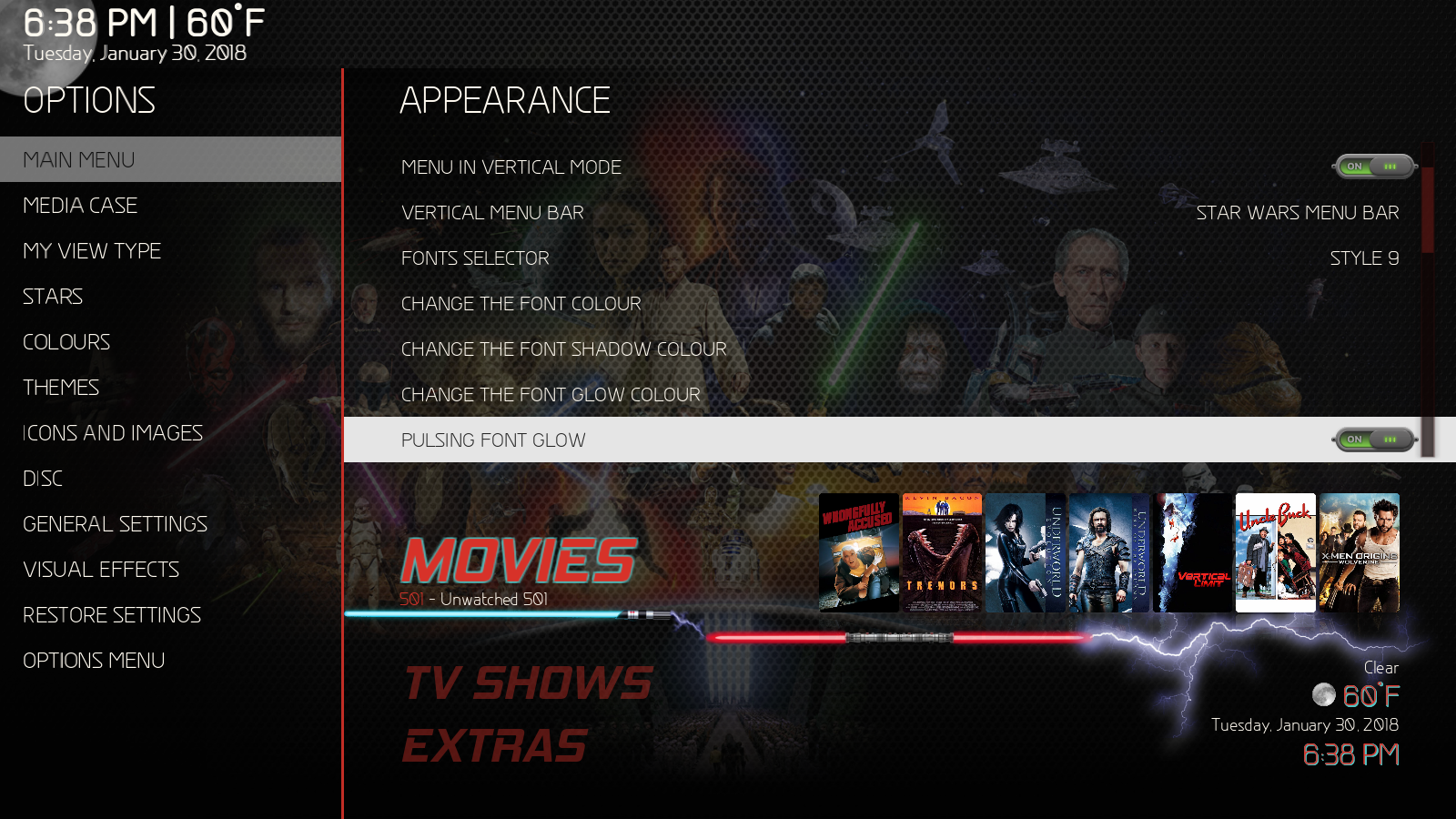
Bug fixes for List3D and List3D v2
I made a few tweaks to List3D and List3D v2. The studio flags were being cut off at the bottom, so I moved all the flags up a bit. Also, the case for TV Shows was not displaying in List3D v2.
New Menu Bar Selector
I updated the Menu Bar Selector and moved it to the Main Menu Settings under the "Menu in Vertical Mode" radio button. There has always been a problem with this and I never fixed it. If you are using a horizontal menu bar and you switch to Vertical Mode, you have to manually select a Vertical Menu Bar. The selector will now switch between the Horizontal and Vertical Menu Bar list depending on whether or not you have Vertical Mode enabled. There is a new string that will get added to the MQ7's settings.xml file, so you'll need to manually set it the first time in order for the new selector to work. As an example, in Windows you'll need to edit the file C:\Users\USERNAME\AppData\Roaming\Kodi\userdata\addon_data\skin.aeonmq7.krypton.mod\settings.xml. Make sure Kodi is not running and look for the following setting...
Code:
<setting id="myverticalmenubar" type="string"></setting>Code:
<setting id="myverticalmenubar" type="string">mq7menubarvertical</setting>Consolidated Skin Settings Menu
I combined Weather Effects, Holiday Effects and Star Wars Effects into one menu item named Visual Effects. Wanilton did this in his MQ 7 Krypton version, and I've been wanting to do something similar for a while.
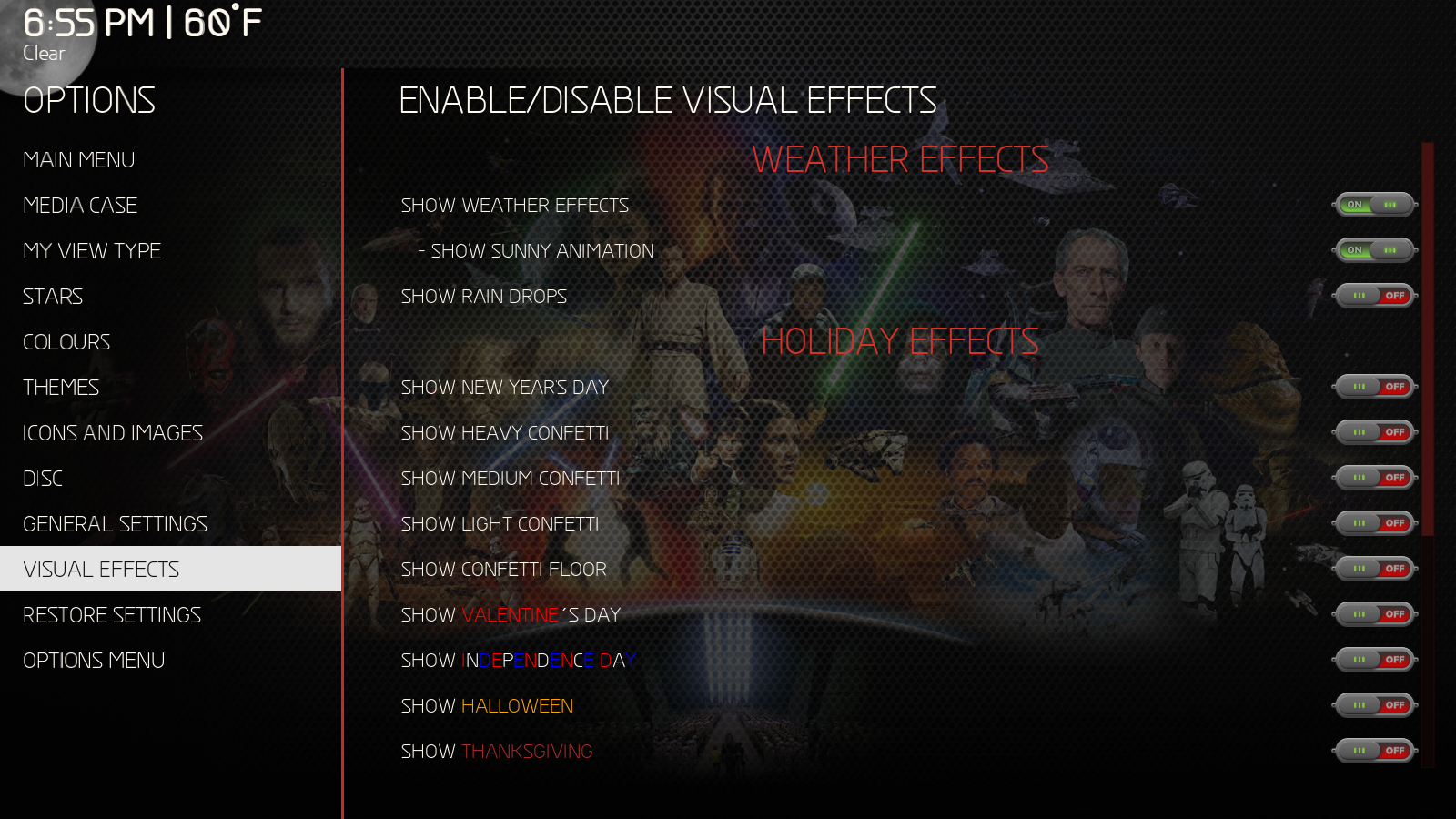
This is a fairly hefty update. Make sure you get all the new files from the 1080i, language and media folders.
Download
01-30-18 update
Multi-Mod addition for the MQ 7 Krypton Mod - MB1968 - 2018-01-31
That looks awesome mate! I have a request.
I still have movies and tv shows in my library without (clear)logo.
When logo is disabled in the topmenu for movies and tv shows, the skin uses a clear white font for the movie/tv show title.
When I enable logo, the skin uses another strange font in blue (my colorsettings) for the title, when the (clear)logo is missing. Can you make it this way that the same white font for the title is being used, when logo is enabled?
Cheers

RE: Multi-Mod addition for the MQ 7 Krypton Mod - bennyhanna - 2018-02-01
Thanks latts, the update looks great....
Thanks for all your hard work

RE: Multi-Mod addition for the MQ 7 Krypton Mod - latts9923 - 2018-02-01
@MB1968
I actually like the 3D type text that displays when a logo is not available. I'll look at the code though and let you know what you need to change on yours.
RE: Multi-Mod addition for the MQ 7 Krypton Mod - latts9923 - 2018-02-01
@bennyhanna
You're welcome...and thank you as well!