
+- Kodi Community Forum (https://forum.kodi.tv)
+-- Forum: Support (https://forum.kodi.tv/forumdisplay.php?fid=33)
+--- Forum: Add-on Support (https://forum.kodi.tv/forumdisplay.php?fid=27)
+---- Forum: Program Add-ons (https://forum.kodi.tv/forumdisplay.php?fid=151)
+---- Thread: TV Guide Fullscreen - possibly the most powerful TV Guide in the world. ;) (/showthread.php?tid=282157)
Pages:
1
2
3
4
5
6
7
8
9
10
11
12
13
14
15
16
17
18
19
20
21
22
23
24
25
26
27
28
29
30
31
32
33
34
35
36
37
38
39
40
41
42
43
44
45
46
47
48
49
50
51
52
53
54
55
56
57
58
59
60
61
62
63
64
65
66
67
68
69
70
71
72
73
74
75
76
77
78
79
80
81
82
83
84
85
86
87
88
89
90
91
92
93
94
95
96
97
98
99
100
101
102
103
104
105
106
107
108
109
110
111
112
113
114
115
116
117
118
119
120
121
122
123
124
125
126
127
128
129
130
131
132
133
134
135
136
137
138
139
140
141
142
143
144
145
146
147
148
149
150
151
152
153
154
155
156
157
158
159
160
161
162
163
164
165
166
167
168
169
170
171
172
173
174
175
176
177
178
179
180
181
182
183
184
185
186
187
188
189
190
191
192
193
194
195
196
197
198
199
200
201
RE: TV Guide Fullscreen - possibly the most powerful TV Guide in the world. ;) - Hinkel - 2017-03-25
@primaeval, Stream Setup panel fixed in Leia, does not work with the skin kjb85 even using version 0.17.322?
RE: TV Guide Fullscreen - possibly the most powerful TV Guide in the world. ;) - Qwijibo - 2017-03-25
(2017-03-25, 04:53)Hinkel Wrote: @primaeval, Stream Setup panel fixed in Leia, does not work with the skin kjb85 even using version 0.17.322?
Hi Hinkel,
As was mentioned earlier Kodi have changed the string for this in Leia. You will have to change the script-tvguide-streamsetup.xml.
I can't test this for you as I'm not running Leia and don't plan on it for awhile yet. primaeval should be able to check, otherwise it's easy enough to do yourself, just replace the code in file to what was linked on the last page.

RE: TV Guide Fullscreen - possibly the most powerful TV Guide in the world. ;) - primaeval - 2017-03-25
(2017-03-25, 02:30)kjb85 Wrote: Failing that you could relocate all skins to the user data folder and create a script to enable the guide to download the default skin on first launch? Probably starts getting a bit complicated that way though?
It would be easiest for the user to have all the skins in the same directory.
However it is bad form for an addon to write into another addon's folder without asking.
I'll have a look how other addons handle it.
Some other guides bundle all the skins up into an extra addon but I want to make this guide as open as possible so I don't host all the skins. One of my main design goals is to overcome that kind of control freakery.
 I think I've managed it with the addons.ini Browse method so far.
I think I've managed it with the addons.ini Browse method so far.
RE: TV Guide Fullscreen - possibly the most powerful TV Guide in the world. ;) - primaeval - 2017-03-25
(2017-03-25, 06:47)kjb85 Wrote:(2017-03-25, 04:53)Hinkel Wrote: @primaeval, Stream Setup panel fixed in Leia, does not work with the skin kjb85 even using version 0.17.322?
Hi Hinkel,
As was mentioned earlier Kodi have changed the string for this in Leia. You will have to change the script-tvguide-streamsetup.xml.
I can't test this for you as I'm not running Leia and don't plan on it for awhile yet. primaeval should be able to check, otherwise it's easy enough to do yourself, just replace the code in file to what was linked on the last page.
I added the StringCompare to String.IsEqual change to
script.tvguide.fullscreen.skin.kjb85.test 0.17.1
so it should install for you now.
RE: TV Guide Fullscreen - possibly the most powerful TV Guide in the world. ;) - primaeval - 2017-03-25
script.tvguide.fullscreen.skin.kjb85.test 0.0.2 0.17.2
- click to install
When you click on the skin addon in Programs it will ask you if you want to set this skin as the default TV Guide Fullscreen skin.
If you click ok it will set the
Skin Type to Folder
Skin Folder to special://home/addons/script.tvguide.fullscreen.skin.kjb85.test/
Skin to Skin
That should be an easy enough mechanism to install new skins from addons.
You can add screenshots and descriptions to the addon if you want to get fancy.
[EDIT] The skin addon.py file can also set the rest of the TV Guide Fullscreen settings that complement the skin, such as TimeBar colour and whether the program images are stretched or not. Just don't change settings that the user might not want you to mess with.
RE: TV Guide Fullscreen - possibly the most powerful TV Guide in the world. ;) - Hinkel - 2017-03-25
Hello. Like kjb85 said, the skin still needs a bit of polishing, so I don"t intend to use it as standard skin. I ask you, when I click OK to install on the tv guide, will it be possible to revert without major problems?
RE: TV Guide Fullscreen - possibly the most powerful TV Guide in the world. ;) - primaeval - 2017-03-25
(2017-03-25, 18:58)Hinkel Wrote: Hello. Like kjb85 said, the skin still needs a bit of polishing, so I don"t intend to use it as standard skin. I ask you, when I click OK to install on the tv guide, will it be possible to revert without major problems?
If you are installing it through the addon just change those Skin settings to get back to where you were.
Settings \ Appearance \ Skin Type
Settings \ Appearance \ Skin
or
Settings \ Appearance \ Skin Folder
Settings \ Appearance \ User Skin Name
I can't see any problems with the skin so far. It is really good and has the category bar built in.
RE: TV Guide Fullscreen - possibly the most powerful TV Guide in the world. ;) - Hinkel - 2017-03-25
(2017-03-25, 19:35)primaeval Wrote: If you are installing it through the addon just change those Skin settings to get back to where you were.
Settings \ Appearance \ Skin Type
Settings \ Appearance \ Skin
or
Settings \ Appearance \ Skin Folder
Settings \ Appearance \ User Skin Name
I can't see any problems with the skin so far. It is really good and has the category bar built in.
Thank you
RE: TV Guide Fullscreen - possibly the most powerful TV Guide in the world. ;) - Qwijibo - 2017-03-26
I have a request

Could we have the option to hide the notification bar when the background update is running. My 30mb XML takes a long time to process and it gets in the way.
Or the option to specify a time to perform the update would work too.
RE: TV Guide Fullscreen - possibly the most powerful TV Guide in the world. ;) - primaeval - 2017-03-26
(2017-03-26, 12:42)kjb85 Wrote: I have a request
Could we have the option to hide the notification bar when the background update is running. My 30mb XML takes a long time to process and it gets in the way.
Or the option to specify a time to perform the update would work too.
version 0.0.323
- Settings \ Startup \ Service Time (time of day)
- Settings \ Startup \ Update Notification Progress (including normal foreground updating)
Try this.
I've had a lot of problems trying to get time of day timers working properly in the past. Let me know if it works ok.
RE: TV Guide Fullscreen - possibly the most powerful TV Guide in the world. ;) - Qwijibo - 2017-03-26
(2017-03-26, 13:48)primaeval Wrote:(2017-03-26, 12:42)kjb85 Wrote: I have a request
Could we have the option to hide the notification bar when the background update is running. My 30mb XML takes a long time to process and it gets in the way.
Or the option to specify a time to perform the update would work too.
version 0.0.323
- Settings \ Startup \ Service Time (time of day)
- Settings \ Startup \ Update Notification Progress (including normal foreground updating)
Try this.
I've had a lot of problems trying to get time of day timers working properly in the past. Let me know if it works ok.
Thank you!
Edit: Doesn't seem to be working by time.
RE: TV Guide Fullscreen - possibly the most powerful TV Guide in the world. ;) - primaeval - 2017-03-27
(2017-03-26, 14:19)kjb85 Wrote:(2017-03-26, 13:48)primaeval Wrote:(2017-03-26, 12:42)kjb85 Wrote: I have a request
Could we have the option to hide the notification bar when the background update is running. My 30mb XML takes a long time to process and it gets in the way.
Or the option to specify a time to perform the update would work too.
version 0.0.323
- Settings \ Startup \ Service Time (time of day)
- Settings \ Startup \ Update Notification Progress (including normal foreground updating)
Try this.
I've had a lot of problems trying to get time of day timers working properly in the past. Let me know if it works ok.
Thank you!
Edit: Doesn't seem to be working by time.
Did you restart Kodi?
RE: TV Guide Fullscreen - possibly the most powerful TV Guide in the world. ;) - Qwijibo - 2017-03-28
(2017-03-27, 18:00)primaeval Wrote:(2017-03-26, 14:19)kjb85 Wrote:(2017-03-26, 13:48)primaeval Wrote: version 0.0.323
- Settings \ Startup \ Service Time (time of day)
- Settings \ Startup \ Update Notification Progress (including normal foreground updating)
Try this.
I've had a lot of problems trying to get time of day timers working properly in the past. Let me know if it works ok.
Thank you!
Edit: Doesn't seem to be working by time.
Did you restart Kodi?
That sorted it.
Thanks
RE: TV Guide Fullscreen - possibly the most powerful TV Guide in the world. ;) - primaeval - 2017-03-28
script.tvguide.fullscreen.skin.kjb85 0.0.4 0.17.4
KJB Skin for TV Guide Fullscreen
For optimal display please change the following settings:
Background/EPG Timebar Colour=green
Background/EPG Text Highlight Colour=gray
Appearance/Small EPG Preview Window=on
Appearance/Scale Program Image=off
Appearance/Show Channel Logo in EPG above Program Image=on
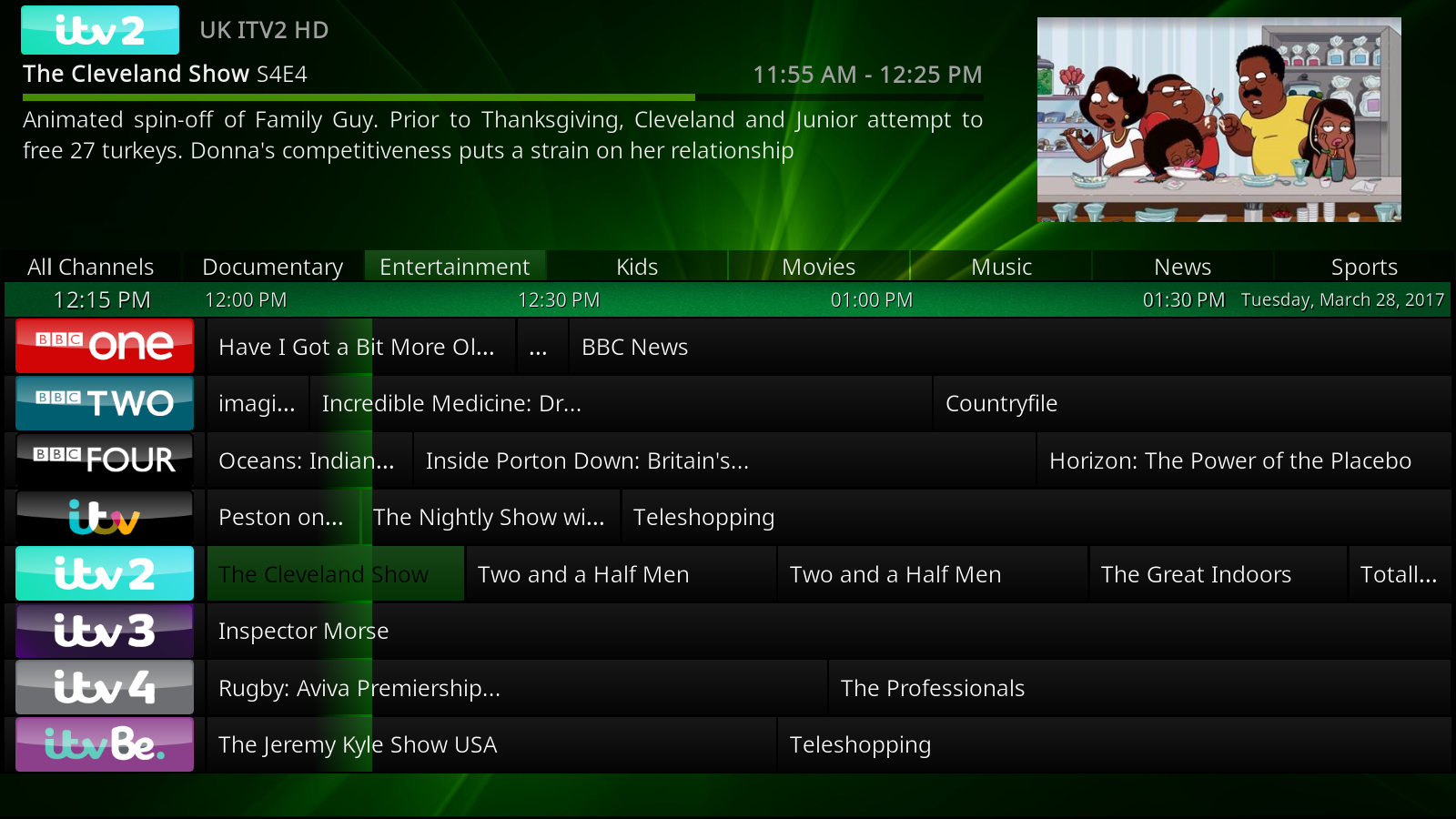
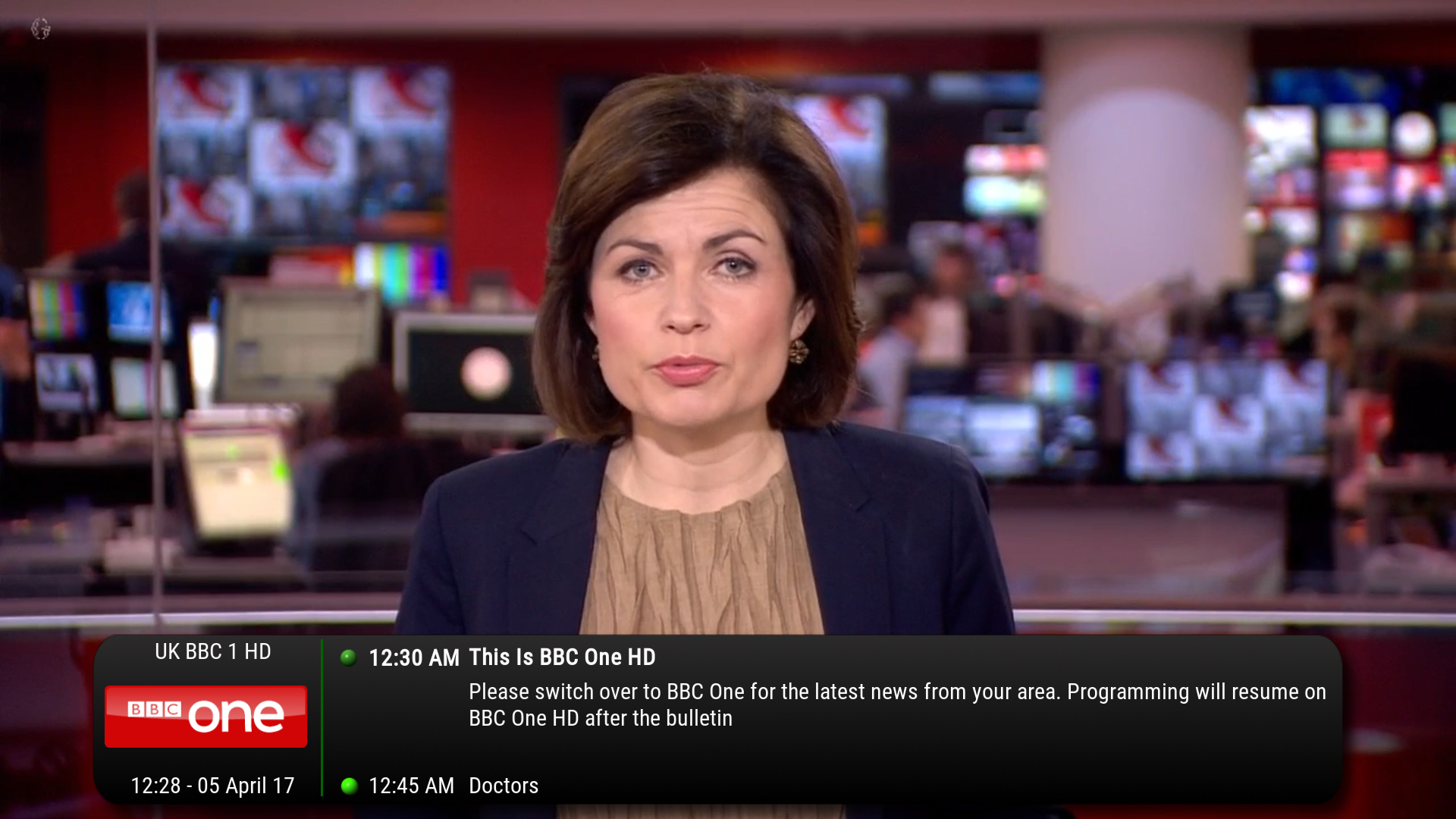
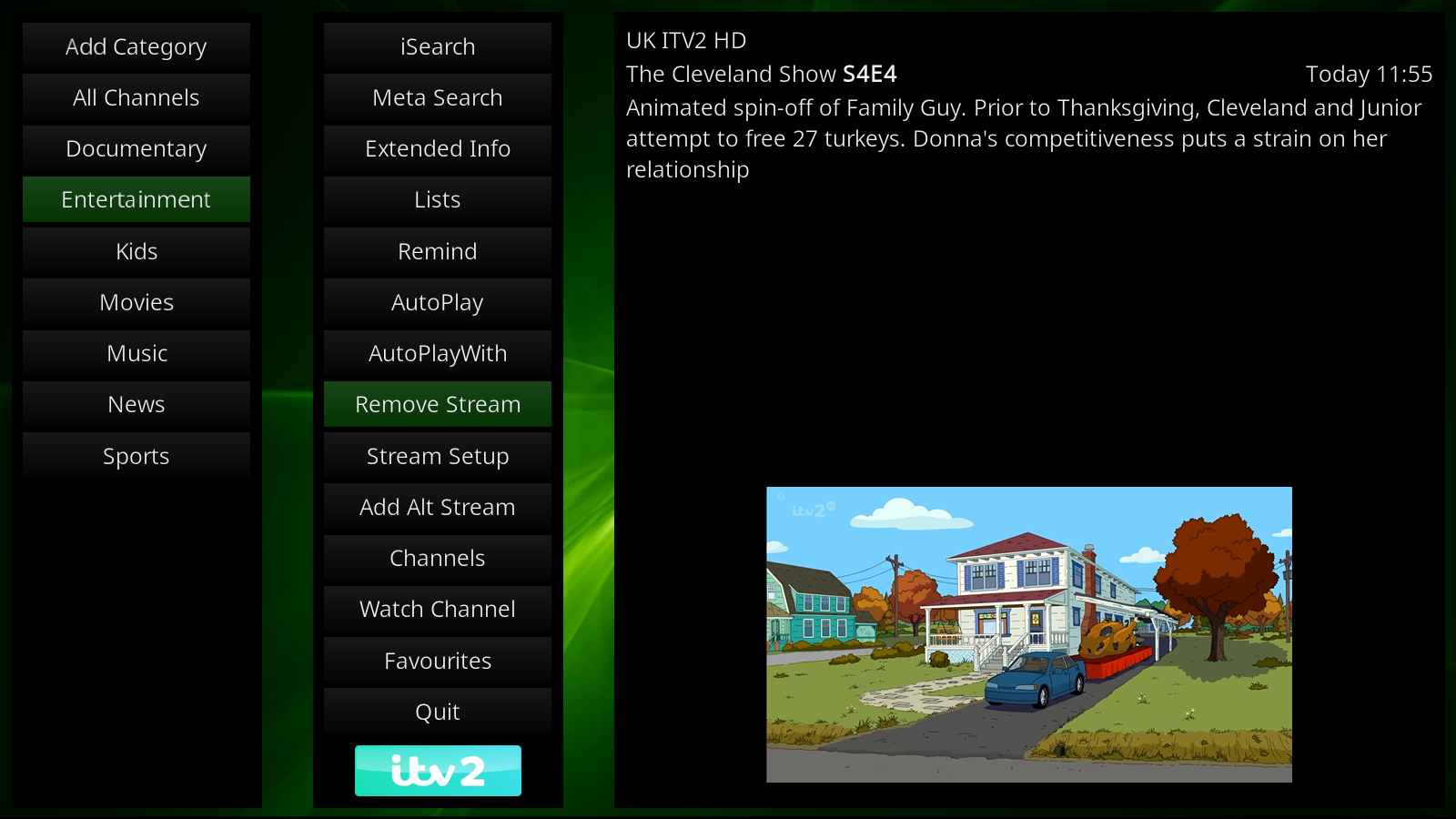
RE: TV Guide Fullscreen - possibly the most powerful TV Guide in the world. ;) - gillmacca - 2017-03-28
Had to reinstall tv guide due to an issue my end I couldn't resolve. Everything is working fine now, except for one thing.
I have keymapped some buttons (s for search, r for remind, c for categories). Search and Remind are working fine, but when pressing 'c' the categories are not appearing. The current program is no longer highlighted (which is what normally happens when the categories are shown, but nothing appears at the top of the guide.). If I swap to the catbar skin, the categories are listed there, but not in the default skin. I have the menu line in the actions.py, and menu is assigned to 61507. There have been a couple of updates to the tv guide, so not sure if something has broken there. This was working fine before I reinstalled the tv guide
edit: I have also tried re-assigning the menu button to another button, but the same thing happens