
+- Kodi Community Forum (https://forum.kodi.tv)
+-- Forum: Support (https://forum.kodi.tv/forumdisplay.php?fid=33)
+--- Forum: Skins Support (https://forum.kodi.tv/forumdisplay.php?fid=67)
+---- Forum: Arctic: Zephyr - Reloaded (https://forum.kodi.tv/forumdisplay.php?fid=221)
+---- Thread: Arctic: Zephyr 2 (/showthread.php?tid=339791)
Pages:
1
2
3
4
5
6
7
8
9
10
11
12
13
14
15
16
17
18
19
20
21
22
23
24
25
26
27
28
29
30
31
32
33
34
35
36
37
38
39
40
41
42
43
44
45
46
47
48
49
50
51
52
53
54
55
56
57
58
59
60
61
62
63
64
65
66
67
68
69
70
71
72
73
74
75
76
77
78
79
80
81
82
83
84
85
86
87
88
89
90
91
92
93
94
95
96
97
98
99
100
101
102
103
104
105
106
107
108
109
110
111
112
113
114
115
116
117
118
119
120
121
122
123
124
125
126
127
128
129
130
131
132
133
134
135
136
137
138
139
140
141
142
143
144
145
146
147
148
149
150
151
152
153
154
155
156
157
158
159
160
161
162
163
164
165
166
167
168
169
170
171
172
173
174
175
176
177
178
179
180
181
182
183
184
185
186
187
188
189
190
191
192
193
194
195
196
197
198
199
200
201
202
203
204
205
206
207
208
209
210
211
212
213
214
215
216
217
218
219
220
221
222
223
224
225
226
227
228
229
230
231
232
233
234
235
236
237
238
239
240
241
242
243
244
245
RE: Arctic: Zephyr 2 - Arkel - 2019-04-16
(2019-04-15, 20:44)SunBeech Wrote:(2019-04-14, 17:13)Sjors125 Wrote:(2019-04-13, 20:33)SunBeech Wrote: I went for a practical solution: I extracted the PNG files from the genre texture file, made copies of the icons that have a different genre name in Dutch and renamed them so that they match the Dutch genre name. Repacked the PNGs in a new texture file together with the original English ones, and now the genre icons are properly shown in Kodi. :-)
Would you be willing to share your work please?
Sure, no problem.
You can download the updated texture file here.
Unzip the file and copy the Textures.xbt file to: C:\Users\[username]\AppData\Roaming\Kodi\addons\resource.images.moviegenreicons.transparent\resources (assuming you use Windows).
Note that:
- I used v0.0.6 of the 'Movie Genre Icons - Transparent' icon pack as a basis for my changes;
- I also added some additional English copies of existing icons, as my Kodi database contained some English genres for which no corresponding English genre icon was included in the original pack.
- The linked ZIP file also includes an Excel spreadsheet with an overview of the updates I made.
I tried the same thing for French but it does not work on my Shield TV. Should I do something else, modify the xml file or something else ?
Thanks
RE: Arctic: Zephyr 2 - mark_dj - 2019-04-16
Is it true that the latest update doesn't have the IMDB Top 250 playlist anymore? Well, it does, but it's empty?
RE: Arctic: Zephyr 2 - Video Titles - 2019-04-16
(2019-04-16, 19:36)colbert Wrote: 1. How do I disable all of the down-arrow options when pressing Info on a movie? Cast, Similar To, By Director, Genre, etc.
2. On Info for a movie, the bottom buttons Play, Trailer, Cast, etc., when I right-arrow to Refresh, only then it shows the full path of the movie on bottom left. How can I have that full path always display (if this is possible)?
1) You cannot do this, it is part and parcel of Kodi. I think that you are in a minority when it comes to this. Personally I love all the extra's as it gives me more movie choices.
2) I think that this was hidden on purpose. Again I honestly hate having the file path showing, it looks unprofessional, especially on a HTPC. However, it is handy to have it available via a hidden feature.
RE: Arctic: Zephyr 2 - Video Titles - 2019-04-16
(2019-04-16, 20:20)mark_dj Wrote: Is it true that the latest update doesn't have the IMDB Top 250 playlist anymore? Well, it does, but it's empty?
Mine is working fine
RE: Arctic: Zephyr 2 - jurialmunkey - 2019-04-17
(2019-04-16, 17:48)Video Titles Wrote: Hi Jurial,
Sad face time. I had this installed from the repository so that I did not have to keep updating via the git hub. It done an update yesterday, and once more my set up has changed for the worse due to limitations. I used to have in the Movies section over 30 different items to display different genres, decades, special features etc etc.
Yesterday suddenly two of my widgets are no longer visible, unless I disable one of the other 30. It is now limited to only showing 30 widgets. Is this a permanent thing or when you have fully finished the skin, it might be modified
?
Kind regards
There has always been a limit of 30 widgets per menu item. This has *always* been the case.
There have been no updates to the repo in 8 days, as I've been incredibly busy with work the past two weeks. So unless you haven't used Kodi in over a week, then it is highly unlikely that the skin updated yesterday.
It is possible to set more than 30 widgets, but they will share the same ID which will cause issues like you are seeing.
EDIT: See latest v0.9.25 release on github - I've increased the widget limit to 50.
RE: Arctic: Zephyr 2 - olympus - 2019-04-17
Hi @jurialmunkey
I have a request. Please consider it when you find time (real life and work always comes first).
Can you enable the Icon Wall view in library folders?
I have it enabled in my local copy of the skin and it looks fantasic.
I enabled it by adding Container.Content() to the visible parameter of the view.
Video library - Icon Wall

Video library - Square Wall

Music library - Icon Wall

Music library - Square Wall

RE: Arctic: Zephyr 2 - Sjors125 - 2019-04-17
(2019-04-15, 20:44)SunBeech Wrote:(2019-04-14, 17:13)Sjors125 Wrote:(2019-04-13, 20:33)SunBeech Wrote: I went for a practical solution: I extracted the PNG files from the genre texture file, made copies of the icons that have a different genre name in Dutch and renamed them so that they match the Dutch genre name. Repacked the PNGs in a new texture file together with the original English ones, and now the genre icons are properly shown in Kodi. :-)
Would you be willing to share your work please?
Sure, no problem.
You can download the updated texture file here.
Unzip the file and copy the Textures.xbt file to: C:\Users\[username]\AppData\Roaming\Kodi\addons\resource.images.moviegenreicons.transparent\resources (assuming you use Windows).
Note that:
- I used v0.0.6 of the 'Movie Genre Icons - Transparent' icon pack as a basis for my changes;
- I also added some additional English copies of existing icons, as my Kodi database contained some English genres for which no corresponding English genre icon was included in the original pack.
- The linked ZIP file also includes an Excel spreadsheet with an overview of the updates I made.
Thank you!
RE: Arctic: Zephyr 2 - robjbw - 2019-04-17
Hi all. Can you guys confirm this loading widget issue is normal? Upon going into a movie information screen, when scrolling to the bottom, the "cast, and film collection" widgets loads fine pretty much instantly, BUT the widgets "Similar , by Director, Cast Members etc..., ", it takes a good 30 seconds for the widget to load the contents within it. Is this load time Normal? If not, how do I fix this? Thanks.
RE: Arctic: Zephyr 2 - SunBeech - 2019-04-17
(2019-04-16, 19:38)Arkel Wrote:(2019-04-15, 20:44)SunBeech Wrote:(2019-04-14, 17:13)Sjors125 Wrote: Would you be willing to share your work please?
Sure, no problem.
You can download the updated texture file here.
Unzip the file and copy the Textures.xbt file to: C:\Users\[username]\AppData\Roaming\Kodi\addons\resource.images.moviegenreicons.transparent\resources (assuming you use Windows).
Note that:
- I used v0.0.6 of the 'Movie Genre Icons - Transparent' icon pack as a basis for my changes;
- I also added some additional English copies of existing icons, as my Kodi database contained some English genres for which no corresponding English genre icon was included in the original pack.
- The linked ZIP file also includes an Excel spreadsheet with an overview of the updates I made.
I tried the same thing for French but it does not work on my Shield TV. Should I do something else, modify the xml file or something else ?
Thanks
That’s probably because the modified texture file only contains genre icons for genre names in English and Dutch.
The texture file contains a set of PNG icons; one for each genre. Kodi matches the name of the PNG file to the genre name. So in case of the ‘thriller’ genre, Kodi will try to find a genre icon file with name ‘triller.png’. The texture file does not contain icons with French names; hence Kodi cannot find a matching icon and displays the default icon.
I suggest you modify the texture file and add French instances for each of the genres. In short:
- Extract the PNG files in the Textures.xbt file in a folder using the Kodi TextureTool;
- Create copies of the English PNG files and rename each of them to the corresponding French ones;
- Repack the complete set of PNGs in a new Textures.xbt file using the Kodi TextureTool;
- Replace the existing Textures.xbt file in the addons folder with the one you modified (not sure what the exact location is on a Shield TV, but I am sure you can google it. The location on Windows is: C:\Users\[username]\AppData\Roaming\Kodi\addons\resource.images.moviegenreicons.transparent\resources.
Hope this is helpful. :-)
RE: Arctic: Zephyr 2 - cereyanli - 2019-04-17
@jurialmunkey would it possible to add "subtitle offset" directly in to subtitle button on OSD Menu. I did that with a little bit hacking the script on v1 but I am not sure whether it will workv2 and it would be good if this comes by default.
Thanks for considering it
RE: Arctic: Zephyr 2 - sito1961 - 2019-04-17
(2019-04-17, 10:48)robjbw Wrote: [font][font]Hola a todos. [/font][font]¿Pueden confirmar que este problema de carga del widget es normal? [/font][font]Al pasar a la pantalla de información de la película, al desplazarse hacia la parte inferior, los widgets de "reparto y colección de películas" se cargan bien casi al instante, PERO los widgets "Similares, por Director, Miembros del Reparto, etc ...,", toman una buenos 30 segundos para que el widget cargue los contenidos dentro de él. [/font][font]¿Es este tiempo de carga normal? [/font][font]Si no, ¿cómo soluciono esto? [/font][font]Gracias.[/font][/font][font][font]+1[/font][/font]
RE: Arctic: Zephyr 2 - Arkel - 2019-04-17
(2019-04-17, 11:07)SunBeech Wrote:(2019-04-16, 19:38)Arkel Wrote:(2019-04-15, 20:44)SunBeech Wrote: Sure, no problem.
You can download the updated texture file here.
Unzip the file and copy the Textures.xbt file to: C:\Users\[username]\AppData\Roaming\Kodi\addons\resource.images.moviegenreicons.transparent\resources (assuming you use Windows).
Note that:
- I used v0.0.6 of the 'Movie Genre Icons - Transparent' icon pack as a basis for my changes;
- I also added some additional English copies of existing icons, as my Kodi database contained some English genres for which no corresponding English genre icon was included in the original pack.
- The linked ZIP file also includes an Excel spreadsheet with an overview of the updates I made.
I tried the same thing for French but it does not work on my Shield TV. Should I do something else, modify the xml file or something else ?
Thanks
That’s probably because the modified texture file only contains genre icons for genre names in English and Dutch.
The texture file contains a set of PNG icons; one for each genre. Kodi matches the name of the PNG file to the genre name. So in case of the ‘thriller’ genre, Kodi will try to find a genre icon file with name ‘triller.png’. The texture file does not contain icons with French names; hence Kodi cannot find a matching icon and displays the default icon.
I suggest you modify the texture file and add French instances for each of the genres. In short:
- Extract the PNG files in the Textures.xbt file in a folder using the Kodi TextureTool;
- Create copies of the English PNG files and rename each of them to the corresponding French ones;
- Repack the complete set of PNGs in a new Textures.xbt file using the Kodi TextureTool;
- Replace the existing Textures.xbt file in the addons folder with the one you modified (not sure what the exact location is on a Shield TV, but I am sure you can google it. The location on Windows is: C:\Users\[username]\AppData\Roaming\Kodi\addons\resource.images.moviegenreicons.transparent\resources.
Hope this is helpful. :-)
Works fine, thanks

But I have one last worry, it does not work for comedy and mystery, comédie and mystère in french, it may be because of accents, but I'm not sure, I tried modifying the .png files with or without the accents, but I still does not work. Any ideas of this issue ?
Thanks again for the tip.


RE: Arctic: Zephyr 2 - Arkel - 2019-04-17
Sorry
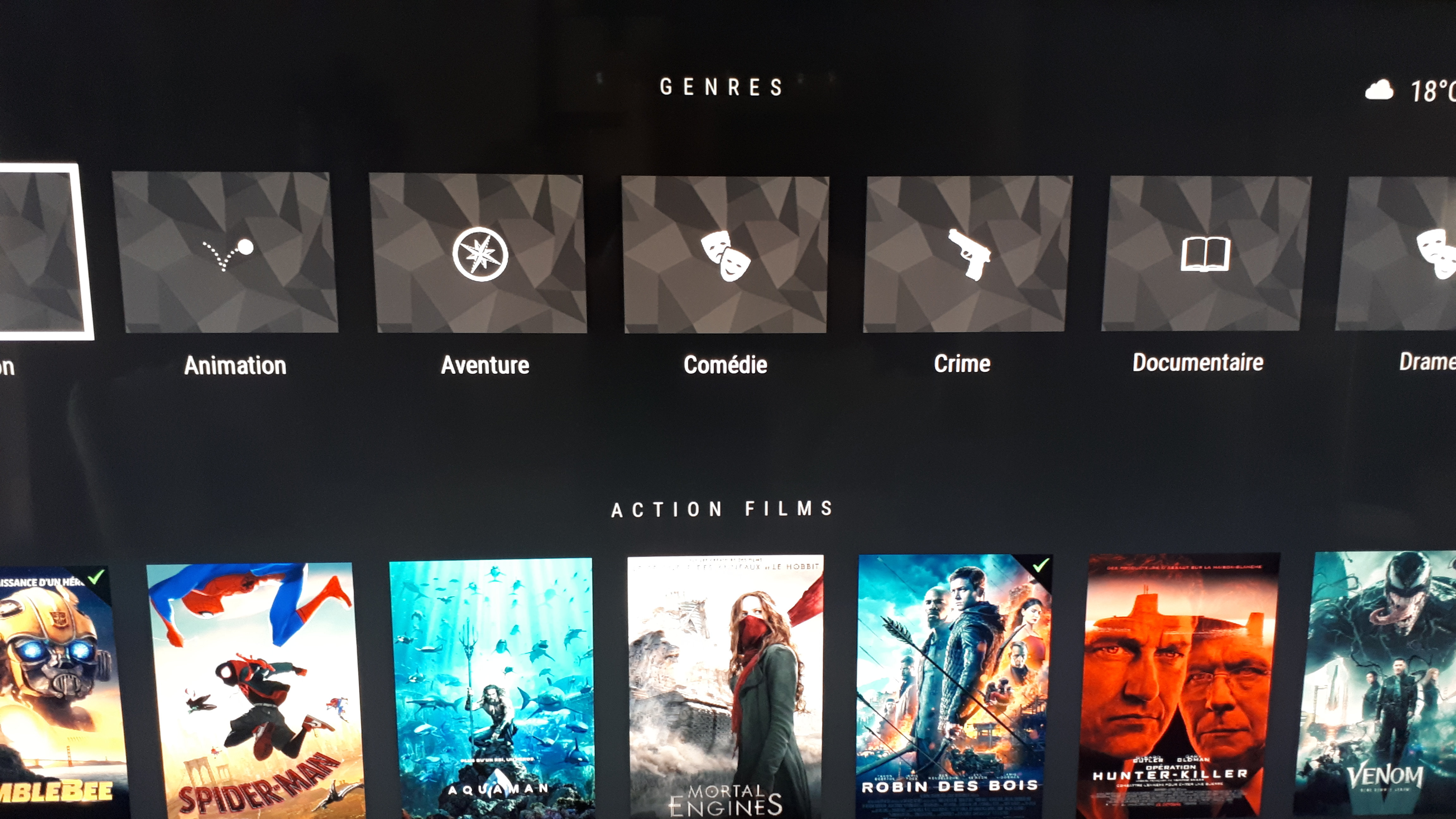
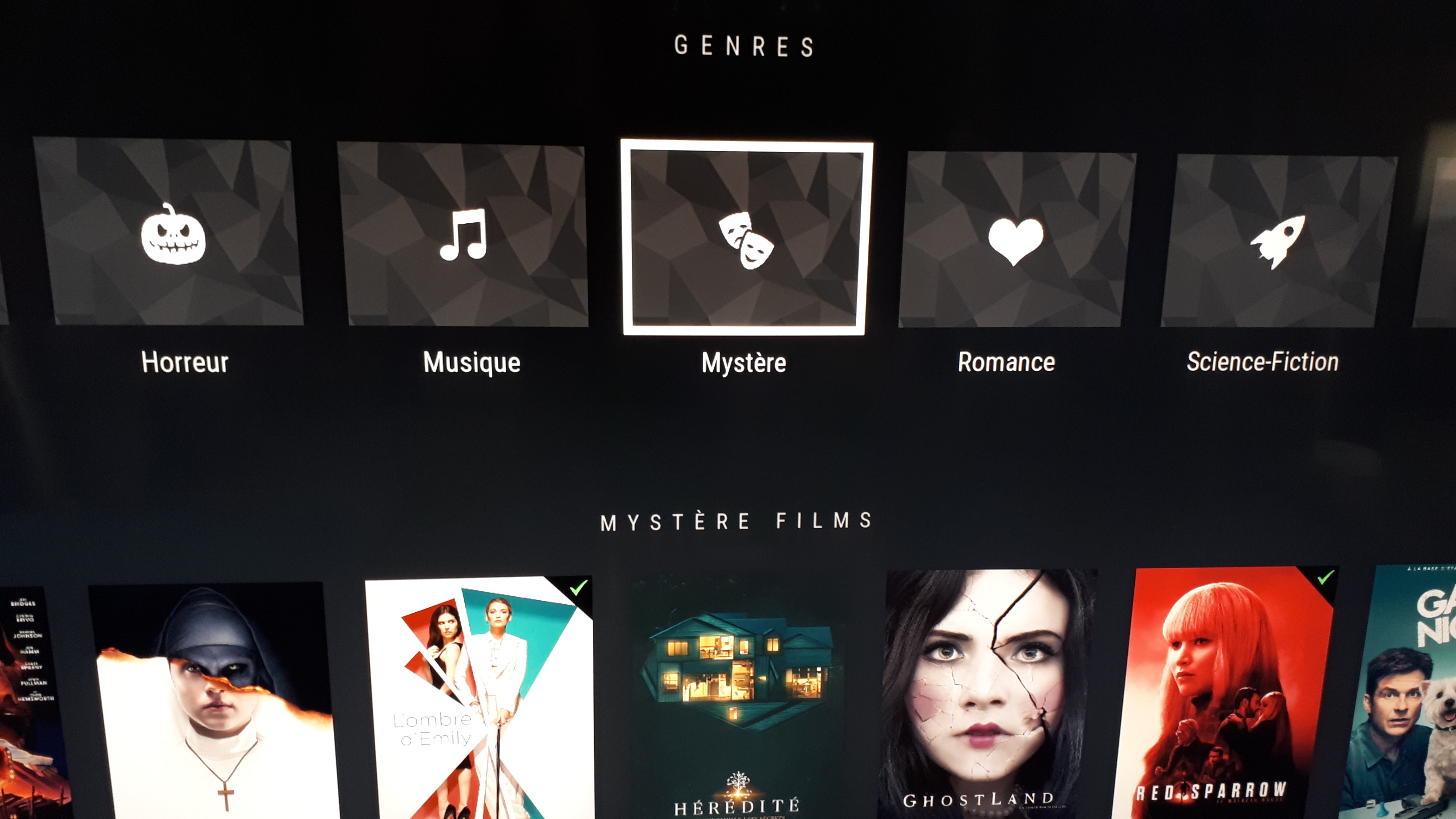
RE: Arctic: Zephyr 2 - SunBeech - 2019-04-17
(2019-04-17, 15:08)Arkel Wrote: Works fine, thanks
But I have one last worry, it does not work for comedy and mystery, comédie and mystère in french, it may be because of accents, but I'm not sure, I tried modifying the .png files with or without the accents, but I still does not work. Any ideas of this issue ?
Thanks again for the tip.
Indeed those accents are likely to be the cause. Unfortunately I don't have a solution for you. Other special characters lik spaces and hyphens work just fine.
I am not sure whether you have access to the Kodi database and can copy the genre name as recorded in the movie database's genre table and paste it into the name of the png file.
Maybe another forum member can help?
Arctic: Zephyr 2 - zenyatta80 - 2019-04-17
Hi Jurial
I'm getting empty content behind menus for video add-ons. Examples attached for Skin Helper Service widgets. Same happens for Library data provider and others.
Thanks for the help and this wonderful skin.

