
+- Kodi Community Forum (https://forum.kodi.tv)
+-- Forum: Support (https://forum.kodi.tv/forumdisplay.php?fid=33)
+--- Forum: Skins Support (https://forum.kodi.tv/forumdisplay.php?fid=67)
+---- Forum: Arctic: Zephyr - Reloaded (https://forum.kodi.tv/forumdisplay.php?fid=221)
+---- Thread: Arctic: Zephyr 2 (/showthread.php?tid=339791)
Pages:
1
2
3
4
5
6
7
8
9
10
11
12
13
14
15
16
17
18
19
20
21
22
23
24
25
26
27
28
29
30
31
32
33
34
35
36
37
38
39
40
41
42
43
44
45
46
47
48
49
50
51
52
53
54
55
56
57
58
59
60
61
62
63
64
65
66
67
68
69
70
71
72
73
74
75
76
77
78
79
80
81
82
83
84
85
86
87
88
89
90
91
92
93
94
95
96
97
98
99
100
101
102
103
104
105
106
107
108
109
110
111
112
113
114
115
116
117
118
119
120
121
122
123
124
125
126
127
128
129
130
131
132
133
134
135
136
137
138
139
140
141
142
143
144
145
146
147
148
149
150
151
152
153
154
155
156
157
158
159
160
161
162
163
164
165
166
167
168
169
170
171
172
173
174
175
176
177
178
179
180
181
182
183
184
185
186
187
188
189
190
191
192
193
194
195
196
197
198
199
200
201
202
203
204
205
206
207
208
209
210
211
212
213
214
215
216
217
218
219
220
221
222
223
224
225
226
227
228
229
230
231
232
233
234
235
236
237
238
239
240
241
242
243
244
245
RE: Arctic: Zephyr 2 - b.lio - 2019-04-17
(2019-04-15, 20:46)olympus Wrote:(2019-04-15, 19:13)b.lio Wrote: What I liked in Artic Zephyr 1 was the summary in big when i stop a few seconds on the movie view.
Do you plan to add this function?
If I have understood correctly, it is available
AZ2 Settings -> Furniture -> Display plot overlay after delay
Yes you perfectly understood !
Thanks
RE: Arctic: Zephyr 2 - jurialmunkey - 2019-04-18
(2019-04-17, 19:20)zenyatta80 Wrote: Hi Jurial
I'm getting empty content behind menus for video add-ons. Examples attached for Skin Helper Service widgets. Same happens for Library data provider and others.
Thanks for the help and this wonderful skin.
How are you accessing these folders? It is odd that you have a square aspect list in the first image.
My guess is that you are going through "Music Add-ons" but the content you are accessing is "tvshows".
RE: Arctic: Zephyr 2 - Blurayx - 2019-04-18
@jurialmunkey
I've noticed this a while back with AZ2 and Aura.
In Europe, The date format is DD:MM:YYYY. AZ2 is showing two different date formats for the same TV shows(Not all TV Shows)
First Aired is correct(Europe)
continuing incorrect(US)

Estuary MOD V2 is showing the correct date formats for both(First Aired and Next Aired)

UPDATE:
It only happens with some TV Shows
Another example both these shows air on the same day with the incorrect date format
Estuary MOD V2 is showing the correct date formats for both(First Aired and Next Aired)

Thanks
RE: Arctic: Zephyr 2 - zenyatta80 - 2019-04-18
(2019-04-18, 01:13)jurialmunkey Wrote:(2019-04-17, 19:20)zenyatta80 Wrote: Hi Jurial
I'm getting empty content behind menus for video add-ons. Examples attached for Skin Helper Service widgets. Same happens for Library data provider and others.
Thanks for the help and this wonderful skin.
How are you accessing these folders? It is odd that you have a square aspect list in the first image.
My guess is that you are going through "Music Add-ons" but the content you are accessing is "tvshows".
RE: Arctic: Zephyr 2 - zenyatta80 - 2019-04-18
Hi Jurial,
I am accessing these from video-add on widgets. I will try to access through parent menus and see if this changes the behaviour and report back.
RE: Arctic: Zephyr 2 - puenktchen - 2019-04-18
(2019-04-17, 19:20)zenyatta80 Wrote: Hi JurialIt's a long standing bug in Skin Helper Service.
I'm getting empty content behind menus for video add-ons. Examples attached for Skin Helper Service widgets. Same happens for Library data provider and others.
Thanks for the help and this wonderful skin.
RE: Arctic: Zephyr 2 - atomizasser - 2019-04-18
(2019-04-18, 15:34)puenktchen Wrote:(2019-04-17, 19:20)zenyatta80 Wrote: Hi JurialIt's a long standing bug in Skin Helper Service.
I'm getting empty content behind menus for video add-ons. Examples attached for Skin Helper Service widgets. Same happens for Library data provider and others.
Thanks for the help and this wonderful skin.
I think is not a bug of skin helper. I have a similar behavior with other add-ons. The problem is how addons are manage "viewmodes". I've played a little with the artic skin, if in the "myprograms.xml" you active other viewmodes like "poster view", i will view content of add-ons.
Please try if with estuary skin you can access to the add-on. If with default skin you can enter and see content, maybe is a bug in artic skin.
Regards,
RE: Arctic: Zephyr 2 - John232321 - 2019-04-18
Hello,it has been a pleasure having your skin in my build.One thing that bothers me is that it doesn't show the picture of each episode on tv series.It just shows the fanart on every episode.Is there a way to fix this?
RE: Arctic: Zephyr 2 - jimmisavage - 2019-04-18
Hi, since the update which uses landscape art and clear logo as a fallback I'm getting strange results. My movie widgets have neither:

In my movie view I get fanart with clear logo:

On TV shows its hit and miss:

I've set the widgets to landscape. Where am I going wrong?

RE: Arctic: Zephyr 2 - John232321 - 2019-04-18
(2019-04-18, 19:21)jimmisavage Wrote: Hi, since the update which uses landscape art and clear logo as a fallback I'm getting strange results. My movie widgets have neither:
In my movie view I get fanart with clear logo:
On TV shows its hit and miss:
I've set the widgets to landscape. Where am I going wrong?
You should set landscape on next episodes too.Each one is different so you have to do it for everything not just for one.
RE: Arctic: Zephyr 2 - jimmisavage - 2019-04-18
(2019-04-18, 20:05)John232321 Wrote:(2019-04-18, 19:21)jimmisavage Wrote: Hi, since the update which uses landscape art and clear logo as a fallback I'm getting strange results. My movie widgets have neither:
In my movie view I get fanart with clear logo:
On TV shows its hit and miss:
I've set the widgets to landscape. Where am I going wrong?
You should set landscape on next episodes too.Each one is different so you have to do it for everything not just for one.
I'm not sure I understand. The widgets are set to landscape. Both movies and TV shows.
Oh I see. I don't mind next episode being in poster. The problem is that the landscape art isn't showing... Neither is the clear logo. So it's not obvious what show or movie it is.
Arctic: Zephyr 2 - zenyatta80 - 2019-04-18
(2019-04-18, 16:40)atomizasser Wrote:(2019-04-18, 15:34)puenktchen Wrote:(2019-04-17, 19:20)zenyatta80 Wrote: Hi JurialIt's a long standing bug in Skin Helper Service.
I'm getting empty content behind menus for video add-ons. Examples attached for Skin Helper Service widgets. Same happens for Library data provider and others.
Thanks for the help and this wonderful skin.
I think is not a bug of skin helper. I have a similar behavior with other add-ons. The problem is how addons are manage "viewmodes". I've played a little with the artic skin, if in the "myprograms.xml" you active other viewmodes like "poster view", i will view content of add-ons.
Please try if with estuary skin you can access to the add-on. If with default skin you can enter and see content, maybe is a bug in artic skin.
Regards,
I can view on other skins. Tried Aura and Estuary.
RE: Arctic: Zephyr 2 - Ransonneil - 2019-04-18
I’m actually gutted that the original AZ horizontal home menu at the bottom is only available with a showcase style background. Why can’t we have widgets like when the menu is at the top? Like the original AZ.
Also on my 40” TV the main menu text is incredibly thin and too close together. Especially when not highlighted. It’s difficult to read. The original AZ would equally space main menu options but they’re all pushed to the side too much imo
Arctic: Zephyr 2 - zenyatta80 - 2019-04-18
(2019-04-18, 11:55)zenyatta80 Wrote: Hi Jurial,
I am accessing these from video-add on widgets. I will try to access through parent menus and see if this changes the behaviour and report back.
Well I can confirm this only happens when accessing through a video add-on widget.
Arctic: Zephyr 2 - zenyatta80 - 2019-04-18
(2019-04-18, 22:56)zenyatta80 Wrote:(2019-04-18, 11:55)zenyatta80 Wrote: Hi Jurial,
I am accessing these from video-add on widgets. I will try to access through parent menus and see if this changes the behaviour and report back.
Well I can confirm this only happens when accessing through a video add-on widget.
My mistake. I had content set to programs under widget. All good now.

