
+- Kodi Community Forum (https://forum.kodi.tv)
+-- Forum: Support (https://forum.kodi.tv/forumdisplay.php?fid=33)
+--- Forum: Add-on Support (https://forum.kodi.tv/forumdisplay.php?fid=27)
+---- Forum: Lyrics Add-ons (https://forum.kodi.tv/forumdisplay.php?fid=146)
+---- Thread: [RELEASE] CU Lyrics (Script) Addon (/showthread.php?tid=62853)
- amet - 2010-06-26
Locutus Wrote:Hi,
I have a problem too.
I am using CU lyrics 0.8.8 and XBMC PRE-10.5 r31364 (24.06.2010).
I can not find the lyrics button. Maybe someone can post a screenshot where I can see
the button.
Depends what skin you are using, I know that Confluence, PM3.HD and Transparency! support the lyrics, not sure about the other skins.
- Fixie - 2010-06-27
problem fixed. just installed the latest nightly, now works fine.
Locutus, use the skins amet said, while the music is playing go to the on screen menu, you will find the button there (along with audio setting, back, forward, etc..)
- MajorTom - 2010-07-01
Hi Amet... thanks for the script.
I've noticed that lyrics with song titles that end with a ? or ! etc... aren't saved (though they are retrieved and displayed just fine)... no doubt due to Windows naming restrictions... Would it be possible to make for example "Who are You?" save as "Who are You_".....
Not a big problem as unsaved songs are still displayed (just have to be retrieved each time)
Can't find button - racey - 2010-07-11
I've set up CU lyrics as per the screenshot in the first post- using Confluence and Apple TV. However, I can't find a button, or anything, to enable the lyrics to be displayed.
Please help

- Belgrath - 2010-07-12
racey Wrote:I've set up CU lyrics as per the screenshot in the first post- using Confluence and Apple TV. However, I can't find a button, or anything, to enable the lyrics to be displayed.
Please help
Would someone be kind enough to detail the steps in order to get our embedded MP3 lyrics to appear given the 2-3 skins that support it.
Many thanks ahead of time,
Belgrath
- spiff - 2010-07-12
1) get hold of your favorite rocket engineer.
ask her/him to think really really hard while they
2) play the song
3) start the script
- racey - 2010-07-12
spiff Wrote:1) get hold of your favorite rocket engineer.You've lost me here. I guess this is some kind of joke.
ask her/him to think really really hard while they
2) play the song
3) start the script
I'd still like to know how to use the CU lyrics add-on though. Or, if it does not work, I'll uninstall it.
Any help much appreciated
- amet - 2010-07-13
racey Wrote:You've lost me here. I guess this is some kind of joke.
I'd still like to know how to use the CU lyrics add-on though. Or, if it does not work, I'll uninstall it.
Any help much appreciated
you have installed it and activated it as per the first post?
if yes, the button would look like this

- Belgrath - 2010-07-13
Amet Wrote:you have installed it and activated it as per the first post?
if yes, the button would look like this
Looks nice... How about some steps in which we can follow (as newbies) to install this script or any other supporting scripts that this script needs.
Many thanks ahead of time,
Belg
- amet - 2010-07-13
Belgrath Wrote:Looks nice... How about some steps in which we can follow (as newbies) to install this script or any other supporting scripts that this script needs.
Many thanks ahead of time,
Belg
First post has the instructions how to install, have you read those?
If yes, what's unclear about it??
- racey - 2010-07-13
Amet Wrote:you have installed it and activated it as per the first post?It's too late for me to try tonight but how do you get to the above screen?
if yes, the button would look like this
When I select "Music" from the side menu it shows Artists, etc. I make a selection and can get to the "now playing" screen but it doesn't look like the above.
Again, please help.

- racey - 2010-07-14
I can't find the OSD screen as illustrated above.
Please help.
- Audible101 - 2010-07-15
racey Wrote:I can't find the OSD screen as illustrated above.
Please help.
When playing your music press "m" on you keyboard..this is for windows
- Audible101 - 2010-07-15
Amet Wrote:you need to select script.cu.lyrics in System->Skin->Addon Scripts->Enable Lyrics in Music OSD
you should use the XBMC.org Add-ons repo to install the addons, that way you will have the latest and greatest all the time.
Great Addon u made but how do i get it to pop up under the OSD..
I installed via the SVN addon in the prorams..im using confluence skin..i cant add that script.cu.lyrics.. it only lets me add .py files..how and where do i add that file? i download script.cu.lyrics from the website addon..and again its just a folder and it wont let me select a folder..any help:confused2:
here are some pics any more info needed? no problem
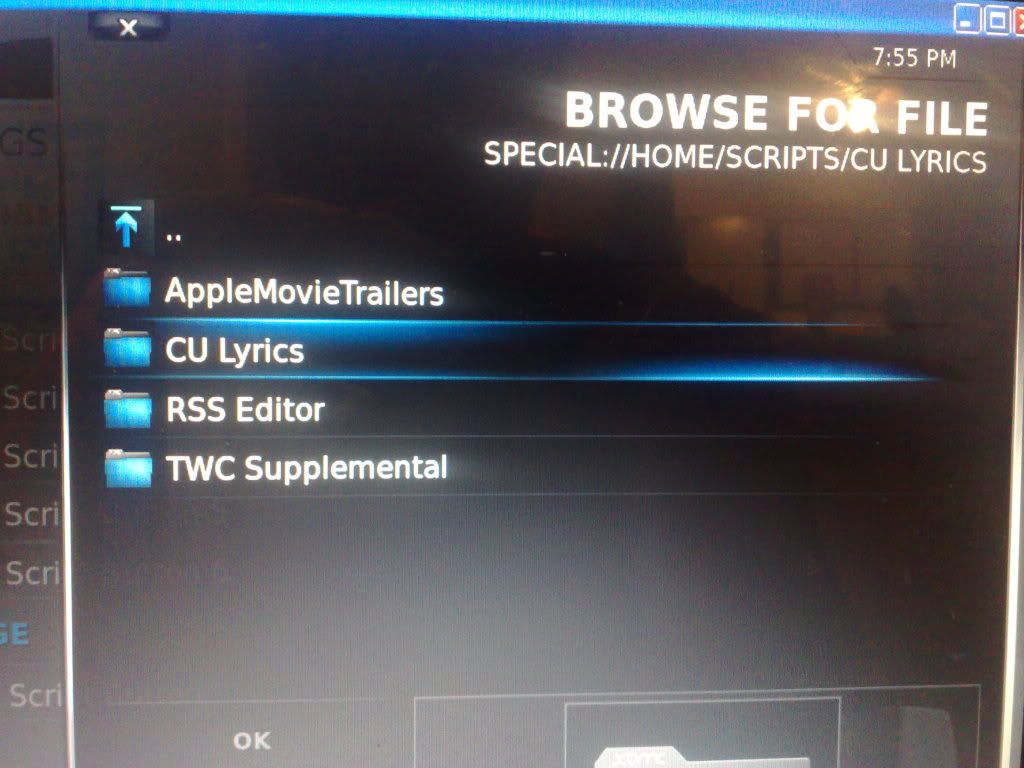
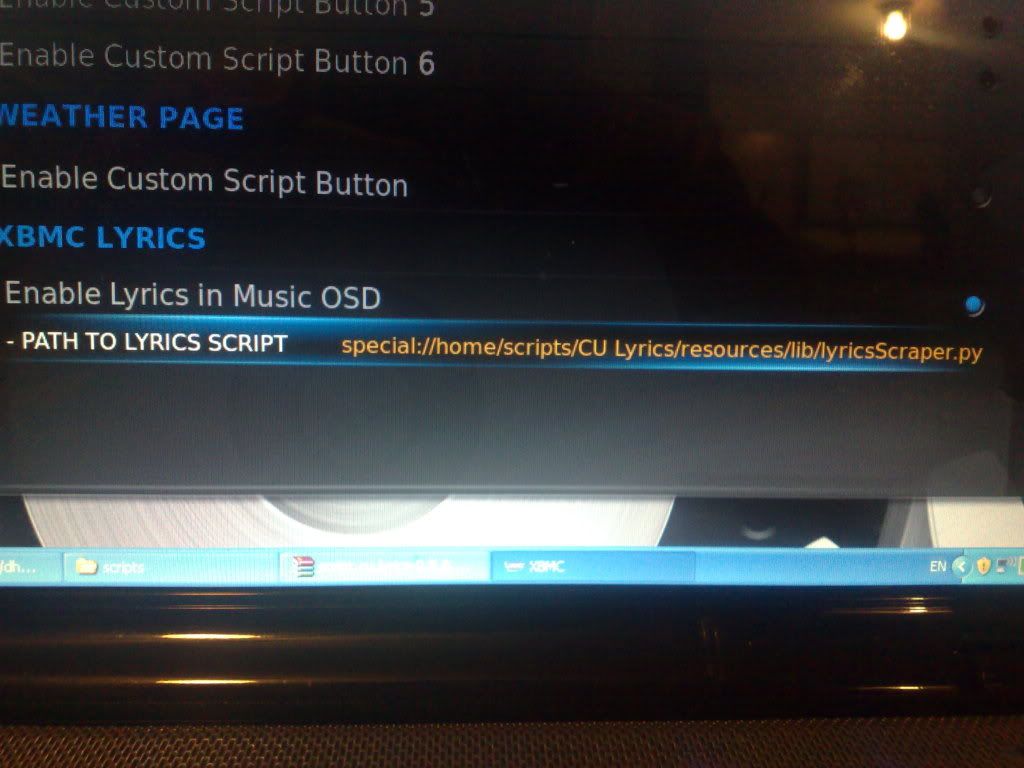
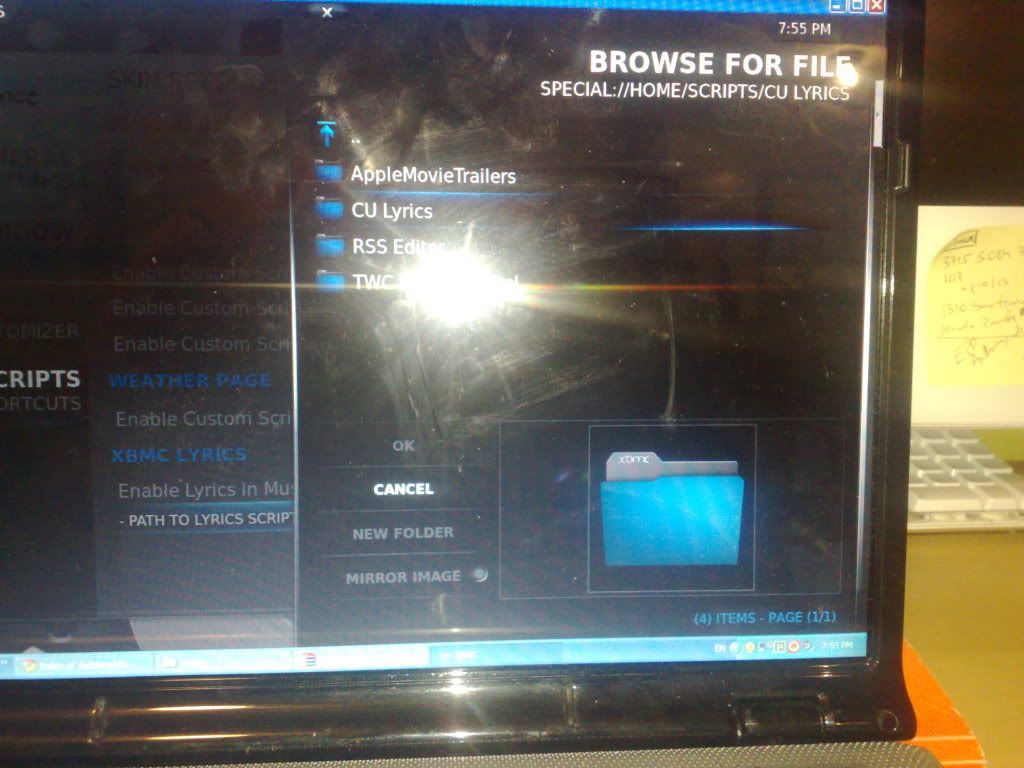
- jmarshall - 2010-07-15
You're running an old version by the looks. Newer versions popup an addon selector rather than the file browser.
I doubt the CU lyrics script will work in older versions of XBMC.
