
+- Kodi Community Forum (https://forum.kodi.tv)
+-- Forum: Support (https://forum.kodi.tv/forumdisplay.php?fid=33)
+--- Forum: Skins Support (https://forum.kodi.tv/forumdisplay.php?fid=67)
+---- Forum: Skin Archive (https://forum.kodi.tv/forumdisplay.php?fid=179)
+----- Forum: Cirrus Extended (https://forum.kodi.tv/forumdisplay.php?fid=133)
+----- Thread: [MOD] Cirrus Extended v2 (/showthread.php?tid=102066)
Pages:
1
2
3
4
5
6
7
8
9
10
11
12
13
14
15
16
17
18
19
20
21
22
23
24
25
26
27
28
29
30
31
32
33
34
35
36
37
38
39
40
41
42
43
44
45
46
47
48
49
50
51
52
53
54
55
56
57
58
59
60
61
62
63
64
65
66
67
68
69
70
71
72
73
74
75
76
77
78
79
80
81
82
83
84
85
86
87
88
89
90
91
92
93
94
95
96
97
98
99
100
101
102
103
104
105
106
107
108
109
110
111
112
113
114
115
116
117
118
119
120
121
122
123
124
125
126
127
128
129
130
131
132
133
134
135
136
137
138
139
140
141
142
143
144
145
146
147
148
149
150
151
152
153
154
155
156
157
158
159
160
161
162
163
164
165
166
167
168
169
170
171
172
173
174
175
176
177
178
179
180
181
182
183
184
185
186
187
188
189
190
191
192
193
194
195
196
197
198
199
200
201
202
203
204
205
206
207
208
209
210
211
212
213
214
215
216
217
218
219
220
221
222
223
224
225
226
227
228
229
230
231
232
233
234
235
236
237
238
239
240
241
242
243
244
245
246
247
248
249
250
- butchabay - 2011-10-13
PatrickBateman Wrote:Sam, I get this problem too, however I think it's due to the list being generated or pulled down as you enter the list... For example this only happens to me when I enter the recently added section immediately after highlighting movies... If I wait 2 or 3 seconds then go in, all is ok.?
I think it's just pulling a lot of info and needs a second or 2.. At least on my weak little revo, giving it 1 or 2 seconds before entering resolves the issue.
I'm sure butch can do sonething though
@butch..
Yea tv shows window needs to go back to all windows being the same, in that case, can't you place the top level window in the same location as the series and episode window... Or move the codec flags else where and push the series and episode window in line with top level... It's a very ugly and jerky and inconsistent change, very unlike you to to do something so out of character
Default wallpaper... Hmm,, what can I do to fix this then? Currently I have my own movies wallpaper set, however it's ignored when I highlight a movie in recently added? It displays torn? Confusing... When I go into movies, films with no fanart show MY wallpaper? Can the black screen not be added as an option or a default setting? I hate looking at a movie with no fanart nd seeing torn?
The same is happening for music... But worse, as with music with no fanart, it is flashing up my custom wallpaper, then quickly adding to some girl with headphones? Why? This is very distracting and looks awful?I'm confused why this was forced as it is not a nice change. When I select a song in featured songs with no fanart, it will change from previous fanart of artist, to my default wallpaper and quicky to a girl with headphones when I hover over a artist with no fan art?? Very distracting...
Horizontal lines, cool if it's mention to be like that, but the lines are not equal? The shadow looks bigger on the top line than on the bottom one as is distracting, even my other half noticed it and she is usually blind as a bat
Also, I've noticed a cirrus ex wallpaper flash ip on occasion in the fanart window? But I've no idea how/where/when I saw it and what I was doing...
Amazing work overall though, the speed is a huge improvment, but the asthetics are a tad worse imo... Im going to drop back to 2.0.5 for the moment as I think it looks neater overall.
Looking forward to 2.07 for Eden though, I think that will be my next big upgrade and hopefully I'll have my AVR sorted by then
Fingers crossed..
Again, keep up the amazing work and so grateful for everything you do! You are an absolute legend bro x
Pat, try something out:
open home.xml and change following:
Line 68:
from this
PHP Code:
<texture background="true" fallback="special://skin/backgrounds/movies.jpg">$INFO[Container(8000).ListItem.Property(Fanart)]</texture>
to this:
PHP Code:
<texture background="true">$INFO[Container(8000).ListItem.Property(Fanart)]</texture>
it's only for movies, but we can change it for music and tvshows aswell:
about the rest i'll take a look and make some corrections
cheers
- PatrickBateman - 2011-10-13
butchabay Wrote:Pat, try something out:
open home.xml and change following:
Line 68:
from this
PHP Code:<texture background="true" fallback="special://skin/backgrounds/movies.jpg">$INFO[Container(8000).ListItem.Property(Fanart)]</texture>
to this:
PHP Code:<texture background="true">$INFO[Container(8000).ListItem.Property(Fanart)]</texture>
it's only for movies, but we can change it for music and tvshows aswell:
about the rest i'll take a look and make some corrections
cheers
Cheers butch,
I'll try that ASAP and post back with some feedback

- butchabay - 2011-10-13
@SamHill
I've tried it several times and works just fine ... so i really don't know what's causing this weird behaviour ... maybe it's time to switch to a nightly build ?

@Pat
Yes try it out, i've commited the changes already ...
- rshieldsr - 2011-10-13
butchabay Wrote:Hi,
So maybe i can improve the logo view with more infos, but i don't think i'll port the simplicity view, as cirrus should keep his own style. I'll see what i can do and post some screenshots. Don't expect it in near future, as i want first finish up my working list.
The additional menu is a great idea indeed, maybe one day this could be an option in cirrus extended ...
The TV Guide won't be anymore in the next update, as tv show next aired has his own style now, i'm going to change the textures for cirrus extended v2.
Wait a minute! You mean my desires are not at the very top of your working list?
Just joking, of course. I appreciate everything you have done and are doing and it is the best skin work out there by far.
Maybe it is time for me to start learning how to mod these skins my self. Before I used to actually do real work like that. Maybe I can learn again...
- butchabay - 2011-10-13
rshieldsr Wrote:Wait a minute! You mean my desires are not at the very top of your working list?
Just joking, of course. I appreciate everything you have done and are doing and it is the best skin work out there by far.
Maybe it is time for me to start learning how to mod these skins my self. Before I used to actually do real work like that. Maybe I can learn again...

A lot of work is coming, patrick bateman, our test engineer is coming back soon
 no just kidding, i'm open to suggestions and i'm glad to see other user bringing up new ideas, but first of all i have to eliminate annoying bugs!
no just kidding, i'm open to suggestions and i'm glad to see other user bringing up new ideas, but first of all i have to eliminate annoying bugs! So i hope we can see some mods by yourself soon ...
Cheers
- N.O.W.A.L.L - 2011-10-13
Since 2.0.6 brought back function of default backdrop image when no fanart was found instead of plain black (hurrah!), I decided to share with you mine.
I did not make it, I just found it on the net and changed the hue of the background from red to Cirrus-orange.
It really looks cool on every view (and particularly with right list stuff).

The full resolution image can be downloaded here:
http://www.mediafire.com/?ckmty3yuxmblnga
Besides that, I forgot to congratulate Butchabay for the 2.0.6 release, it rocks!
- butchabay - 2011-10-13
Indeed, it looks awesome, i'll put it as default image for movies with an option in settings to set as background if no fanart is there, when this setting is disabled you'll see the custom backgrounds set on home. Is that a deal pat?

Nice work Julien, as usual !
- PatrickBateman - 2011-10-13
butchabay Wrote:Indeed, it looks awesome, i'll put it as default image for movies with an option in settings to set as background if no fanart is there, when this setting is disabled you'll see the custom backgrounds set on home. Is that a deal pat?
Nice work Julien, as usual !
Deal

Seems as I'm out of luck with my AVR (gonna be 4 weeks) and costing me £2000 I'm gamma make the move to Eden and I'll do some testing and fire some ideas your way.
You've added most, if not every idea I have ever suggested to you butch, from the small video window to the "recently added" widget removals your a total legend and have wiped me out of ideas
 and el-p created that incredible random script etc from so e spit balling we did. He's a legend too. You two have literally made my dreams come true
and el-p created that incredible random script etc from so e spit balling we did. He's a legend too. You two have literally made my dreams come true 
I've got a few more tweaks/ideas that I think will suit cirrus really well and hopefully if they are in the realms of possibility you'd be able to add them.
So this week/next week I'll move my entire database over to pre-Eden and install the subversions and test my little socks off and fire some ideas your way.
Seriously though, it's amazing for me to look back and see just how much you have done butch, I really do sincerely owe you one for all the hard work you have put into this skin as it has honestly changed the way my self, my other half and the kids go about our daily/nightly business... The kids love el-p's script and it's used daily (as do me and the other half) she loves it for random cozy nights in.
Now enough of me being all grateful and sentimental about you guys
 I'm gonna get all my shit together and start readying for an Eden disaster
I'm gonna get all my shit together and start readying for an Eden disaster 
- butchabay - 2011-10-13
Hey Pat, always nice to hear the kind words, i think this skin wouldn't be where it is now without all the people contributing, so without you guys i could never let grow my passion for xbmc. I can't thank crookas enough for creating such a fantastic skin as base!
Go for eden mate, it's really a pleasure, fast, smooth and soon real stable!
- butchabay - 2011-10-14
Commited to svn:
- Ability to dim fanart background in slideout menu
- Ability to hide extrathumbs in slideout menu
- extrathumbs size fixed
- SamHill - 2011-10-14
Attached are some backgrounds I have modified to work with the green theme. I will make more shortly, but here is what I have so far.
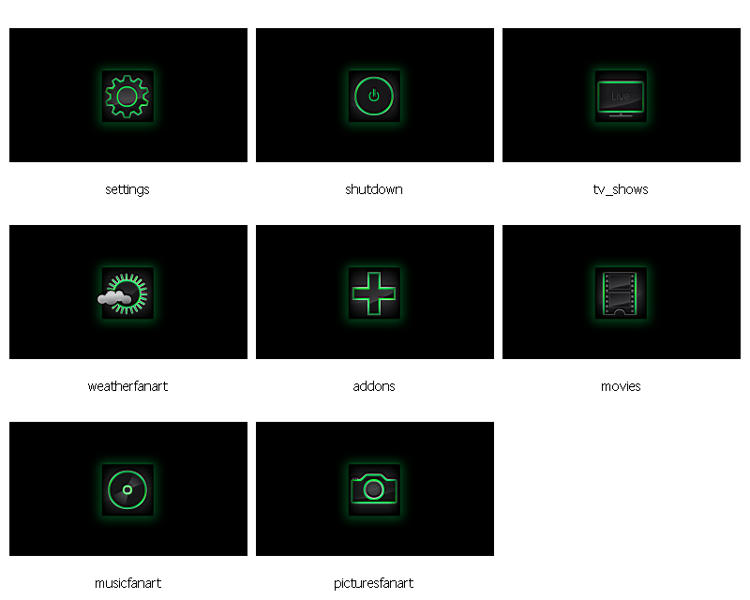
http://www.mediafire.com/?g71t9t13aetd2ci
- butchabay - 2011-10-14
SamHill Wrote:Attached are some backgrounds I have modified to work with the green theme. I will make more shortly, but here is what I have so far.
http://www.mediafire.com/?g71t9t13aetd2ci
Nice work so far
 Just noticed that the horizontal menu bar has no upper white line, could you take a look ?
Just noticed that the horizontal menu bar has no upper white line, could you take a look ?Something else is the naming of musicfanart should be music, weather, pictures without fanart.
- bandelguy - 2011-10-14
@ butchabay:
What are these files for?
addons.xml
addons_xml_generator.py
icon.png
I used svn to download the skin and these files also got downloaded. When i used the export function to export the skin to the addons folder, the skin was not showing. Later i cut and pasted the skin.cirrus.extended.v2 folder into the addons folder, it showed . I deleted the folder containing the above files and it worked.
- butchabay - 2011-10-14
bandelguy Wrote:@ butchabay:
What are these files for?
addons.xml
addons_xml_generator.py
icon.png
I used svn to download the skin and these files also got downloaded. When i used the export function to export the skin to the addons folder, the skin was not showing. Later i cut and pasted the skin.cirrus.extended.v2 folder into the addons folder, it showed . I deleted the folder containing the above files and it worked.
You don't need to download the 2.05 version. Just SVN/Checkout and give the url i've posted in the first post. It's not a valid download zip file on the google code page, so don't use it.
1. Create a folder somewhere
2. Right Click --> Tortoise SVN --> Checkout
3. Put the url:
For Nightlies
PHP Code:
https://repository-butchabay.googlecode.com/svn/branches/eden
For Dharma
PHP Code:
https://repository-butchabay.googlecode.com/svn/branches/dharma
4. Wait until skin is downloaded in your folder
5. At least you should have skin.cirrus.extended.v2
6. copy & paste it to your addons folder
7. DONE
- SamHill - 2011-10-14
butchabay Wrote:Nice work so farJust noticed that the horizontal menu bar has no upper white line, could you take a look ?
Something else is the naming of musicfanart should be music, weather, pictures without fanart.
I will fix the horizontal bar tonight. I made the change to check it out, but must have forgotten to put it back to normal.

These are made to replace the backgrounds for the main home screens.
I have all of the backgrounds I will post tonight for the inset backgrounds under the system settings.


