
+- Kodi Community Forum (https://forum.kodi.tv)
+-- Forum: Support (https://forum.kodi.tv/forumdisplay.php?fid=33)
+--- Forum: General Support (https://forum.kodi.tv/forumdisplay.php?fid=111)
+---- Forum: Windows (https://forum.kodi.tv/forumdisplay.php?fid=59)
+---- Thread: [WINDOWS] HOW-TO setup Sony PS3 Bluetooth Remote Control to work with XBMC (/showthread.php?tid=38333)
- choochee - 2010-11-03
cheetah05 Wrote:The whole idea of the program is that you are supposed to set the buttons yourself. In the experimental version I have set the buttons that I think are universal to *MOST* applications to shorten the process.
Thanks.
Yerr i know, anyway I'll work it out.

- binlist - 2010-11-04
Hi people, i have been searching the internet and the xbmc forums for 2 days about getting the ps3 controller to work with the PC and xbmc using bluetooth dongle.
I can get the controller connected with the PC based on this guide. http://www.davieslim.com/ps3/use-ps3-controller-in-windows-wireless-bluetooth/
But i wanna control Xbmc and my emulators with it.
I know that this isn't the right thread but rather starting a new thread maybe someone can help me..??
Thanks in advance.
- sIRwa2 - 2010-11-05
Hi Cheetah05
i just installed your experimental app. looking good. few things from me:
Where is the import export for the ini file? i dont use xmbc but gom player, and its handy when i reinstall xp to have a ini backup.
Hibernation on Win XP dont seem to work for me, also dont see a battery level (but maybe thats because i log in with VNC on my mediaserver?)
Maybe you can use 2 taskbar icons? green for connected red for off?
what is triple-tap?
the old version also had a repeat action, i loved that, but can you ad the option to adjust the repeat timing and the delay time when the repeat action kicks in?
im very happy you started working on this again. lets make it a great app!
@binlist try searching for sixaxis i know ps2dev.org had some great apps/stuff but that site seems to be gone..
- choochee - 2010-11-06
CTRL + B and CTRL + F doesn't seem to work for me, which is PREV. & NEXT, manually using this commands on the keyboard works and the buttons on the remote works as well, strange, these commands work well with 1,0 beta.
- cheetah05 - 2010-11-06
sIRwa2 Wrote:Where is the import export for the ini file? i dont use XBMC but gom player, and its handy when i reinstall xp to have a ini backup.
This will be introduced to the experimental version shortly but you WON'T be able to import the previous version's settings due to the way that they are stored.
Quote:Hibernation on Win XP dont seem to work for me
I know why it won't work for you...its because you are using a non-english version of Windows XP....so my program is looking for "Bluetooth Remote Control" and it's called something else on your computer....will sort this issue out in the next version too.
Quote:also dont see a battery level (but maybe thats because i log in with VNC on my mediaserver?)
You should see the battery level. With the remote connected, when you hover over the system icon, what text do you see? Could I have a screenshot of that.
Quote:Maybe you can use 2 taskbar icons? green for connected red for off?
This is currently in the experimental version. The icon is Blue for connected and Grey for disconnected.
Quote:what is triple-tap?
Was previously called "SMS Input"....triple-tap allows you to type letters from the numbers on the remote in a similar fashion to mobile phone texting.
Quote:the old version also had a repeat action, i loved that, but can you ad the option to adjust the repeat timing and the delay time when the repeat action kicks in?
It's unlikely that the repeat function will be implemented for a while....This is due to the way the remote now simulates the keyboard.
In the previous version, when you pressed a button on the remote it would simulate pressing the buttons down on the keyboard and releasing them straight away.
In the new version, when you press a button on the remote it will simulate pressing the buttons down on the keyboard and will only release them when you release the button on the remote.
Hope that makes sense.
choochee Wrote:CTRL + B and CTRL + F doesn't seem to work for me, which is PREV. & NEXT, manually using this commands on the keyboard works and the buttons on the remote works as well, strange, these commands work well with 1,0 beta.
This should work absolutely fine.
Bare in mind, it does matter which order you select the keys in the configuration as that is the order that they are simulated when pressing the button on the remote.
The configuration should show "CTRL + B" NOT "B + CTRL".....this is the first thing to check in the configuration. A screenshot would be nice.
The reason for this is that the keys are simulated serially (one after the other). So you must press the CTRL modifier key down first for the key-combo to work.
Hope this answers and solves your question but please report if it doesn't.
- choochee - 2010-11-06
cheetah05 Wrote:This should work absolutely fine.
Bare in mind, it does matter which order you select the keys in the configuration as that is the order that they are simulated when pressing the button on the remote.
The configuration should show "CTRL + B" NOT "B + CTRL".....this is the first thing to check in the configuration. A screenshot would be nice.
The reason for this is that the keys are simulated serially (one after the other). So you must press the CTRL modifier key down first for the key-combo to work.
Hope this answers and solves your question but please report if it doesn't.
cheetah05 I know how it works, all commands are set up properly other wise none would work. Like I said, CTRL + B and CTRL + F which makes MCE7 jump forward or back a few seconds on the keyboard works fine, via remote, ONLY those commands don't work.
- cheetah05 - 2010-11-06
choochee Wrote:cheetah05 I know how it works, all commands are set up properly other wise none would work. Like I said, CTRL + B and CTRL + F which makes MCE7 jump forward or back a few seconds on the keyboard works fine, via remote, ONLY those commands don't work.
Which remote buttons have you assigned those keyboard buttons to so I can test them. A screenshot of your configuration would be nice.
Thanks.
- choochee - 2010-11-07
cheetah05 Wrote:Which remote buttons have you assigned those keyboard buttons to so I can test them. A screenshot of your configuration would be nice.
Thanks.
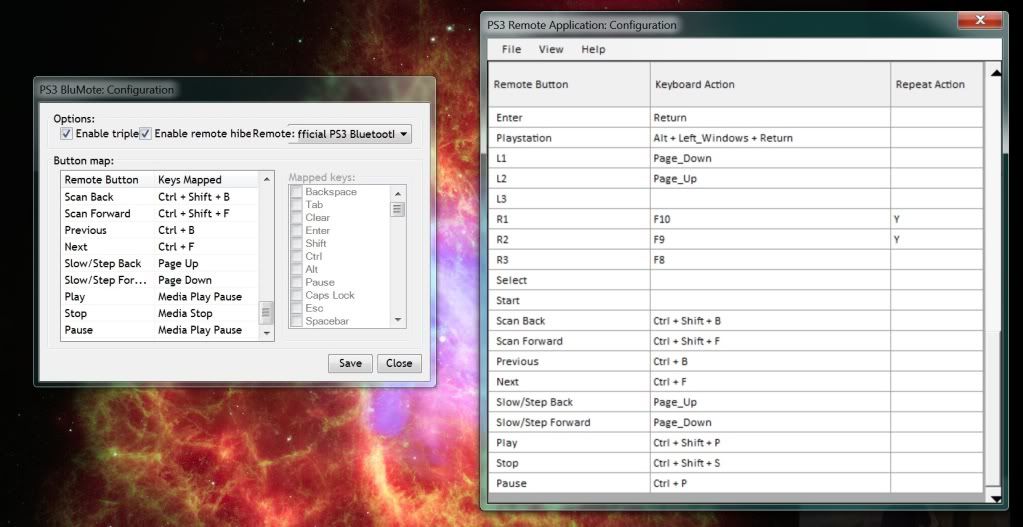
*note* I don't use them at the same time, just comparing, 1.0beta mapping works fine on all buttons.
- hamish910 - 2010-11-07
I've installed the experimental release (along with a friend at a different location) and it initially seems to work well.
Keymaps are easy to configure, the PS3 remote hibernation feature is working and in general it seemed to be pretty perfect.
Unfortunately we have both found that if you leave the remote idle for more then about 2-3 minutes it will start to register random key presses in whatever app has focus.
This happens regardless of if remote hibernation is switched on or off but oddly seems to be less of an issue if I turn off triple tap.
I originally thought it was an issue with XBMC but I closed that and opened up notepad and after a few minutes it started adding key presses in there as well.
In this case, both computers are running windows 7 (32 bit) as basically stock installs apart from XBMC and the PS3 BluMote software.
Is anyone else having this issue and does anyone have a fix?
I've also included the config file below if its of any help.
Thanks
Code:
<PS3BluMote version="1.0">
<settings>
<vendorid>0x054c</vendorid>
<productid>0x0306</productid>
<smsinput>false</smsinput>
<hibernation>false</hibernation>
</settings>
<buttonmap>
<button code="00000065">90</button>
<button code="00000063">84</button>
<button code="00000070">73</button>
<button code="0000001a">27</button>
<button code="00000040">27</button>
<button code="0000000e">27</button>
<button code="0020005d">8</button>
<button code="0010005c">67</button>
<button code="0080005f">79</button>
<button code="10000054">38</button>
<button code="40000056">40</button>
<button code="80000057">37</button>
<button code="20000055">39</button>
<button code="0000080b">13</button>
<button code="00000143">83</button>
<button code="0004005a">107</button>
<button code="00010058">109</button>
<button code="0040005e">69</button>
<button code="00000033">82</button>
<button code="00000034">70</button>
<button code="00000030">40</button>
<button code="00000031">38</button>
<button code="00000060">37</button>
<button code="00000061">39</button>
<button code="00000032">13</button>
<button code="00000038">88</button>
<button code="00000039">80</button>
<button code="00000000">49</button>
<button code="00000001">50</button>
<button code="00000002">51</button>
<button code="00000003">52</button>
<button code="00000004">53</button>
<button code="00000005">54</button>
<button code="00000006">55</button>
<button code="00000007">56</button>
<button code="00000008">57</button>
<button code="00000009">48</button>
<button code="00000028">73</button>
</buttonmap>
</PS3BluMote>That mapping works out as: http://i1122.photobucket.com/albums/l524/hamish910/PS3Remote-Marked-Updated.jpg
- hamish910 - 2010-11-07
OK, so pretty much ignore all the above.
Connected the PS3 remote to my laptop and it worked perfectly, nice fast responses from the buttons and no random key presses.
Looks like the issue is with the bluetooth dongles we have been using, we will have to find some decent broadcom ones to match what's in my laptop.
I'll leave the above post intact in case anyone wants to use the config file as it's fairly complete and functional.
For the record, the part we had the issue with was: http://www.pccasegear.com/index.php?main_page=product_info&products_id=6186 although the dongle does seem to work fine with other devices like my phone for example, just not the PS3 remote.
- LonelyTV - 2010-11-08
I've been using the experimental version of the program, and every time I wake the remote (rather every time I USE the program) my CPU usage goes from ~0% to 100% and stays that way until I quit the program even if I turn off the remote. Anyone else experiencing this or am I the only one?
I'm running the program on Windows 7 Ultimate with a IO Gear USB Bluetooth dongle.
- trouble2000 - 2010-11-26
Is is possible to wake the pc with this remote?
And where can i get the ps3 remote application, the one on choochee's post (the one on the right).
- jitterjames - 2010-11-26
It may depend on what you are using for a bluetooth dongle / stack but as far as I know it is not possible to wake a pc with the remote.
I don't know the answer to your other question. I use eventGhost with the ps3remote plugin, and it works great.
- mach170 - 2010-11-26
hamish910 Wrote:I've installed the experimental release (along with a friend at a different location) and it initially seems to work well.
Keymaps are easy to configure, the PS3 remote hibernation feature is working and in general it seemed to be pretty perfect.
Unfortunately we have both found that if you leave the remote idle for more then about 2-3 minutes it will start to register random key presses in whatever app has focus.
This happens regardless of if remote hibernation is switched on or off but oddly seems to be less of an issue if I turn off triple tap.
This is happening with my setup as well. I'm using a Trust 15542 Bluetooth dongle (http://www.trust.com/products/product.aspx?artnr=15542). With mine it will stop the movie that is playing after about 2-3 minutes.
I'll have to turn of triple tap and see if that helps with mine.
- mach170 - 2010-11-26
Well... I turned off triple tap and have played a movie for 1 hour without it stopping on it's own, so there must be a bug with triple tap and some Bluetooth dongles.