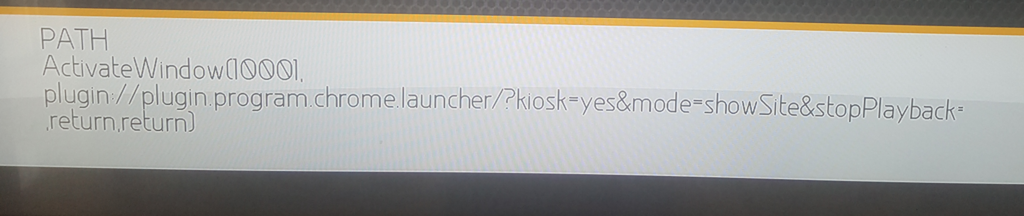+- Kodi Community Forum (https://forum.kodi.tv)
+-- Forum: Support (https://forum.kodi.tv/forumdisplay.php?fid=33)
+--- Forum: Skins Support (https://forum.kodi.tv/forumdisplay.php?fid=67)
+---- Forum: Aeon MQ (https://forum.kodi.tv/forumdisplay.php?fid=68)
+---- Thread: Mod Multi-Mod addition for the MQ 7 Krypton Mod (/showthread.php?tid=301497)
Pages:
1
2
3
4
5
6
7
8
9
10
11
12
13
14
15
16
17
18
19
20
21
22
23
24
25
26
27
28
29
30
31
32
33
34
35
36
37
38
39
40
41
42
43
44
45
46
47
48
49
50
51
52
53
54
55
56
57
58
59
60
61
62
63
64
65
66
67
68
69
70
71
72
73
74
75
76
77
78
79
80
81
82
83
84
85
86
87
88
89
90
91
92
93
94
95
96
97
98
99
100
101
102
103
104
105
106
107
108
109
110
111
112
113
114
115
116
117
118
119
120
121
122
123
124
125
126
127
128
129
130
131
132
133
134
135
136
137
138
139
140
141
142
143
144
145
146
147
148
149
150
151
152
153
154
155
156
157
158
159
160
161
162
163
164
165
166
167
168
169
170
171
172
173
174
175
176
177
178
179
180
181
182
RE: Multi-Mod addition for the MQ 7 Krypton Mod - latts9923 - 2018-05-06
@Jumpy73
I just switched to Right List view, and the discart and extrafanart were not working as you said. I went to the Information button on the Context Menu and then back to Right List view, and the discart and extrafanart are now displaying. I'm not sure if that's a skin helper problem or not (discart for Right List and extrafanart for all views), but I'm still going to look at making all views universal in how they display discart.
RE: Multi-Mod addition for the MQ 7 Krypton Mod - latts9923 - 2018-05-11
UPDATE #58
 Font change for "THUMBNAIL INFO" setting in KodiFlixTV
Font change for "THUMBNAIL INFO" setting in KodiFlixTVI changed the font for the unwatched episode info when "THUMBNAIL INFO" is enabled for the Default layout in KodiFlixTV. It was calling for a font that didn't exist.
 List 3D for music
List 3D for musicI fixed the problem with List 3D showing on the root music menu. List 3D now only displays for artists and albums. Thanks to Dave.B for reporting the bug.
 Unwatched episodes for KodiFlixTX
Unwatched episodes for KodiFlixTXThere was code missing for a feature in KodiFlixTV. You now have the option to display unwatched episode info on the Poster, Boxsets and TV Art layouts. There is a new radio button on the Top Menu named "UNWATCHED ICON". The radio button will not display if you have the Default layout selected..
Download
05-10-18 Update
Multi-Mod addition for the MQ 7 Krypton Mod - MB1968 - 2018-05-13
Thanks for the update. A good chance this mod will be 100% bugfree before the official Kodi 18 will be released. Well done mate.
RE: Multi-Mod addition for the MQ 7 Krypton Mod - latts9923 - 2018-05-13
@"chrissix"
I've updated the discart code for the Right List View. For movies and sets, the View will try to display local discart first. If not available, it will then use the skin helper service to display the discart. I'm going to update the rest of the Views as well.
RE: Multi-Mod addition for the MQ 7 Krypton Mod - latts9923 - 2018-05-13
@MB1968
You're welcome! Bug free = more time to spend on the lake fishing. Haha.
RE: Multi-Mod addition for the MQ 7 Krypton Mod - Mars7steps - 2018-05-21
Thank you very mutch
RE: Multi-Mod addition for the MQ 7 Krypton Mod - nomnom27 - 2018-05-27


Does anybody have this problem when creating a playlist?
RE: Multi-Mod addition for the MQ 7 Krypton Mod - REralte - 2018-05-28
Hi latts9923 i have a question for you i just updated to #44 so see the kodiflix view i replaced everything but the bar on top continue showing view options/change view no kodiflix can you help me please
RE: Multi-Mod addition for the MQ 7 Krypton Mod - Asiapentti - 2018-05-29
Hi latts9923. I reinstalled your multi-mod and used the main dowload from first page. I now have the same problem that was fixed in update #52. List3d for music, tracklist and duration is visible even when i have thumbback for album.
RE: Multi-Mod addition for the MQ 7 Krypton Mod - chrissix666 - 2018-05-29
@nomnom27
Myself needed a SmartPlaylist only once a Time for creating an ImdbTop250 List, but it looks same as it looks in your Screenshot.
Workaround was to use Standart Skin to create and edit SmartPlaylist, once done go back to your default skin.
MQ 7 Skin and MQ 7 Krypton Mod is huge, nice and awsome, but not perfect.
Yes it is perfect, cause its free
 (+huge, nice and awsome)
(+huge, nice and awsome)
RE: Multi-Mod addition for the MQ 7 Krypton Mod - latts9923 - 2018-05-29
@REralte
Double check that you have copied all the files from update #44. You should see "KODIFLIX OPTIONS" on the top menu when you enable the KodiFlix View.
RE: Multi-Mod addition for the MQ 7 Krypton Mod - latts9923 - 2018-05-29
@Asiapentti
OK, I'll take a look.
RE: Multi-Mod addition for the MQ 7 Krypton Mod - REralte - 2018-05-29
thank you it's worning now
RE: Multi-Mod addition for the MQ 7 Krypton Mod - Ernie1500 - 2018-05-31
newbie here. after installing the mod I have one problem with 4k media flag icon, i cant see to get it to work it only shows the default icon , i also renamed the movie file to "the 5th wave 2016 .uhd" or "the 5th wave 2016.uhd and still comes up with the default icon! what am i doing wrong ?
RE: Multi-Mod addition for the MQ 7 Krypton Mod - REralte - 2018-06-06
i just installed Chrome Launcher Addon i created a menu shortcut for it, i need to edit the following path but i can't find it, can somebody help me with this please and tell me how can i edit that path