
+- Kodi Community Forum (https://forum.kodi.tv)
+-- Forum: Support (https://forum.kodi.tv/forumdisplay.php?fid=33)
+--- Forum: Supplementary Tools for Kodi (https://forum.kodi.tv/forumdisplay.php?fid=116)
+--- Thread: Win FrontView+ -Info for 2nd Screen - iMon replacement (/showthread.php?tid=259087)
RE: FrontView+ -Info for 2nd Screen - iMon replacement - GlennNZ - 2017-02-09
(2017-02-08, 22:23)Slurm Wrote: No, it seems that both screens have the number of the other. If I change to screen 1 it goes to the right screen. But after a rebboot it's obviously on the wrong screen.
Btw., Kodi is always on the right screen. Maybe it is possible to just move Frontview+ to the screen where kodi isn't on?
Gesendet von meinem SM-G935F mit Tapatalk
The DISPLAY number doesn't particularly matter (Windows randoms gives).
Unfortunately no it is no possible just to put on non-Kodi screen (one there is no easy way of telling what screen Kodi is on, and would fail if more than 2 screens - which has been past issue)
So - after reboot is also on wrong screen? (not just resume)
Do both screens exist when you boot - or does one take a while to be found?
Can you try:
What happens when you select the right screen save and then exit and restart FrontView+
(is the right screen selected? - if so - the issue may be the timing of availability of screens)
Also select the correct screen resolution if works and let me know what happens.
Can try this build with a few changes but more logging to hopefully help get to the bottom of it:
https://github.com/Ghawken/FrontView/blob/master/FrontView/bin/x86/Debug/FrontView.exe
(will need a new log from this version - thanks)
But the more I test - the more stable the behaviour seems (above changes some logging).
It seems to be selecting Display2 - which is your selected display.
Its not something simple here - are you pressing SAVE after changing the screen settings?
Glenn
RE: FrontView+ -Info for 2nd Screen - iMon replacement - Slurm - 2017-02-09
First of all thank you for patience!
(2017-02-09, 02:33)GlennNZ Wrote: So - after reboot is also on wrong screen? (not just resume)After reboot Frontview+ is on the right screen. I may have explained this badly.
(2017-02-09, 02:33)GlennNZ Wrote: Do both screens exist when you boot - or does one take a while to be found?
After boot both screens are present, but I think that after resume my TV (Display1) takes a bit longer than the second screen. I see kodi for a short time on the second screen and then it jumps to the first one.
(2017-02-09, 02:33)GlennNZ Wrote: Can you try:
What happens when you select the right screen save and then exit and restart FrontView+
(is the right screen selected? - if so - the issue may be the timing of availability of screens)
Also select the correct screen resolution if works and let me know what happens.
As soon as Frontview+ is on the wrong screen, I can do whatever I want, it won't go to the right screen (although it's selected). I tried what you said, but it didn't help either.
(2017-02-09, 02:33)GlennNZ Wrote: Can try this build with a few changes but more logging to hopefully help get to the bottom of it:
https://github.com/Ghawken/FrontView/blob/master/FrontView/bin/x86/Debug/FrontView.exe
This version works great and Frontview+ is on the right screen even after resume!
(2017-02-09, 02:33)GlennNZ Wrote: (will need a new log from this version - thanks)
But the more I test - the more stable the behaviour seems (above changes some logging).
It seems to be selecting Display2 - which is your selected display.
Its not something simple here - are you pressing SAVE after changing the screen settings?
Glenn
Log is here, but for now the problem seems solved. Thanks for your help!
RE: FrontView+ -Info for 2nd Screen - iMon replacement - GlennNZ - 2017-02-10
(2017-02-09, 19:00)Slurm Wrote: First of all thank you for patience!
(2017-02-09, 02:33)GlennNZ Wrote: So - after reboot is also on wrong screen? (not just resume)After reboot Frontview+ is on the right screen. I may have explained this badly.
(2017-02-09, 02:33)GlennNZ Wrote: Do both screens exist when you boot - or does one take a while to be found?
After boot both screens are present, but I think that after resume my TV (Display1) takes a bit longer than the second screen. I see kodi for a short time on the second screen and then it jumps to the first one.
(2017-02-09, 02:33)GlennNZ Wrote: Can you try:
What happens when you select the right screen save and then exit and restart FrontView+
(is the right screen selected? - if so - the issue may be the timing of availability of screens)
Also select the correct screen resolution if works and let me know what happens.
As soon as Frontview+ is on the wrong screen, I can do whatever I want, it won't go to the right screen (although it's selected). I tried what you said, but it didn't help either.
(2017-02-09, 02:33)GlennNZ Wrote: Can try this build with a few changes but more logging to hopefully help get to the bottom of it:
https://github.com/Ghawken/FrontView/blob/master/FrontView/bin/x86/Debug/FrontView.exe
This version works great and Frontview+ is on the right screen even after resume!
(2017-02-09, 02:33)GlennNZ Wrote: (will need a new log from this version - thanks)
But the more I test - the more stable the behaviour seems (above changes some logging).
It seems to be selecting Display2 - which is your selected display.
Its not something simple here - are you pressing SAVE after changing the screen settings?
Glenn
Log is here, but for now the problem seems solved. Thanks for your help!
Good to hear - I did add a later check for screens - which has probably been the difference. (the logging code - didn't make it to this build - probably forgot to upload)
But glad all is good.
Will update the installer with this new version 206 soon'ish
Glenn
RE: FrontView+ -Info for 2nd Screen - iMon replacement - MKANET - 2017-02-11
@GlennNZ,
I just wanted to say thank you for all your effort. After several months of waiting, Kodi 17 fixed the Gmusic fanart bug. Now FrontView+ can display full fanart for ANY song I play via Gmusic.. Now, I can play the latest DX11/DX12 games in full screen, while FrontView displays beautiful fanart for songs on my HTPC's LCD screen in the background. I can even control songs on the HTPC LCD screen without leaving my fullscreen games. Way, way cooler than anything consoles like Xbox/PS4 can do!
RE: FrontView+ -Info for 2nd Screen - iMon replacement - grzesiek811 - 2017-02-14
How to increase font size player time and player duration?

I want increase it twice.
Which file I should edit and and which line?
RE: FrontView+ -Info for 2nd Screen - iMon replacement - sagrath - 2017-02-14
Can I use this in ANY second display? Don't need to be a touch screen, just a second monitor...
RE: FrontView+ -Info for 2nd Screen - iMon replacement - MKANET - 2017-02-14
Sorry, if this is a bit off topic... But has anyone here successfully used a different remote control instead of the bundled imon pad Soundgraph remote(specifically one that's backlit)?
Girder:
I did a quick search on the girder forum; but, it seems the plugin for imon pad isn't very good on girder.
EventGhost
There is a plugin for Eventghost also. However, I'm not sure how well it really works.
Maybe, someone here has already tried an alternative that works well? I'm just looking for something lightweight. Please PM me, in order not to take this forum thread off topic.
Thanks!
MKANET
RE: FrontView+ -Info for 2nd Screen - iMon replacement - grzesiek811 - 2017-02-14
Yes, I use Flirc Streacom Edition + Logitech harmony
https://flirc.tv/flirc-streacom-edition
Everything works well
FrontView+ -Info for 2nd Screen - iMon replacement - GlennNZ - 2017-02-14
(2017-02-14, 19:46)sagrath Wrote: Can I use this in ANY second display? Don't need to be a touch screen, just a second monitor...
Yes any second display will be fine - obviously would need mouse to control but the display and fanart all would work fine.
Glenn
FrontView+ -Info for 2nd Screen - iMon replacement - GlennNZ - 2017-02-14
(2017-02-14, 21:10)MKANET Wrote: Sorry, if this is a bit off topic... But has anyone here successfully used a different remote control instead of the bundled imon pad Soundgraph remote(specifically one that's backlit)?
Girder:
I did a quick search on the girder forum; but, it seems the plugin for imon pad isn't very good on girder.
EventGhost
There is a plugin for Eventghost also. However, I'm not sure how well it really works.
Maybe, someone here has already tried an alternative that works well? I'm just looking for something lightweight. Please PM me, in order not to take this forum thread off topic.
Thanks!
MKANET
Not sure I understand the question.
Any remote will work with Frontview - and kodi also supports a lot.
Personally I use a very cheap $15 MCE USB remote and harmony. Ideally you should get rid of imon software altogether
Something like this:
https://www.amazon.com/Hauppauge-Remote-Control-WinTV-A415-HPG/dp/B000X9HWB8
Glenn
FrontView+ -Info for 2nd Screen - iMon replacement - GlennNZ - 2017-02-14
(2017-02-14, 19:30)grzesiek811 Wrote: How to increase font size player time and player duration?
I want increase it twice.
Which file I should edit and and which line?
Hi
This may or may not be possible depending on screen size and other factors. The settings to adjust are
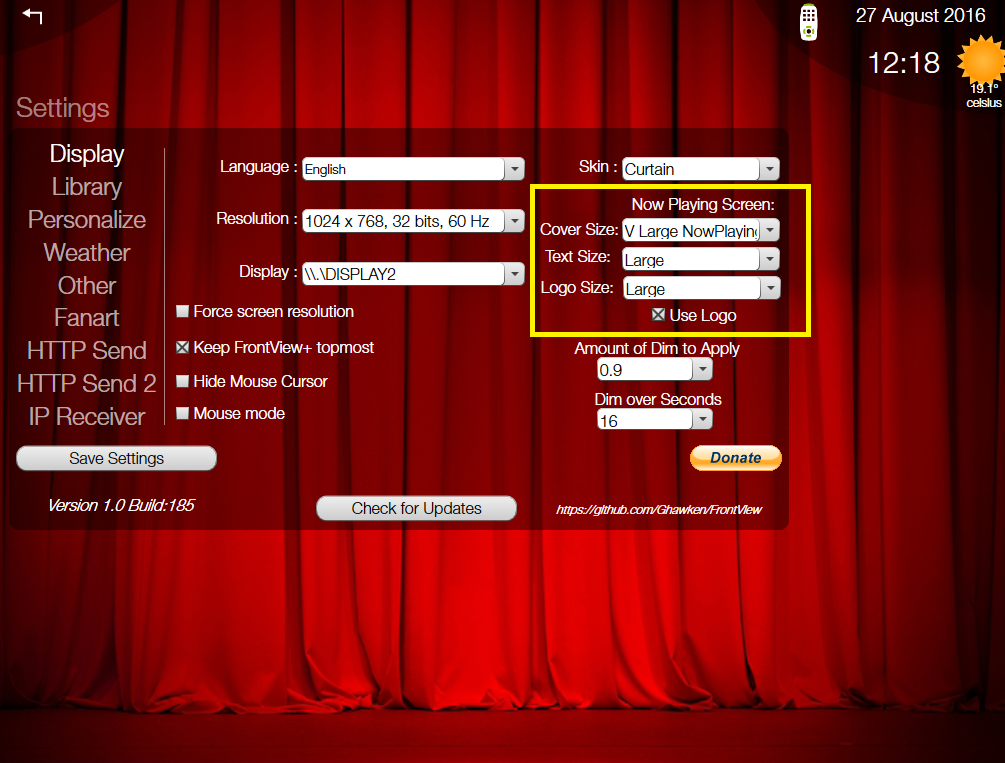
Here.
Glenn
RE: FrontView+ -Info for 2nd Screen - iMon replacement - grzesiek811 - 2017-02-14
I know these settings. Movie title it's OK, but player times it's to small to see it from few meters.
FrontView+ -Info for 2nd Screen - iMon replacement - GlennNZ - 2017-02-14
(2017-02-14, 22:33)grzesiek811 Wrote: I know these settings. Movie title it's OK, but player times it's to small to see it from few meters.
Well there is only so much that can fit on screen - particularly when the difficultly is supporting multiple screen sizes. If that text window becomes much bigger then there is no background image essentially - could look at that as option - but really would only be useful for little screens (less than 800x600)
The other option to try - is the resolution of your screen smaller or bigger - there are slightly more options as with more resolution everything else is resized down allowing more room.
Glenn
Sent from my iPhone
RE: FrontView+ -Info for 2nd Screen - iMon replacement - Momo90 - 2017-02-17
Hi Glenn!
I'm using frontview+ on a separat win10 tablet. Would it be possible to add a screensaver (displaying date, time and weather) which starts when the connection to the server, which is running the service.frontview, is lost? So when I turn off the PC running Kodi, the screensaver on the tablet (where frontview+ is running) starts?
THX
FrontView+ -Info for 2nd Screen - iMon replacement - GlennNZ - 2017-02-17
(2017-02-17, 14:15)Momo90 Wrote: Hi Glenn!
I'm using frontview+ on a separat win10 tablet. Would it be possible to add a screensaver (displaying date, time and weather) which starts when the connection to the server, which is running the service.frontview, is lost? So when I turn off the PC running Kodi, the screensaver on the tablet (where frontview+ is running) starts?
THX
Understand.
Does he DDC monitor control work on your tablet?- would consider similar usage if it did. (Otherwise tablet is a bit bright for projector room)
What you suggest is reasonable addition - and will take a bit of non-existent time. But may be able to add another screen - clock, weather date and have this selectable as "home" option.
Glenn
Sent from my iPhone