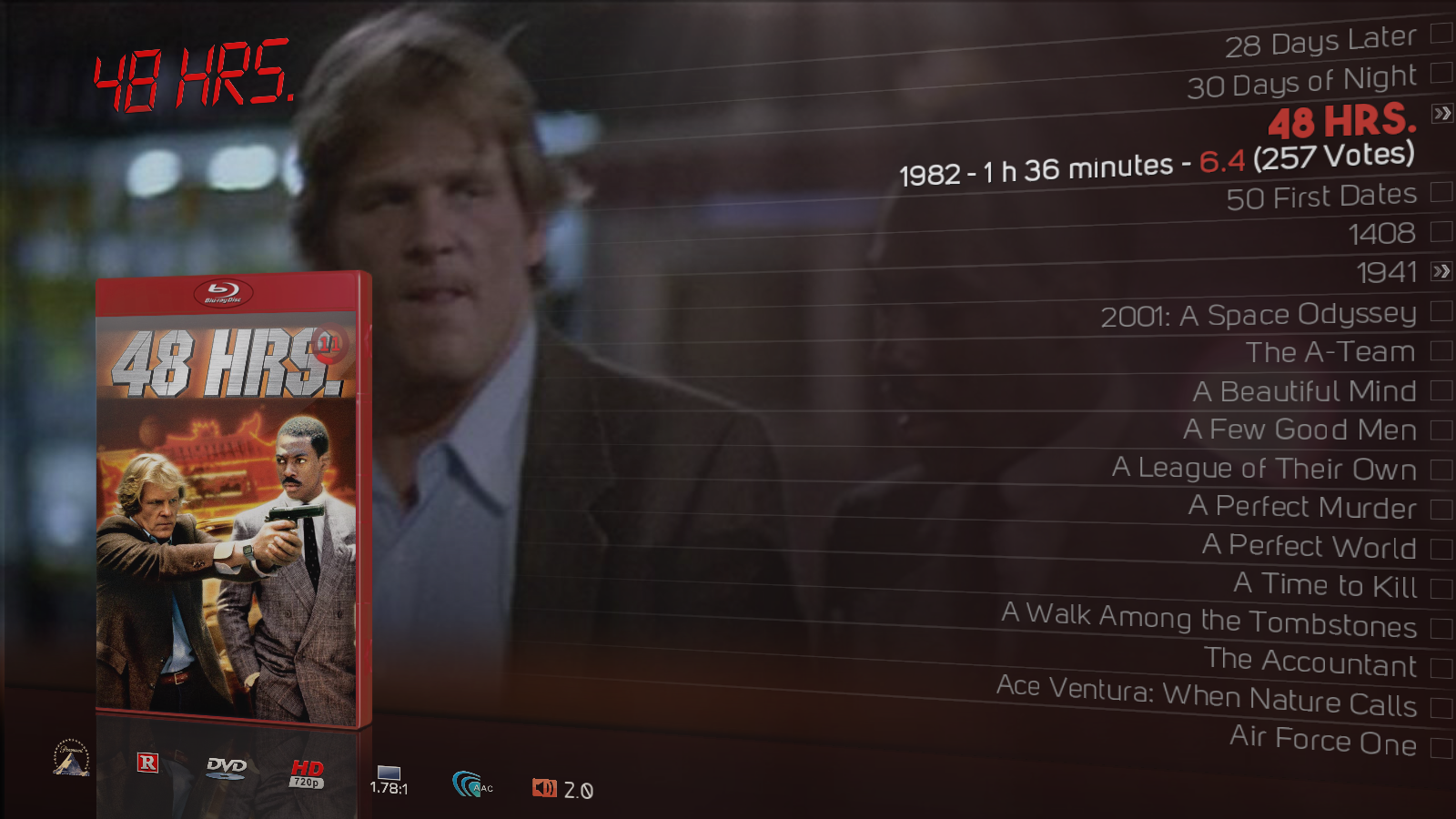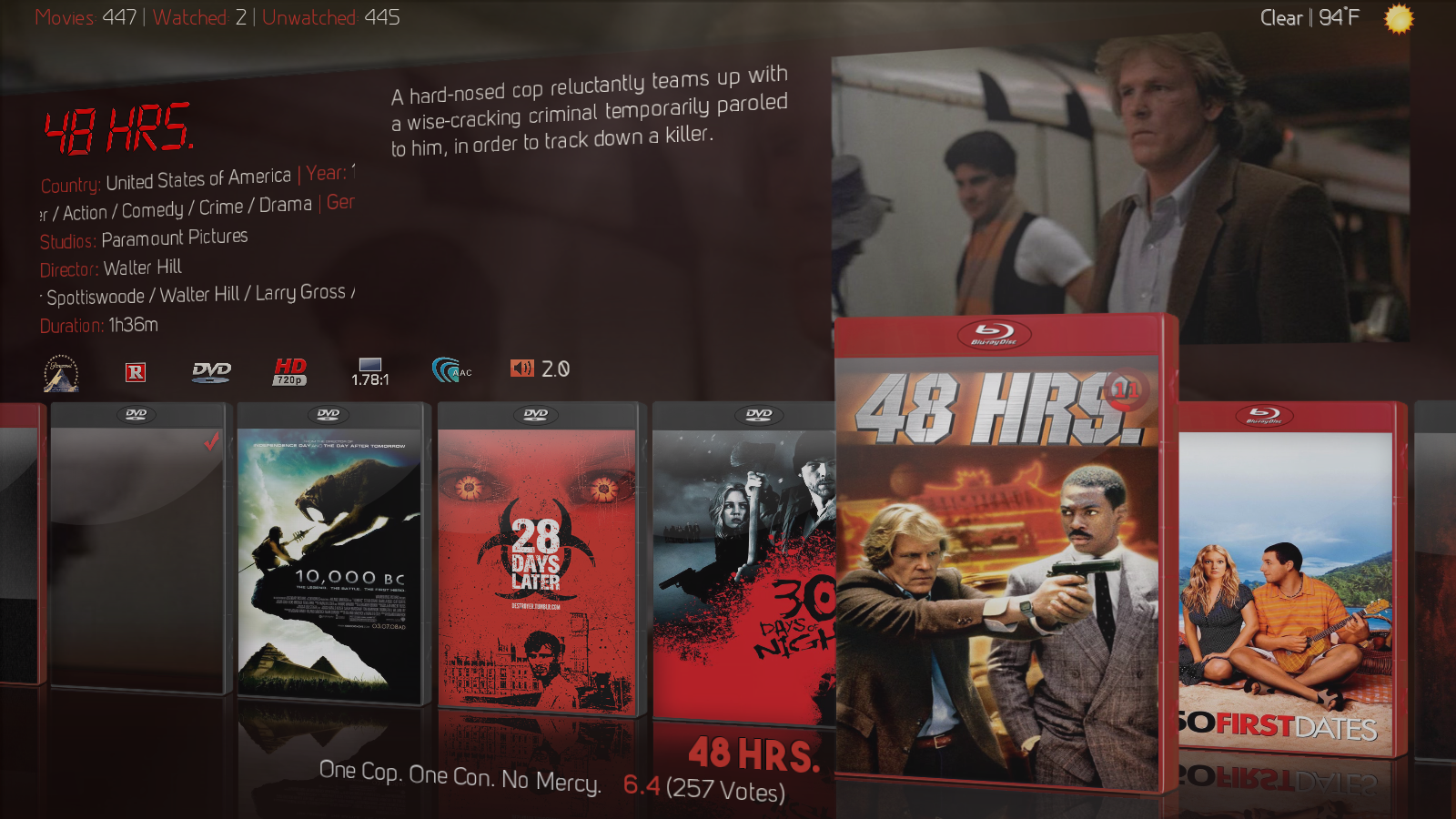+- Kodi Community Forum (https://forum.kodi.tv)
+-- Forum: Support (https://forum.kodi.tv/forumdisplay.php?fid=33)
+--- Forum: Skins Support (https://forum.kodi.tv/forumdisplay.php?fid=67)
+---- Forum: Aeon MQ (https://forum.kodi.tv/forumdisplay.php?fid=68)
+---- Thread: Mod Multi-Mod addition for the MQ 7 Krypton Mod (/showthread.php?tid=301497)
Pages:
1
2
3
4
5
6
7
8
9
10
11
12
13
14
15
16
17
18
19
20
21
22
23
24
25
26
27
28
29
30
31
32
33
34
35
36
37
38
39
40
41
42
43
44
45
46
47
48
49
50
51
52
53
54
55
56
57
58
59
60
61
62
63
64
65
66
67
68
69
70
71
72
73
74
75
76
77
78
79
80
81
82
83
84
85
86
87
88
89
90
91
92
93
94
95
96
97
98
99
100
101
102
103
104
105
106
107
108
109
110
111
112
113
114
115
116
117
118
119
120
121
122
123
124
125
126
127
128
129
130
131
132
133
134
135
136
137
138
139
140
141
142
143
144
145
146
147
148
149
150
151
152
153
154
155
156
157
158
159
160
161
162
163
164
165
166
167
168
169
170
171
172
173
174
175
176
177
178
179
180
181
182
RE: Multi-Mod addition for the MQ 7 Krypton Mod - latts9923 - 2018-08-18
@"OrbS82User"
I finally figured out the problem with the audio flag shifting to the left when "LOGO" is enabled. It will be part of the next update.
RE: Multi-Mod addition for the MQ 7 Krypton Mod - MrSmith2019 - 2018-08-18
(2018-08-18, 00:38)latts9923 Wrote: I finally figured out the problem with the audio flag shifting to the left when "LOGO" is enabled. It will be part of the next update.That sounds good.
You also figured out why the subtitle and audio languages as text version is not displayed?

Thats more important for me because iam using the white media icons and it looks much better with the text version.
Because of my performance issues i noticed that i cant use any of the settings under "SKIN SETTINGS" >>> "OPTIONS MENU". I have to set all these options to OFF to have a smooth running skin. Because of that i had to change the font sizes on different places. That was not a big deal. But now i have a empty line on the right list view. See screenshot for that:

You have an idea what i have to edit in the ViewsRightList.xml to delete these empty line?
RE: Multi-Mod addition for the MQ 7 Krypton Mod - latts9923 - 2018-08-18
@"OrbS82User"
Your audio and subtitle text is working...the "5.1-ger/5.1-eng" listed is your audio text and the "er/ger/eng" listed is your subtitle text.
As far as your Right List view, I would need to know all the code you've changed.
RE: Multi-Mod addition for the MQ 7 Krypton Mod - Angelinas - 2018-08-18
OrbS82User
wauuuuu you repeat this so meny times....
Simple to fix in DialogVideoInfo.xml
change all code for audiolanguage and subtitle language....
Code:
$INFO[Window.Property(AudioLanguage.#)Code:
$INFO[ListItem.Property(AudioLanguage.#)
RE: Multi-Mod addition for the MQ 7 Krypton Mod - latts9923 - 2018-08-18
Doh...I just noticed in the picture where the text was missing for OrbS82User. Thanks for the fix Angelinas! I'll make it part of the next update.
RE: Multi-Mod addition for the MQ 7 Krypton Mod - MANswers - 2018-08-19
(2017-07-30, 14:21)latts9923 Wrote: Update #36In order for me to have the 4K media case... My 4K movies are in ISO format, so can i have "movie name.uhd.iso"?4K UHD media flag
Per movie78's request, I removed the 4K HDR media flag and replaced it with a 4K UHD (Ultra High Definition) flag. This will display on the default and PosterZoom Views. In order for this flag to display, your video must contain "uhd" in the file name (e.g. Movie (2017).uhd.mkv). I created a white icon that is located in the Textures file of the MQ 7 Skin, as well as a color icon that is located in the Textures file of the Colored Mediaicons Addon. Both Texture files are included in this update (the Colored Mediaicon update is a separate download).
Watched flag and percent played added to 3D views
I added the watched flag and the percent played icon to List3D, Shelf3D and Wall3D.
Download #107-29-17 updateDownload #2Colored Mediaicons update
RE: Multi-Mod addition for the MQ 7 Krypton Mod - MANswers - 2018-08-19
I am on Krypton, and have MQ7 theme installed. I have just replaced all the files in the mod folder into my original mq7 skin folder and files.
The mod is not working for me. I have configured the settings in the top menu as well. Pls see below.


RE: Multi-Mod addition for the MQ 7 Krypton Mod - MrSmith2019 - 2018-08-19
Angelinas Wrote:Simple to fix in DialogVideoInfo.xmlThank you Angelinas. It works fine now!
change all code for audiolanguage and subtitle language....
inCode:$INFO[Window.Property(AudioLanguage.#)
Same is for SubtitleLanguageCode:$INFO[ListItem.Property(AudioLanguage.#)
latts9923 Wrote:@"OrbS82User"Like i told you i only changed the font sizes. Nothing more. The code is original. Nothing added and nothing removed.
As far as your Right List view, I would need to know all the code you've changed.
Unedited looks like this:
@Karellen- Broken images removed
And when i change the font size to original it looks like that with the empty line:
@Karellen- Broken images removed
I think i need to change the size of the active field. But which code line?
MANswers Wrote:I am on Krypton, and have MQ7 theme installed. I have just replaced all the files in the mod folder into my original mq7 skin folder and files.Use the emiralles mod version und copy the latts files over. Then it should work.
The mod is not working for me.
RE: Multi-Mod addition for the MQ 7 Krypton Mod - hackademic - 2018-08-24
Hi.
I've been trying to figure out why the colored studio flags don't show up,
if I turn it off, the white studio logos appear.
I tried to reset my android device (Zidoo X10) and reinstalled Kodi + Aeon MQ7 mod but still no go,
this was not an issue before.
Anyone having the same issue?
Thanks!
RE: Multi-Mod addition for the MQ 7 Krypton Mod - Jumpy73 - 2018-08-27
(2018-08-12, 14:33)latts9923 Wrote: @"OrbS82User"If possible, what do I have to change in xml files for having the same preview of the new centered widgets arrangement into the SKIN SETTINGS/MAIN MENU page?
Good deal...you're welcome!
I never changed the number of widgets, so I never noticed that before. Open the file IncludesMenuWidgets and find...
Code:<include name="panel_layout4">
<left>45</left>
<top>514</top>
<width>608</width>
<height>300</height>
</include>
Change left to 657. Below that is "panel_layout8". Change left on that one to 353. That should do it.
It does look better centered. I'll make that part of the next update.
Please see below what I mean
https://www.dropbox.com/s/sppxfjlpg2nw37u/Screenshot%202016-08-27%2014.37.44.png?dl=0
RE: Multi-Mod addition for the MQ 7 Krypton Mod - Jumpy73 - 2018-08-27
(2018-08-15, 02:58)latts9923 Wrote: @"OrbS82User"Hi @latts9923,
I've tried enabling and disabling all the "ORIGINAL SIZE" options on my Fire TV but I can't see any difference in performance. I'm not sure why that setting would cause any lag on your system.
For the views font size, that is controlled farther down the OPTIONS MENU with the "ORIGINAL FONT IN VIEWS" radio button.
On your second screenshot, you are showing the language and subtitle as text. If you change the Top Menu setting "AUDIO AND SUBTITLE FLAGS" to "LOGO" it will display the flags.
I've exactly the same issue of @"OrbS82User" ... if I disable "Original Size in RSS, Date, Weather and Library" menu option, I experience a noticeable performance improvement but font sizes not small enough for being good (Kodi on a MINIX NEO U1 Android TV box)
Please note: Kodi on a Windows 10 based PC desktop DOESN'T show a noticeable performance improvement (I don't know about a Windows based TV box instead)
Hope this help

RE: Multi-Mod addition for the MQ 7 Krypton Mod - chrissix666 - 2018-08-27
@MANswers
What is you color setting to get the blue/teal backgrounds?
i've up to now the pumpkin colors wich i don't really like
RE: Multi-Mod addition for the MQ 7 Krypton Mod - Jumpy73 - 2018-08-27
I don't know if it is bug or not...
If I use the MOVIES-SETS view I have the following result:
https://www.dropbox.com/s/fu88p4k53qzwqdh/Screenshot%202016-08-27%2014.37.47.png?dl=0
You can see a list of info in media bar (in my case the list is not completed, studio icon and multi-disc set icon only appear) --> Is it possible to do something for increasing the number of info displayed there?
Furthermore, if I want to see the list of movies with all their relative info I press the arrow on the right and I have the following result:
https://www.dropbox.com/s/f7p2n9ajljysxgt/Screenshot%202016-08-27%2014.38.44.png?dl=0
I expected to see the same info of media bar displayed when a movie is selected (audio/video codec, title and subtitle text or flags and so on) instead of the same list of info displayed into the first screenshot
https://www.dropbox.com/s/ipjrkj4cg2d93lk/Screenshot%202016-08-27%2015.56.44.png?dl=0
How is it possible to modify the relative xml file so that the right info is displayed?
Thanks in advance for your work
RE: Multi-Mod addition for the MQ 7 Krypton Mod - MANswers - 2018-08-28
(2018-08-27, 14:54)chrissix Wrote: @MANswersI hate pumpkin as well. I havve set my themes to random, and have choosen the Colors theme
What is you color setting to get the blue/teal backgrounds?
i've up to now the pumpkin colors wich i don't really like
Using the Color Picker addon, i have set the colors to...Here it is.
Panel Color : FF1B5776
Titles Color : FF57A4CB
Media Flags Bar : FF0A1F2A
RE: Multi-Mod addition for the MQ 7 Krypton Mod - latts9923 - 2018-08-28
@"OrbS82User"
I still need to know which fonts you changed so I can try to make the layout look correct for you.