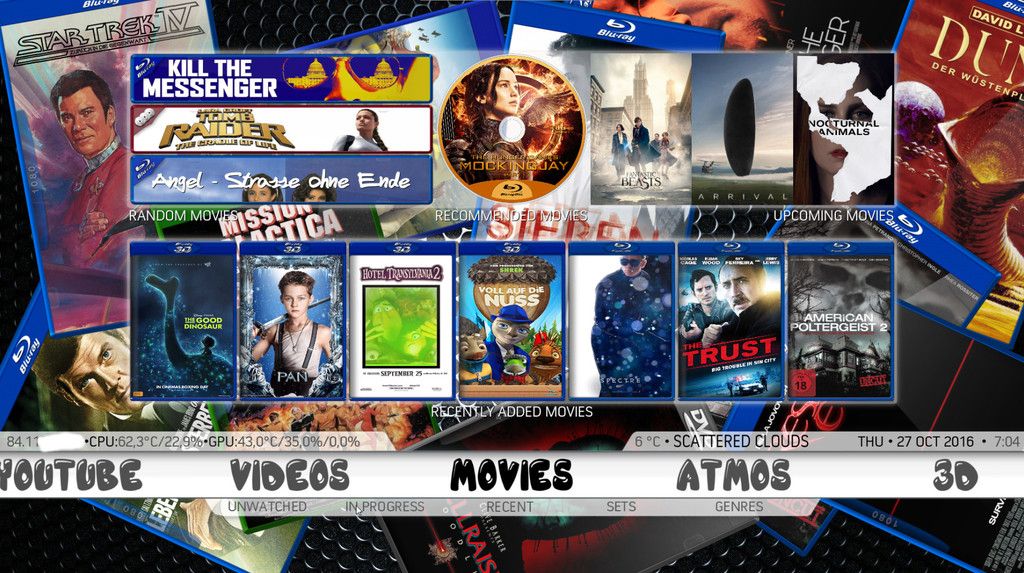+- Kodi Community Forum (https://forum.kodi.tv)
+-- Forum: Support (https://forum.kodi.tv/forumdisplay.php?fid=33)
+--- Forum: Skins Support (https://forum.kodi.tv/forumdisplay.php?fid=67)
+---- Forum: Confluence (https://forum.kodi.tv/forumdisplay.php?fid=125)
+---- Thread: Xonfluence (Leia v18.x & Matrix v19.x) (Krypton 17 = deprecated) (/showthread.php?tid=346302)
Pages:
1
2
3
4
5
6
7
8
9
10
11
12
13
14
15
16
17
18
19
20
21
22
23
24
25
26
27
28
29
30
31
32
33
34
35
36
37
38
39
40
41
42
43
44
45
46
47
48
49
50
51
52
53
54
55
56
57
58
59
60
61
62
63
64
65
66
67
68
69
70
71
72
73
74
75
76
77
78
79
80
81
82
83
84
85
86
87
88
89
90
91
92
93
94
95
96
97
98
99
100
101
102
103
104
105
106
107
108
109
110
111
112
113
114
115
116
117
118
119
120
121
122
123
124
125
126
127
128
129
130
131
132
133
134
135
136
137
138
139
140
141
142
143
144
145
146
147
148
149
150
151
152
153
154
155
156
157
158
159
160
161
162
163
164
165
166
167
168
169
170
171
172
173
174
175
176
177
178
179
180
181
182
183
184
185
186
187
188
189
190
191
192
193
194
195
196
197
198
199
200
201
202
203
204
205
206
207
208
209
210
211
212
213
214
215
216
217
218
219
220
221
222
223
224
225
226
227
228
229
230
231
232
233
234
235
236
237
RE: Xonfluence (Jarvis v16.x & Krypton v17.x) - TaceN - 2017-05-13
Hey!
Don't know if this is the place for this question. But, I'll give it a go!
In the userdata folder there's a text file as usual.
I want the text in this file printed on the main page of the skin. Like top left corner.
Can someone with a little bit of python skills and modifying skills explain how to sort this out?
Thanks
// T
RE: Xonfluence (Jarvis v16.x & Krypton v17.x) - xboxkid - 2017-05-14
(2017-05-13, 15:35)Tronx Wrote: Is it possible to show home system stats bar always?
In other words I want to see CPU, GPU temperatures on home screen not depending on what menu item is in focus (or what media is playing).
For example - this skin:
Nice skin...what is the name of skin?
RE: Xonfluence (Jarvis v16.x & Krypton v17.x) - Helly1206 - 2017-05-14
Hi all,
I just upgraded to version 3.3.18 (for krypton):
3.3.18
- Fixed bug on non working 'Hide top left info on windows' and 'Topleft widget on all screens' setting
- FileManager always shows floor return buttons. Fixed this.
- Fixed Mute icon position (it overlapped the clock). #1960
- Updated "What's New" list to display multiple lines in a textbox with scrollbar #1960
- Fixed positioning for non original confluence seekbar when OSD is displayed
- Show large seekbar during fast forward or skipping for non original confluence seekbar with OSD seekbar enabled #1960
- Fixed scrolling through widgets with mouse/ touchscreen. Buttons now always show with mouse enabled, not only when focused on widgets #1960
- Fixed background not showing up when loading widgets #1957
- Fixed custom video info script button appearing on non movies or tvshows #1960
A few things you considered, but I didn't fix as I either cannot reproduce, it behaves as intended or this is already possible:
-A similar issue also occurs when the "Enable video OSD start playing introduction" is ENABLED. Only a limited OSD is displayed with the Title and Codec Info, but no Progress Bar, Player Controls, etc #1960 --> That's the intention, only an introduction is displayed not a full OSD.
-Widgets now only display 4 items in Thumbnail mode even using small widgets. #1960 --> Won't fix
-Widgets in Thumbnail mode don't seem to be centered on the screen, they are offset to the right hand side #1960 --> Can't reproduce, even in 4:3 ratio. Maybe has to do with number of widgets and movements. If it is, then it should also be solved now.
- In the video playing OSD the cover of the TV Show/Movie is empty (where it shows the cover). I've tried uninstalling the skin and installing it again with no luck #1957 --> Can't reproduce
- Also one suggestion for the Xonfluence skin. It would be nice if there was a skin setting (as there is in other skins) to allow the action of a home menu item to be easily set without digging into the settings.xml file #1977 --> Already possible via 'kodi command' option in selecting a menu item.
As of the questions for kodi 18, I won't start upgrading until beta release (as always)¸so a little more patience ....
Enjoy,
Helly.
RE: Xonfluence (Jarvis v16.x & Krypton v17.x) - jmh2002 - 2017-05-14
THANKS so much Helly for all these fixes, it is very much appreciated.
I'll test the update and the fixes when I have time.
Thanks again


RE: Xonfluence (Jarvis v16.x & Krypton v17.x) - AndyHenderson - 2017-05-14
(2017-05-14, 12:21)Helly1206 Wrote: I just upgraded to version 3.3.18 (for krypton):
Many thanks, Helly. Best skin out there,
Andy
RE: Xonfluence (Jarvis v16.x & Krypton v17.x) - flyingfox66 - 2017-05-16
I also missed seeing the length and duration of a video on start. I don't need the progress bar since you already know you are right at the start but, believe me, if your kids are allowed one short cartoon before bed and attempt to start the movie length episode, then you get to appreciate some sort of warning.
My solution is to squeeze a line of text at the bottom of the display in the intro info.
Add the label control below in VideoFullScreen.xml as a third control at the end of the <!-- Intro infos --> section
(before the final </control> end tag for the <!-- Intro infos --> section which closes the parent <control type="group" id="1"> tag)
<control type="label" id="1">
<left>10</left>
<top>30r</top>
<width>910</width>
<height>25</height>
<label>Runtime: $INFO[Player.Duration(hh:mm:ss)] (Ends $INFO[Player.FinishTime])</label>
<align>center</align>
<aligny>center</aligny>
<font>font12</font>
<textcolor>grey</textcolor>
<scroll>true</scroll>
<visible>!Window.IsVisible(VideoOSD) + !VideoPlayer.Content(LiveTV)</visible>
<animation effect="fade" time="150">VisibleChange</animation>
</control>
On my OSMC setup insert it before line 29 of /home/osmc/.kodi/addons/skin.xonfluence/720p/VideoFullScreen.xml
RE: Xonfluence (Jarvis v16.x & Krypton v17.x) - jmh2002 - 2017-05-16
Could you maybe please post a screenshot of how this looks? THANKS

RE: Xonfluence (Jarvis v16.x & Krypton v17.x) - Boxman - 2017-05-17
Hows it going Helly!
Man great skin. Really made things for my build. One thing though and maybe you can help. The firestick will not take the Xonfluence skin on 17.1.
It blacks out the screen and you have to clear the data for the Kodi App to work. I tried even by first switching the skin to Confluence. This doesn't happen on any other devices so not sure why the firestick is having this issue.
Another thing with my wizard and I'm not sure if its your skin or not but once it's finished downloading you have to manually change the skin, then enable all the addons. Not sure why this is either.
Any insight on the matter would greatly be appreciated.
Thanks
RE: Xonfluence (Jarvis v16.x & Krypton v17.x) - Hawwa - 2017-05-18
(2017-05-14, 12:21)Helly1206 Wrote: Hi all,
I just upgraded to version 3.3.18 (for krypton):
3.3.18
- Fixed bug on non working 'Hide top left info on windows' and 'Topleft widget on all screens' setting
- FileManager always shows floor return buttons. Fixed this.
- Fixed Mute icon position (it overlapped the clock). #1960
- Updated "What's New" list to display multiple lines in a textbox with scrollbar #1960
- Fixed positioning for non original confluence seekbar when OSD is displayed
- Show large seekbar during fast forward or skipping for non original confluence seekbar with OSD seekbar enabled #1960
- Fixed scrolling through widgets with mouse/ touchscreen. Buttons now always show with mouse enabled, not only when focused on widgets #1960
- Fixed background not showing up when loading widgets #1957
- Fixed custom video info script button appearing on non movies or tvshows #1960
A few things you considered, but I didn't fix as I either cannot reproduce, it behaves as intended or this is already possible:
-A similar issue also occurs when the "Enable video OSD start playing introduction" is ENABLED. Only a limited OSD is displayed with the Title and Codec Info, but no Progress Bar, Player Controls, etc #1960 --> That's the intention, only an introduction is displayed not a full OSD.
-Widgets now only display 4 items in Thumbnail mode even using small widgets. #1960 --> Won't fix
-Widgets in Thumbnail mode don't seem to be centered on the screen, they are offset to the right hand side #1960 --> Can't reproduce, even in 4:3 ratio. Maybe has to do with number of widgets and movements. If it is, then it should also be solved now.
- In the video playing OSD the cover of the TV Show/Movie is empty (where it shows the cover). I've tried uninstalling the skin and installing it again with no luck #1957 --> Can't reproduce
- Also one suggestion for the Xonfluence skin. It would be nice if there was a skin setting (as there is in other skins) to allow the action of a home menu item to be easily set without digging into the settings.xml file #1977 --> Already possible via 'kodi command' option in selecting a menu item.
As of the questions for kodi 18, I won't start upgrading until beta release (as always)¸so a little more patience ....
Enjoy,
Helly.
Hello Helly!
Thank so much for the new version!
I'm the one with the following problem - In the video playing OSD the cover of the TV Show/Movie is empty (where it shows the cover). I've tried uninstalling the skin and installing it again with no luck #1957 --> Can't reproduce
I don't know if I can provide you with the kodi log to see what is failing. It's strange since some tv shows/movies shows the cover and others don't (randomly or with no explanation that I can find).
Best regards.
RE: Xonfluence (Jarvis v16.x & Krypton v17.x) - x6adidasx6 - 2017-05-18
When I run the Xonfluence skin on my Amlogic S905 box using Kodi 17.1, it opens, shows me the Kodi splash, I hear the intro movie start, but then crashes back to the home screen of android... Any thoughts? Any reasons why it's crashing? No build installed. No add-ons. Just plain Kodi 17.1 from the Google Play Store. I download the zip from Helly repo, install the 3.3.18 and when I try to open it, doesn't work...
UPDATE: I have tested this on two S905 boxes, both running 5.1.1 - when you try and open Kodi, it crashes. Then I tried testing on a Mi box (running 6.0), it boots, but then says Kodi is unresponsive and gives the option to wait or close. Then I ran it on a S912 running 7.1, same as the 6.0, it boots, then while the screen is black, the pop up comes on saying Kodi is unresponsive, do you want to close - I click Wait and it runs, if I click Close, it obviously closes the program.
What gives? Why is Kodi becoming unresponsive?
Please help! Thanks!!!!
RE: Xonfluence (Jarvis v16.x & Krypton v17.x) - Helly1206 - 2017-05-19
(2017-05-16, 17:49)flyingfox66 Wrote: I also missed seeing the length and duration of a video on start. I don't need the progress bar since you already know you are right at the start but, believe me, if your kids are allowed one short cartoon before bed and attempt to start the movie length episode, then you get to appreciate some sort of warning.
My solution is to squeeze a line of text at the bottom of the display in the intro info.
Add the label control below in VideoFullScreen.xml as a third control at the end of the <!-- Intro infos --> section
(before the final </control> end tag for the <!-- Intro infos --> section which closes the parent <control type="group" id="1"> tag)
<control type="label" id="1">
<left>10</left>
<top>30r</top>
<width>910</width>
<height>25</height>
<label>Runtime: $INFO[Player.Duration(hh:mms)] (Ends $INFO[Player.FinishTime])</label>
<align>center</align>
<aligny>center</aligny>
<font>font12</font>
<textcolor>grey</textcolor>
<scroll>true</scroll>
<visible>!Window.IsVisible(VideoOSD) + !VideoPlayer.Content(LiveTV)</visible>
<animation effect="fade" time="150">VisibleChange</animation>
</control>
On my OSMC setup insert it before line 29 of /home/osmc/.kodi/addons/skin.xonfluence/720p/VideoFullScreen.xml
Thanks,
I will implement in the next update.
Helly.
RE: Xonfluence (Jarvis v16.x & Krypton v17.x) - Helly1206 - 2017-05-19
(2017-05-17, 09:59)Boxman Wrote: Hows it going Helly!
Man great skin. Really made things for my build. One thing though and maybe you can help. The firestick will not take the Xonfluence skin on 17.1.
It blacks out the screen and you have to clear the data for the Kodi App to work. I tried even by first switching the skin to Confluence. This doesn't happen on any other devices so not sure why the firestick is having this issue.
Another thing with my wizard and I'm not sure if its your skin or not but once it's finished downloading you have to manually change the skin, then enable all the addons. Not sure why this is either.
Any insight on the matter would greatly be appreciated.
Thanks
Hi,
About manually changing the skin, that's probably a setting. There is nothing I can do about it in the skin.
About the blacking issue I don't know. I don't have these issues on my systems. Can you have a look at the logfile. Maybe that gives a clue.
Helly.
RE: Xonfluence (Jarvis v16.x & Krypton v17.x) - Helly1206 - 2017-05-19
(2017-05-18, 10:46)Hawwa Wrote:(2017-05-14, 12:21)Helly1206 Wrote: Hi all,
I just upgraded to version 3.3.18 (for krypton):
3.3.18
- Fixed bug on non working 'Hide top left info on windows' and 'Topleft widget on all screens' setting
- FileManager always shows floor return buttons. Fixed this.
- Fixed Mute icon position (it overlapped the clock). #1960
- Updated "What's New" list to display multiple lines in a textbox with scrollbar #1960
- Fixed positioning for non original confluence seekbar when OSD is displayed
- Show large seekbar during fast forward or skipping for non original confluence seekbar with OSD seekbar enabled #1960
- Fixed scrolling through widgets with mouse/ touchscreen. Buttons now always show with mouse enabled, not only when focused on widgets #1960
- Fixed background not showing up when loading widgets #1957
- Fixed custom video info script button appearing on non movies or tvshows #1960
A few things you considered, but I didn't fix as I either cannot reproduce, it behaves as intended or this is already possible:
-A similar issue also occurs when the "Enable video OSD start playing introduction" is ENABLED. Only a limited OSD is displayed with the Title and Codec Info, but no Progress Bar, Player Controls, etc #1960 --> That's the intention, only an introduction is displayed not a full OSD.
-Widgets now only display 4 items in Thumbnail mode even using small widgets. #1960 --> Won't fix
-Widgets in Thumbnail mode don't seem to be centered on the screen, they are offset to the right hand side #1960 --> Can't reproduce, even in 4:3 ratio. Maybe has to do with number of widgets and movements. If it is, then it should also be solved now.
- In the video playing OSD the cover of the TV Show/Movie is empty (where it shows the cover). I've tried uninstalling the skin and installing it again with no luck #1957 --> Can't reproduce
- Also one suggestion for the Xonfluence skin. It would be nice if there was a skin setting (as there is in other skins) to allow the action of a home menu item to be easily set without digging into the settings.xml file #1977 --> Already possible via 'kodi command' option in selecting a menu item.
As of the questions for kodi 18, I won't start upgrading until beta release (as always)¸so a little more patience ....
Enjoy,
Helly.
Hello Helly!
Thank so much for the new version!
I'm the one with the following problem - In the video playing OSD the cover of the TV Show/Movie is empty (where it shows the cover). I've tried uninstalling the skin and installing it again with no luck #1957 --> Can't reproduce
I don't know if I can provide you with the kodi log to see what is failing. It's strange since some tv shows/movies shows the cover and others don't (randomly or with no explanation that I can find).
Best regards.
Yes, a logfile may be helpful. I know more people have this issue. I don't think it is skin related, but I can't reproduce. The logfile might give a clue.
Helly.
RE: Xonfluence (Jarvis v16.x & Krypton v17.x) - Helly1206 - 2017-05-19
(2017-05-18, 18:12)x6adidasx6 Wrote: When I run the Xonfluence skin on my Amlogic S905 box using Kodi 17.1, it opens, shows me the Kodi splash, I hear the intro movie start, but then crashes back to the home screen of android... Any thoughts? Any reasons why it's crashing? No build installed. No add-ons. Just plain Kodi 17.1 from the Google Play Store. I download the zip from Helly repo, install the 3.3.18 and when I try to open it, doesn't work...
UPDATE: I have tested this on two S905 boxes, both running 5.1.1 - when you try and open Kodi, it crashes. Then I tried testing on a Mi box (running 6.0), it boots, but then says Kodi is unresponsive and gives the option to wait or close. Then I ran it on a S912 running 7.1, same as the 6.0, it boots, then while the screen is black, the pop up comes on saying Kodi is unresponsive, do you want to close - I click Wait and it runs, if I click Close, it obviously closes the program.
What gives? Why is Kodi becoming unresponsive?
Please help! Thanks!!!!
Hi,
I don't know what happens. You can try disabling the intro-video. Maybe then the startup will succeed without crash. If you cannot switch it off in xonfluence, you can manually set HideKodiIntro to true in /userdata/addon_data/skin.xonfluence/settings.xml when kodi is not running.
Can you have a look at the logfile. Maybe that can give a clue about this issue.
Helly.
RE: Xonfluence (Jarvis v16.x & Krypton v17.x) - Richie0632 - 2017-05-20
Hi all, New here. Ive spent quite some time trying to get my customised intro movie to play on my 6.0 t95m android boxes. It plays flawlessly on my laptop but on all the boxes I tried its just a black screen with sound till the very last 2 seconds. Ive tried moving the intro file to the xonfluence folder on the box directly but no good. Also messed about with the resolution from 1080p down to mpg still the same. The original intro movie wont play either just sound and 1 second of video at the end. Have tried on different tvs and the results the same.
On my android smart phone & laptop it works flawlessy. My heads done in lol
Any help will be much appreciated.