
+- Kodi Community Forum (https://forum.kodi.tv)
+-- Forum: Support (https://forum.kodi.tv/forumdisplay.php?fid=33)
+--- Forum: Tips, tricks, and step by step guides (https://forum.kodi.tv/forumdisplay.php?fid=110)
+--- Thread: Win One Button DVD/BluRay Ripping using a Launcher from within XBMC (/showthread.php?tid=105168)
RE: One Button DVD/BluRay Ripping using a Launcher from within XBMC - kyrios2021 - 2012-12-03
AutoRIPDVD Code : Here
Advanced.bat (needed for advanced mode): Here
Update to my previous code:
- You can now choose advanced mode each time you rip
- You can now choose all the options in the beginning so Advanced mode after inputs is fully automated
-All Variables that were set in the original code should carry over to the Advanced.bat ( at least they do for me in testing)
Example:
LaunchAutoRIPDVD from XBMC
The option to do Advanced mode pops up.
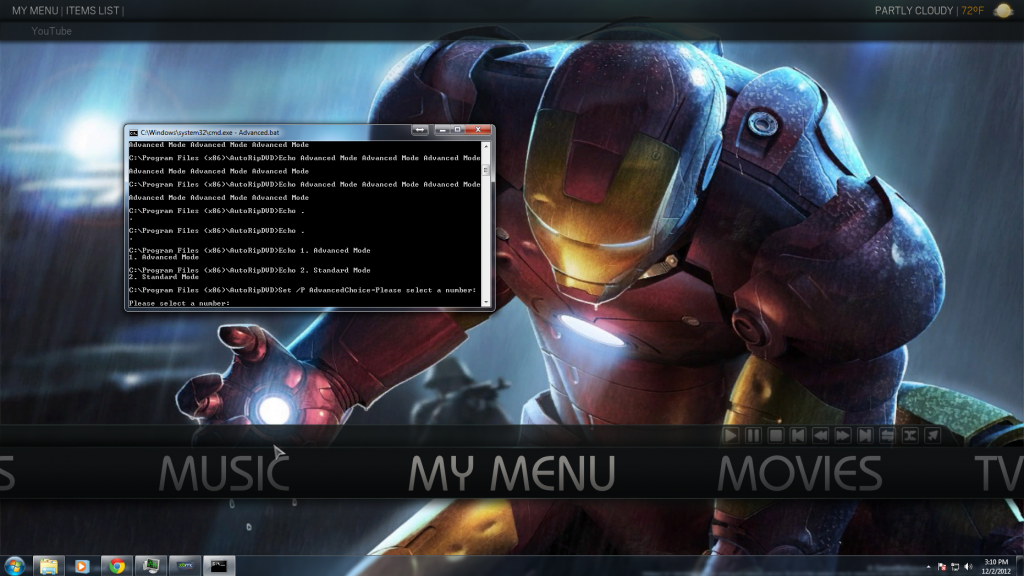
Advanced mode interaction:
Rip to MKV:
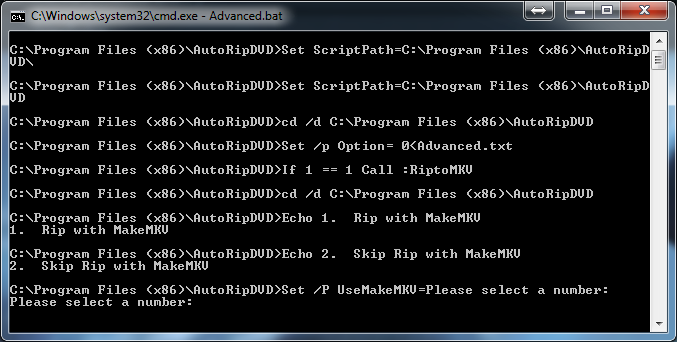
Encode With Handbrake:
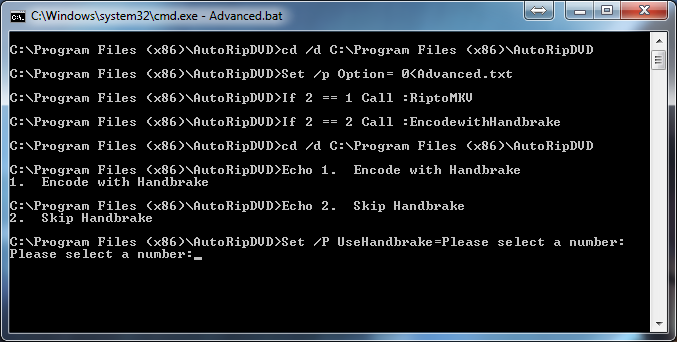
Choose Image Quality:
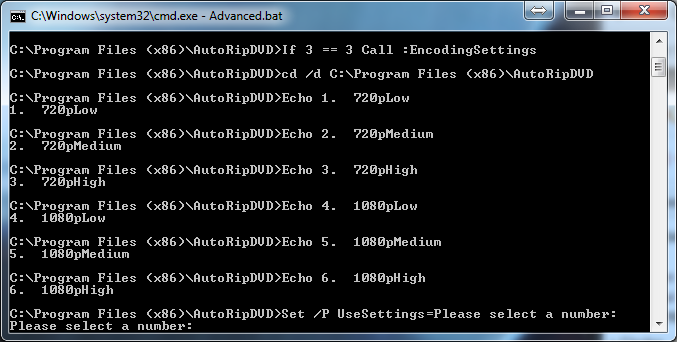
Keep Original:
"no picture"
After inputing above options the script will run automatically with the supplied criteria
Work in Progress
Working on an effective way to select a mkv if more than one is present after ripping
-This is really for people who want a specific mkv that's not the (largest mkv)
****** Once again this script was made by SpinalCrack and also Akevit
I have only further modified my version and added some additions.
If you have any questions let me know. Once again yay to spinalcrack!
RE: One Button DVD/BluRay Ripping using a Launcher from within XBMC - Spinalcrack - 2012-12-03
Oh snap! this is impressive. Good work and again thank you for sharing with everyone!
RE: One Button DVD/BluRay Ripping using a Launcher from within XBMC - kyrios2021 - 2012-12-03
(2012-12-03, 06:19)ocili Wrote:(2012-12-03, 06:14)Spinalcrack Wrote: ya it doesn't like that disc for some reason, but I do not think it's the script or typing it in the command line would work
I just tried The Avengers, The Amazing Spiderman, Thor, Captain America. All same results. Plus having tried Star Wars and MIB:3. All failed. Something wierd going on.
Ocili My blu-ray player didn't work with any of those until i firmware updated the drive. Have you tried this? (LG blu-ray burner)
RE: One Button DVD/BluRay Ripping using a Launcher from within XBMC - ocili - 2012-12-03
(2012-12-03, 16:26)kyrios2021 Wrote:(2012-12-03, 06:19)ocili Wrote:(2012-12-03, 06:14)Spinalcrack Wrote: ya it doesn't like that disc for some reason, but I do not think it's the script or typing it in the command line would work
I just tried The Avengers, The Amazing Spiderman, Thor, Captain America. All same results. Plus having tried Star Wars and MIB:3. All failed. Something wierd going on.
Ocili My blu-ray player didn't work with any of those until i firmware updated the drive. Have you tried this? (LG blu-ray burner)
I will have to give that a try. I have an LG blu-ray burner so very well maybe the issue. Will report back hopefully tonight.
RE: One Button DVD/BluRay Ripping using a Launcher from within XBMC - wints - 2012-12-03
Hi kyrios2012, did you get chance to read my earlyer post cheers
RE: One Button DVD/BluRay Ripping using a Launcher from within XBMC - kyrios2021 - 2012-12-03
(2012-12-03, 21:27)wints Wrote: Hi kyrios2012, did you get chance to read my earlyer post cheers
Must have missed this,
The only thing i can think off of the top of my head is that your script does not have permission to make a temp folder there. you could try right clicking the script and "run as admin"
Is your profile an admin of the computer?
You could try this take below:
Code:
"%IntDir%\makemkvcon64.exe" -r --cache=1 info disc:9999 | Find /i "%volid%" > "%userprofile%\ARtemp"
Set /p discNum=<"%userprofile%\ARtemp"
Del "%userprofile%\ARtemp"and change to
Code:
"%IntDir%\makemkvcon64.exe" -r --cache=1 info disc:9999 | Find /i "%volid%" > "c:\ARtemp"
Set /p discNum=<"%c:\ARtemp"
Del "%c:\ARtemp"RE: One Button DVD/BluRay Ripping using a Launcher from within XBMC - ocili - 2012-12-04
(2012-12-03, 16:26)kyrios2021 Wrote:(2012-12-03, 06:19)ocili Wrote:(2012-12-03, 06:14)Spinalcrack Wrote: ya it doesn't like that disc for some reason, but I do not think it's the script or typing it in the command line would work
I just tried The Avengers, The Amazing Spiderman, Thor, Captain America. All same results. Plus having tried Star Wars and MIB:3. All failed. Something wierd going on.
Ocili My blu-ray player didn't work with any of those until i firmware updated the drive. Have you tried this? (LG blu-ray burner)
Thank you thank you thank you! Updating the firmware seems to resolved my issue. I am currently ripping The Avengers.
RE: One Button DVD/BluRay Ripping using a Launcher from within XBMC - kyrios2021 - 2012-12-04
Alright! Enjoy
RE: One Button DVD/BluRay Ripping using a Launcher from within XBMC - wints - 2012-12-04
(2012-12-03, 21:40)kyrios2021 Wrote:(2012-12-03, 21:27)wints Wrote: Hi kyrios2012, did you get chance to read my earlyer post cheers
Must have missed this,
The only thing i can think off of the top of my head is that your script does not have permission to make a temp folder there. you could try right clicking the script and "run as admin"
Is your profile an admin of the computer?
You could try this take below:
Code:"%IntDir%\makemkvcon64.exe" -r --cache=1 info disc:9999 | Find /i "%volid%" > "%userprofile%\ARtemp"
Set /p discNum=<"%userprofile%\ARtemp"
Del "%userprofile%\ARtemp"
and change to
Code:"%IntDir%\makemkvcon64.exe" -r --cache=1 info disc:9999 | Find /i "%volid%" > "c:\ARtemp"
Set /p discNum=<"%c:\ARtemp"
Del "%c:\ARtemp"
Well i'll have to check when i get come to see if all went well but what i did was to download your new files changed the paths i needed to and then ran the script from within XBMC frodo Beta 2 AdavanceLauncher the options screen poped up so went through the options then it started the ripping process, Tabed out of XBMC checked to see if it had created the folders and yes it had and the film was being ripped so i left it going over night, so fingers crossed
 cheers kyrios
cheers kyriosRE: One Button DVD/BluRay Ripping using a Launcher from within XBMC - wints - 2012-12-04
Ok so i'm home and just checked my folders the script has ripped the movie using Makemkv and its made the folder to compress it with handbrke but has not done that process anyone got any ideas? cheers
RE: One Button DVD/BluRay Ripping using a Launcher from within XBMC - kyrios2021 - 2012-12-04
copy the first part of the script so i can see how you set up your directories
RE: One Button DVD/BluRay Ripping using a Launcher from within XBMC - wints - 2012-12-04
Ok kyrios hope this is enough lol
Code:
:::::::::::::::::::::::::::::::::::::::::::::::::::::::::::::::::::::::::::::::::::::::::::::::::::::::::::::::::::::::::::::::::::::::::::::::::::::::::
:: AutoRipDVD is brought to you by Spinalcracker
:: Modified by Akevit
:: Modified again by Jason Hurley :) :
:::::::::::::::::::::::::::::::::::::::::::::::::::::::::::::::::::::::::::::::::::::::::::::::::::::::::::::::::::::::::::::::::::::::::::::::::::::::::
@Echo on
Setlocal enableextensions
:: Enable Delayed Expansion allows for loops to iterate through each variable by using ! instead of % when calling variable
Setlocal enabledelayedexpansion
:: ScriptPath is now dynamically hardcoded to wherever the AutoRipDVD.bat file is, script will break If you move location of this file
Set ScriptPath=%~dp0
Set ScriptPath=%ScriptPath:~0,-1%
:::::::::::::::::::::::::::::::::::::::::::::::::::::::::::::::::::::::::::::::::::::::::::::::::::::::::::::::::::::::::::::::::::::::::::::::::::::::::
:: Change the following variables to match your setup
:::::::::::::::::::::::::::::::::::::::::::::::::::::::::::::::::::::::::::::::::::::::::::::::::::::::::::::::::::::::::::::::::::::::::::::::::::::::::
:: DriveLetter=The drive letter of your DVD or Blu-Ray drive ie. D: or G: etc
Set DriveLetter=D:
:: RipDir=Where you want your DVD ripped to ie. your xbmc movie folder
Set RipDir=E:\UncompressedMovies
:: Encoded Directory of where it saves
Set EncodeDir=E:\movies\
:: IntDir=Where you installed MakeMKV to
Set IntDir=C:\Program Files (x86)\MakeMKV
:: RipMinSeconds=Minimum time In seconds that should be ripped off disk to avoid getting previews etc. Default is 3600 seconds or 1 hour
Set RipMinSeconds=3600
:: Eject Disc after ripping?
Set EjectDisc=No
:: Show splash screens
Set ShowSplash=Yes
:::::::::::::::::::::::::::::::::::::::::::::::::::::::::::::::::::::::::::::::::::::::::::::::::::::::::::::::::::::::::::::::::::::::::::::::::::::::::
::: Media Companion
:::::::::::::::::::::::::::::::::::::::::::::::::::::::::::::::::::::::::::::::::::::::::::::::::::::::::::::::::::::::::::::::::::::::::::::::::::::::::
:::Open MediaCompanion. Since there was no installation, you just run the downloaded executable. Select the “Movies” tab in the first row, and then the
::“Folders” tab in the second row. Click “Add Movie Folder Browser” and navigate to wherever you’re storing your movies. Click OK, and then click
::“Save & Quick Refresh”. MC will search the folder(s) you specified for media items. Note that it hasn’t scraped anything yet.
::On the second tab row (still in Movies) select “Movie Preferences”. These settings are all optional, except that “Use Folder Names for Scraping”
::(near the bottom left) MUST be checked.
:: Sets Media Companion Directory ( For those that use this setting make sure you look at XMBC Set Scan of media Companion
:: http://mediacompanion.codeplex.com/ (requires .net 4.0)
Set MediaDir=i:\MediaCompanion3.500
:::::::::::::::::::::::::::::::::::::::::::::::::::::::::::::::::::::::::::::::::::::::::::::::::::::::::::::::::::::::::::::::::::::::::::::::::::::::::
:: HANDBRAKE SETTINGS
:::::::::::::::::::::::::::::::::::::::::::::::::::::::::::::::::::::::::::::::::::::::::::::::::::::::::::::::::::::::::::::::::::::::::::::::::::::::::
:: Sets the install path to handbrake
Set Handbrakepath=C:\Program Files (x86)\HandBrake CLI\
:: Log Handbrake?
Set Handbrakelog=Yes
Set HandbrakelogDirectory=%scriptpath%
:: Experimental procedure to only encode the largest extracted MKV and append .delete to the others and delete
Set encodeLargestOnly=Yes
:::::::::::::::::::::::::::::::::::::::::::::::::::::::::::::::::::::::::::::::::::::::::::::::::::::::::::::::::::::::::::::::::::::::::::::::::::::::::
::: HANDBRAKE SETTINGS PART 2 - Below Settings do not matter if Advanced mode is on
:::::::::::::::::::::::::::::::::::::::::::::::::::::::::::::::::::::::::::::::::::::::::::::::::::::::::::::::::::::::::::::::::::::::
:: Using Handbrake to compress - Yes or No?
Set Handbrake=Yes
:: Keep backup of original file after compression? (Otherwise original full quality video will be deleted from Hard Drive -- They're quite large)
Set KeepHDVersion=Yes
:: Enter profile For handbrake settings to use (see end of this file)
Set HBsettings=720pMedium
:::::::::::::::::::::::::::::::::::::::::::::::::::::::::::::::::::::::::::::::::::::::::::::::::::::::::::::::::::::::::::::::::::::::::::::::::::::::::
:: XBMC Settings For Library Update
:::::::::::::::::::::::::::::::::::::::::::::::::::::::::::::::::::::::::::::::::::::::::::::::::::::::::::::::::::::::::::::::::::::::::::::::::::::::::
:: Media Companion Folders need to be Set in Media Companion Prior To Running this Scan.
::Sets Scan of Media Companion
Set MediaComp=Yes
:: Update XBMC Library Upon completion?
:: NOTE: CURL For Windows MUST BE INSTALLED: http://curl.haxx.se/download.html
Set UpdateXBMC=Yes
:: Add arbitrary NFO.txt file For file If wanted
:: Will need to manually add URL to NFO file For scraper to work
Set AddNFO=No
::*** Which version of XBMC are you using? Enter FroDo or Eden
Set XBMCversion=Frodo
:: Set logIn details For XBMC HTTP access (settings found In XBMC Network settings)
Set XBMCuser=xbmc
Set XBMCpass=xbmc
Set XBMCurl=127.0.0.1
Set XBMCport=8082
Set cURLpath=I:\curl\curl.exeRE: One Button DVD/BluRay Ripping using a Launcher from within XBMC - kyrios2021 - 2012-12-04
(2012-12-04, 21:40)wints Wrote: Ok kyrios hope this is enough lol
Code::: Sets the install path to handbrake
Set Handbrakepath=C:\Program Files (x86)\HandBrake CLI\
This is wrong
No trailing slash .......Also the folder Handbrake Cli seems odd to me unless you named that folder that way on purpose
mine for example is
c:\Program Files\Handbrake
Not sure why your handbrake is in program files (x86) when there is a 64 bit version but should be below if those are the correct folder names
Code:
:: Sets the install path to handbrake
Set Handbrakepath=C:\Program Files (x86)\HandBrake CLIIf you choose to keep the uncompressed version (which i hope you did on the first few tries) you can make the change and skip the ripping process and see if handbrake fires up
Good luck
RE: One Button DVD/BluRay Ripping using a Launcher from within XBMC - wints - 2012-12-04
Hi yeah there are 2 handbrake folders in Program (x86) one which is named Handbrake and the other as posted above and i rad (i think) in this thread to use the CLI one if using win 64 or have i ixed this up with something else lol getting old you know, and yeah i keeped the uncompressed version and i will try your suggestion. Cheers
RE: One Button DVD/BluRay Ripping using a Launcher from within XBMC - kyrios2021 - 2012-12-04
there should not be two When you install Handbrake and go through all the steps of installing it should make one folder
the defualt is
c:\program files\handbrake
that folder will have both the handbrake.exe and the handbrakecli.exe
that's all that matters
So i would double check that you have a folder that has both those in there or that you reinstall handbrake.
you may have to use the 32 bit installer but like i said what we are looking for is a handbrake folder that has
doc
fonts
castle.core dlls
castle.windsor dlls
growl.dlls
microsoft dlls
and the
handbrake.exe
handbrakecli.exe
that's the folder it needs to be pointed to