
+- Kodi Community Forum (https://forum.kodi.tv)
+-- Forum: Support (https://forum.kodi.tv/forumdisplay.php?fid=33)
+--- Forum: Supplementary Tools for Kodi (https://forum.kodi.tv/forumdisplay.php?fid=116)
+--- Thread: Win FrontView+ -Info for 2nd Screen - iMon replacement (/showthread.php?tid=259087)
RE: FrontView+ -Info for 2nd Screen - iMon replacement - Momo90 - 2017-02-17
To be honest i only bought the tablet (low budget 100 bucks tablet) to use it for frontview+. So its a complete standalone system just for displaying what kodi is playing.
I m using the tablet beside my tv not in my projector room..
FrontView+ -Info for 2nd Screen - iMon replacement - GlennNZ - 2017-02-18
(2017-02-17, 23:17)Momo90 Wrote: To be honest i only bought the tablet (low budget 100 bucks tablet) to use it for frontview+. So its a complete standalone system just for displaying what kodi is playing.
I m using the tablet beside my tv not in my projector room..
Did think of doing same - but if DDC controls don't work even blank screen would be to bright for the room I using Kodi in.
Glenn
Sent from my iPhone
RE: FrontView+ -Info for 2nd Screen - iMon replacement - Momo90 - 2017-02-18
Adding a second home screen with time and date would be great!
RE: FrontView+ -Info for 2nd Screen - iMon replacement - GlennNZ - 2017-02-19
(2017-02-18, 09:42)Momo90 Wrote: Adding a second home screen with time and date would be great!
Can try this version:
Version 1.210
Replace exe with below file:
https://github.com/Ghawken/FrontView/raw/master/FrontView/bin/x86/Debug/FrontView.exe
Consider it a first draft as far as looks go - happy to take suggestions/mock ups.
1.210
Add Time/Weather Screen - selectable as home screen

it will use Wunderground to select appropriate weather fanart background
(ie. here is mostlycloudy)
(from skin/weather/Backgrounds/)

bbcode img
Click FrontView Icon/Image Top Left to return to this screen
Select this screen as home screen in Settings/Other/Home Page, here:

Importantly - and this must be issue for you now - if no remote is connected within 20 seconds, Frontview will display the remote selection screen.
Added setting in Settings/Other - "Stay on HomeScreen" to disable this.
Basically if remote connected or not - will display the select "Home Page" until fanart or Nowplaying occurs.
here:
Add Option - to "Stay on Home Screen" in Settings/Other

This stops changing to remote selection screen after 20 seconds if no remote connected
(Still connects automatic when Kodi player up and running)
Let me know how you go.
Glenn
FrontView+ -Info for 2nd Screen - iMon replacement - GlennNZ - 2017-02-19
Ok - have made some further updates....
Further to above....
Added support for Multiple Weather Backdrop Fanarts based on current Conditions:
Version 1.211
replace Frontview.exe with
https://github.com/Ghawken/FrontView/blob/master/FrontView/bin/x86/Debug/FrontView.exe
(1.211 version)
as Changes above - but also Enables support for multiple weather fanart Backdrops
Very simple to use
1. Download Weather Fanart Folder and Image Package: From Kodi, or internet
or from here:
https://github.com/Ghawken/FrontView/releases/tag/1.211
This is a zip file of numbered directories each containing multiple backdrops for the said condition.
2. Extract them into where FrontView+ current skins are:
%appdata%\FrontView+\Skin\Default\Weather\Backgrounds\
eg: Directory 40:
C:\Users\testuser\AppData\Roaming\FrontView+\Skin\Default\Weather\Backgrounds\40\
&
you are done.
-------------------------------------------------------------------------------------------
Notes:
Only checks Default skin location for these folder multiple fanarts.
If folders exists - will default to using these - if doesn't exist back to single images.
Will also now check for Wunderground icon condition ie. mostlycloudy.jpg image - if not found will also check
numbered condition i.e 28.jpg as well.
------------------------------------------------------------------------------------------------
FrontView+ will then use these files (for ever skin selection) for the background of the Weather screen and also background of Time/Weather screen.
It will cycle through them all every 2 minutes or so
Download or add your own Weather Fanart Backdrops and extract them as above.
I have packaged some up below:
https://github.com/Ghawken/FrontView/releases/tag/1.211
But google Dr-Toxic Weather Fanart -- 1.06gig torrent with a few images that could use!
Here are some
mostlycloudy condition examples: (which is directory 28 - not that that matters)



RE: FrontView+ -Info for 2nd Screen - iMon replacement - Momo90 - 2017-02-19
Absolutely brillant!
Frontview+ is now exactly what i was looking for.
1000 thanks!
RE: FrontView+ -Info for 2nd Screen - iMon replacement - powermarcel10 - 2017-02-19
Hi Glenn,
For me its a bit dificult to find the latest Version of frontview. Where can I always find the latest Version?
Verstuurd vanaf mijn MI 5 met Tapatalk
RE: FrontView+ -Info for 2nd Screen - iMon replacement - GlennNZ - 2017-02-20
(2017-02-19, 23:44)powermarcel10 Wrote: Hi Glenn,
For me its a bit dificult to find the latest Version of frontview. Where can I always find the latest Version?
Verstuurd vanaf mijn MI 5 met Tapatalk
Latest - release package will always be on github here:
https://github.com/Ghawken/FrontView/releases
Recently there have been a couple of test builds - which have yet to make it to a release:
The main exe is usually all that is needed - and this is here:
https://github.com/Ghawken/FrontView/blob/master/FrontView/bin/x86/Debug/FrontView.exe
Expect a release package soon...
Glenn
RE: FrontView+ -Info for 2nd Screen - iMon replacement - GlennNZ - 2017-02-20
FrontView+ Release 1.212
Release package/install exe at github
FrontView Latest Releases
Changes:
Add Other/Settings - "No Fanart on HomeScreen" setting for Kodi
This disables Fanart display if on the main menu within Kodi.
(other deeper menus eg. Tv/Movies will display relevant fanart - needs Kodi frontview service running)
Enables - Time/Weather display to remain on unless browsing deeper menus.
Glenn
RE: FrontView+ -Info for 2nd Screen - iMon replacement - powermarcel10 - 2017-02-20
(2017-02-20, 04:23)GlennNZ Wrote:Thanks Glenn!(2017-02-19, 23:44)powermarcel10 Wrote: Hi Glenn,
For me its a bit dificult to find the latest Version of frontview. Where can I always find the latest Version?
Verstuurd vanaf mijn MI 5 met Tapatalk
Latest - release package will always be on github here:
https://github.com/Ghawken/FrontView/releases
Recently there have been a couple of test builds - which have yet to make it to a release:
The main exe is usually all that is needed - and this is here:
https://github.com/Ghawken/FrontView/blob/master/FrontView/bin/x86/Debug/FrontView.exe
Expect a release package soon...
Glenn
Verstuurd vanaf mijn MI 5 met Tapatalk
RE: FrontView+ -Info for 2nd Screen - iMon replacement - powermarcel10 - 2017-02-21
Hi Glenn, 3 more things..
1. It would be nice if there was an option to configure the amount of dimming when video is playing.
2. Fanart is not always showing with online content. Exodus nu example had fanart but Is not showing up in frontview.
3. The new weather thing as background is cool, but when I launch frontview the panels are showing op in front of the normal menu. I Will try to make a screenshot when Im at home.
Verstuurd vanaf mijn MI 5 met Tapatalk
FrontView+ -Info for 2nd Screen - iMon replacement - GlennNZ - 2017-02-21
(2017-02-21, 16:18)powermarcel10 Wrote: Hi Glenn, 3 more things..
1. It would be nice if there was an option to configure the amount of dimming when video is playing.
There is! (Seem to recall 0-9 dimming level)
Here - "Amount of Dim to apply"
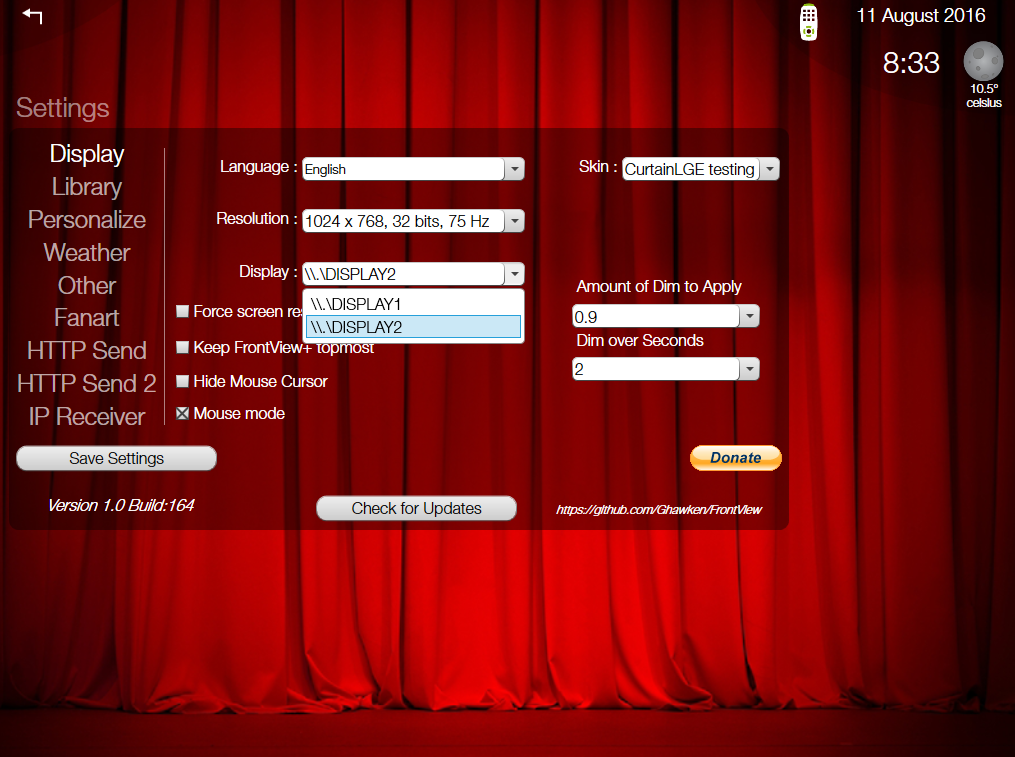
If using DDC - this runs the screen brightness and contrast down completely after set time.
Quote:2. Fanart is not always showing with online content. Exodus nu example had fanart but Is not showing up in frontview.
Happy to look at it - but will need log with debug and trace enabled.
Online content essentially has to be trouble shot case by case.
Quote:3. The new weather thing as background is cool, but when I launch frontview the panels are showing op in front of the normal menu. I Will try to make a screenshot when Im at home.
Verstuurd vanaf mijn MI 5 met Tapatalk
Oops.
That be my mistake - it's an easy fix will update soon.
Glenn
RE: FrontView+ -Info for 2nd Screen - iMon replacement - GlennNZ - 2017-02-22
Version 1.213
Fixes Bug as above
and adds Super Lge - size for timing text
*(will try to move to slider when have time)
Release package/install exe at github
FrontView Latest Releases
Glenn
RE: FrontView+ -Info for 2nd Screen - iMon replacement - GlennNZ - 2017-02-22
(2017-02-14, 22:33)grzesiek811 Wrote: I know these settings. Movie title it's OK, but player times it's to small to see it from few meters.
Can try version 1.213 - adds "Super Lge" size for timing duration text
Very screen size dependant - but certainly more readable!
Glenn
FrontView+ -Info for 2nd Screen - iMon replacement - GlennNZ - 2017-02-23
(2017-02-21, 16:18)powermarcel10 Wrote: 2. Fanart is not always showing with online content. Exodus nu example had fanart but Is not showing up in frontview.
Have checked the example you have given - and it does not send any fanart information. The thumb info is sent and displayed on FV+ but for fanart it is blank.
The developers need to update to send fanart info (if it is available) in the json stream - its possible it may happen down the line in which case FV+ will start displaying it. Until then there is not much I can do
Glenn
Sent from my iPhone