
+- Kodi Community Forum (https://forum.kodi.tv)
+-- Forum: Support (https://forum.kodi.tv/forumdisplay.php?fid=33)
+--- Forum: Skins Support (https://forum.kodi.tv/forumdisplay.php?fid=67)
+---- Forum: Aeon MQ (https://forum.kodi.tv/forumdisplay.php?fid=68)
+---- Thread: Mod Multi-Mod addition for the MQ 7 Krypton Mod (/showthread.php?tid=301497)
Pages:
1
2
3
4
5
6
7
8
9
10
11
12
13
14
15
16
17
18
19
20
21
22
23
24
25
26
27
28
29
30
31
32
33
34
35
36
37
38
39
40
41
42
43
44
45
46
47
48
49
50
51
52
53
54
55
56
57
58
59
60
61
62
63
64
65
66
67
68
69
70
71
72
73
74
75
76
77
78
79
80
81
82
83
84
85
86
87
88
89
90
91
92
93
94
95
96
97
98
99
100
101
102
103
104
105
106
107
108
109
110
111
112
113
114
115
116
117
118
119
120
121
122
123
124
125
126
127
128
129
130
131
132
133
134
135
136
137
138
139
140
141
142
143
144
145
146
147
148
149
150
151
152
153
154
155
156
157
158
159
160
161
162
163
164
165
166
167
168
169
170
171
172
173
174
175
176
177
178
179
180
181
182
RE: Multi-Mod addition for the MQ 7 Krypton Mod - MB1968 - 2018-11-30
(2018-11-30, 14:23)latts9923 Wrote:Android 7.1. What font is used for List3D view?(2018-11-29, 15:44)MB1968 Wrote: In List3D view there seems to be a problem with the letter "i". It's not in bold. Check the text Livesets on the image.I've noticed this before on Android, but not Windows. What OS are you using?
RE: Multi-Mod addition for the MQ 7 Krypton Mod - grimmace92 - 2018-11-30
(2018-11-30, 14:26)latts9923 Wrote:Understood. Thanks for considering.(2018-11-29, 17:40)grimmace92 Wrote: Ah thanks Latts! Is there any chance you would be willing to do a cinemascope version like this https://forum.kodi.tv/showthread.php?tid=229199.Man, that would require a lot of work. I've got enough on my plate maintaining both of these mods right now.
RE: Multi-Mod addition for the MQ 7 Krypton Mod - latts9923 - 2018-12-01
@Jumpy73
I made a white IMDb Top 250 icon, and I changed up the code so that the multiple subtitle icons will display.
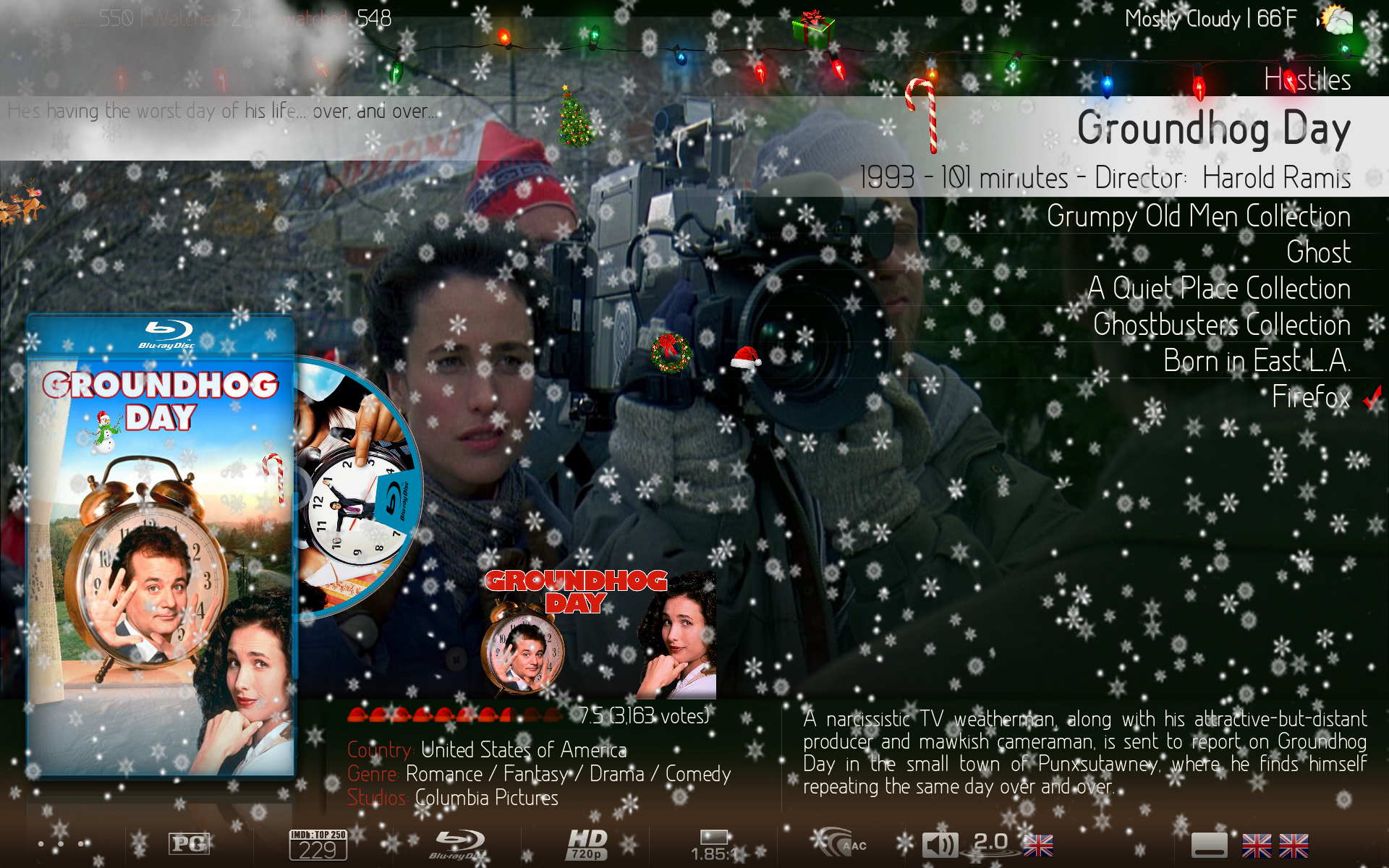
RE: Multi-Mod addition for the MQ 7 Krypton Mod - JanM201 - 2018-12-01
(2018-11-28, 20:27)thesnodger Wrote:Hi @thesnodger(2018-11-28, 10:55)JanM201 Wrote: @thesnodger@JanM201
Thank you very much. Can you please guide me how to use this file. I'm a newby when it comes to xbt files.
I know it's got something to do with the Kodi Texture Tool.
Thanks
The Kodi texture tool is only needed if you want to change the contents inside the file, the file provided has already been updated.
All you have to do is replace your current file with this one and you should see the cover change right away.
I replaced the file with the one you provided, but I'm still getting the old covers.
Just to be sure, the path where I have to replace the file is as follows:
c:/user/user name/AppData/Roaming/Kodi/addons/skin.aeonmq7.krypton.mod/media
Any help or suggestions.
Thanks
RE: Multi-Mod addition for the MQ 7 Krypton Mod - latts9923 - 2018-12-01
@Jumpy73
I placed a movie inside a folder named "UHD". When I updated the library, the movie displays a DVD case in the movie view. The only way I am able to get the 4K case to display is to change the identifier in the name of the movie file from "dvd" to "4k".
RE: Multi-Mod addition for the MQ 7 Krypton Mod - JanM201 - 2018-12-02
Hi all,
See picture:

For some reason my studio icons aren't showing up for all my movies. Anybody know what the problem is?
RE: Multi-Mod addition for the MQ 7 Krypton Mod - nomnom27 - 2018-12-02
I have a request for you, @latts9923. It looks complicated, so I hope I don't ask too much of you. In movie boxsets can you make it so that it's sorted by tags instead of years. I understand why you'd do it by years but there are some movie series that have prequels that premiered after the sequels and I would like to have the prequels appear before the sequels. Like for example, star wars, it's sorted by year but it doesn't look quiet right because Episode IV premiered way before than Episode I. If its organized by tags and not years, Episode I could appear first if you use <tag>01</tag> in that movie's nfo file and Episode IV can be fourth in the boxset if you tag it as <tag>04</tag>.
Well thanks for your time latts, I hope to hear from you soon whether if it's possible or not.

RE: Multi-Mod addition for the MQ 7 Krypton Mod - latts9923 - 2018-12-02
@JanM201
I just noticed that the same movie was missing the colored studio for me as well. I disabled the colored studio icon in Skin Settings, went back to the movie to confirm the white studio icon displayed, and then enabled the colored studio icon again. The colored icon now displays.
RE: Multi-Mod addition for the MQ 7 Krypton Mod - latts9923 - 2018-12-02
@nomnom27
Try adding the following tag to your nfo files for the Star Wars movies and see if they sort by title in the set...
<sorttitle>Star Wars1</sorttitle>
Multi-Mod addition for the MQ 7 Krypton Mod - MB1968 - 2018-12-02
@latts9923
Do you have compilation/various artists cd's in your collection? If so, please check if the total duration is being calculated for the List3D views.
It seems there is a relation between the total duration and track titles on the back cover for these views. If the total duration is missing, the skin displays the wrong track titles on the back. This applies for my Armin van Buuren mix cd's and a couple of other artists compiling mix cd's.
RE: Multi-Mod addition for the MQ 7 Krypton Mod - JanM201 - 2018-12-02
@latts9923
Tried that. Didn't work for me. The white ones displayed, went to color, but sadly nothing.
RE: Multi-Mod addition for the MQ 7 Krypton Mod - nomnom27 - 2018-12-03
(2018-12-02, 15:33)latts9923 Wrote: @nomnom27It doesn't work. Episode IV still appears before Episode I.
Try adding the following tag to your nfo files for the Star Wars movies and see if they sort by title in the set...
<sorttitle>Star Wars1</sorttitle>

RE: Multi-Mod addition for the MQ 7 Krypton Mod - Karellen - 2018-12-03
(2018-12-03, 03:35)nomnom27 Wrote: It doesn't work. Episode IV still appears before Episode I.latts9923 is correct. You need to add the <sorttitle> to the movie. But it has to be done for each movie in the set, not just one and set the Sort Order for the view to Title.
And ensure the name template you use is the same for each movie. Don't mix StarWars01, Star Wars2, Star wars 003 as that will not work.
See here... https://kodi.wiki/view/Movie_sets#Sort_Title
RE: Multi-Mod addition for the MQ 7 Krypton Mod - nomnom27 - 2018-12-03
(2018-12-03, 04:40)Karellen Wrote:(2018-12-03, 03:35)nomnom27 Wrote: It doesn't work. Episode IV still appears before Episode I.latts9923 is correct. You need to add the <sorttitle> to the movie. But it has to be done for each movie in the set, not just one and set the Sort Order for the view to Title.
And ensure the name template you use is the same for each movie. Don't mix StarWars01, Star Wars2, Star wars 003 as that will not work.
See here... https://kodi.wiki/view/Movie_sets#Sort_Title
I forgot to clarify but that is what I did. I designated each movie in the <sorttitle> as Star wars 01 - Star wars 08 and selected that each one be sorted by tittle but the result is what you saw from my last picture.
RE: Multi-Mod addition for the MQ 7 Krypton Mod - Jumpy73 - 2018-12-03
The answer I gave you some weeks ago...
(2018-10-15, 03:11)latts9923 Wrote: @Jumpy73Yes...
I added code quite a while back to display the "4K Ultra HD" codec if the filename contained "uhd". So your 1080p Thor movie contains "uhd" in the filename?
The problem occurs because, if I have a movie set with at least one movie with uhd resolution, all the movie set is stored in UHD folder (ex. Z:\MOVIES\UHD\Thor - Set (2011-2017)\Thor (2011)\Thor (2011).1080p x264.6ch AC3.mkv)
(2018-12-01, 23:42)latts9923 Wrote: @Jumpy73Probably you reproduced a scenario different from mine...
I placed a movie inside a folder named "UHD". When I updated the library, the movie displays a DVD case in the movie view. The only way I am able to get the 4K case to display is to change the identifier in the name of the movie file from "dvd" to "4k".
Try to recap for your convenience:
Suppose you have a movie set with mixed movies resolution. You choosed to follow the rule that if you have at least one movie with "UHD" resolution then all the movie set is stored into the parent UHD folder (ex. Z:\MOVIES\UHD\Thor - Set (2011-2017)\Thor (2011)\Thor (2011).1080p x264.6ch AC3.mkv)
As you can see from the example above, this is the case of having a movie with FHD resolution into a path including the "UHD" clause. Regardless of the path where the movie is stored in, it should be right having displayed a case with the right codec info rather than 4k. Currently, instead, regardless of the movies resolution, if the movie has the clause "UHD" in the full file name a 4k case is displayed. I suppose it is not the right behaviour

