
+- Kodi Community Forum (https://forum.kodi.tv)
+-- Forum: Support (https://forum.kodi.tv/forumdisplay.php?fid=33)
+--- Forum: Skins Support (https://forum.kodi.tv/forumdisplay.php?fid=67)
+---- Forum: Arctic: Zephyr - Reloaded (https://forum.kodi.tv/forumdisplay.php?fid=221)
+---- Thread: Mod Arctic: Zephyr Plus (updated 18-03-2017) (/showthread.php?tid=307462)
RE: Arctic: Zephyr Plus (updated 18-03-2017) - RumbleFish - 2017-07-26
Hi, and thanks for this great skin.
I am trying to change an item in the power menu if it is possible.
I am running LibreELEC on an mSD card, and in the default skin (Estuary), i have the option to 'reboot from internal' when i press the power icon.
But when i change the skin to Arctic: Zephyr Plus, i only have these options:
Shutdown
Custom shutdown timer
Suspend
Reboot
Settings
System info
File manager
Reload Skin
Is there a way to add in 'reboot from internal' into that menu?
I have found the DialogButtonMenu.xml in the skin directory - in the 1080i folder, but i don't know what to to add or change.
I have read a few threads and posts and they all seem to be different in their versions as to what lines of code to add, as it seems to change from skin to skin.
Unfortunately i couldn't find any similar posts for this skin or it predecessor.
RE: Arctic: Zephyr Plus (updated 18-03-2017) - Zpower - 2017-08-04
I sent a message to the creator of this MOD and he said he did not want to continue this project due to lack of time. What a pity...
RE: Arctic: Zephyr Plus (updated 18-03-2017) - D-m-x - 2017-08-06
Thanks for posting that info.
Indeed sad, for now everything is working but every update could break it. Couldn't see anything that wasn't working for now.
Gesendet von meinem SHIELD Tablet K1 mit Tapatalk
RE: Arctic: Zephyr Plus (updated 18-03-2017) - Bushman1 - 2017-08-23
@KODser I'm sorry if this has been asked before...I got the "additional info" to come up now but I don't see the disk art to come up on the movie section....and in the music section the cd does not pop and spin...any help would be great pulling my hair out lol
RE: Arctic: Zephyr Plus (updated 18-03-2017) - Bushman1 - 2017-08-23
KODser how do I get the features posted at the top of page...driving me insane I know it's something simple but can't put my finger on it....TIA
RE: Arctic: Zephyr Plus (updated 18-03-2017) - mzzc - 2017-08-24
This is a fantastic mod of an excellent skin, not sure if is still developed or maintaining. My favorite part is the support for AEL, almost everything is working correctly except for a few minor things.In the skin preferences if I select the colour dark all display correct but if I select light the logo of manufacturer in the info panel doesn't display correctly. Also, don't know if is skin or mod related problem but in the spanish translation there are one mistake, instead of "Calificación" must be "Clasificación" in the rating field of movies or games. Here a few pictures of my problems-request. Hope someone can point me in the right direction. Thank you in advance and sorry for my English, is not my native language.
Correct

Incorrect

Translation
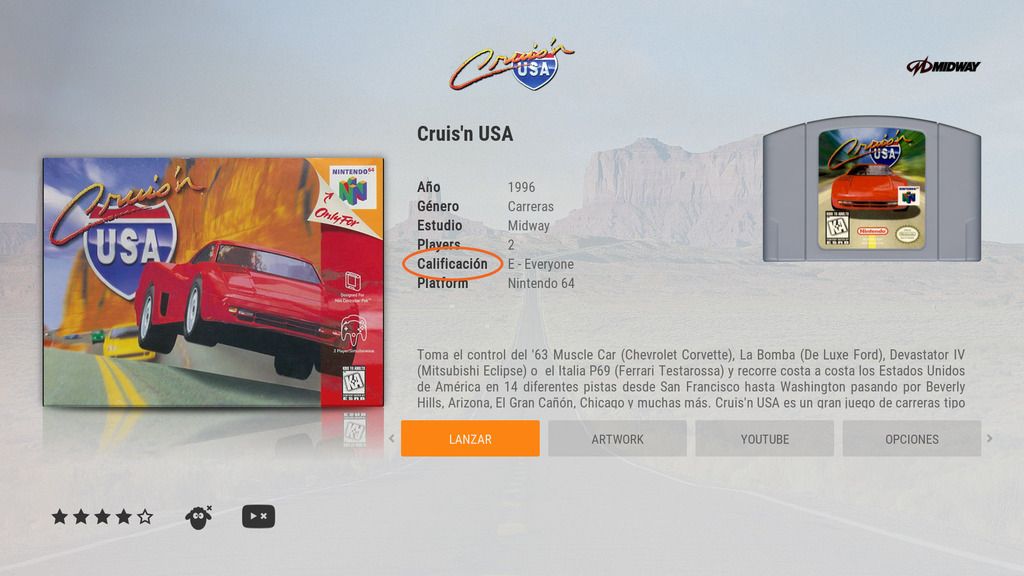
Icons
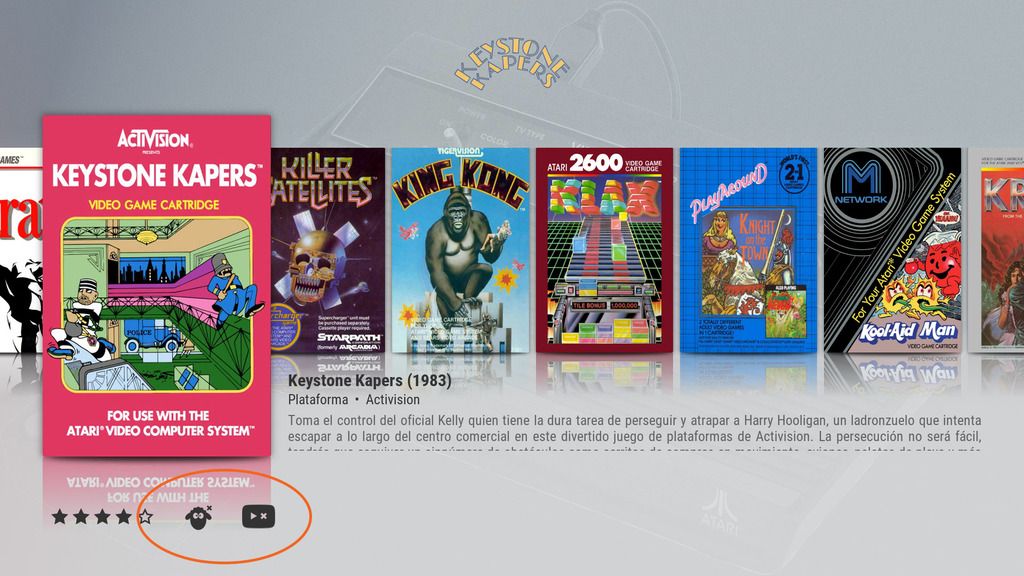
RE: Arctic: Zephyr Plus (updated 18-03-2017) - Malig - 2017-08-25
Is there not a 3D bluray icon? I have a some 3d bluray iso with 3D in the name of the file and zephyr makes no distinction between regular bluray and 3d bluray.
RE: Arctic: Zephyr Plus (updated 18-03-2017) - glauber.herbert - 2017-09-05
I already reinstall the skin, and still can't visualize the ClearArt logo. Double check the file inside the folder, but still not working . Any help?
Enviado de meu MI MIX usando Tapatalk
RE: Arctic: Zephyr Plus (updated 18-03-2017) - Zpower - 2017-09-06
I sent a message to the creator of this MOD and he said he did not want to continue this project due to lack of time. What a pity...
RE: Arctic: Zephyr Plus (updated 18-03-2017) - yevaman44 - 2017-09-12
(2017-04-16, 04:47)boozecrooze01 Wrote: Just wanted to thank KODser for enabling AEL views within this skin...it was long overdue (http://forum.kodi.tv/showthread.php?tid=217174&pid=2087291#pid2087291). I have bounced around emulator front ends for years looking for something clean and straightforward. Having been a KODI (XBMC) user for many years, I always found myself looking for a new skin that supported AL and now AEL. I was pretty excited when teeedubb introduced Hyper Launcher seeing that it was able to use movie views instead of the limited add-on views that I was accustomed to. The only issue was still the rectangle SNES and N64 boxes and the PSP boxes. Even with the mods done by KODser, I found my boxart still being cut-off a bit. I modified the Big Icon views to keep the original aspect ratio of the boxart, then went a little further to clean up all the info (date, genre) from the view. I can always hit the info button to see this. I liked what I was seeing so I went a little further and modified the Home menu also. This is what I ended up with...
Hi !
Can you tell me how you did that. I'm trying to find a way to reduce the sizeofmy pics, my borders are too big and do not fit..
I can't find the line code and the right XL.
Would you help me ?

Thanx !
RE: Arctic: Zephyr Plus (updated 18-03-2017) - Zpower - 2017-09-13
Someone with skills for continues desenvolving this excellent mod?
RE: Arctic: Zephyr Plus (updated 18-03-2017) - elra - 2017-09-17
Chiming in for someone to pick up the development of this discontinued mod, I really love Arctic Zephyr but I'm kinda bummed the music OSD doesn't show the album art unless it's in the left sidebar, this was the solution but I'm not gonna install a discontinued skin. Crossing fingers for someone to pick it up!
RE: Arctic: Zephyr Plus (updated 18-03-2017) - Bushman1 - 2017-09-20
@Karellen- Quote removed
I downloaded from link provided followed all the instructions but i still cant get the skin to work like the images posted...any help would be great TIA
17.3 SHIELD
RE: Arctic: Zephyr Plus (updated 18-03-2017) - Karellen - 2017-09-20
@Bushman1
There is no need to uselessly quote large amounts of text and images. Please refrain from doing so. If you want to direct a post to someone in particular, then type their name in the first line of the post, as I have done in this post.
Most people can read their own name.
RE: Arctic: Zephyr Plus (updated 18-03-2017) - Bushman1 - 2017-09-20
(2017-09-20, 22:22)Karellen Wrote: @Bushman1
There is no need to uselessly quote large amounts of text and images. Please refrain from doing so. If you want to direct a post to someone in particular, then type their name in the first line of the post, as I have done in this post.
Most people can read their own name.
I'm sorry not firmiliar with posting rules my apologies....kinda new to the forum stuff. Is there a way you could direct me in the right direction please as to my original post TIA