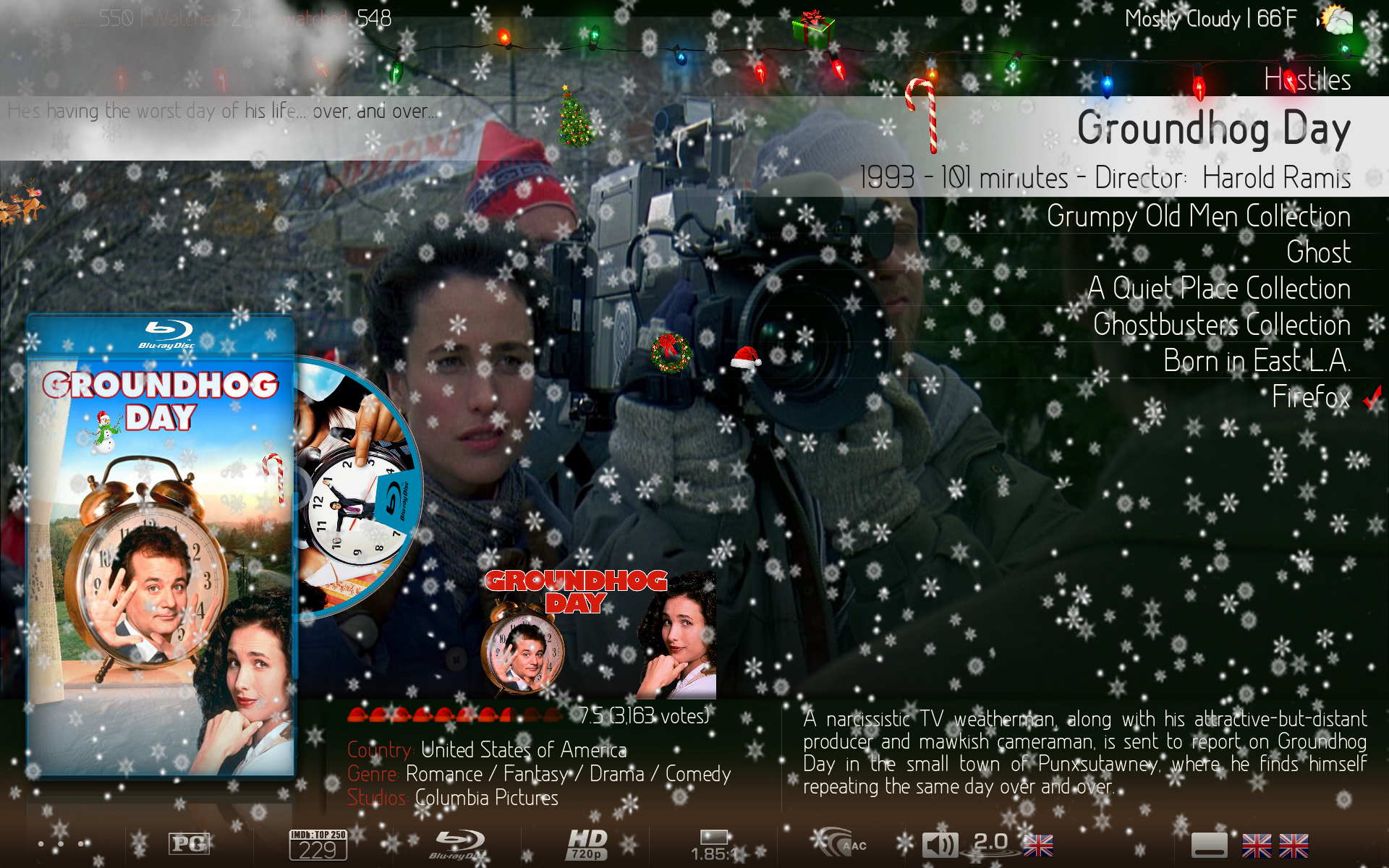+- Kodi Community Forum (https://forum.kodi.tv)
+-- Forum: Support (https://forum.kodi.tv/forumdisplay.php?fid=33)
+--- Forum: Skins Support (https://forum.kodi.tv/forumdisplay.php?fid=67)
+---- Forum: Aeon MQ (https://forum.kodi.tv/forumdisplay.php?fid=68)
+---- Thread: Mod Multi-Mod addition for the MQ 7 Krypton Mod (/showthread.php?tid=301497)
Pages:
1
2
3
4
5
6
7
8
9
10
11
12
13
14
15
16
17
18
19
20
21
22
23
24
25
26
27
28
29
30
31
32
33
34
35
36
37
38
39
40
41
42
43
44
45
46
47
48
49
50
51
52
53
54
55
56
57
58
59
60
61
62
63
64
65
66
67
68
69
70
71
72
73
74
75
76
77
78
79
80
81
82
83
84
85
86
87
88
89
90
91
92
93
94
95
96
97
98
99
100
101
102
103
104
105
106
107
108
109
110
111
112
113
114
115
116
117
118
119
120
121
122
123
124
125
126
127
128
129
130
131
132
133
134
135
136
137
138
139
140
141
142
143
144
145
146
147
148
149
150
151
152
153
154
155
156
157
158
159
160
161
162
163
164
165
166
167
168
169
170
171
172
173
174
175
176
177
178
179
180
181
182
RE: Multi-Mod addition for the MQ 7 Krypton Mod - Jumpy73 - 2018-12-03
(2018-12-01, 02:16)latts9923 Wrote: @Jumpy73All right
I made a white IMDb Top 250 icon, and I changed up the code so that the multiple subtitle icons will display.

When do you think of sharing the update?
Thanks a lot
RE: Multi-Mod addition for the MQ 7 Krypton Mod - nomnom27 - 2018-12-03
(2018-12-03, 04:40)Karellen Wrote:I did give each movie a <sorttitle> name...(2018-12-03, 03:35)nomnom27 Wrote: It doesn't work. Episode IV still appears before Episode I.latts9923 is correct. You need to add the <sorttitle> to the movie. But it has to be done for each movie in the set, not just one and set the Sort Order for the view to Title.
And ensure the name template you use is the same for each movie. Don't mix StarWars01, Star Wars2, Star wars 003 as that will not work.
See here... https://kodi.wiki/view/Movie_sets#Sort_Title








but as you can see, the movies are out of order nonetheless

but it seems that <sorttitle> only works when you are inside the boxset, not outside.

And I do have have sorted by tittles selected for both inside and outside the boxset


But like I said before, it only seems to work correctly when you're inside the boxset.
RE: Multi-Mod addition for the MQ 7 Krypton Mod - Karellen - 2018-12-03
That look in order. Handing back to latts

RE: Multi-Mod addition for the MQ 7 Krypton Mod - latts9923 - 2018-12-04
@Jumpy73
You're welcome! I hope to have the update posted by Friday.
RE: Multi-Mod addition for the MQ 7 Krypton Mod - latts9923 - 2018-12-04
Thanks for the assist Karellen!
@nomnom27
KodiFlix uses the Skin Helper script to animate the movie cases. After looking at the Skin Helper page for Movie Set Listitem Properties, it states that movies are ordered by year.
RE: Multi-Mod addition for the MQ 7 Krypton Mod - mataus19 - 2018-12-04
(2016-12-19, 23:04)latts9923 Wrote: Hey guys, I created a Multi-Mod addition for the MQ7 Krypton Mod by emiralles. The following Mods are included...
Holiday Mod*
Star Wars Mod*
Custom Radio Buttons
Menu Bar Selector
Media Info Mod** by DolGuldur
Videolyrics*** by manfeed
3D Views by manfeed
Modern Fontset by manfeed
Download
Multi-Mod for Krypton Mod
(01/2/17) - The Media Info Mod problem has been fixed. Please download the mod again to obtain the fixes. I also added a new Stormtrooper star. The images are in the mod download as well. Click here for more info.
(01/10/17) - The 3D views for Video and Music from the Aeon MQ 7 Spin Mod have been added to the download. Also, the Videolyrics Mod has been updated. Click here for more info.
(01/13/17) - I have added a new Modern fontset to the download...click here for more info.
(01/16/17) - I added an Independence Day theme and images option to the Holiday Mod and did some housecleaning to some of the files. Read here for more info.
(01/20/17) - I fixed a minor problem with the Media Info Mod and added a new feature to the Video OSD. Read here for more info.
(01/21/17) - I fixed a minor problem with the List3D view for TV Shows. Read here for more info.
(01/22/17) - I fixed a problem with the language file and the Independence Day theme image preview not working. The download has been updated. Read here for more info.
(01/27/17) - I fixed a problem with the VideoLyrics not working with the Modern Fontset. Read here for more info.
(01/30/17) - I added a new PosterZoom View to Movies and TV Shows, as well as discart and clearart to the Video OSD. The download has been updated. Read here for more info.
(02/03/17) - I fixed a problem with the Shelf3D Music view. The download has been updated. Read here for more info.
(02/08/17) - I fixed a few bugs that were found recently and added a new feature. The download has been updated. Read here for more info.
(02/18/17) - I fixed a few more bugs that were found recently and added a few new features. The download has been updated. Read here for more info.
(02/20/17) - I added a few more features to Layout 5 in Music Visualization. The download has been updated. Read here for more info.
(02/23/17) - I fixed a few display problems in Layout 5 of Music Visualization. The download has been updated. Read here for more info.
(02/24/17) - The Multi-Mod now supports emiralles' v1.4.0.6 update to the MQ7 Krypton Mod. The download has been updated. Read here for more info.
(03/03/17) - I fixed a few more bugs that were recently found. The download has been updated. Read here for more info.
(03/05/17) - I added the wrong version of IncludesLyrics.xml to the last update. The correct version is now included.
(03/07/17) - I ported Videolyrics v2 to the Multi-Mod. Thanks to manfeed for an awesome upgrade!
(03/18/17) - The Multi-Mod now supports emiralles' v1.4.0.8 update to the MQ7 Krypton Mod.
(03/29/17) - The Multi-Mod now supports emiralles' v1.4.0.9 update to the MQ7 Krypton Mod.
(04/05/17) - I have posted a few updates/fixes to the Multi-Mod. Read here for more info.
(04/09/17) - I have a few fixes and a new feature available for the Multi-Mod. Read here for more info.
(04/17/17) - I have a new feature and a bug fix for the Multi-Mod. Read here for more info.
(04/28/17) - The Multi-Mod now supports emiralles' v1.4.0.10 update to the MQ7 Krypton Mod. I also have a few additions to the Multi-Mod. Read here for more info.
(04/30/17) - I have a bug fix and a new look for the 3D Shelf Music View. Read here for more info.
(05/06/17) - I have a few bug fixes for Layout 6 in Music as well as a new Rain Effects option. Read here for more info.
(05/15/17) - I have a new feature for the Weather Effects as well as a new fontset that's been added. Read here for more info.
(05/16/17) - I have another new feature for the Weather Effects as well as a few bug fixes. Read here for more info.
(05/20/17) - I made some modifications to the Weather Effects. Read here for more info.
(05/26/17) - I added another option to the Weather Effects. I also created a new alien star. Read here for more info.
(05/27/17) - I added manfeed's Videolyrics PLUS, animated disc art for ViewsRightList.xml, and a new "Font Shadow" option to the Multi-Mod. Read here for more info.
(05/29/17) - I updated the Font Shadow option, added a new Font Glow option, and also added sunny and foggy animations to Weather Effects. Read here for more info.
(06/02/17) - I added/updated quite a few things on this one. Read here for more info.
(06/06/17) - I added the font shadow/glow option to Titles, fixed a bug with the temperature font, and updated Music Layout7. Read here for more info.
(06/30/17) - I have just posted a MASSIVE update. Read here for more info.
(07/05/17) - I fixed a few bugs and added a new option to List3D. Read here for more info.
(07/09/17) - I fixed a bug in the submenu font. Read here for more info.
(07/15/17) - I fixed a bug in the Widget View and created a new media flag. Read here for more info.
(07/29/17) - I added a 4K UHD media flag and added the watched flag and percent played icon to the 3D Views. Read here for more info.
(08/07/17) - The orginal 3D Views have been restored and work alongside the updated versions. Read here for more info.
(08/30/17) - I updated some code for the Sets View. Read here for more info.
(09/07/17) - I added two new Views for Movies and TV Shows. Read here for more info.
(09/17/17) - I have a workaround for the Critics Consensus on the Video Info screen, and I added the video Tagline to the RightList View. Read here for more info.
(10/07/17) - I fixed a problem with JB Similar Artist, Video Lyrics, and I added some winter animations to Weather Effects. Read here for more info.
(10/27/17) - I added new Holidays, a Snow Floor option, and updated the Light Snow option. Read here for more info.
(11/03/17) - I added a new option for the Main Menu Bar and fixed a few bugs. Read here for more info.
(12/17/17) - I added a new KodiFlix View for movies and added animated posters to the Showcase View. Read here for more info.
(12/29/17) - I added a few new features to the KodiFlix View and fixed quite a few bugs. Read here for more info.
(01/02/18) - I fixed a few bugs and added a few new features. Read here for more info.
(01/09/18) - More bug fixes and a few new features. Read here for more info.
(01/30/18) - This is a pretty big update with bug fixes and some new features. Read here for more info.
(02/13/18) - A few bug fixes and a new feature for movie studios. Read here for more info.
(02/19/18) - More bug fixes and a new feature for KodiFlixTV. Read here for more info.
(02/25/18) - More bug fixes and a new feature for KodiFlix. Read here for more info.
(03/21/18) - Lots of bug fixes and new features. Read here for more info.
(03/21/18) - A bug fix for KodiFlixTV. Read here for more info.
(03/24/18) - More bug fixes. Read here for more info.
(03/29/18) - More bug fixes and a few new features. Read here for more info.
(04/07/18) - More bug fixes. Read here for more info.
(04/12/18) - I fixed a bug with the main menu player controls. Read here for more info.
(05/10/18) - I fixed a few more bugs. Read here for more info.
(07/22/18) - I fixed a bug and added a new feature. Read here for more info.
(10/15/18) - This is a pretty big update..lots of additions and bug fixes. Read here for more info.
(11/06/18) - This update has some new additions and bug fixes. Read here for more info.
(11/24/18) - This update has more new additions and bug fixes. Read here for more info.
Installation
Location of skin files per OS...
Android - Android/data/org.xbmc.kodi/files/.kodi/addons/skin.aeonmq7.krypton.mod
Linux - /home/yourusername/.kodi/addons/skin.aeonmq7.krypton.mod
Mac - /Users/yourusername/Library/Application Support/Kodi/skin.aeonmq7.krypton.mod
Windows - C:\Users\yourusername\AppData\Roaming\Kodi\addons\skin.aeonmq7.krypton.mod
You can overwrite your existing xml files to install this, but it will overwrite any Mods you have installed that use the same files. This is a pretty big overhaul, so I would recommend making copies of your existing files before proceeding.
*I created a new file named latts_includes.xml that contains the code for the Holiday Mod and Star Wars Mod images. All the code that was at the bottom of includes.xml is now in this new file. The file is called for at the top of includes.xml between <!--* MULTI MOD *--> markers.
**I created a new Textures.xbt file that contains the images for the Media Info Mod. I think I will start including all my images in Textures.xbt for any future updates.
***To enable/disable Videolyrics, open the Context Menu while playing a song.
If you would rather use the xml files provided as a reference and copy and paste the Mods, you will find markers for all of them. They are listed in the files as...
<!--* HOLIDAY MOD *-->
<!--* STAR WARS MOD *-->
<!-- Custom Radio Buttons -->
<!--* MENU BAR SELECTOR *-->
<!-- Media Info Mod -->
<!--* MULTI MOD *-->
<!-- MQ 7 Spin Lyrics Mod -->
<!-- SPIN MOD -->
<!-- MODERN FONTSET -->
<!-- MODERN FONT -->
<!-- Poster Zoom -->
You must have the MQ Themes addon installed in order for the themes in the download to work.
I've checked everything out and it all seems to be working. Let me know if you have any trouble.
MERRY CHRISTMAS!
First of all I would like to congratulate you on fantastic work on the Mod... in my opinion Aeon MQ7 is the best Kodi skin and you keep making it even better! Thanks
I have only recently been introduced to the Krypton Multi-mod, I am still trying to get my head round how to install the mods.
I have installed emiralles mod 1.4.0.10 and the skin helper service and skin helper widgets.
Then I downloaded your multi-mod for Krypton. I then transferred your files from the download to emiralles mod located in the hidden .kodi / userdata / addon folder.
I have a few questions... firstly is the process I followed correct?
And does the multi-mod download link on the first post of this thread (that I have quoted above) contain all the updates listed below it... dated from (01/2/17) to (11/24/18) or do I have to install them all manually?
Thanks
RE: Multi-Mod addition for the MQ 7 Krypton Mod - latts9923 - 2018-12-04
@mataus19
Thanks for the kind words. To install the Multi-Mod, you should overwrite the files located in .kodi/addons/skin.aeonmq7.krypton.mod.
I always update the main Multi-Mod download from the first post every time I post an update, so you will have the latest and greatest. No need to install all the updates.
RE: Multi-Mod addition for the MQ 7 Krypton Mod - nomnom27 - 2018-12-04
(2018-12-04, 01:11)latts9923 Wrote: Thanks for the assist Karellen!Is there a way to modify that?
@nomnom27
KodiFlix uses the Skin Helper script to animate the movie cases. After looking at the Skin Helper page for Movie Set Listitem Properties, it states that movies are ordered by year.
Multi-Mod addition for the MQ 7 Krypton Mod - MB1968 - 2018-12-04
@latts9923
#2230
RE: Multi-Mod addition for the MQ 7 Krypton Mod - mataus19 - 2018-12-04
(2018-12-04, 04:23)latts9923 Wrote: @mataus19Thanks for getting back to me! So I have installed the emiralles mod (1.4.0.10) and then just copied and pasted your multi-mod from first post to overwrite the files.
Thanks for the kind words. To install the Multi-Mod, you should overwrite the files located in .kodi/addons/skin.aeonmq7.krypton.mod.
I always update the main Multi-Mod download from the first post every time I post an update, so you will have the latest and greatest. No need to install all the updates.
So the only maual updates I will have to do is any that you release after 11/24/18?
Quick question... your update from (01/16/17) the screenshots show under the options on the left side list 'Holiday settings' and 'Star wars' settings. I don't see them, is this because you have modded them out post (01/16/17)?
Also do you recommend using artwork downloader anymore even if you can get API keys?
Thanks
RE: Multi-Mod addition for the MQ 7 Krypton Mod - latts9923 - 2018-12-05
@Jumpy73
I would suggest adding "uhd" to only the name of the movie that is actually 4K instead of the folder above the set.
RE: Multi-Mod addition for the MQ 7 Krypton Mod - latts9923 - 2018-12-05
@nomnom27
Try contacting the developer on the Skin Helper Service thread.
RE: Multi-Mod addition for the MQ 7 Krypton Mod - latts9923 - 2018-12-05
@MB1968
I added an album to my library with various artists, and I don't get any tracks to display on the back of the jewel box for List3D.
Multi-Mod addition for the MQ 7 Krypton Mod - MB1968 - 2018-12-05
That is slightly different than what I'm experiencing. I have four Armin van Buuren albums containing tracks from various artists. In Shelf3D and Shelfd3Dv2 the tracklist on the back are identical for three albums, which is not correct. The total duration and total tracks for these three albums are missing. No need to hurry. I'm pretty sure you'll fix this in the end.
Request: the tracklist on the left scrolls immediately. Can you add a delay please. 5 seconds or so is enough.
Album 1 Front: Total duration and total tracks missing

Album 1 Back: Correct

Album 2 Front: Correct

Album 2 Back: Correct

Album 3 Front: Total duration and total tracks missing

Album 3 Back: Wrong tracklist.

Album 4 Front: Total duration and total tracks missing

Album 4 Back: Wrong tracklist

RE: Multi-Mod addition for the MQ 7 Krypton Mod - latts9923 - 2018-12-05
UPDATE #63
 Additions
Additions- Per thesnodger's request, I added a new transparency control to the fanart shadow in KodiFlix and KodiFlixTV. You can now set the shadow to 0%, 25% and 50% transparency.
- I added the visual effects to Movies and Music. There is also a new button under "VIEW OPTIONS/CHANGE VIEW" to hide the visual effects.
- Per MB1968's request, I changed the height of the progress bar in Movies and Music to allow easier access to advance the time by clicking inside the bar. Thanks to MB1968 for providing the changes.
- Per Jumpy73's request, I created a new white IMDb Top 250 icon that will display in the media flags for most views when you have the skin default mediaicons enabled. The color icon will display when you enable the Colored Mediaicons.
 Bug fixes
Bug fixes- I fixed a problem with the new fanart shadow in KodiFlix and KodiFlixTV. When you disabled the Information Bar from the Top Menu, there was a gap between the top of the shadow and the top of the screen. Thanks to thesnodger for reporting the bug.
- Per Dave.B's request, I fixed a problem with the tracklist displaying redundant "0"s for the track number on files that do not have a track number assigned in the ID3 tags. I applied this to Shelf3D and Shelf3D v2.
- I accidentally removed a few TV view files from includes.xml while I was doing some housecleaning. Thanks to tad61 for reporting the bug.
- I changed up the code for the media flags so that multiple subtitle icons will display if the IMDb Top 250 icon is displayed. Thanks to Jumpy73 for reporting the bug.
 Maintenance
Maintenance- I did a little housecleaning to SkinSettings.xml.
Downloads
12-05-18 update