
+- Kodi Community Forum (https://forum.kodi.tv)
+-- Forum: Support (https://forum.kodi.tv/forumdisplay.php?fid=33)
+--- Forum: Add-on Support (https://forum.kodi.tv/forumdisplay.php?fid=27)
+---- Forum: Program Add-ons (https://forum.kodi.tv/forumdisplay.php?fid=151)
+---- Thread: TV Guide Fullscreen - possibly the most powerful TV Guide in the world. ;) (/showthread.php?tid=282157)
Pages:
1
2
3
4
5
6
7
8
9
10
11
12
13
14
15
16
17
18
19
20
21
22
23
24
25
26
27
28
29
30
31
32
33
34
35
36
37
38
39
40
41
42
43
44
45
46
47
48
49
50
51
52
53
54
55
56
57
58
59
60
61
62
63
64
65
66
67
68
69
70
71
72
73
74
75
76
77
78
79
80
81
82
83
84
85
86
87
88
89
90
91
92
93
94
95
96
97
98
99
100
101
102
103
104
105
106
107
108
109
110
111
112
113
114
115
116
117
118
119
120
121
122
123
124
125
126
127
128
129
130
131
132
133
134
135
136
137
138
139
140
141
142
143
144
145
146
147
148
149
150
151
152
153
154
155
156
157
158
159
160
161
162
163
164
165
166
167
168
169
170
171
172
173
174
175
176
177
178
179
180
181
182
183
184
185
186
187
188
189
190
191
192
193
194
195
196
197
198
199
200
201
RE: TV Guide Fullscreen - possibly the most powerful TV Guide in the world. ;) - xDetoursx - 2018-02-19
Thanks. Media Codec Surface fixed it.
@primaeval - Agree. I have no idea why a lot of these modern units have such crappy remotes.
RE: TV Guide Fullscreen - possibly the most powerful TV Guide in the world. ;) - Fret - 2018-03-02
Hi. I've just starting using this add-on and I really like it so far. Hopefully a simple question but I can't seem to find a solution. I'm using an XMLTV URL for the guide, and an m3u file for channel streams. I've imported the m3u file in the channel mappings section, and most channels play fine but it seems if the m3u channel is not listed in the XMLTV guide, then it's not displaying in the guide. Is there a way to force it to show the full m3u channel list in the guide regardless of whether if there is a corresponding XMLTV guide channel?
Also the m3u file has categories, listed as "group-title" for each channel in the m3u file. Is there a way to extrapolate that data into the categories in the app?
Cheers.
RE: TV Guide Fullscreen - possibly the most powerful TV Guide in the world. ;) - primaeval - 2018-03-02
(2018-03-02, 04:32)Fret Wrote: Hi. I've just starting using this add-on and I really like it so far. Hopefully a simple question but I can't seem to find a solution. I'm using an XMLTV URL for the guide, and an m3u file for channel streams. I've imported the m3u file in the channel mappings section, and most channels play fine but it seems if the m3u channel is not listed in the XMLTV guide, then it's not displaying in the guide. Is there a way to force it to show the full m3u channel list in the guide regardless of whether if there is a corresponding XMLTV guide channel?Thanks.
Also the m3u file has categories, listed as "group-title" for each channel in the m3u file. Is there a way to extrapolate that data into the categories in the app?
Cheers.
Only channels pulled in from the xmltv file will show in the guide.
If you have some spares you can put them in a dummy xmltv file with just the "channels" section and load that in in Settings\Lab2.
I started on the "group-title" once but didn't finish it. Something got too complicated.
Here is a bit of python to do it for you.
python:import re
import sys
if len(sys.argv) != 2:
print "Usage: %s filename.m3u" % sys.argv[0]
exit()
m3u = open(sys.argv[1],'rb').read()
match = re.findall('group-title="(.+?)".*,(.*)',m3u)
f = open('categories.ini','wb')
for category,name in match:
s = "%s=%s\n" % (category.strip().replace('=',''),name.strip().replace('=',''))
f.write(s)
Add it to a file like m3u2categories.py and run it in a cmd window as
python m3u2categories.py channels.m3u
or whatever your m3u is called.
Put the generated categories.ini file in
userdata\addon_data\script.tvguide.fullscreen\categories.ini
You can do it manually in the various Category bars if you need to modify it.
I'll add it into TVGF someday.
RE: TV Guide Fullscreen - possibly the most powerful TV Guide in the world. ;) - Fret - 2018-03-02
Great, thanks for your help. Yes I did do what you were suggesting as a work around, putting the channels in a second XMLTV file. That should do for now anyway.
Cheers.
RE: TV Guide Fullscreen - possibly the most powerful TV Guide in the world. ;) - Jeffers24 - 2018-03-02
(2018-02-19, 10:13)primaeval Wrote:Didn't mean "Android Leanback" I personally don't like it and it's restictions (limited paly store), I meant an App APK a la Perfect Player that I would run on full android OS.(2018-02-19, 09:37)Jeffers24 Wrote: Primaeval, have you ever thought of making your addon an android app, as well as a Kodi addon?I tried making TVGF as an Android Leanback app a couple of years ago and it was horrendous.
Have no idea what would be involved, but I think it would be a winner, when compared to using what I use at the moment which is Perfect Player (PP).
I use PP with a paid sub as it plays some of the channels better than Kodi, without the Kodi hassles.
You can't even Stop a stream, only Pause it. It really is a bad platform to develop TV apps on.
They try to get you to do everything with a retarded 5 button remote control.
RE: TV Guide Fullscreen - possibly the most powerful TV Guide in the world. ;) - primaeval - 2018-03-02
(2018-03-02, 18:36)Jeffers24 Wrote:Doesn't Perfect Player do everything you need? I haven't used it. It looks like it handles xmltv and m3u files.(2018-02-19, 10:13)primaeval Wrote:Didn't mean "Android Leanback" I personally don't like it and it's restictions (limited paly store), I meant an App APK a la Perfect Player that I would run on full android OS.(2018-02-19, 09:37)Jeffers24 Wrote: Primaeval, have you ever thought of making your addon an android app, as well as a Kodi addon?I tried making TVGF as an Android Leanback app a couple of years ago and it was horrendous.
Have no idea what would be involved, but I think it would be a winner, when compared to using what I use at the moment which is Perfect Player (PP).
I use PP with a paid sub as it plays some of the channels better than Kodi, without the Kodi hassles.
You can't even Stop a stream, only Pause it. It really is a bad platform to develop TV apps on.
They try to get you to do everything with a retarded 5 button remote control.
RE: TV Guide Fullscreen - possibly the most powerful TV Guide in the world. ;) - Jeffers24 - 2018-03-02
(2018-03-02, 20:59)primaeval Wrote:It does allow me to play my channels with an EPG.(2018-03-02, 18:36)Jeffers24 Wrote:Doesn't Perfect Player do everything you need? I haven't used it. It looks like it handles xmltv and m3u files.(2018-02-19, 10:13)primaeval Wrote: I tried making TVGF as an Android Leanback app a couple of years ago and it was horrendous.Didn't mean "Android Leanback" I personally don't like it and it's restictions (limited paly store), I meant an App APK a la Perfect Player that I would run on full android OS.
You can't even Stop a stream, only Pause it. It really is a bad platform to develop TV apps on.
They try to get you to do everything with a retarded 5 button remote control.
But it's fairly basic in the customisation options and nowhere near as good as the most powerful TV Guide in the world :-)
RE: TV Guide Fullscreen - possibly the most powerful TV Guide in the world. ;) - nanmer - 2018-03-02
I agree, this is a very powerful guide. I hope to see it as an apk. Perfect player is good also but it has its limitations.
RE: TV Guide Fullscreen - possibly the most powerful TV Guide in the world. ;) - primaeval - 2018-03-05
Here is a new addon for all you TV fans.
It is a version of IPTV Simple Client with Recording that I've built for Windows Krypton.
There is a build for Ubuntu too.
https://forum.kodi.tv/showthread.php?tid=329134
If anyone has the ability to build it for Leia I would be grateful. I can't get it to build on Win7 and I haven't got a Win10 machine to try and build it on.
RE: TV Guide Fullscreen - possibly the most powerful TV Guide in the world. ;) - Doctor Eggs - 2018-03-13
I created a new skin for TVGF called WMC. Here are some screen shots:

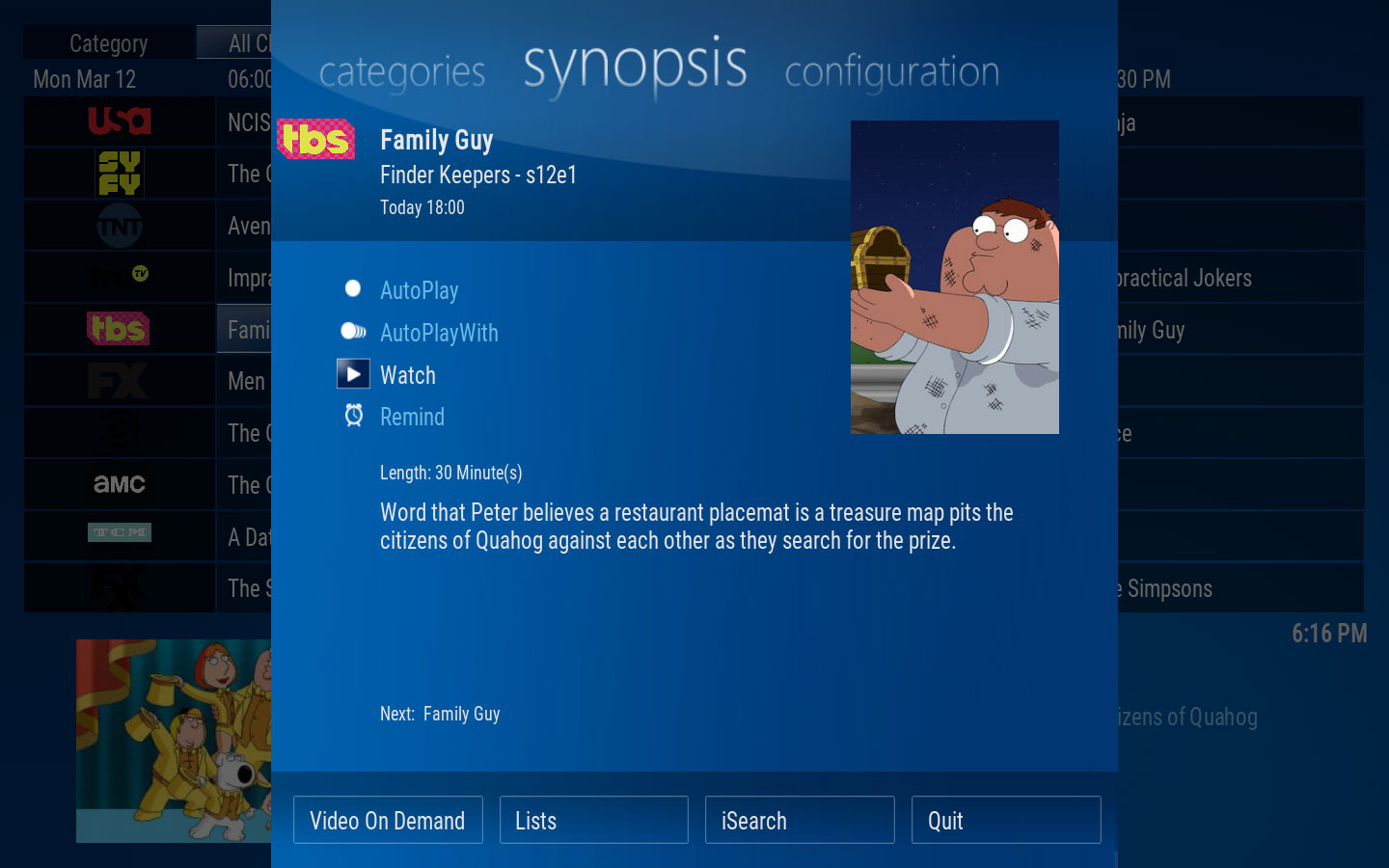
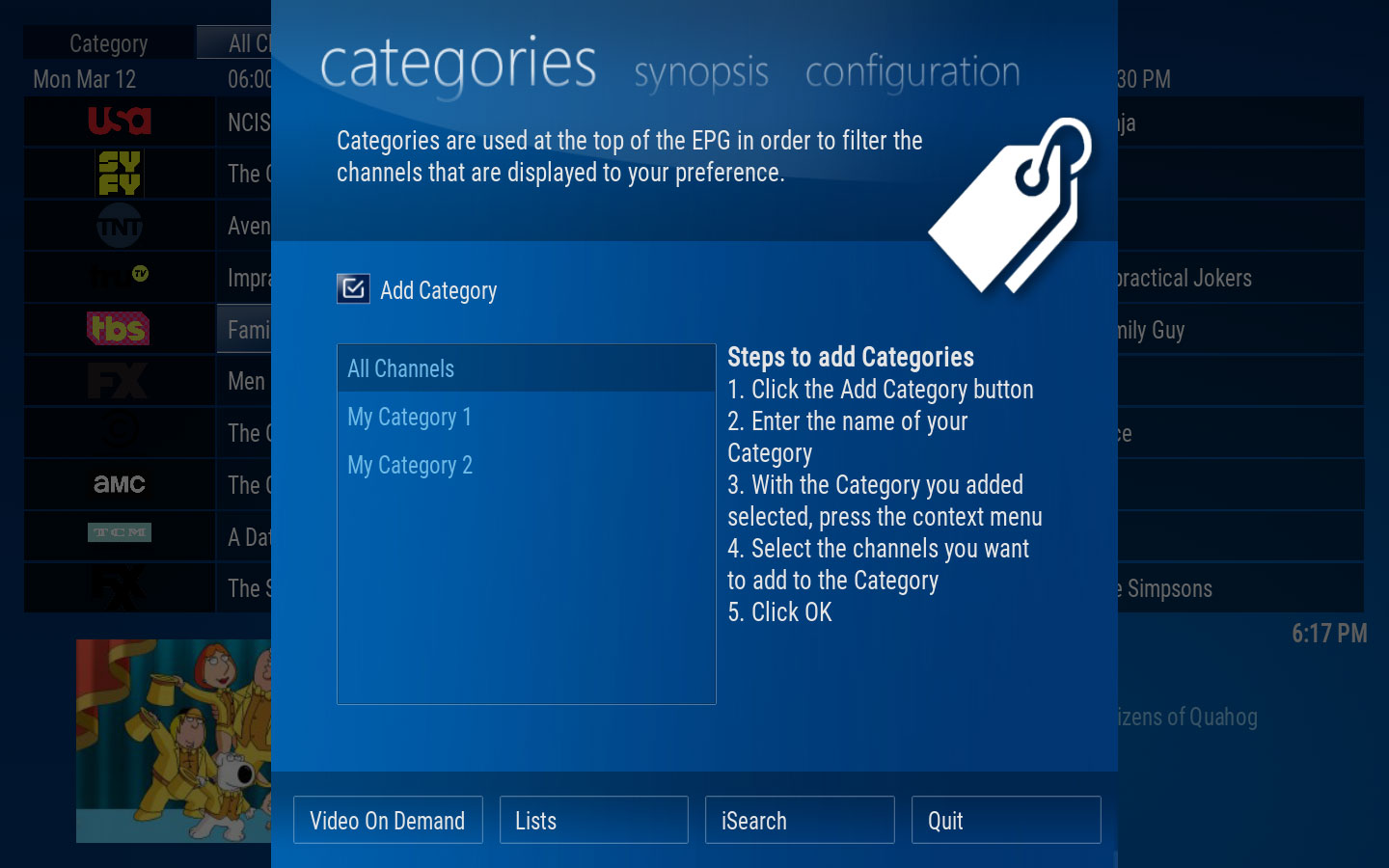
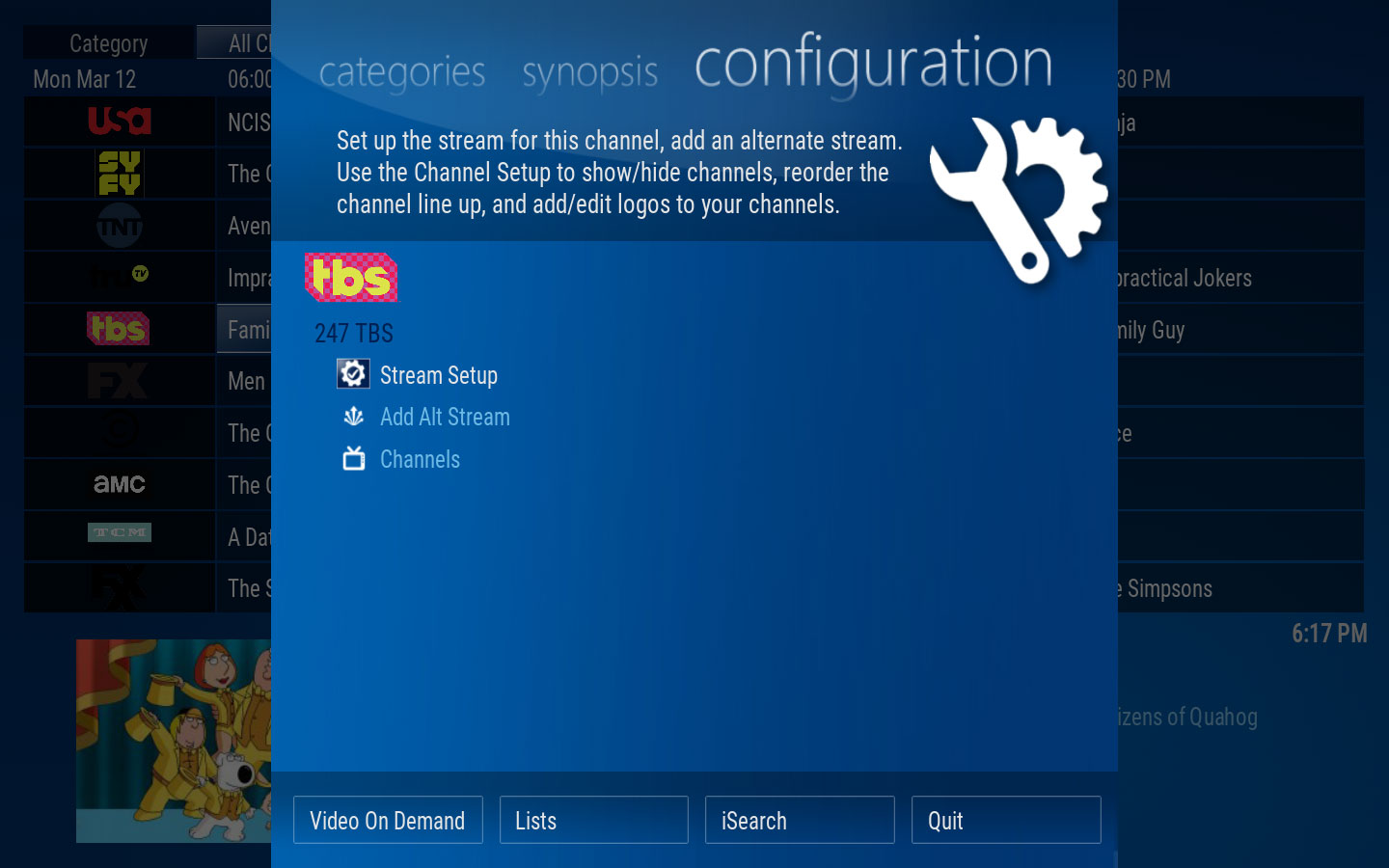
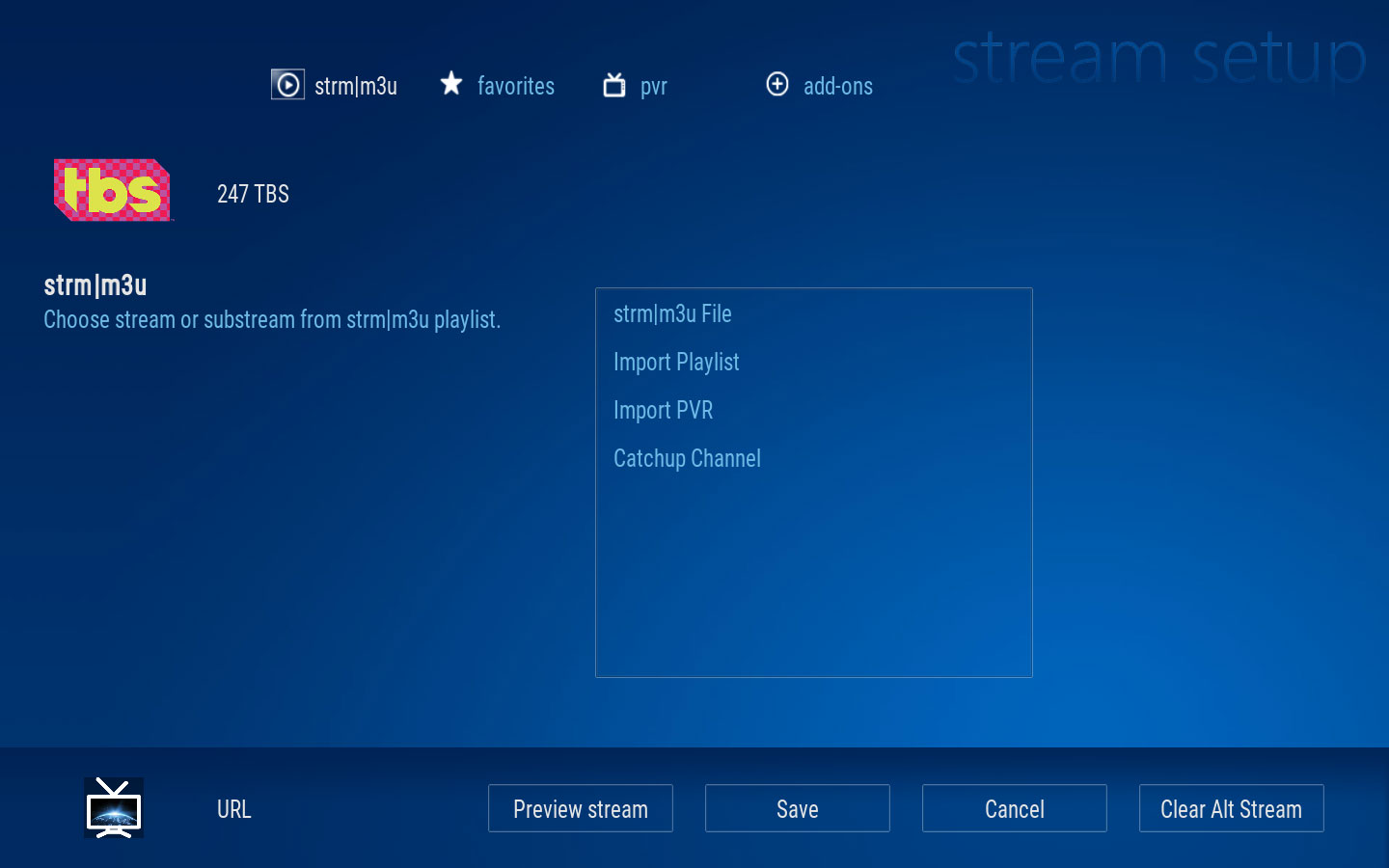
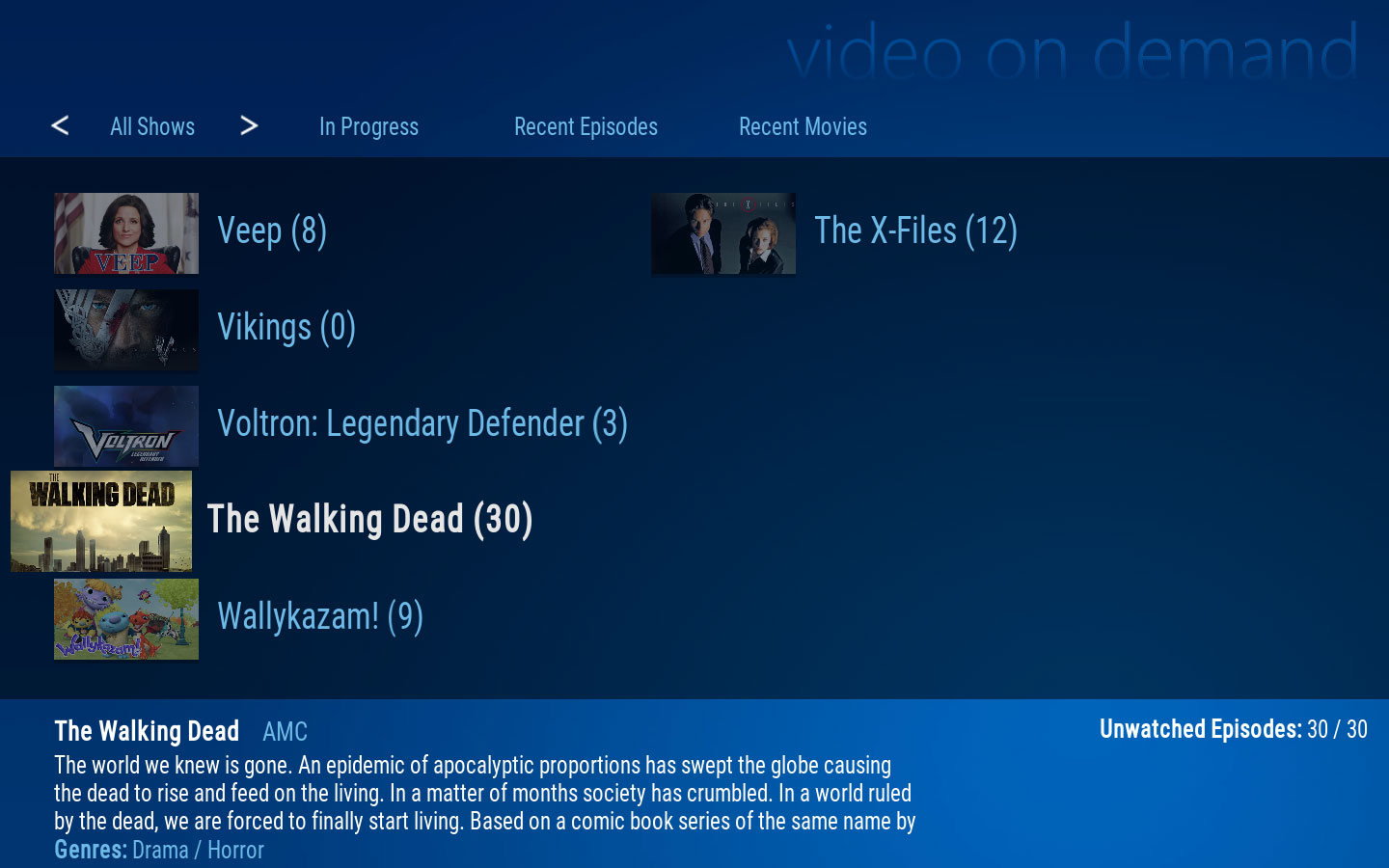
There is still one change that I'm working with @primaeval to update to have the ability to separate the title and the subtitle for TV shows.
Here is the link:
https://github.com/Doctor-Eggs/script.tvguide.fullscreen.skin.wmc/
RE: TV Guide Fullscreen - possibly the most powerful TV Guide in the world. ;) - primaeval - 2018-03-13
Very nice.

RE: TV Guide Fullscreen - possibly the most powerful TV Guide in the world. ;) - nanmer - 2018-03-14
Wow, looks great!
RE: TV Guide Fullscreen - possibly the most powerful TV Guide in the world. ;) - nanmer - 2018-03-14
(2018-03-13, 22:39)Doctor Eggs Wrote: I created a new skin for TVGF called WMC. Here are some screen shots:
There is still one change that I'm working with @primaeval to update to have the ability to separate the title and the subtitle for TV shows.
Here is the link:
https://github.com/Doctor-Eggs/script.tvguide.fullscreen.skin.wmc/
Appreciate the new skin. Just letting you know It's not removing the stream. I selected the wrong stream by accident and it's not allowing me to remove it. Just a fyi.
RE: TV Guide Fullscreen - possibly the most powerful TV Guide in the world. ;) - Doctor Eggs - 2018-03-14
(2018-03-14, 06:39)nanmer Wrote: Appreciate the new skin. Just letting you know It's not removing the stream. I selected the wrong stream by accident and it's not allowing me to remove it. Just a fyi.I was wondering if that was needed or not. If you hit the context menu on the channel, press to the right to go to the Configuration screen you can go into Stream Setup which will then allow you to select whichever stream you were looking to replace the wrong stream with.
RE: TV Guide Fullscreen - possibly the most powerful TV Guide in the world. ;) - primaeval - 2018-03-14
script.tvguide.fullscreen
version 0.0.380
- WMC skin (thanks Doctor-Eggs) https://github.com/Doctor-Eggs/script.tvguide.fullscreen.skin.wmc/
- Norwegian translations (thanks garvord)
The WMC is now in the main repo so you can install it through Kodi\Addons.
I've made a Jarvis version for anyone sticking with their old Android box.
Don't forget that clicking on the Skin Addon in Programs will install the skin and change some of the TVGF Appearance Settings.
You can see which ones in the addon.py file:
https://github.com/primaeval/script.tvguide.fullscreen.skin.wmc/blob/master/addon.py