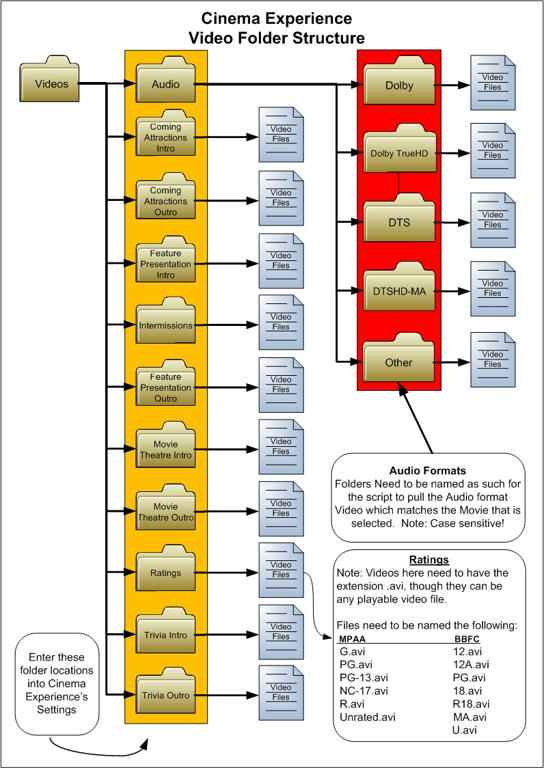+- Kodi Community Forum (https://forum.kodi.tv)
+-- Forum: Support (https://forum.kodi.tv/forumdisplay.php?fid=33)
+--- Forum: Add-on Support (https://forum.kodi.tv/forumdisplay.php?fid=27)
+---- Forum: Program Add-ons (https://forum.kodi.tv/forumdisplay.php?fid=151)
+---- Thread: [RELEASE] Cinema Experience - the new Home Theater Experience Script (/showthread.php?tid=87563)
Pages:
1
2
3
4
5
6
7
8
9
10
11
12
13
14
15
16
17
18
19
20
21
22
23
24
25
26
27
28
29
30
31
32
33
34
35
36
37
38
39
40
41
42
43
44
45
46
47
48
49
50
51
52
53
54
55
56
57
58
59
60
61
62
63
64
65
66
67
68
69
70
71
72
73
74
75
76
77
78
79
80
81
82
83
84
85
86
87
88
89
90
91
92
93
94
95
96
97
98
99
100
101
102
103
104
105
106
107
108
109
110
111
112
113
114
115
116
117
118
119
120
121
122
123
124
125
126
127
128
129
130
131
132
133
134
135
136
137
138
139
140
141
142
143
144
145
146
147
148
149
150
151
152
153
154
155
156
157
158
159
160
161
162
163
164
165
166
167
168
169
170
171
172
173
174
175
176
177
178
179
180
181
182
183
184
185
186
187
188
189
190
191
192
193
194
195
196
197
198
199
200
201
202
203
204
205
206
207
208
209
210
211
212
213
214
215
216
217
218
219
220
221
222
223
224
225
226
227
228
229
230
231
232
233
234
235
236
237
238
239
240
241
242
243
244
245
246
247
248
249
250
251
252
253
254
255
256
257
258
259
260
261
262
263
264
265
266
267
268
269
270
271
272
273
274
275
276
277
278
279
280
281
282
283
284
285
RE: [RELEASE] Cinema Experience - the new Home Theater Experience Script - wints - 2012-09-29
Ok its just that im having the same problem and using the nightly build aswell

RE: [RELEASE] Cinema Experience - the new Home Theater Experience Script - kruuth - 2012-09-30
(2012-09-27, 22:00)giftie Wrote:(2012-09-27, 21:36)kruuth Wrote: @giftie
Thanks. That got things going, but it still won't play local trailers that I have stashed in a folder and have the suffix -trailer.
Need a debug log again..Thanks
NM. It was an issue with the server I was using.
RE: [RELEASE] Cinema Experience - the new Home Theater Experience Script - giftie - 2012-09-30
(2012-09-29, 19:03)wints Wrote:(2012-09-29, 17:35)lagigia Wrote: I have a problem, Cinema Ex does not start at all. Here is my log.
http://pastebin.com/QuVvct0W
I am sorry, I cannot find a solution by myself searching the web.
Hi are you using nightly builds of XBMC?
(2012-09-29, 21:52)wints Wrote: Ok its just that im having the same problem and using the nightly build aswell
I haven't made this to be compatible with Frodo yet.. So the problems are probably due to that fact.
RE: [RELEASE] Cinema Experience - the new Home Theater Experience Script - lagigia - 2012-09-30
(2012-09-30, 01:23)giftie Wrote: I haven't made this to be compatible with Frodo yet.. So the problems are probably due to that fact.
Back to the official Eden, everything works fine. Sorry for that.
RE: [RELEASE] Cinema Experience - the new Home Theater Experience Script - deibit - 2012-09-30
Damnit.. I was for one hour trying to figure out why it wasn't working after the upgrade, until I have just read that this version its not meant to be compatible with the Frodo nightly builds

Ok I will have to wait patiently then


RE: [RELEASE] Cinema Experience - the new Home Theater Experience Script - kruuth - 2012-10-01
Say giftie....just wondering here. What happens if you're doing the trivia slides and you run out? I ask because I had it set for an hour and it stopped after 1/2 an hour and started the presentation. Is this because I ran out?
RE: [RELEASE] Cinema Experience - the new Home Theater Experience Script - giftie - 2012-10-02
(2012-10-01, 19:41)kruuth Wrote: Say giftie....just wondering here. What happens if you're doing the trivia slides and you run out? I ask because I had it set for an hour and it stopped after 1/2 an hour and started the presentation. Is this because I ran out?
The script is supposed to reshuffle slides once the last on is reached.
RE: [RELEASE] Cinema Experience - the new Home Theater Experience Script - aptalca - 2012-10-02
Hi giftie,
would you consider adding support for streaming trailers from other sources? Apple trailers even when set to 480p, are constantly buffering during evenings and night time. I am on a 30Mbps connection. Nothing else really buffers. Youtube 1080p trailers download in seconds and so do imdb. Apple trailers kinda suck in terms bandwidth (especially during primetime).
Imdb trailers addon ( http://forum.xbmc.org/showthread.php?tid=95603 ) works great and has a "popular trailers" section that has the hottest trailers based on what users have been clicking on. I would love to be able to use these HD trailers because they stream perfectly fine during all hours of the day.
Thanks
RE: [RELEASE] Cinema Experience - the new Home Theater Experience Script - bittihuduga - 2012-10-03
how do i use this addon?
i have downloaed it.
when i click on this addon, it brings up settings page.
does it require local media files or can i stream from internet?
RE: [RELEASE] Cinema Experience - the new Home Theater Experience Script - prawnee - 2012-10-03
(2012-10-03, 14:43)bittihuduga Wrote: how do i use this addon?
i have downloaed it.
when i click on this addon, it brings up settings page.
does it require local media files or can i stream from internet?
It uses mainly local files (trivia slides, intro's, trailers) but it does have a feature to stream trailers from the internet. Another inportant thing to consider is the file structures that need to be set up (i think these are on the first page of these thread.
RE: [RELEASE] Cinema Experience - the new Home Theater Experience Script - azula - 2012-10-04
Having major issues with this add on using MQ3. CE is skipping my slides, trailers, and audio format and going straight to my feature presentation video. I have no clue what's going on. working on uploading my debug log as soon as I figure out how.
RE: [RELEASE] Cinema Experience - the new Home Theater Experience Script - azula - 2012-10-04
(2012-10-04, 07:10)azula Wrote: Having major issues with this add on using MQ3. CE is skipping my slides, trailers, and audio format and going straight to my feature presentation video. I have no clue what's going on. working on uploading my debug log as soon as I figure out how.
http://pastebin.com/C7JZx8h0 first log, wasn't too difficult. hopefully you guys can help me out
RE: [RELEASE] Cinema Experience - the new Home Theater Experience Script - giftie - 2012-10-04
Couple of things.
Slides - this might be a bug in the script where it will not overwrite the watched slide file on a Windows system. Try turning off the 'Select only unwatch slides', it only shows that you have 15 slides so it shouldn't matter
Trailers - Your trailer filename is not properly formatted. The script uses XBMC's standard for naming trailers. It needs to have '-trailer.ext' as the last part of the filename(ext can be any valid video format)
Audio Format video - XBMC is reporting that it is able to access the folder 'E:\Cinema Experience\Audio\DTS\' do you have the folders correctly named? Do you have videos in the Audio format folders?
RE: [RELEASE] Cinema Experience - the new Home Theater Experience Script - azula - 2012-10-04
(2010-12-14, 04:13)giftie Wrote: Videos
[Trailer Scraper(found in Settings)
Modes:
- Apple Movie Trailers (database)
Uses the Apple Movie Trailers Video Addon(not Lite) to find and then streams the trailers
- Apple Movie Trailers (newest)
Requests the newest trailers from Apple Movie Trailers(the site) and then streams the trailers
- Local Folder
Selects trailers from your downloaded trailers(which can be obtained many different ways) and plays the trailers
Local Folder(downloaded trailers)
The saved video files used for trailers need to have "-trailer" as part of the file name. For example:
The Girl Who Kicked the Hornet's Nest-trailer.mov
Thanks for the help giftie
The "select only unwatch slides" is already deselected. Furthermore, I find that the slide skipping problem is intermittent for some reason.
I cannot get the downloaded trailers to work correctly inside my 'trailers' folder. I've tried "movie-trailer", "movie-trailer.ext", and even "movie.bluray-trailer". The reason why I tried the last naming convention is because my locally stored trailers for my movies are stored this way and they also work through CE when I select this option. Does each movie trailer have to be inside an individual folder?
I think I got this working now. I had all my audio format videos in one single folder, which leads me to my next question. Does every folder have to be created like you have in the graph that I've attached? I don't have files for every folder however, I'm wondering if the folders have to be there for CE to run correctly?
Re: RE: [RELEASE] Cinema Experience - the new Home Theater Experience Script - giftie - 2012-10-04
(2012-10-04, 09:16)azula Wrote:The trailers can be stored in a single folder. And should only be set up in the format that is stated in local folder section you quoted.(2010-12-14, 04:13)giftie Wrote: Videos
[Trailer Scraper(found in Settings)
Modes:
- Apple Movie Trailers (database)
Uses the Apple Movie Trailers Video Addon(not Lite) to find and then streams the trailers
- Apple Movie Trailers (newest)
Requests the newest trailers from Apple Movie Trailers(the site) and then streams the trailers
- Local Folder
Selects trailers from your downloaded trailers(which can be obtained many different ways) and plays the trailers
Local Folder(downloaded trailers)
The saved video files used for trailers need to have "-trailer" as part of the file name. For example:
The Girl Who Kicked the Hornet's Nest-trailer.mov
Thanks for the help giftie
The "select only unwatch slides" is already deselected. Furthermore, I find that the slide skipping problem is intermittent for some reason.
I cannot get the downloaded trailers to work correctly inside my 'trailers' folder. I've tried "movie-trailer", "movie-trailer.ext", and even "movie.bluray-trailer". The reason why I tried the last naming convention is because my locally stored trailers for my movies are stored this way and they also work through CE when I select this option. Does each movie trailer have to be inside an individual folder?
Quote:I think I got this working now. I had all my audio format videos in one single folder, which leads me to my next question. Does every folder have to be created like you have in the graph that I've attached? I don't have files for every folder however, I'm wondering if the folders have to be there for CE to run correctly?The only folders that need to be set to a specific name are the Audio format folders(the folders surrounded by red)