
+- Kodi Community Forum (https://forum.kodi.tv)
+-- Forum: Support (https://forum.kodi.tv/forumdisplay.php?fid=33)
+--- Forum: Supplementary Tools for Kodi (https://forum.kodi.tv/forumdisplay.php?fid=116)
+--- Thread: Movie Info Plus - Manage Icons, Posters, FanArt, .NFO's & more for Movies & TV Shows (/showthread.php?tid=41129)
- fekker - 2009-01-11
fekker Wrote:I'll add it to the ignore list in the new build.. just fixing an issue I busted with shows so it's in the same area and will be fixed later tonight.
I think it's RECYCLER (at least that's how my shows up) so I've added that to the enumeration filter, meaning it will not attempt to scan into that folder, and to the TV Show fliter when initially locating the shows.
While I was there, I fixed a pathing issue that would have caused TV Shows to not load if it was not installed to the default dir.
In addition, I've added the (noscan) tag to the filter.. so if you have a season you don't want scanned, or show for that matter, add (noscan) to the folder name and it'll ignore it.
Other fixes and changes.. TV Show's layout has been modified, the seasons-all.tbn will be created and displayed, it uses the first tv shows season poster and currently can't be changed via the gui (the image handlers will all need updated and there's other items that will be added when i do that)
TV Show wide versus poster will now detect the aspect ratio of the file and should put it into the correct image location.. i.e. the poster won't show up as a 1" by 1" image any more.. and it will update correctly when you change the icon now.. transparency should be working correctly with the TV Show icons when they are are on top of the backdrop.
I changed the icon, after about 50 different versions, I think the new one looks alot better and should scale with Vista as well.
The installer has been changed, you can now opt out of installing the imdb cached data if you don't want it.
It on it's was to sourceforge and should be available for download in a few minutes.
enjoy, and please report any bugs.
- gyrene2083 - 2009-01-11
No problem as soon as I finish encoding this movie I will be able to play. I sent you a PM regarding that amazon url.
- digitalhigh - 2009-01-11
Downloading now, and the GF is sleeping on the couch. I've got a while to play around.
Didja see that bit about IMDB posters? Maybe something to think about while implementing Amazon scraping...
Did I mention how much this program rocks?
- gyrene2083 - 2009-01-11
DigitalHigh, I'm trying to figure out a correlation now, and did you see that beating Arizona put on Carolina. Wow.
- fekker - 2009-01-11
Bug found..
If you install to something other then the default location.. there's a missing folder
<install location>\temp\tvdb\everything ... create the "everything" folder
After you create that folder, exit and restart the app.. TV Shows will work and you won't get the error in banner read after canceling the download.. i'll add that one to the list..
- digitalhigh - 2009-01-11
TV display looks great. season-all is being created based on poster.jpg? I like it. Adding the all seasons art for all my shows now. Posters are displaying properly as well, and the show I have that has a wide banner puts that in the proper place as well. Nice work.
Did you just add the "studio" line in movie info? I'll have to make use of that.

I'll letcha know if I see anything in movies in a bit...
Edit: Scaling on TV fanart is weird...shouldn't it fit to the window?
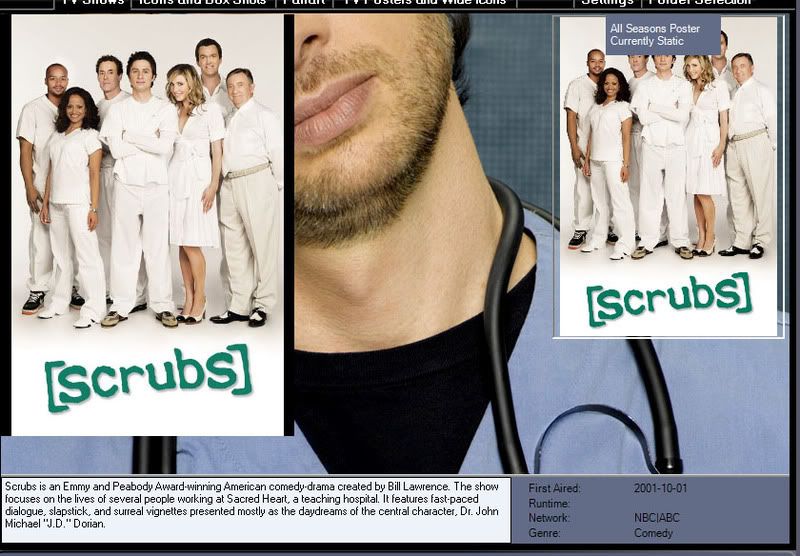
- th0r - 2009-01-11
Removed all older NFO's present in the tv shows folder and was able to get the scan up & running. (not before running into the missing 'everything' folder issue detailed in the thread)
- matthuisman - 2009-01-11
Hey!
I love this program but just have one problem.
I have moved all my movies + nfo's etc into folders now
EG:
G:\PUBLIC\Movies\1408 (2007)
But, I like my files named : 1408 (2007).avi NOT 1408.avi
So, it never picks them up :-(
Anyway to fix this? (without renaming my files)
- matthuisman - 2009-01-11
PS:
I just went to download the latest version and 2392 just popped up as i was looking! I take it he just added it just now

- digitalhigh - 2009-01-11
stanley87 Wrote:PS:
I just went to download the latest version and 2392 just popped up as i was looking! I take it he just added it just now
I don't know if the custom string expressions support wildcards, but you could try (in the settings menu) to add the expressions (20**) and (19**) to the ignore list.

@fekker...what's changed in the new build? How big of a pain in the butt would I be if I said I wasn't crazy about the change you made to the "file downloading" dialogue? I know it's been a while since you made the change...I just forget to mention something. I liked it better when it was just the little progress bar in the top-right. You were able to view stuff while it was downloading then, weren't you?
Another suggestion...
In the "director" slot for movie Info, how difficult would it be to make that textbox into a dropdown textbox that shows the list of available companies for the movie? Ex:
For the movie "Cloverfield", the Studio listed under "Company" is 'Bad Robot' b/c somebody entered it that way.
http://www.imdb.com/title/tt1060277/
But, for it to display the studio properly in Aeon Stark, it would have to be "Paramount Pictures", which is listed in the entries on the companycredits page: http://www.imdb.com/title/tt1060277/companycredits
In this instance, it's only the second entry down, but in most, it's somewhere down in the distributors list.
So right now, to set the studio to display properly, I've got to select the movie in MIP, see if it shows up properly, then go to IMDB.com and search for that movie, scroll down to the company link, go to that page, and see which one from the list is right. How difficult would it be to have it add a dropdown list of the studios listed there that you could pick the right entry from?
- parena - 2009-01-11
It looks as if you would need to have all the movies in subdirectories (X:\video\movies\moviename\moviename.avi) or no movie in subdirectories (X:\video\movies\moviename.avi) because when I mix them and I put "Use Filenames for Movies" on, I don't see the one in subdirectories and vice versa. Why can't I have both?
- digitalhigh - 2009-01-11
parena Wrote:It looks as if you would need to have all the movies in subdirectories (X:\video\movies\moviename\moviename.avi) or no movie in subdirectories (X:\video\movies\moviename.avi) because when I mix them and I put "Use Filenames for Movies" on, I don't see the one in subdirectories and vice versa. Why can't I have both?
It's just not implemented yet. The program supports all movies in one folder, or all movies in their own folders...
- fekker - 2009-01-12
stanley87 Wrote:Hey!the file names should not matter if they are in a folder and the defaults are used.. i'm not sure I understand what's failing
I love this program but just have one problem.
I have moved all my movies + nfo's etc into folders now
EG:
G:\PUBLIC\Movies\1408 (2007)
But, I like my files named : 1408 (2007).avi NOT 1408.avi
So, it never picks them up :-(
Anyway to fix this? (without renaming my files)
- digitalhigh - 2009-01-12
fekker Wrote:the file names should not matter if they are in a folder and the defaults are used.. i'm not sure I understand what's failing
He's got the year in the foldername as well. I think he needs a wildcard expression to ignore the years in the names.
ex:
Code:
*(20**)Code:
*(19**)- fekker - 2009-01-12
digitalhigh Wrote:Edit: Scaling on TV fanart is weird...shouldn't it fit to the window?It's does what's called a mid center fixed scale.. I'm trying to get it to work similar to the movies fanart, but with new methods that will allow me to remove the pixel by pixel alpha blending from movies icons to speed it up.
The new download method is neat in that you can see speed and amount completed and is nice for gui feedback, but it's limited and has some things I don't like about it. There's a different downloader in the works, but i'm having issues with that one that may cause me to ditch it and go back to a wget wrapper idea.
The company data could be pulled and stored and put into a drop down... please add a feature request for that one.
In the interm, clicking on the IMDB ID: text will open IMDB's page for the movie your viewing. Clicking on trailer (bottom left of the screen) will search apple movie trailers for a trailer as well. I can also hyperlink the company label to open the imdb company page if that's helpfull.
To ignore years from folder names, check the setting to Ingore <%year%> under the settings tab.. the name filters are string matches and not regular expressions.. although it would be easy enough to change those to accept expressions or add another field just for expressions to strip out.