
+- Kodi Community Forum (https://forum.kodi.tv)
+-- Forum: Support (https://forum.kodi.tv/forumdisplay.php?fid=33)
+--- Forum: Add-on Support (https://forum.kodi.tv/forumdisplay.php?fid=27)
+---- Forum: Program Add-ons (https://forum.kodi.tv/forumdisplay.php?fid=151)
+---- Thread: Artwork Downloader (/showthread.php?tid=114633)
Pages:
1
2
3
4
5
6
7
8
9
10
11
12
13
14
15
16
17
18
19
20
21
22
23
24
25
26
27
28
29
30
31
32
33
34
35
36
37
38
39
40
41
42
43
44
45
46
47
48
49
50
51
52
53
54
55
56
57
58
59
60
61
62
63
64
65
66
67
68
69
70
71
72
73
74
75
76
77
78
79
80
81
82
83
84
85
86
87
88
89
90
91
92
93
94
95
96
97
98
99
100
101
102
103
104
105
106
107
108
109
110
111
112
113
114
115
116
117
118
119
120
121
122
123
124
125
126
127
128
129
130
131
132
133
134
135
136
137
138
139
140
141
142
143
144
145
146
147
148
149
150
151
152
153
154
155
156
157
158
159
160
161
162
163
164
165
166
167
168
169
170
171
172
173
174
175
176
177
178
179
180
181
182
183
184
185
186
187
188
189
190
191
192
193
194
195
196
197
198
199
200
201
202
203
204
205
206
207
208
RE: Artwork Downloader - Ruk12345 - 2017-01-14
Hello,
Rather newb question here.
I have used XBMC now Kodi for years honestly never ran or was aware of what Artwork downloader did.
As I pre scrape prior to kodi my files have most if not all art available for them. Just today I cam to the realization that the clear art and logos never appeared in Kodi despite me having that art with the local media files. That's what lead me here ლ(╹◡╹)ლ
(Libreelec Kodi 17 on intel NUC all media remotely shared via LAN with Aeon MQ7 skin)
My Kodi DB is set up on MySQL
I manually scrape all my TV with TMM prior Kodi libary update.
I have come to realize that certain art will only be used in my skin (AeonMQ7) after I manually run the artwork d/l command.
My questions:
1. Despite haveing all art already scrapped Kodi/My skin won't use some art such as clear logo UNLESS I run artwork downloader correct ?
2. As The basic art posters/fanart/season posters etc. is already set to my liking and I have the other art scraped already locally , I SHOULD enable the "use local art" option on art downloader correct? Also only check the art that's missing like clear/logo/charter art and leave the art I am happy with unchecked correct?
3. Using Local files only option ART D/L will only add the art I have scraped and stored correct?
4. Lastly I have a second firetv box in bedroom (using same SQL DB) after I run ART D/L on my main Intel NUC box it is exclusive to that install of kodi correct? It won't be added on second box due to shared library?
Thanks for bearing with me on this and I thank you for reading and thanks in advance for the help.
RE: Artwork Downloader - Milhouse - 2017-01-14
(2017-01-10, 11:24)raspdealer Wrote: It means the VideoCore cannot accelerate the decode of the JPEG, so it must go to the ARM.
It means that loading the images will be slower, can you please encode the picture during the downloading process to avoid that?
Thanks!
You'll only take the slower ARM software decode path once per new uncached artwork. After the software decoded artwork is stored in your thumbnail cache as a non-progressive image it will be decoded in future by the GPU (hardware decode) so you should no longer see this message for cached artwork. If you do, your thumbnail cache is screwed up (maybe due to sharing via pathsub).
RE: Artwork Downloader - djhifi - 2017-01-15
I am on Nvidia Shield and I cannot install this addon don't know why. It says "failed to install dependency" everytime it reaches the install part of this addon. I've tried installing this via skin, or solo install. Nothing Works. Dafuq?
RE: Artwork Downloader - naDah - 2017-02-05
So did AD stop working in Krypton? I can't download any fanart.
Artwork Downloader - iMak - 2017-02-13
Does the Addon has issue with Kodi 18 nightly?
RE: Artwork Downloader - Wanilton - 2017-02-13
@iMak, use here in Kodi 18, all working ok...
RE: Artwork Downloader - StylishHokie - 2017-02-21
Hey! I just downloaded this add-on and it doesn't seem to be working with Kodi 17 Krypton. I run it and it says 0 artwork downloaded.
RE: Artwork Downloader - 8mbar - 2017-02-24
Hey! I just downloaded this add-on and it doesn't seem to be working with Kodi 17 Krypton. I run it and it says 0 artwork downloaded.
----------
same problem here , AD is working for MOVIES only and some tv shows
Artwork Downloader - iMak - 2017-02-24
(2017-02-21, 20:47)StylishHokie Wrote: Hey! I just downloaded this add-on and it doesn't seem to be working with Kodi 17 Krypton. I run it and it says 0 artwork downloaded.
Did you try different movies? Some movies has no artwork.
RE: Artwork Downloader - baza_dwa - 2017-03-03
Hello
Is there a way to save/keep images downloaded by AD in a separate per-file directories?
Like:
some movie.mkv
.some movie\fanart1.jpg
.some movie\fanart2.jpg
etc.
RE: Artwork Downloader - tobytyler - 2017-03-07
I upgraded to Krypton and then installed Artwork Downloader. It works beautifully on the first 500 movies but won't updated the next 1000 or so. I've tried removing it and reinstalling. Restarted things and tweaked settings. Suggestions? Is there another addon that will get batches of movie posters like AD? That's all I care about.
EDIT: I'm on to something. The database is finding some files called VIDEO and that's where AD stops working. Haven't quite fixed it yet but it's a clue.
RE: Artwork Downloader - aussie_huddo - 2017-03-13
I have an issue which I have detailed on the fanart.tv forums here.
From what I can work out AD uses IMDB ID's to look up artwork but some files have incorrect or missing "imdb_id" fields on the fanart.tv site so artwork is not found. I was told in that forum that the issue is with AD so I'm posting here to see.
Is there a way to get AD to use TMDB ID's for lookups or any other solution to my issue?
Also it seems that this add-on has no active dev which is a shame because I would like to see some updates and new features.
RE: Artwork Downloader - TheBigRoberto - 2017-03-24
Can anyone explain to me why I keep getting these odd posters, instead of the original ones?
It happened a few weeks ago, I changed them all back to the original but, now they're back again

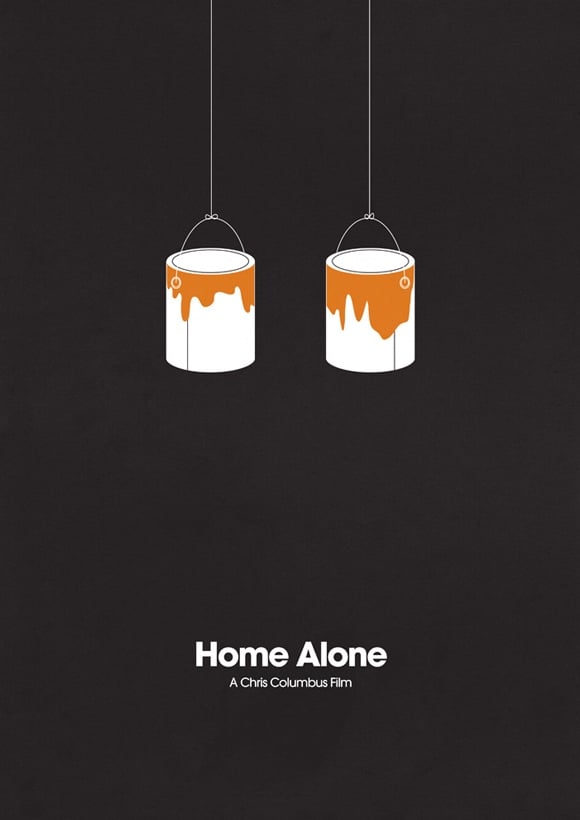
RE: Artwork Downloader - Charger Hellcat - 2017-03-25
For this extra art, what do you have to name the files to get Kodi to recognize and add automatically like posters?
RE: Artwork Downloader - dunangst - 2017-04-17
[quote='TheBigRoberto' pid='2555443' dateline='1490379516']
Can anyone explain to me why I keep getting these odd posters, instead of the original ones?
It happened a few weeks ago, I changed them all back to the original but, now they're back again

I'm having the same issue. I'm running SPMC 16.6 on an Nvidia Shield, using Titan skin version 3.6.120. As interesting/clever as some of these alternative posters may be, I want the poster image to be a quick visual shorthand for the movie, so having familiar images is a plus. And it is frustrating that after I went through and changed back most of the really random ones one at a time, they seem to have defaulted back.
I've looked through the AD settings and don't see anything to change; is this a skin issue?