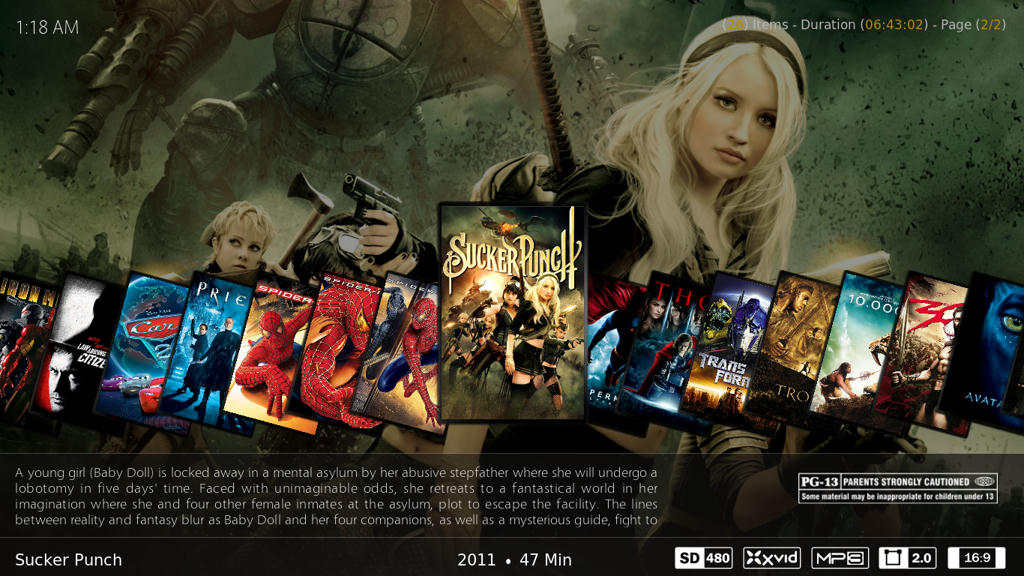+- Kodi Community Forum (https://forum.kodi.tv)
+-- Forum: Support (https://forum.kodi.tv/forumdisplay.php?fid=33)
+--- Forum: Skins Support (https://forum.kodi.tv/forumdisplay.php?fid=67)
+---- Forum: Skin Archive (https://forum.kodi.tv/forumdisplay.php?fid=179)
+----- Forum: Cirrus Extended (https://forum.kodi.tv/forumdisplay.php?fid=133)
+----- Thread: [MOD] Cirrus Extended v2 (/showthread.php?tid=102066)
Pages:
1
2
3
4
5
6
7
8
9
10
11
12
13
14
15
16
17
18
19
20
21
22
23
24
25
26
27
28
29
30
31
32
33
34
35
36
37
38
39
40
41
42
43
44
45
46
47
48
49
50
51
52
53
54
55
56
57
58
59
60
61
62
63
64
65
66
67
68
69
70
71
72
73
74
75
76
77
78
79
80
81
82
83
84
85
86
87
88
89
90
91
92
93
94
95
96
97
98
99
100
101
102
103
104
105
106
107
108
109
110
111
112
113
114
115
116
117
118
119
120
121
122
123
124
125
126
127
128
129
130
131
132
133
134
135
136
137
138
139
140
141
142
143
144
145
146
147
148
149
150
151
152
153
154
155
156
157
158
159
160
161
162
163
164
165
166
167
168
169
170
171
172
173
174
175
176
177
178
179
180
181
182
183
184
185
186
187
188
189
190
191
192
193
194
195
196
197
198
199
200
201
202
203
204
205
206
207
208
209
210
211
212
213
214
215
216
217
218
219
220
221
222
223
224
225
226
227
228
229
230
231
232
233
234
235
236
237
238
239
240
241
242
243
244
245
246
247
248
249
250
- butchabay - 2012-01-16
spamtomas Wrote:No, the thumb file is literally called movie.tbn
--- Avatar
----Avatar.mkv
----Movie.tbn
I understood this to be correct from these instructions
http://wiki.xbmc.org/index.php?title=Thumbnails#Video_Thumbnails
"If content has been set to Movies, movie.tbn will override any other thumbs for media in that folder. In he following example "videofilename.avi" will now use the thumbnail movie.tbn
Videos\path\movie.tbn
Videos\path\videofilename.avi"
Ok, just tried with movie.tbn and so far it's working.
Try to refresh within video info, but not in files mode!
- matzer - 2012-01-16
Should've made it more clear (sorry, it's monday
 ): the logo is related to Castle, so identifying the correct show shouldn't be a problem. It just spells 'Castle' in another (unreadable) language and i'd like to change it to the original one.
): the logo is related to Castle, so identifying the correct show shouldn't be a problem. It just spells 'Castle' in another (unreadable) language and i'd like to change it to the original one.
- spamtomas - 2012-01-16
butchabay Wrote:Ok, just tried with movie.tbn and so far it's working.
Try to refresh within video info, but not in files mode!
Will try that out tonight, Thanks
- butchabay - 2012-01-16
matzer Wrote:Should've made it more clear (sorry, it's monday): the logo is related to Castle, so identifying the correct show shouldn't be a problem. It just spells 'Castle' in another (unreadable) language and i'd like to change it to the original one.
The skin looks for the path, and the path have to match exactly the tvshow name. So highlight your tv show, press "C" for context menu and choose rename.
- el_Paraguayo - 2012-01-16
Kokonutcreme Wrote:Pardon my ignorance but in which xml file do I edit the code as recommended?
butchabay Wrote:You don't need to code anything, the problem is i've not added other stuff to the new mpaa. There are only us rating. Just disable new mpaa in skin settings.
But if he disables new mpaa then the skin defaults to the options where he would need the "Australia:" prefix on the mpaa rating for the correct flag to be displayed.
I've modded the skin file so that it should work without the prefix (basically I've removed any code for non-Australian mpaa flags and set it to work with or without the prefix.
Kokonutcreme, can you back up your IncludesCodecFlagging.xml file and then replace it with this one and see if it works for you?
- smush420 - 2012-01-16
I'm really liking the watchlist script for tv shows, I just have one question though.
What prompts the script to update? I'll watch a show from the list of currently watching and it won't update to show the next episode. It only seems to update if I quit and relaunch XBMC.
- Martijn - 2012-01-16
smush420 Wrote:I'm really liking the watchlist script for tv shows, I just have one question though.
What prompts the script to update? I'll watch a show from the list of currently watching and it won't update to show the next episode. It only seems to update if I quit and relaunch XBMC.
When episode/movie (partially)watched. Except for internet content and -trailers.
- smush420 - 2012-01-16
Thanks Martjin,
If I'm watching something and stop it without finishing your right it shows up in the list of currently watching. However, If I finish what I'm what currently watching, it doesn't list the next episode. The episode I just finished remains on the list, unless I quit and relaunch XBMC.
I have the newest version of the script, running on Eden Beta with the current stable version of Cirrus.
- butchabay - 2012-01-16
@el_p
Sorry didn't knew you've made modifications. Anyway he should keep your file and replace once the skin is updated.
But i don't understand why the australia prefix is not taken by the scraper or mediamanager.
- Martijn - 2012-01-16
smush420 Wrote:Thanks Martjin,
If I'm watching something and stop it without finishing your right it shows up in the list of currently watching. However, If I finish what I'm what currently watching, it doesn't list the next episode. The episode I just finished remains on the list, unless I quit and relaunch XBMC.
I have the newest version of the script, running on Eden Beta with the current stable version of Cirrus.
Enable debug logging. Restart xbmc. Start and finish watching an episode and wait some time after that (couple of minutes). Then close xbmc and post that full debug log on http://pastebin.com and post the link and problem description here
- el_Paraguayo - 2012-01-16
butchabay Wrote:@el_p
Sorry didn't knew you've made modifications. Anyway he should keep your file and replace once the skin is updated.
But i don't understand why the australia prefix is not taken by the scraper or mediamanager.
Because he's using the IMDB + RT scraper and, from what I've seen in the scraper code, it's not set up to add the correct prefix. (I used this and I had to mod the scraper to add the "UK:" prefix.)
Kokonutcreme could modify the scraper code but I don't think he wants to rescrape his entire library - so modding the include file was a simple hack (but not ideal) for him.
- sglavach - 2012-01-16
I searched the forums but still can't seem to find the correct setup for the "Concert" menu. I have the ConcertDB scraper but not sure what source the Concert menu requires to be setup? Concert? MusicVideos? MusicVideoTitles? Can some one help?
Thanks!
- butchabay - 2012-01-16
sglavach Wrote:I searched the forums but still can't seem to find the correct setup for the "Concert" menu. I have the ConcertDB scraper but not sure what source the Concert menu requires to be setup? Concert? MusicVideos? MusicVideoTitles? Can some one help?
Thanks!
Yes you need to set content Music Videos.
- Kokonutcreme - 2012-01-17
el_Paraguayo Wrote:But if he disables new mpaa then the skin defaults to the options where he would need the "Australia:" prefix on the mpaa rating for the correct flag to be displayed.
I've modded the skin file so that it should work without the prefix (basically I've removed any code for non-Australian mpaa flags and set it to work with or without the prefix.
Kokonutcreme, can you back up your IncludesCodecFlagging.xml file and then replace it with this one and see if it works for you?
Thanks EP, will do it when I get home after work tonight and report back. Not running the new MPAA flags does display the Australian MPAA flags but as you stated I would have to insert the Australia prefix for each movie.
Looking ahead longer term, if the IMDB+RT scraper is going to be a problem, I don't mind rescraping my collection with a different scraper or modifying the IMDB+RT scraper code. What didn't appeal to me was the thought of editing nfo files for each movie.
I must say I love the Edit library function in your skin Butchabay. One of the things that annoys me about movie scrapers in XBMC is not being able to specify how many genres to be applied for each title. When you search by movie genre the results are so hit and miss due to multiple genres being applied that it's not worth it for me and I rely on multiple smart playlists instead. At least with the edit function I can remove irrelevant genres on the fly and eventually my collection will be more correctly catalogued by genre.
- butchabay - 2012-01-17
Showcase View Work in Progress