
+- Kodi Community Forum (https://forum.kodi.tv)
+-- Forum: Support (https://forum.kodi.tv/forumdisplay.php?fid=33)
+--- Forum: Skins Support (https://forum.kodi.tv/forumdisplay.php?fid=67)
+---- Forum: Arctic: Zephyr - Reloaded (https://forum.kodi.tv/forumdisplay.php?fid=221)
+---- Thread: Release Arctic: Zephyr (/showthread.php?tid=217174)
Pages:
1
2
3
4
5
6
7
8
9
10
11
12
13
14
15
16
17
18
19
20
21
22
23
24
25
26
27
28
29
30
31
32
33
34
35
36
37
38
39
40
41
42
43
44
45
46
47
48
49
50
51
52
53
54
55
56
57
58
59
60
61
62
63
64
65
66
67
68
69
70
71
72
73
74
75
76
77
78
79
80
81
82
83
84
85
86
87
88
89
90
91
92
93
94
95
96
97
98
99
100
101
102
103
104
105
106
107
108
109
110
111
112
113
114
115
116
117
118
119
120
121
122
123
124
125
126
127
128
129
130
131
132
133
134
135
136
137
138
139
140
141
142
143
144
145
146
147
148
149
150
151
152
153
154
155
156
157
158
159
160
161
162
163
164
165
166
167
168
169
170
171
172
173
174
175
176
177
178
179
180
181
182
183
184
185
186
187
188
189
190
191
192
193
194
195
196
197
198
199
200
201
202
203
204
205
206
207
208
209
210
211
212
213
214
215
216
RE: Arctic: Zephyr - enhde - 2017-04-05
I have a problem as soon as I work with 2 profiles. Different menu items are not available or can not be selected (have no effect).
However, only under Kodi 17.1, not with SPMC 16.6.0. Can anybody confirm this?
For example under Settings / PVR & Live TV / General => Clear data, Group manager etc. does not work.
@jurialmunkey
Perhaps this is an error from skinshortcuts?
RE: Arctic: Zephyr - jurialmunkey - 2017-04-05
(2017-04-03, 02:19)only1hammy Wrote: Could someone help with a small GUI issue I'm having? When I enter a particular TV series, the top left shows "Show Name - Show Name" rather than "Show Name - * All Seasons". Example: http://i.imgur.com/tKxH6Nb.jpg.For tvshows, in the header the skin uses the pattern TvShowTitle - FolderName
I have "Show All items entry" enabled along with "Flatten hierarchy" and "Flatten TV show seasons". The "Show All" entry doesn't seem to change anything, while the other two affect the season nodes correctly.
I know I'm missing something obvious. Anyone?
So when they are flattened I guess Kodi calls the folder name by the show title rather than "*All Seasons" like it would if it wasn't flattened and you just selected the *All Seasons folder from the seasons level of the library.
I made a fix on github for this so it will only show TvShowTitle if it matches the FolderName to avoid the double up.
(2017-04-03, 12:44)maeda Wrote: @jurialmunkey, is there something i must change for 'hide empty tv shows' ? It's working in default skin, but empty shows are still showing in AZHide empty tv shows? Where is this setting?
tnx
I see "Show empty tv shows" in Settings > Library > Video, is that what you are talking about?
Or are you talking about "Hide Watched" from the side menu?
I don't really understand how you end up with an empty tv show anyway? What is the point of having an empty tv show in your library?
(2017-04-05, 08:29)enhde Wrote: I have a problem as soon as I work with 2 profiles. Different menu items are not available or can not be selected (have no effect).Does it happen with anything other than PVR? I no longer have a working PVR setup so I can't really test this if it is only related to PVR stuff unfortunately.
However, only under Kodi 17.1, not with SPMC 16.6.0. Can anybody confirm this?
For example under Settings / PVR & Live TV / General => Clear data, Group manager etc. does not work.
@jurialmunkey
Perhaps this is an error from skinshortcuts?
RE: Arctic: Zephyr - maeda - 2017-04-05
(2017-04-05, 09:53)jurialmunkey Wrote: Hide empty tv shows? Where is this setting?Never mind, this is not a skin related issue, sorry
I see "Show empty tv shows" in Settings > Library > Video, is that what you are talking about?
Or are you talking about "Hide Watched" from the side menu?
I don't really understand how you end up with an empty tv show anyway? What is the point of having an empty tv show in your library?
But just for the reference, this is what i was talking about, and where i found a fix > http://forum.kodi.tv/showthread.php?tid=302484
RE: Arctic: Zephyr - fijasko - 2017-04-05
(2017-04-05, 09:53)jurialmunkey Wrote: I don't really understand how you end up with an empty tv show anyway? What is the point of having an empty tv show in your library?
One reason, at least for me, would be the easy way to find out (or be reminded of) the premiere date for the new shows I'm interested in.
I make empty folders for the upcoming shows and get the air date via the next aired add-on or from the info in the bottom left corner when I select the show from my library.
RE: Arctic: Zephyr - jurialmunkey - 2017-04-05
(2017-04-05, 13:12)fijasko Wrote:(2017-04-05, 09:53)jurialmunkey Wrote: I don't really understand how you end up with an empty tv show anyway? What is the point of having an empty tv show in your library?
One reason, at least for me, would be the easy way to find out (or be reminded of) the premiere date for the new shows I'm interested in.
I make empty folders for the upcoming shows and get the air date via the next aired add-on or from the info in the bottom left corner when I select the show from my library.
Ah ok, makes sense.
I use trakt watchlist for that.
RE: Arctic: Zephyr - only1hammy - 2017-04-05
(2017-04-05, 09:53)jurialmunkey Wrote: For tvshows, in the header the skin uses the pattern TvShowTitle - FolderName
So when they are flattened I guess Kodi calls the folder name by the show title rather than "*All Seasons" like it would if it wasn't flattened and you just selected the *All Seasons folder from the seasons level of the library.
I made a fix on github for this so it will only show TvShowTitle if it matches the FolderName to avoid the double up.
You're a bonafide wizard! Thanks a lot. Works perfectly.
RE: Arctic: Zephyr - enhde - 2017-04-05
(2017-04-05, 09:53)jurialmunkey Wrote: Does it happen with anything other than PVR? I no longer have a working PVR setup so I can't really test this if it is only related to PVR stuff unfortunately.yes, for example: watched state can not be changed (no effect) or menu entry is hidden (but it does work) etc.
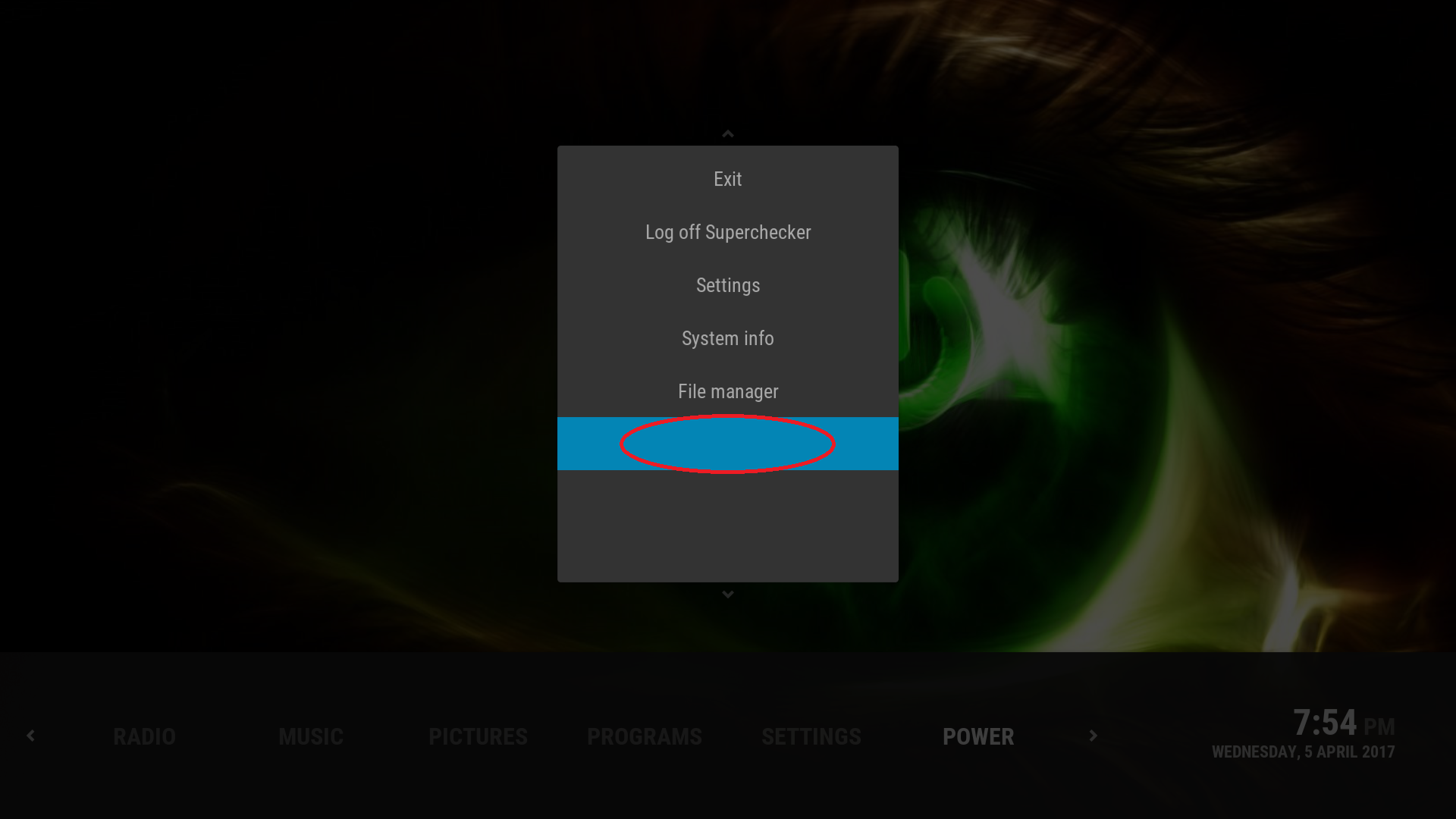
RE: Arctic: Zephyr - jurialmunkey - 2017-04-06
@enhde - the labels dissappearing after loading a profile is a known kodi bug. Only work around I know is to reload the skin (which can be done from the shutdown menu - press s)
Sent from my GT-I9305T
Multiple Widgets - iDylo - 2017-04-06
Really appreciate all the work you have put into the skin! My question was, is there a way to have more than one Widget in the home-menu?
EDIT by jurialmunkey: no discussion of banned piracy add-ons thanks. I've edited your post to remove the reference to the banned add-ons. Future posts discussing banned add-ons will be deleted.
http://kodi.wiki/view/Official:Forum_rules/Banned_add-ons
RE: Arctic: Zephyr - jurialmunkey - 2017-04-06
Yes you can add widgets for each home menu item in Skin Settings > Home customisation.
Arctic: Zephyr - Lesismor - 2017-04-06
Hey buddy. Love your skin. It's been my go to for a long time. I've recently taken to modding it , can i send u the zip? Would love for you to see what I've changed.
Sent from my iPhone
RE: Arctic: Zephyr - notinmyname - 2017-04-06
Hello, great skin! one of my favorite!
I have a question about the weather widget. If I change the skin default weather icons, the widget doesn't work properly, I mean that there are no icons in the widget.
Can i work around?
Please check the following gallery for explanation.
thanks!
watch gallery
RE: Arctic: Zephyr - baruchin - 2017-04-06
Long time user here, using latest stable release from Kodi repo. Maybe this is dumb, but is weather widget only available on vertical mode? I'm not able to use it on horizontal mode. Am I doing something wrong?
RE: Arctic: Zephyr - notinmyname - 2017-04-07
(2017-04-06, 20:07)baruchin Wrote: Long time user here, using latest stable release from Kodi repo. Maybe this is dumb, but is weather widget only available on vertical mode? I'm not able to use it on horizontal mode. Am I doing something wrong?yes, you can.
1. enable a weather addon (example OpenWeatherMap)
2. into settings > skin > background: Set weather fanart (weather fan art Multi)
3. create a new item in the Home menu: in the top row (choose item for menu) select common > weather; in the widget row now you should be able to select the weather fanart widget
watch gallery
RE: Arctic: Zephyr - baruchin - 2017-04-07
(2017-04-07, 12:08)notinmyname Wrote:So my only option for the weather widget to be available is to download the weather fanart multi background? I have an Amazon Fire TV box with kind of limited storage, so sadly this won't be an option for me. Thanks for your detailed response, though.(2017-04-06, 20:07)baruchin Wrote: Long time user here, using latest stable release from Kodi repo. Maybe this is dumb, but is weather widget only available on vertical mode? I'm not able to use it on horizontal mode. Am I doing something wrong?yes, you can.
1. enable a weather addon (example OpenWeatherMap)
2. into settings > skin > background: Set weather fanart (weather fan art Multi)
3. create a new item in the Home menu: in the top row (choose item for menu) select common > weather; in the widget row now you should be able to select the weather fanart widget
watch gallery