
+- Kodi Community Forum (https://forum.kodi.tv)
+-- Forum: Support (https://forum.kodi.tv/forumdisplay.php?fid=33)
+--- Forum: Supplementary Tools for Kodi (https://forum.kodi.tv/forumdisplay.php?fid=116)
+--- Thread: Win FrontView+ -Info for 2nd Screen - iMon replacement (/showthread.php?tid=259087)
RE: FrontView+ -Info for 2nd Screen - iMon replacement - JKMatrix - 2016-02-26
Hi Glenn,
first, thanks for the great work!!
The tool works very good and smooth with Kodi (in my case 15.2) and Emby Server.
So, the only thing is, it´s (or in future will be) possible to conect the FrontView+ automaticly to the Kodi or Emby?
The problem is, I use Emby and Mediacenter 8.1 to show my TV-Recordings. For watching movies I use Kodi. (24Hz autoswitch etc).
Is the FrontView+ connected to Emby Server, so i have first to disconnect from Emby and after them connect with Kodi manualy.
The second question, can the FrontView+ grab the Information direct from WMC? F.E. if I watch LiveTV to see the TV Channel Logo and EPG data?
iMON´s FronView do´s, but it looks bad if I have both, FrontView and FrontView+ running on one and the same screen.
If this wil work, the FrontView+ wil be the best and ultimate SecondScreen Tool for Mediacenters!
Thanks!
Jasmin
RE: FrontView+ -Info for 2nd Screen - iMon replacement - GlennNZ - 2016-02-26
(2016-02-26, 01:05)JKMatrix Wrote: Hi Glenn,
first, thanks for the great work!!
The tool works very good and smooth with Kodi (in my case 15.2) and Emby Server.
So, the only thing is, it´s (or in future will be) possible to conect the FrontView+ automaticly to the Kodi or Emby?
The problem is, I use Emby and Mediacenter 8.1 to show my TV-Recordings. For watching movies I use Kodi. (24Hz autoswitch etc).
Is the FrontView+ connected to Emby Server, so i have first to disconnect from Emby and after them connect with Kodi manualy.
The second question, can the FrontView+ grab the Information direct from WMC? F.E. if I watch LiveTV to see the TV Channel Logo and EPG data?
iMON´s FronView do´s, but it looks bad if I have both, FrontView and FrontView+ running on one and the same screen.
If this wil work, the FrontView+ wil be the best and ultimate SecondScreen Tool for Mediacenters!
Thanks!
Jasmin
Hi!
My first thought is you need to consolidate you media playback choices and use just one! (Kodi, or Emby or MediaCenter - not all three)
That is really were your problems lies - using and needing to change between three players!
You can configure multiple remote connections in FrontView+ and have them all there. One can be default and you will need to select between them.
Will think about having an easier option for selecting the remote connection ?param at runtime to select which one. Then could use script to open Emby / close FrontView /reopen with selected remote. Probably the best I could think off - and will need some testing.
As for WMC - its dead I'm afraid. Can't see much value in adding support for it.
Glenn
RE: FrontView+ -Info for 2nd Screen - iMon replacement - GlennNZ - 2016-02-26
OK. Just for you.
Have attached a small program Called ChangeRemote.exe
usage:
ChangeRemote.exe {number}
e.g
ChangeRemote.exe 1
or
ChangeRemote.exe 2
etc
This will close FrontView+ and then reopen changing the remote to that selected; number down from 1 to 2 etc. (on the Remote Screen on FrontView+)
Does depend on paths being somewhat default, but will overcome this if FrontView+ is running.
Would suggest - you use a Batch file to open WMC or EMBY or Kodi - and add this command in to change FrontView as you open your multiple media players!
(If don't follow please ask)
Link (a huge 3kb here

https://www.mediafire.com/?m61ta9875ua3a8z
Glenn
RE: FrontView+ -Info for 2nd Screen - iMon replacement - JKMatrix - 2016-02-26
Hi Glenn,
Thank´s!
All Mediaplayers have goods and bads. For LiveTV, Kodi is not the best solution. Thats why I use more Players.
Emby is the best looking Mediaplayer, but whitout automaticly 24/50/60Hz change, the player is for watching HD-Movies not to use.
I hope, Emby will use the feature in next releases. MyMovies can handle the changes between 24/50/60hz in WMC. So why not emby?
So back to your tool.
I have created a bat file and its works! Now I will show for a solution, because i use Kodi over "Kodi Windows Mediacenter Integration"
So, at time i have no idee, how can i give the parameters to start your exe tool with this.
i will give feedback if i have found out how this will work.
Thanks Gelnn for your quick support!
Jasmin
RE: FrontView+ -Info for 2nd Screen - iMon replacement - GlennNZ - 2016-03-02
Update:
Version 1.107
- Reinstate DisableResolutionDetection: -- setting in settings.xml file
reinstates screen settings on screen change if <MinimiseAlways>false and <DisableResolutionDetection>false
if <DisableResolutionDetection>true - will resort to current behaviour where screen changes are ignored.
- Multiple Fixes for browsing fanart if changing from Kodi to Emby and back again
KODI:
- Fix/Ignore theme.mp3 files - no nowplaying info for these files and keeps relevant fanart going -
(difficult to sort out but done I believe -Issue was keeping relevant Fanart going despite the playback event and loss of Path information)
Further Fixes for config File
Link at main page soon/uploading...
Glenn
RE: FrontView+ -Info for 2nd Screen - iMon replacement - GlennNZ - 2016-03-09
Update
Version 1.108
- Hopefully fix focus issue that was created by refreshing screen on awake/sleep/screen change.(if using <disable ResolutionDetection>false )
Let me know if doesn't
RE: FrontView+ -Info for 2nd Screen - iMon replacement - GlennNZ - 2016-03-12
Version 1.108 Kodi Service Fix
- Inadvertent error in KodiService past couple of releases
- Fixed here. (Only change Kodi FrontView Service)
Download from Mediafire: Link Below:
https://www.mediafire.com/?11ns9cc9sp3k34u
RE: FrontView+ -Info for 2nd Screen - iMon replacement - GlennNZ - 2016-04-16
1.115
Add ShowInTaskbar xml setting to the settings file
1.113/114
Fixes for Weather (Changes Day or Night Icons depending on current Sunset for both current and Forecast){Rightly or wrongly for Forecast} Happy to have feedback.
EMBY remote: Fix for Trailer Change/Server Update/Backwards compatible
Add DimAmount and Time of Dim /Dim Time in Seconds to Settings screens.
Release 1.113
WEATHER API Completely rewritten - do need Wunderground API Key however! (free, easy access)
Link in Setting Page
Completely rewritten Weather API - Moved to Wunderground
New Weather Icons, Backgrounds
Search works - huge range of location options; given Wunderground


Release 1.112
Add Xml Settings <DimAmount> value from 0 to 1 (eg. 0.5, or 0.9) amount of Dim applied to screen
(setting also adjustable with Skin Animation.xml file) Depending on skin may override Settings.xml setting.
Release 1.111
Fix to Remote Control Timing Startup issues with Emby
Additional support for Old EMBY Theater (MediaBrowser.UI)
Release 1.110
Emby Remote Updated
 1.105)
1.105)Major changes to AudioLibrary Download. (a bit slower download as more info)
Far better Null checks from data from Database.
Correction/Working Music Genres
Weather Change (which is fairly major may need some testing - all working well here though) Thanks for your help.
Release 1.115
https://www.mediafire.com/?w8nubvruu5mjz44
Thanks
Glenn
RE: FrontView+ -Info for 2nd Screen - iMon replacement - GlennNZ - 2016-04-30
Big Update
Version 1.125
Purpose of this update is to the creation of a "Quick Refresh" of the local Sql Library.
As per past post - Date Sort now functions correctly for TV and Movies - sorted on last added Episode or Movie; in descending order.
This is not that useful as a full library refresh takes a while (on my library about 10 minutes). Hence the need for a quicker refresh.
This has been enabled for both Emby and Kodi Remote Connections/dlls. Should run in around 5-10 seconds. Downloads latest episodes (30) and latest movies only to keep database up-to-date without needing a full refresh.
I have also moved to using wyUpdate.exe to update FrontView+ into the further - that is included and there are new links in the settings page. Hopefully all going well what that will mean is this will be the last MediaFire Install package for a while. Any updates can be checked for and very quickly downloaded (as avoids downloaded all the Mbs of skin data)
Some other changes/bug fixes.
The Database should automatically update - the date data for Movies will not be present until a full Library Refresh is run (new more obvious button for this in Settings).
If any issues - first thing to try is to delete FrontView+.db file in Appdata and restart and reset up Remote connection. That will start Db afresh. (but have tested on various Db versions and update works well)
Other Changes:
Version 1.125
Major SQL Database Changes addition of Date/Needs DB update - which should occur.
Date data will not be present until a full Library Download is run.
Settings Buttons Additions.
If issues - delete FrontView+.db file and restart, resetting up Remote
Movie Sort to Date Added
Fixes for IDRemote Data
Change to using WyUpdate to download small updates (hopefully the last mediafire install package needed)
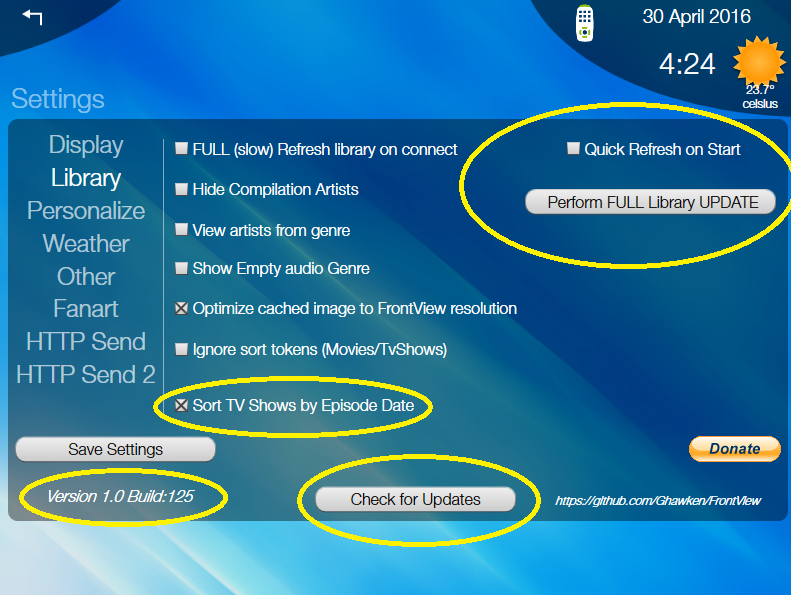
Tv and Movie Sort Examples:
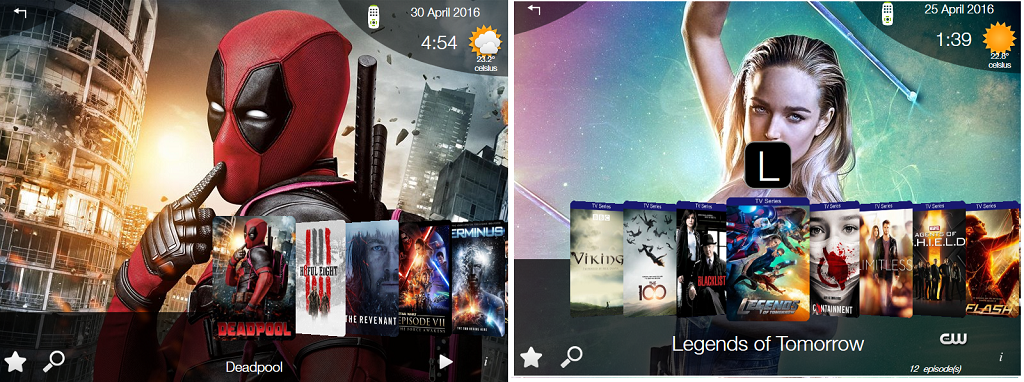
Version 1.125 (Run update to quicky move to 1.126 as a test)
https://www.mediafire.com/?zd1hy6pggg86rob
RE: FrontView+ -Info for 2nd Screen - iMon replacement - GlennNZ - 2016-05-10
Version 1.130
(Should Auto Update - download any version above 1.125 and Click - Check for Updates)
- Some bug fixes for Quick Refresh
- Fix for Emby missing Season selection screen
- Automatic notify if updates available (within Settings Screen)
- Change Movie sort to DateCreated rather than PremeireDate
- Typo fix
- Update Emby reported API Connection Details
RE: FrontView+ -Info for 2nd Screen - iMon replacement - bizzle - 2016-07-03
I have the moneual computer case that is the example shown on the right side.
What else do I need besides this software and kodi to use it as a touchscreen for my media playback?
Do I need to also use the original iMon software or just this Frontview+? Or something else?
FrontView+ -Info for 2nd Screen - iMon replacement - GlennNZ - 2016-07-03
No nothing else is needed.
You can still run the original imon software if want/needed for IR remote control/ other - but don't have to.
I got rid of my original imon software long time ago and moved to a simple mce usb remote instead.
Glenn
RE: FrontView+ -Info for 2nd Screen - iMon replacement - bizzle - 2016-07-03
I installed this along with Kodi Jarvis and the touchscreen doesn't work. The display is showing but the screen is not accepting touch input.
Am I missing something in configuration? I don't have any iMon software or drivers.
I'm using Windows 10.
FrontView+ -Info for 2nd Screen - iMon replacement - GlennNZ - 2016-07-07
This software/FrontView+, Kodi or Imon have nothing to do with touchscreen support.
That depends on your screen and having the correct drivers for the screen installed. If it supports touch in Windows apps/native Windows then FrontView will also support it.
Glenn
RE: FrontView+ -Info for 2nd Screen - iMon replacement - bizzle - 2016-07-07
Thank you for the response.
I have this exact case and screen (the one on the right)

I downloaded the latest iMon software but couldn't find an active HD Frame download link and everything seems to be working now.
The touch drivers must be packaged in the iMon software so I'll try to pull them out if I don't need the rest of it to utilize Frontview+