
+- Kodi Community Forum (https://forum.kodi.tv)
+-- Forum: Support (https://forum.kodi.tv/forumdisplay.php?fid=33)
+--- Forum: Supplementary Tools for Kodi (https://forum.kodi.tv/forumdisplay.php?fid=116)
+---- Forum: Ember Media Manager (https://forum.kodi.tv/forumdisplay.php?fid=195)
+---- Thread: New Home for Ember Media Manager (Official Thread) (/showthread.php?tid=116941)
Pages:
1
2
3
4
5
6
7
8
9
10
11
12
13
14
15
16
17
18
19
20
21
22
23
24
25
26
27
28
29
30
31
32
33
34
35
36
37
38
39
40
41
42
43
44
45
46
47
48
49
50
51
52
53
54
55
56
57
58
59
60
61
62
63
64
65
66
67
68
69
70
71
72
73
74
75
76
77
78
79
80
81
82
83
84
85
86
87
88
89
90
91
92
93
94
95
96
97
98
99
100
101
102
103
104
105
106
107
108
109
110
111
112
113
114
115
116
117
118
119
120
121
122
123
124
125
126
127
128
129
130
131
132
133
134
135
136
137
138
139
140
141
142
143
144
145
146
147
148
149
150
151
152
153
154
155
156
157
158
159
160
161
162
163
164
165
166
167
168
169
170
171
172
173
174
175
176
177
178
179
180
181
182
183
184
185
186
187
188
189
190
191
192
193
194
195
196
197
198
199
200
201
202
203
204
205
206
207
208
209
210
211
212
213
214
215
216
217
218
219
220
221
222
223
224
225
226
227
228
229
230
231
232
233
234
235
236
237
238
239
240
241
242
243
244
245
246
247
248
249
250
251
252
253
254
255
256
257
258
259
260
261
262
263
264
265
266
267
268
269
270
271
272
273
274
275
276
277
RE: New Home for Ember Media Manager (Official Thread) - m.savazzi - 2013-03-03
(2013-03-03, 18:54)DanCooper Wrote:(2013-03-03, 02:55)bonelifer Wrote: The .actors folder and images are created but the nfo still points to the online images. I don't want them to be downloaded though. I'd rather just have the link to the online images.
Try to change/add <Setting Section="*EmberAPP" Name="ScrapeActorsThumbs">False</Setting> in advancedsettings.xml.
I will check if this a bug. For me this works without problems.
DanCooper,
it appears to me correct that the links are to the online images as it would be impossible to define the path to the downloaded images or it should use the relative to NFO?
RE: New Home for Ember Media Manager (Official Thread) - darinh - 2013-03-03
(2013-03-01, 23:00)darinh Wrote: The year specified in the movie filenames don't seem to be used when scraping. Secondly, when there is not an exact match (because the year doesn't seem to be used), I can't see which file it is currently scraping so I don't know which match is actually the right one. So, that sounds confusing, so here is one example:
I have the following filenames that I am attempting to bulk scrape (with a bunch of others):
Alice in Wonderland (1933).avi
Alice in Wonderland (1951).mp4
Alice in Wonderland (1966).mp4
Alice in Wonderland (2010).mkv
All of these show up in EMM as "Alice in Wonderland" and none get an exact match. So, I guess I have a couple of problems that are all related.
1) Is there a way to get the year to be pulled from the input filename to make for an exact match? (This would mean that it wouldn't need my intervention)
2) Since the year isn't pulled from the input filename I have to pick the correct entry, the problem is that EMM doesn't show me the name of the file that I am trying to choose metadata for, so I don't know which entry to choose.
3) Is there an option that I can enable to use the year from the filename?
4) Am I doing something wrong?
(2013-03-01, 23:09)bry- Wrote: Put them all in different folders with the same name as the file

Putting the movies into different folders didn't change anything. I still don't get 1 exact match, I get 10. The matches don't make use of the date that is in the folder name or file name, and when it prompts me to select which one is the correct match, it doesn't tell me the directory or file name.
It seems to me that since the file name, including the year matches exactly, it shouldn't be prompting me to select a match.
Secondly, since it has multiple matches, I need to see the directory or file name for the file currently being matched.
Is there a solution to my problem?
-darinh
RE: New Home for Ember Media Manager (Official Thread) - pfp_az - 2013-03-03
(2013-03-03, 20:15)Cocotus Wrote:(2013-03-03, 19:57)pfp_az Wrote: In addition to the three that I posted the MediaInfo audio output I've so far only come across the four others mentioned and they all have Channel(s): 8 channels / 6 channels. I have many more movies I can scan if more input might be helpful.
I think I found the problem in Ember code. Ember expects only one number under channel-info or channelInfo display like "8/6" (without spaces). Your movies have a mixup of letters, spaces in there so Ember can't analyze that.
Now can you check for other movies that are displayed correct, if they have only numeric values stored under "ChannelInfo"? That would help.
I've checked about 15-20 other movies and they are all "6 channels". However i did find something else odd with two movies, Cosmopolis and Flight. Below are the screen shots from Cosmopolis. Ember only shows one audio track but MediaInfo shows two and both tracks are "6 channels" The case was exactly the same for flight.


RE: New Home for Ember Media Manager (Official Thread) - bonelifer - 2013-03-03
(2013-03-03, 21:16)ynksbsbll2 Wrote:(2013-03-03, 18:54)DanCooper Wrote: Try to change/add <Setting Section="*EmberAPP" Name="ScrapeActorsThumbs">False</Setting> in advancedsettings.xml.
I will check if this a bug. For me this works without problems.
That did the trick, the entry didn't exist in the advancedsettings.xml file. Thanks!
Didn't exist in mine either.
RE: New Home for Ember Media Manager (Official Thread) - user321 - 2013-03-03
Overly long question missed? (it's the second time I've asked for clarification on the trailer node but the first time in the Ember section).
(2013-03-01, 17:22)user321 Wrote: Hi,
Over the years my NFO files have been scraped with various version of Ember, and perhaps a few with Media Companion and this has resulted in a mixture of information in my trailer nodes. Where possible I download local trailers and store in each separate movie folder alongside the movie (<movie>-trailer.ext).
Here is an example of the types of information in my trailer nodes:
Code:<trailer>M:\We Own the Night (2007)\We Own the Night (2007)-trailer.mov</trailer>Code:<trailer>http://www.totaleclips.com/Player/Bounce.aspx?eclipid=e25085&bitrateid=472&vendorid=102&type=.mp4</trailer>Code:<trailer>rtmp://amazonimdb.fcod.llnwd.net/a2643/o25/s/theaters/MV5/BMT/U5M/DIwMV5BMTU5MDIwNDYxMV5BNl5BZmx2XkFtZTcwMjc4OTYzNg4040?e=1319573908&h=1c79eb67b9972a86e18416f271004369</trailer>
So to my question:
Does XMBC read this trailer node when it imports movies? I usually map my NAS box to the drive letter M: but should the trailer node really contain a drive letter? This would mean ensuring the NAS is mapped to the same drive letter on your XBMC device, *and* the Windows computer you run Ember on. I do this anyway, but is this correct behaviour? Or does XMBC look for a trailer in the local folder and if it finds one ignores the trailer node in the nfo?
And another question. The scraping of trailers is confusing not least because there are about 50 trailer tickboxes and options:
Under:
Movies > Scrapers - Data > "Scraper Fields - Global" box/pane: the trailer tickbox is checked.
Movies > Scrapers - Data > Ember Native Movie Scrapers > "Scraper Fields - Scraper Specific" box/pane: the trailer tickbox is checked.
Movies > Scrapers - Images & Trailers > "Trailers" box/pane: the "Enable trailer support" tickbox is unchecked.
Movies > Scrapers - Images & Trailers > Ember Native Movie Scrapers > "Trailers" box/pane: enable trailer support is unchecked.
This is on a new download of Ember 1.3.10.
When I scrape a single new movie using these settings (delete nfo, reload movie, right click and rescrape), the trailer node is populated. Should it be if the above boxes are unticked? I'm not sure what's going on exactly. It's being added to the nfo even though two checkboxes are unticked?
Thanks again for all your hard work Dan
EDIT: Suspect the two additional checkboxes control the DOWNLOAD of trailers only? Although the "only get URLs when scraping" option seems to conflict with this.
RE: New Home for Ember Media Manager (Official Thread) - DanCooper - 2013-03-03
(2013-03-03, 21:34)darinh Wrote:(2013-03-01, 23:00)darinh Wrote: The year specified in the movie filenames don't seem to be used when scraping. Secondly, when there is not an exact match (because the year doesn't seem to be used), I can't see which file it is currently scraping so I don't know which match is actually the right one. So, that sounds confusing, so here is one example:
I have the following filenames that I am attempting to bulk scrape (with a bunch of others):
Alice in Wonderland (1933).avi
Alice in Wonderland (1951).mp4
Alice in Wonderland (1966).mp4
Alice in Wonderland (2010).mkv
All of these show up in EMM as "Alice in Wonderland" and none get an exact match. So, I guess I have a couple of problems that are all related.
1) Is there a way to get the year to be pulled from the input filename to make for an exact match? (This would mean that it wouldn't need my intervention)
2) Since the year isn't pulled from the input filename I have to pick the correct entry, the problem is that EMM doesn't show me the name of the file that I am trying to choose metadata for, so I don't know which entry to choose.
3) Is there an option that I can enable to use the year from the filename?
4) Am I doing something wrong?
(2013-03-01, 23:09)bry- Wrote: Put them all in different folders with the same name as the file
Putting the movies into different folders didn't change anything. I still don't get 1 exact match, I get 10. The matches don't make use of the date that is in the folder name or file name, and when it prompts me to select which one is the correct match, it doesn't tell me the directory or file name.
It seems to me that since the file name, including the year matches exactly, it shouldn't be prompting me to select a match.
Secondly, since it has multiple matches, I need to see the directory or file name for the file currently being matched.
Is there a solution to my problem?
-darinh
I think you dont use the latest version of Ember (check my signature).
I have fix the problems with IMDB search results. Ember check always the year in movie filename if it find more than 1 exact matches.
(2013-03-03, 21:26)m.savazzi Wrote:(2013-03-03, 18:54)DanCooper Wrote:(2013-03-03, 02:55)bonelifer Wrote: The .actors folder and images are created but the nfo still points to the online images. I don't want them to be downloaded though. I'd rather just have the link to the online images.
Try to change/add <Setting Section="*EmberAPP" Name="ScrapeActorsThumbs">False</Setting> in advancedsettings.xml.
I will check if this a bug. For me this works without problems.
DanCooper,
it appears to me correct that the links are to the online images as it would be impossible to define the path to the downloaded images or it should use the relative to NFO?
I don't understand your question

(2013-03-03, 22:03)bonelifer Wrote:(2013-03-03, 21:16)ynksbsbll2 Wrote:(2013-03-03, 18:54)DanCooper Wrote: Try to change/add <Setting Section="*EmberAPP" Name="ScrapeActorsThumbs">False</Setting> in advancedsettings.xml.
I will check if this a bug. For me this works without problems.
That did the trick, the entry didn't exist in the advancedsettings.xml file. Thanks!
Didn't exist in mine either.
Ok, that's a bug

RE: New Home for Ember Media Manager (Official Thread) - Cocotus - 2013-03-03
@pfp_az
I fixed the 7.1 channel recognition in Ember. Now Ember will convert "8 / 6" (=7.1) to "8" with the benefit that the channel flag will be shown too:
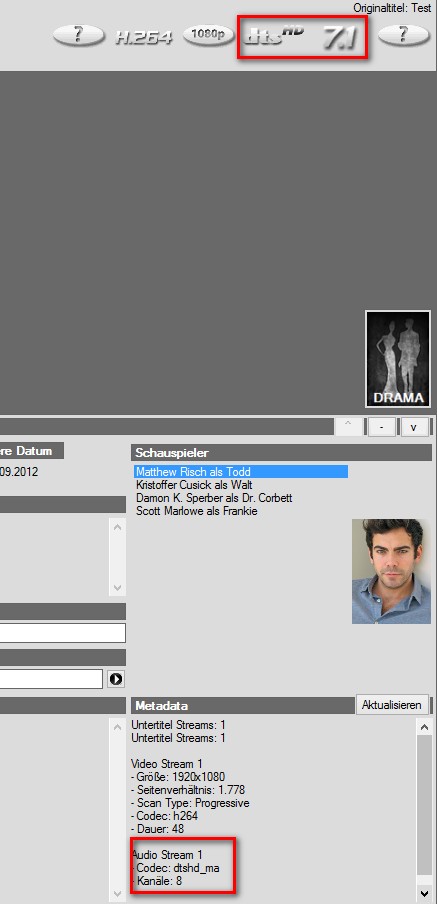
Will commit that fix so it should be included in the next update.
Regarding the problem with the 2 6 channel audio streams I will look into it tomorrow.
(2013-03-02, 16:18)Suprnaut Wrote: Cocotus,
I think my issue may be an issue with large collections and the "Newest Movies" filter. When I click on it, the left pane lists movies 1-999 then start over again at 001. So maybe that is what is causing the sort to fail for me. Last night I added 5 movies and sure enough they didn't get sorted as the newest movies like you were saying should happen.
Also I noticed that the media.emm database stores the release date of a movie. Instead of having a Release Year filter, why not filter by the actuall release date? That way years where you have many movies would at least be sorted in a more precise order.
I already posted a fix for that too. The Filter for newest movies in Ember was simply broken, it's fixed now. I also implemented support for saving the file creation date instead of current date. This will be in next update

RE: New Home for Ember Media Manager (Official Thread) - CaptainKen - 2013-03-03
(2013-03-03, 19:21)DanCooper Wrote:(2013-03-02, 22:26)CaptainKen Wrote:(2013-03-01, 17:22)DanCooper Wrote: That's the way Ember works!
Ember recognizes only the images that are named like they are set in the settings. If you have set "poster.jpg" Ember looking for "poster.jpg", if you have set "poster.tbn" Ember looking for "poster.tbn". If you have more than one selected, Ember tried to find at least one of them.
F5 rescan the folder and checks all the files if they match the settings.
Bulk Renamer need only a nfo (respectively a database entry) to list the movie.
Actor thumbs and actors only be scrapped if activated. This works perfect.
Another use has solve the problem with a fresh installation of Ember.
... and btw, the source filter work also.
Thanks for replying Dan and clearing up my confusion with what artwork will show up.
Regarding the other issues, I'm sorry to report that they are issues. Here is a link to a video of the whole install process and problems on a FRESH Win 7 Pro SP1 PC. Another fresh new windows install with all updates. The only programs that are on it are VLC, Camtasia and Filezilla. The two previous PC's didn't have any other programs installed. So 3 fresh systems with no prior EMM install. I'm in software development so I understand how important being able to start with a fresh PC to replicate an issue is as well as demonstrating in detail any issues found. So unless there is some setting I'm missing, these must be bugs. You'll get to see my settings this way as well, and I've sped up the update processes where needed. Do you have a fresh system to try out yourself, such as maybe a Virtual PC?
http://youtu.be/jEtaAfFC9L0
EDIT: Oops I neglected to include Bulk Renamer issue so here's a quick 30sec video on it:
http://youtu.be/YkOv4RLcezg
Again, you don't have activated "Enable Actor Cache" in the video. If you want .actor (thumbs) activate this option.
In the movie exporter click again the filter button to activate the source filter.
The bulk renamer work only with movie they have a nfo. Ember need the NFO to read the movie name, year and all other stuff to rename the files.
Sorry, Dan but when I see the word "cache" I have always thought of it as temporary data, which is why I didn't enable it. (After looking it up just now in dictionary, I see how wrong I was.) I had also thought that I had read a while back that it was causing problems, therefore not needed, but I must be mistaken there as well. Thank you for your patience here.
Cocotus, had explained the workaround for the movie exporter previously, so I got that handled.
This still leaves the issue with Bulk Renamer (BR), where you indicate that movies must have an nfo. Well there isn't a movie in my library that does not have an nfo. The symptom is such that if EMM doesn't recognize the artwork, do to some being Frodo and others being Eden complaint, then BR doesn't list them. So BR does see, but it is dependent on the artwork settings.
RE: New Home for Ember Media Manager (Official Thread) - pfp_az - 2013-03-04
(2013-03-03, 23:32)Cocotus Wrote: @pfp_az
I fixed the 7.1 channel recognition in Ember. Now Ember will convert "8 / 6" (=7.1) to "8" with the benefit that the channel flag will be shown too:
Will commit that fix so it should be included in the next update.
Regarding the problem with the 2 6 channel audio streams I will look into it tomorrow.
Thank You.
RE: New Home for Ember Media Manager (Official Thread) - pfp_az - 2013-03-04
I hate to bring up another issue but It look like I've run into another problem, this time with posters and fanart.
I'm dealing with ripped blurays in their native folder structure.
The problem I've come across is that after scraping the poster and fanart are not saved in the expected folder.
This is what happens when I scrape a new movie with no images or nfo yet.
The nfo goes here

but the images go here

If I reload the title in Ember it will show that I have an nfo but no poster or fanart.
If I then move the two images into the same folder as the nfo and reload the title again Ember will now show that I have a posster and fanart.
This is Ember 1.3.0.10
AW: RE: New Home for Ember Media Manager (Official Thread) - DanCooper - 2013-03-04
(2013-03-04, 03:17)pfp_az Wrote: I hate to bring up another issue but It look like I've run into another problem, this time with posters and fanart.
I'm dealing with ripped blurays in their native folder structure.
The problem I've come across is that after scraping the poster and fanart are not saved in the expected folder.
This is what happens when I scrape a new movie with no images or nfo yet.
The nfo goes here
but the images go here
If I reload the title in Ember it will show that I have an nfo but no poster or fanart.
If I then move the two images into the same folder as the nfo and reload the title again Ember will now show that I have a posster and fanart.
This is Ember 1.3.0.10
Enable the option "VIDEO_TS Frodo file naming..." (I don't know the exactly name of the option) in settings and rescrape the movie. BDMV is supported since 1.3.0.10.
(2013-03-03, 23:56)CaptainKen Wrote: Sorry, Dan but when I see the word "cache" I have always thought of it as temporary data, which is why I didn't enable it. (After looking it up just now in dictionary, I see how wrong I was.) I had also thought that I had read a while back that it was causing problems, therefore not needed, but I must be mistaken there as well. Thank you for your patience here.
This is true. I change that to "Enable Actors Thumbs" in the next release.
I'm working now on the issues with Bulk Renamer. But your problem is another: you need the green sign in the NFO column to Rename movies. In your video the movie "Abraham Lincoln" and another movie has the sign and are listed in the Renamer window. Ember need the infos in his database, not only the NFO file in folder that Ember not found (I hope you understand my bad English).
RE: New Home for Ember Media Manager (Official Thread) - shaktoo - 2013-03-04
tried my best to scrape "Life of Pi" with ember .. but it just wouldnt . it just dosent " see " the file as that particular movie eventhough I selected it and tried changing via imdb but somehow ember seems to scrape but nothing actually happens. Similar issue with many other films .. if I manually try & change any movie .. it just would not scrape . Unless I make an .nfo myself with the proper imdb id & then scrape then it will ? anyone else has the same issue ? Am I missing something here ? BTW I haven't updated yet to 1.3.0.10 still on 1.3.0.9, but for everything else ember is working great .. ( use it for commandline scraping as a task ) .
AW: RE: New Home for Ember Media Manager (Official Thread) - DanCooper - 2013-03-04
(2013-03-04, 13:52)shaktoo Wrote: tried my best to scrape "Life of Pi" with ember .. but it just wouldnt . it just dosent " see " the file as that particular movie eventhough I selected it and tried changing via imdb but somehow ember seems to scrape but nothing actually happens. Similar issue with many other films .. if I manually try & change any movie .. it just would not scrape . Unless I make an .nfo myself with the proper imdb id & then scrape then it will ? anyone else has the same issue ? Am I missing something here ? BTW I haven't updated yet to 1.3.0.10 still on 1.3.0.9, but for everything else ember is working great .. ( use it for commandline scraping as a task ) .
I don't have a problem to scrape "life of pi".
Can you upload the advancedsetting.xml, settings.xml and a screenshot of the folder?
And btw: I have make the search results better for automatic scraping in version 10.
RE: New Home for Ember Media Manager (Official Thread) - shaktoo - 2013-03-04
http://pastebin.com/wdDwViqt -------- for advanced settings.xml
http://pastebin.com/rPja8qk0 -----------for settings.xml
http://imgur.com/txXmczB
RE: AW: New Home for Ember Media Manager (Official Thread) - pfp_az - 2013-03-04
(2013-03-04, 09:23)DanCooper Wrote:(2013-03-04, 03:17)pfp_az Wrote: I hate to bring up another issue but It look like I've run into another problem, this time with posters and fanart.
I'm dealing with ripped blurays in their native folder structure.
The problem I've come across is that after scraping the poster and fanart are not saved in the expected folder.
This is what happens when I scrape a new movie with no images or nfo yet.
The nfo goes here
but the images go here
If I reload the title in Ember it will show that I have an nfo but no poster or fanart.
If I then move the two images into the same folder as the nfo and reload the title again Ember will now show that I have a posster and fanart.
This is Ember 1.3.0.10
Enable the option "VIDEO_TS Frodo file naming..." (I don't know the exactly name of the option) in settings and rescrape the movie. BDMV is supported since 1.3.0.10.
I've tried all four of these options and they each produced the same results described above. What really strikes me as odd is Ember writes the files to one location but expects to read them from a different location..




