
+- Kodi Community Forum (https://forum.kodi.tv)
+-- Forum: Support (https://forum.kodi.tv/forumdisplay.php?fid=33)
+--- Forum: Skins Support (https://forum.kodi.tv/forumdisplay.php?fid=67)
+---- Forum: Skin Archive (https://forum.kodi.tv/forumdisplay.php?fid=179)
+----- Forum: Madnox (https://forum.kodi.tv/forumdisplay.php?fid=314)
+----- Thread: Aeon Madnox for Krypton / Jarvis - (no longer in development) (/showthread.php?tid=230821)
Pages:
1
2
3
4
5
6
7
8
9
10
11
12
13
14
15
16
17
18
19
20
21
22
23
24
25
26
27
28
29
30
31
32
33
34
35
36
37
38
39
40
41
42
43
44
45
46
47
48
49
50
51
52
53
54
55
56
57
58
59
60
61
62
63
64
65
66
67
68
69
70
71
72
73
74
75
76
77
78
79
80
81
82
83
84
85
86
87
88
89
90
91
92
93
94
95
96
97
98
99
100
101
102
103
104
105
106
107
108
109
110
111
112
113
114
115
116
117
118
119
120
121
122
123
124
125
126
127
128
129
130
131
132
133
134
135
136
137
138
139
140
141
142
143
144
145
146
147
148
149
150
151
152
153
154
155
156
157
158
159
160
161
162
163
164
165
166
167
168
169
170
171
172
173
174
175
176
177
178
179
180
181
182
183
184
185
186
187
188
189
190
191
192
193
194
195
196
197
198
199
200
201
202
203
204
205
206
207
208
209
210
211
212
213
214
215
216
217
218
219
220
221
222
223
224
225
226
227
228
229
230
231
232
233
234
235
236
237
238
239
240
241
242
243
244
245
246
247
248
249
250
251
252
253
254
255
256
257
258
259
260
261
262
263
264
265
266
267
268
269
270
271
272
273
274
275
276
277
278
279
280
281
282
283
284
285
286
287
288
289
290
291
292
293
294
295
296
297
298
299
300
301
302
303
304
305
306
307
308
309
310
311
312
313
314
315
316
317
318
319
320
321
322
323
324
325
326
327
328
329
330
331
332
333
334
335
336
337
338
339
340
341
342
343
344
345
346
347
348
349
350
351
352
353
354
355
356
357
358
359
360
361
362
363
364
365
366
367
368
369
370
371
372
373
374
375
376
377
378
379
380
381
382
383
384
385
386
387
388
389
390
391
392
393
394
395
396
397
398
399
400
401
402
403
404
405
406
407
408
409
410
411
412
413
414
415
416
417
418
419
420
421
422
423
424
425
426
427
428
429
430
431
432
433
434
435
436
437
438
439
440
441
442
443
444
445
446
447
448
449
450
451
452
453
454
455
456
457
458
459
460
461
462
463
464
465
466
467
468
RE: Aeon Madnox - Beta Release (for Isengard / Jarvis) - Lockos - 2016-02-01
(2016-01-31, 21:57)meowmoo Wrote: Pictures will make things easier next time
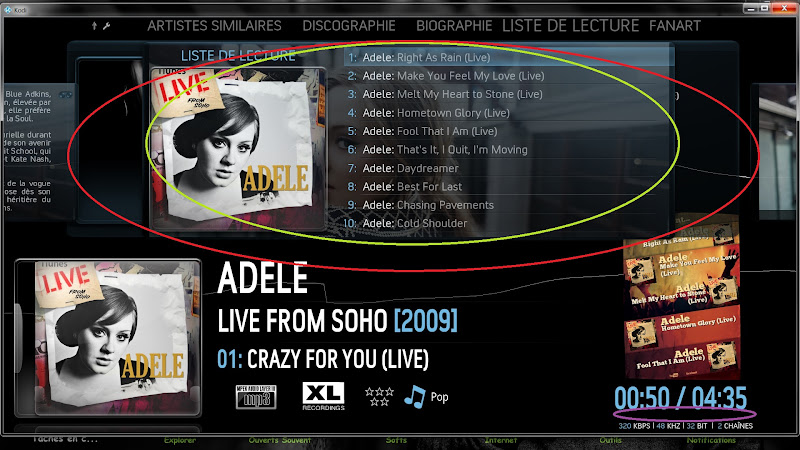
Better now ?

(2016-01-31, 21:57)meowmoo Wrote: 1. Whats the "m" panel? M shows the option/lyrics/ visualization bar, and don't rotate. Don't get what you mean sorry
The M pannel is the one that pops in in the frontground when you hit M (the green circled one on the picture). If you want to keep only this one you can't because everytime a new song loads, the "i" pannel (the red circled one in the background) pops in too which makes the screen redundant. If you deactivate the I pannel, you deactivate the M pannel too...
(2016-01-31, 21:57)meowmoo Wrote: 2. Could/should because of the alarm line you add back in, remove it and try again if it works
Indeed it was it...but what's the point of erasing a bug if it creates another ? can you take a look at the alarm thing if you have some time ?
(2016-01-31, 21:57)meowmoo Wrote: 3.again the m panel i have no idear :p
Same as in 1. Normally, the M pannel should rotate horizontally from one category to another
(2016-01-31, 21:57)meowmoo Wrote: 4. Its broken, we working on it
Nice ! Thanks a lot
(2016-01-31, 21:57)meowmoo Wrote: 5. Up /down should change the star rating, never used it never tried it, if it don't work we need to fix it.
If you press up or down, it jumps forward/backward the song. Normally the controls to have access to star-rating is the "F" key but it does not work either. With Warlion skin which I managed to keep til Isengard, up and down are working. I can give you the xml files if you want.
(2016-01-31, 21:57)meowmoo Wrote: I can add a progress bar but I have no idear where to place it, I don't use the original layout need to take a look
In Warlion original skin, the progress bar was very thin and placed where the purple circle is on my picture
(2016-01-31, 21:57)meowmoo Wrote: 6 and 7. I will take a look
Thank you for that !

(2016-01-31, 21:57)meowmoo Wrote: PS: 1&1 fixed the f***** internet pipeline after 4 days, hell year
Glad to hear that !

RE: Aeon Madnox - Beta Release (for Isengard / Jarvis) - meowmoo - 2016-02-01
Quote:Activating the MP3/Magazine/photo widgets makes the artist name disappear with spotimc or when an artist does not have a logo.
works for me

Quote:artist logo overlaps on lines for alternative viz 2
not for me

watch gallery
Quote:There is no progress bar in the default music viz viewadded

Quote:Everytime next song is played, if we just keep the "m" pannel, the "i" pannel pops from behind, which results on an overloaded viz
I guess its a setting issue, if I use settings like this all is ok,

Quote:Indeed it was it...but what's the point of erasing a bug if it creates another ? can you take a look at the alarm thing if you have some time ?
the Alarm stuff freeze the skin, so it was impossible to use it, a working skin is better than a not working info panel

Quote:star-rating is the "F" key but it does not work either. With Warlion skin which I managed to keep til Isengard, up and down are working. I can give you the xml files if you want.
send me the xml pls :>
Im not gonna push changes till the skinshortcut stuff is done! so here are the latest files from my wip setup, it works fine
https://drive.google.com/folderview?id=0B9bSf6HADVkFQWNESkJkbExoa0U&usp=drive_web
make a backup from your files, if things get messed up its not my fault :>
RE: Aeon Madnox - Beta Release (for Isengard / Jarvis) - Lockos - 2016-02-02
I have downloaded the 3 files you posted online and did all my test with it !
(2016-02-01, 15:57)meowmoo Wrote:Quote:Activating the MP3/Magazine/photo widgets makes the artist name disappear with spotimc or when an artist does not have a logo.
works for me
I'm sorry, my bad, it's only for spotimc titles. Furthermore, I noticed that the very small list of next songs (at the very bottom of the view, normally under the stars) disappear for all titles when widgets are activated.
Quote:artist logo overlaps on lines for alternative viz 2
not for me
watch gallery
Do you have your logos in 800*310 or 400*155 ? If the title is a little bit long with 800*310 logos it wont fit right...this occurs with most of titles but I don't know what is the right size for an optimal Nox use so I guess I'm guilty


Quote:There is no progress bar in the default music viz view
added
Great job you've done so far, we are almost done

Quote:Everytime next song is played, if we just keep the "m" pannel, the "i" pannel pops from behind, which results on an overloaded viz
Quote:I guess its a setting issue, if I use settings like this all is ok,
Tried your set up just like in the picture above, works like a charm now but sadly, that means no way to keep "M" pannel + widgets
Quote:Indeed it was it...but what's the point of erasing a bug if it creates another ? can you take a look at the alarm thing if you have some time ?
Quote:the Alarm stuff freeze the skin, so it was impossible to use it, a working skin is better than a not working info panelAnd you're god damn right, we users are selfish crying askers who are never satisfied, we always want to gather all features at once

Quote:star-rating is the "F" key but it does not work either. With Warlion skin which I managed to keep til Isengard, up and down are working. I can give you the xml files if you want.
Quote:send me the xml pls :>
I know I'm asking a lot, but willing to keep THE best skin for Kodi alive while updating Kodi versions every 6 months is a challenge for users too (and I don't talk about noobs), the perspective to lose all that we had once in a great skin is such a pitty.
Glad to help you if I can. So here's all my xml files that I've been working on through the years until Jarvis, in order to keep the Warlion spirit. (So keep in mind that the latest working version of Kodi for this is Isengard 15.2). And last thing, I know I can sound unhappy for those changes but I really do appreciate all the work you do with your coworkers on this, so thank you all guys :
1080 xml files

P.S : With those xml's
- Horizontal rotate of the "M" pannel works
- Vertical rotate of the "I" pannel works (without crash)
- Star-rating works
- As soon as you chose the "M" pannel, the"I" pannel autohides (and vice versa)
- You don't have magazine/photo/mp3 widgets nor alternative music views
If you want the entire skin, just ask and I'll post it !
RE: Aeon Madnox - Beta Release (for Isengard / Jarvis) - mattyspurs76 - 2016-02-02
(2016-01-31, 22:22)benjidave Wrote: I think I found a bug.
When I go to my tv shows (Viewtype: Episodes) , the poster is there.
When I select a show (Viewtype: List) ...
and I go back to the tv shows list, the poster is no longer there.
For some reasons, if the viewtype of a selected tv show is something else that doesn't have a poster (e.g. Panel) ...
and I go back to the list, the bug doesn't occur and the poster is still there.
I'm using the jarvis version.
Does it happen to anyone else?
EDIT: I'm using emby though...
yes same here, Using Windows 10 pc, Latest Jarvis RC,
RE: Aeon Madnox - Beta Release (for Isengard / Jarvis) - schimi2k - 2016-02-02
its not a bug... its MAGIC
 ... like this lill white rabbit illusion
... like this lill white rabbit illusionthose small things will be checked after next big update i think...
RE: Aeon Madnox - Beta Release (for Isengard / Jarvis) - masinad - 2016-02-02
Is there any way to add more "Icon panel 1 widgets" right now there is only two for each one.. I really like to get more of them :/
RE: Aeon Madnox - Beta Release (for Isengard / Jarvis) - schimi2k - 2016-02-02
(2016-02-02, 15:30)masinad Wrote: Is there any way to add more "Icon panel 1 widgets" right now there is only two for each one.. I really like to get more of them :/
Nope
RE: Aeon Madnox - Beta Release (for Isengard / Jarvis) - bsoriano - 2016-02-02
Hello dev/gfx team!
I am running the latest skinshortcuts-dev versio from GitHub, the latest script.skinshortcuts from GitHub, and the latest skin.helper.service from GitHub, under Windows 10, Kodi Jarvis RC1. I am seeing this in the log every time Kodi starts, and I thought to bring it to your attention, in case there is a bug or something that needs to be updated. I realize the following is not a complete log or a debug log. Thanks for taking a look.
Code:
13:28:17 T:15812 WARNING: Skin has invalid include: skinshortcuts-template-widget.1b.backgroundFanart
13:28:17 T:15812 WARNING: Skin has invalid include: skinshortcuts-template-widget.1c.backgroundFanart
13:28:17 T:15812 WARNING: Skin has invalid include: skinshortcuts-template-widget.2.backgroundFanart
13:28:17 T:15812 WARNING: Skin has invalid include: skinshortcuts-template-widget.2b.backgroundFanart
13:28:17 T:15812 WARNING: Skin has invalid include: skinshortcuts-template-widget.2c.backgroundFanart
13:28:17 T:15812 WARNING: Skin has invalid include: skinshortcuts-template-widget.1b.backgroundFanart
13:28:17 T:15812 WARNING: Skin has invalid include: skinshortcuts-template-widget.1c.backgroundFanart
13:28:17 T:15812 WARNING: Skin has invalid include: skinshortcuts-template-widget.2.backgroundFanart
13:28:17 T:15812 WARNING: Skin has invalid include: skinshortcuts-template-widget.2b.backgroundFanart
13:28:17 T:15812 WARNING: Skin has invalid include: skinshortcuts-template-widget.2c.backgroundFanart
13:28:17 T:15812 WARNING: Skin has invalid include: skinshortcuts-template-liveBackground
13:28:17 T:15812 WARNING: Skin has invalid include: skinshortcuts-template-widgetList1
13:28:17 T:15812 WARNING: Skin has invalid include: skinshortcuts-template-widgetExtList1
13:28:17 T:15812 WARNING: Skin has invalid include: skinshortcuts-template-widgetList1
13:28:17 T:15812 WARNING: Skin has invalid include: skinshortcuts-template-widgetExtList1
13:28:17 T:15812 WARNING: Skin has invalid include: skinshortcuts-template-widgetList1
13:28:17 T:15812 WARNING: Skin has invalid include: skinshortcuts-template-widgetExtList1
13:28:17 T:15812 WARNING: Skin has invalid include: skinshortcuts-template-widgetList1
13:28:17 T:15812 WARNING: Skin has invalid include: skinshortcuts-template-widgetExtList1
13:28:17 T:15812 WARNING: Skin has invalid include: skinshortcuts-template-widgetList1
13:28:17 T:15812 WARNING: Skin has invalid include: skinshortcuts-template-widgetExtList1
13:28:17 T:15812 WARNING: Skin has invalid include: skinshortcuts-template-widgetComPanel1
13:28:17 T:15812 WARNING: Skin has invalid include: skinshortcuts-template-widgetComExtPanel1
13:28:17 T:15812 WARNING: Skin has invalid include: skinshortcuts-template-widgetMixed1
13:28:17 T:15812 WARNING: Skin has invalid include: skinshortcuts-template-widgetExtMixed1
13:28:17 T:15812 WARNING: Skin has invalid include: HomeArtistSlideShow
13:28:17 T:15812 WARNING: Previous line repeats 1 times.
13:28:17 T:15812 ERROR: Unmatched [
13:28:17 T:15812 ERROR: Error parsing boolean expression [Skin.HasSetting(Enable.WidgetHide) + !Control.HasFocus(90010) + !Control.HasFocus(90020)] | [Skin.HasSetting(Enable.PanelInfo) + ControlGroup(90020).HasFocus + !StringCompare(Container(9000).ListItem.Property(widgetStyle.2),List)
13:28:17 T:15812 ERROR: Unmatched [
13:28:17 T:15812 ERROR: Error parsing boolean expression [Skin.HasSetting(Enable.WidgetHide) + !Control.HasFocus(90010) + !Control.HasFocus(90020)] | [Skin.HasSetting(Enable.PanelInfo) + ControlGroup(90010).HasFocus + !StringCompare(Container(9000).ListItem.Property(widgetStyle),List)Regards,
Bart
RE: Aeon Madnox - Beta Release (for Isengard / Jarvis) - BobCratchett - 2016-02-02
The skinshortcuts-template-etc is known about and will be sorted closer to the end, though I'll add it to the to-do list so it doesn't get forgotten about. I'll also add the homeartistslideshow to the to-do list as I don't think we know about that one.
I've just fixed both of the unmatched ['s, as well as a couple of unmatched ('s. And thanks for the bug report

RE: Aeon Madnox - Beta Release (for Isengard / Jarvis) - MrsAngelD - 2016-02-02
Hey guys. I was wondering.
For T.V. shows Confluence has this widget:
http://i.imgur.com/TZTDQZE.png
is there any way we can get that widget for This skin?
RE: Aeon Madnox - Beta Release (for Isengard / Jarvis) - spacematten - 2016-02-02
Hello Guys, thanx for this great work on that skin.
My Problem is that I cant't find a possibility to manual update a movie.
In Kodi and all other skins (including all Aeon Versions) there is a "update" button in the Movie Info Screen.
So when Kodi scraped false Meta data for a movie I usaly hit that update Button in the Movie Info Screen and kodi shows me all possible matches or I even can choose a manual Input.
I miss this in Madnox or I am to dumb to find it.
Somebody an Idea

Cheerz Matten
RE: Aeon Madnox - Beta Release (for Isengard / Jarvis) - meowmoo - 2016-02-03
(2016-02-02, 23:54)spacematten Wrote: Hello Guys, thanx for this great work on that skin.
My Problem is that I cant't find a possibility to manual update a movie.
In Kodi and all other skins (including all Aeon Versions) there is a "update" button in the Movie Info Screen.
So when Kodi scraped false Meta data for a movie I usaly hit that update Button in the Movie Info Screen and kodi shows me all possible matches or I even can choose a manual Input.
I miss this in Madnox or I am to dumb to find it.
Somebody an Idea
Cheerz Matten
info screen, extras, update
RE: Aeon Madnox - Beta Release (for Isengard / Jarvis) - spacematten - 2016-02-03
Thanx for your answer but that is the problem, in the info screen is no "extras" entry.
There are only the buttons "play", "details", "add to list", a star and a heart symbol that have no function and a big + symbol. When I click this I am able to manage some artwork.
If I go to the context menu of a movie there is an extras entry in the list but when I choose this than there is only a "search on youtube" entry.
When I go to the Info screen of a TV Series Episode or Season than there is a play and Extras button. And there is the update option in it.
In the Info Screen of the whole TVSeries Entry it is the same as on the Movie Info Screen. No Extras and update option.
Did I have to check or uncheck some options in the system settings to get the Extras entry in that Info Screens ??
BTW I am using Jarvis RC 2.
Greetz
Matten
RE: Aeon Madnox - Beta Release (for Isengard / Jarvis) - meowmoo - 2016-02-03
(2016-02-03, 01:35)spacematten Wrote: Thanx for your answer but that is the problem, in the info screen is no "extras" entry.
There are only the buttons "play", "details", "add to list", a star and a heart symbol that have no function and a big + symbol. When I click this I am able to manage some artwork.
When I go to the Info screen of a TV Series Episode or Season than there is a play and Extras button. And there is the update option in it.
In the Info Screen of the whole TVSeries Entry it is the same as on the Movie Info Screen. No Extras and update option.
Did I have to check or uncheck some options in the system settings to get the Extras entry in Info Screen ??
BTW I am using Jarvis RC 2.
Greetz
Matten
In the skin settings at the very end is a option "use extended info for Movie/tv" turn it off and you get the Extra button :>
RE: Aeon Madnox - Beta Release (for Isengard / Jarvis) - spacematten - 2016-02-03
THANXXXXX !!!!!!!!!!!!!!!!!!!
That was it.
You made my Day.
Cheerz
Matten



