
+- Kodi Community Forum (https://forum.kodi.tv)
+-- Forum: Support (https://forum.kodi.tv/forumdisplay.php?fid=33)
+--- Forum: Skins Support (https://forum.kodi.tv/forumdisplay.php?fid=67)
+---- Forum: Arctic: Zephyr - Reloaded (https://forum.kodi.tv/forumdisplay.php?fid=221)
+---- Thread: Arctic: Zephyr 2 (/showthread.php?tid=339791)
Pages:
1
2
3
4
5
6
7
8
9
10
11
12
13
14
15
16
17
18
19
20
21
22
23
24
25
26
27
28
29
30
31
32
33
34
35
36
37
38
39
40
41
42
43
44
45
46
47
48
49
50
51
52
53
54
55
56
57
58
59
60
61
62
63
64
65
66
67
68
69
70
71
72
73
74
75
76
77
78
79
80
81
82
83
84
85
86
87
88
89
90
91
92
93
94
95
96
97
98
99
100
101
102
103
104
105
106
107
108
109
110
111
112
113
114
115
116
117
118
119
120
121
122
123
124
125
126
127
128
129
130
131
132
133
134
135
136
137
138
139
140
141
142
143
144
145
146
147
148
149
150
151
152
153
154
155
156
157
158
159
160
161
162
163
164
165
166
167
168
169
170
171
172
173
174
175
176
177
178
179
180
181
182
183
184
185
186
187
188
189
190
191
192
193
194
195
196
197
198
199
200
201
202
203
204
205
206
207
208
209
210
211
212
213
214
215
216
217
218
219
220
221
222
223
224
225
226
227
228
229
230
231
232
233
234
235
236
237
238
239
240
241
242
243
244
245
RE: Arctic: Zephyr 2 - GoetzPhil - 2020-01-15
(2019-02-23, 00:28)jurialmunkey Wrote:(2019-02-22, 16:47)NeroBoron Wrote:(2019-02-22, 16:33)Weavus Wrote: Looking at that screenshot reminded me to ask if anyone knows if its possible to replace the year category with decade out of the box? I'm pretty sure its a Kodi feature enhancement change and I guess I could implement it with playlists but I've always wondered why years was implemented and decade support wasn't.
Try the addon library node edtior, it should help you in that case
Yeah, node editor can do this. Create a parent node called decades, then create nodes inside for each decade.
Its interesting that decades were mentioned though, because I actually have custom windows in AZ2 for decades (and genres and bunch of other nodes) -

Sory to bring that up again, but I still didnt find a way how to get years instead of decades.
I tried the node editor, but Im no coder so that menu and its possibilities don't give me a clue at all how to get from decades to years at all.
Maybe for many of you decades are nice, but I have 1070 movies in the 2010s decade and 342 movies in the 2000s decade and 303 in 1990. So scrolling thru over 1000 movies is a pain in the a****
That said can you please add a regular "per year" view in an upcoming version, so that even lame users like me can access it from the usual menu and switch it.
But still I would have the yearly view as the standard one and users with less movies should get a possibility to switch to decades, not like it is now.
Thanks for your understanding.
RE: Arctic: Zephyr 2 - fighuass - 2020-01-16
Is there a way to disable ratings in the episode list? Example, to the right of the episodes:

If not, could this feature be added? It's quite irritating to see whatever people have to say about the stuff you watch.
RE: Arctic: Zephyr 2 - leopoldbutter - 2020-01-16
I just installed the skin today (0.9.57) and am super pleased with it, except that the genre widget for movies and shows is showing black boxes instead of icons. Is this normal? I'm on Kodi 18.5 on the shield.

Relocate Bookmarks Back To OSD - 214b1 - 2020-01-17
Finally gave up on Titan and moved back to AZ, now AZ2. It's by far the best skin in my opinion. I have one request though, can we move the bookmarks back to the OSD?
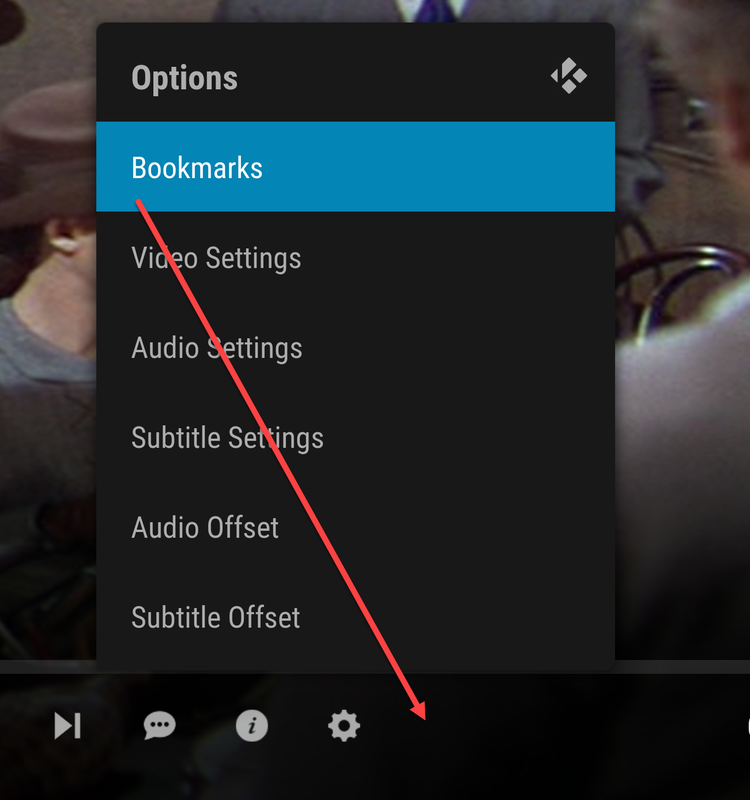
RE: Arctic: Zephyr 2 - Kokonutcreme - 2020-01-17
(2020-01-16, 23:59)leopoldbutter Wrote: I just installed the skin today (0.9.57) and am super pleased with it, except that the genre widget for movies and shows is showing black boxes instead of icons. Is this normal? I'm on Kodi 18.5 on the shield.
Change the widget aspect from posters to squares
RE: Arctic: Zephyr 2 - Kokonutcreme - 2020-01-17
(2020-01-15, 08:28)GoetzPhil Wrote:(2019-02-23, 00:28)jurialmunkey Wrote:(2019-02-22, 16:47)NeroBoron Wrote:
Try the addon library node edtior, it should help you in that case
Yeah, node editor can do this. Create a parent node called decades, then create nodes inside for each decade.
Its interesting that decades were mentioned though, because I actually have custom windows in AZ2 for decades (and genres and bunch of other nodes) -

Sory to bring that up again, but I still didnt find a way how to get years instead of decades.
I tried the node editor, but Im no coder so that menu and its possibilities don't give me a clue at all how to get from decades to years at all.
Maybe for many of you decades are nice, but I have 1070 movies in the 2010s decade and 342 movies in the 2000s decade and 303 in 1990. So scrolling thru over 1000 movies is a pain in the a****
That said can you please add a regular "per year" view in an upcoming version, so that even lame users like me can access it from the usual menu and switch it.
But still I would have the yearly view as the standard one and users with less movies should get a possibility to switch to decades, not like it is now.
Thanks for your understanding.
Open Settings > Home > Customise Home Menu
Navigate to Menu item to create Submenu Hub Widget
Submenu Hub Widget > Video Library > Movies > Years
Select "Use as widget"
RE: Arctic: Zephyr 2 - GoetzPhil - 2020-01-17
(2020-01-17, 09:11)Kokonutcreme Wrote:(2020-01-15, 08:28)GoetzPhil Wrote:(2019-02-23, 00:28)jurialmunkey Wrote: Yeah, node editor can do this. Create a parent node called decades, then create nodes inside for each decade.
Sory to bring that up again, but I still didnt find a way how to get years instead of decades.
I tried the node editor, but Im no coder so that menu and its possibilities don't give me a clue at all how to get from decades to years at all.
Maybe for many of you decades are nice, but I have 1070 movies in the 2010s decade and 342 movies in the 2000s decade and 303 in 1990. So scrolling thru over 1000 movies is a pain in the a****
Open Settings > Home > Customise Home Menu
Navigate to Menu item to create Submenu Hub Widget
Submenu Hub Widget > Video Library > Movies > Years
Select "Use as widget"
Thanks for the tip. After playing around I found how it is meant to be and gives the look and feel of the old Kodi17.
In Customize Home Menu go to "Movies" and then on the right side choose "Submenu".
In Submenu then scroll down on the left to "Years" and on the right "Choose item for menu".
There choose > Video Library > Movies > Years
That is all, you dont need to Select "Use as widget" or anything.
If you now go to Movies in Main View and select years its all like in Kodi 17 and no more decades.
RE: Arctic: Zephyr 2 - dingdongdynamo - 2020-01-17
Hi,
I'm experiencing some issues with my CPU temperature going through the roof and I've narrowed it down to when I, in the menu, is hovering over a movie with a plot description that's too long to fit on screen so that it has to scroll through it. This is some times the case when using the "Info Wall" menu view and with some of my foreign language films that seem to have long descriptions. What I'm seeing is a constant CPU usage around 100% using the "top" command which I guess would mean it's using a fourth of the CPU power since it has 4 cores. The CPU temperatures will then gradually increase and within a few minutes it'll pass 115C after which my unit will shut down. Switching to a movie with a description that's short enough to fit on the screen will immediately bring down CPU usage and temperature.
Is there any way to disable the scrolling of plot descriptions so that it'll simply cut off the text?
RE: Arctic: Zephyr 2 - Krismyklebust - 2020-01-18
(2020-01-17, 22:44)dingdongdynamo Wrote: ...Is there any way to disable the scrolling of plot descriptions so that it'll simply cut off the text?
I too would like to see this as an option, but more so for aestethic reasons.
Maybe, instead of the scrolling text, it'd be possible to have an option to have it disabled and perhaps add "..." or something similar at the end of the last visible word in the plot summary?
See the screenshots below for examples.
Poster showcase view

Information view:

RE: Arctic: Zephyr 2 - Numotiv - 2020-01-19
Hey loving the skin. Have a question with moviedb helper though. Everytime I go to info if throws me an error. If I use the app it's self if loads fine and I can click through the menus but as soon as I select a section where if should give me a list I get the error. Any ideas?
RE: Arctic: Zephyr 2 - maeda - 2020-01-20
(2020-01-16, 11:58)fighuass Wrote: Is there a way to disable ratings in the episode list? Example, to the right of the episodes:
If not, could this feature be added? It's quite irritating to see whatever people have to say about the stuff you watch.
Hi, i had the same question here, basically the skin doesn't control it, so i just don't scrape rating for tvshows
RE: Arctic: Zephyr 2 - paulmcgr - 2020-01-21
Is there a way to get the episode description to show in the "background widget"? There's a big enough blank space to put something there.

RE: Arctic: Zephyr 2 - fighuass - 2020-01-21
(2020-01-20, 18:22)maeda Wrote:(2020-01-16, 11:58)fighuass Wrote: Is there a way to disable ratings in the episode list? Example, to the right of the episodes:
If not, could this feature be added? It's quite irritating to see whatever people have to say about the stuff you watch.
Hi, i had the same question here, basically the skin doesn't control it, so i just don't scrape rating for tvshows
I see, how do I disable the scraping of ratings? (Sorry if this goes offtopic, you can PM me if you want to)
RE: Arctic: Zephyr 2 - donkee69 - 2020-01-21
Wow what a lovely skin, accidentally deleted kodi the other day and when I redownlaoded it I looked for a new skin and somehow stumbled on the one... great job, loving it.
RE: Arctic: Zephyr 2 - .:B:. - 2020-01-22
@jurialmunkey I was looking through your code for AZ2, looking to add RottenTomatoes scores to legacy AZ1. I came across this code, but I am not finding any 'certified.png' in the sources. Is this an oversight?
While I'm at it, could you tell me how this works exactly since the comment says it removes the 'Fresh' texture, the code seems to show two images. Or is this an overlay where certified.png modifies the underlying rtfresh.png texture?
Thanks!
XML:
<control type="image" description="remove the rtfresh texture line for certified logo">
<width>32</width>
<height>32</height>
<texture colordiffuse="$PARAM[colordiffuse]">flags/$PARAM[directory]/ratings/rtfresh.png</texture>
<texture colordiffuse="$PARAM[colordiffuse]">flags/$PARAM[directory]/ratings/certified.png</texture>
<visible>!String.IsEmpty(Window(Home).Property(SkinHelper.ListItem.RottenTomatoes.Rating))</visible>
<visible>Integer.IsGreater(Window(home).Property(SkinHelper.ListItem.RottenTomatoes.Rating),74)</visible>
<visible>$PARAM[rottentomatoes]</visible>
<visible>!Skin.HasSetting(Ratings.RottenTomatoes)</visible>
</control>