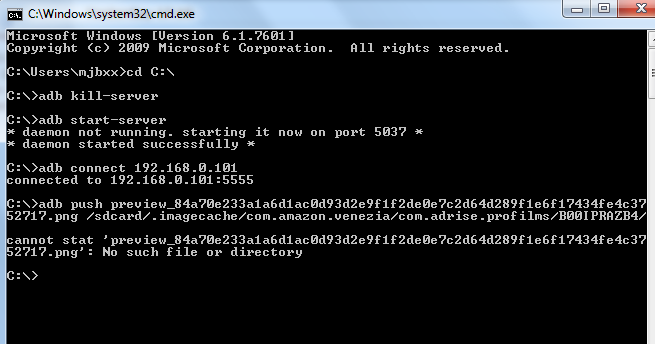+- Kodi Community Forum (https://forum.kodi.tv)
+-- Forum: Discussions (https://forum.kodi.tv/forumdisplay.php?fid=222)
+--- Forum: Hardware (https://forum.kodi.tv/forumdisplay.php?fid=112)
+--- Thread: Amazon Fire TV for XBMC (/showthread.php?tid=191109)
Pages:
1
2
3
4
5
6
7
8
9
10
11
12
13
14
15
16
17
18
19
20
21
22
23
24
25
26
27
28
29
30
31
32
33
34
35
36
37
38
39
40
41
42
43
44
45
46
47
48
49
50
51
52
53
54
55
56
57
58
59
60
61
62
63
64
65
66
67
68
69
70
71
72
73
74
75
76
77
78
79
80
81
82
83
84
85
86
87
88
89
90
91
92
93
94
95
96
97
98
99
100
101
102
103
104
105
106
107
108
109
110
111
112
113
114
115
116
117
118
119
120
121
122
123
124
125
126
127
128
129
130
131
132
133
134
135
136
137
138
139
140
141
142
143
144
145
146
147
148
149
150
151
152
153
154
155
156
157
158
159
160
161
162
163
164
165
166
167
168
169
170
171
172
173
174
175
176
177
178
179
180
181
182
183
184
185
186
187
188
189
190
191
192
193
194
195
196
197
198
199
200
201
202
203
204
205
206
207
208
209
210
211
212
213
214
215
216
217
218
219
220
221
222
223
224
225
226
227
228
229
230
231
232
233
234
235
236
237
238
239
240
241
242
243
244
245
246
247
248
249
250
251
252
253
254
255
256
257
258
259
260
261
262
263
264
265
266
RE: Amazon Fire TV for XBMC - Snowball - 2014-06-20
(2014-06-19, 14:52)jocala Wrote:(2014-06-19, 09:01)Snowball Wrote: I've two Amazon Fire TV.
I installed XBMC on them weeks ago.
Yesterday I rooted them both using AdbFire (sadly I cannot install apk using it, it gives me an error)
The first one seems to work fine. I was able to change the time too using Timezone_changer.apk
The other doens't work as good as the other. Dunno why.
So I would like to do everything again step by step since the beginning.
I mean rooting the machine, installing XBMC and other apk.
Is there a way to clean up the Amazon Fire TV, without bricking it?
http://www.firetvnews.com/top-ways-to-brick-your-fire-tv/
Thanks!
What was the error you got with adbFire?
"INSTALL FAILED"
And yes, I've "ADB RUNNING" and "DEVICE CONNECTED"
RE: Amazon Fire TV for XBMC - Doomsday01 - 2014-06-20
(2014-06-20, 08:19)Snowball Wrote:(2014-06-19, 14:52)jocala Wrote:(2014-06-19, 09:01)Snowball Wrote: I've two Amazon Fire TV.
I installed XBMC on them weeks ago.
Yesterday I rooted them both using AdbFire (sadly I cannot install apk using it, it gives me an error)
The first one seems to work fine. I was able to change the time too using Timezone_changer.apk
The other doens't work as good as the other. Dunno why.
So I would like to do everything again step by step since the beginning.
I mean rooting the machine, installing XBMC and other apk.
Is there a way to clean up the Amazon Fire TV, without bricking it?
http://www.firetvnews.com/top-ways-to-brick-your-fire-tv/
Thanks!
What was the error you got with adbFire?
"INSTALL FAILED"
And yes, I've "ADB RUNNING" and "DEVICE CONNECTED"
n/m I didnt see you had rooted it.
RE: Amazon Fire TV for XBMC - Snowball - 2014-06-20
A few question concerning .apk files and stuff
1. What does "sideload" mean? To move a .apk file to Amazon TV in order to launch it?
2. I've sideloaded and installed a few .apk. For example a game (Radient) and the Fpse Emulator (Playstation). The first one, the game, when I launch it the application immediately stops and go back to the APP menu of Amazon TV. The other one, the emulator, when I load a game it does the same and go back to APP menu. Why? Incompability of these .apk?
3. Using ES File Explorer I tried to install some .apk files. The error message says something like "you don't have the right to install not trusted app". Is there a way to avoid this?
4. Is there a way to use Amazon TV to directly download .apk on Amazon TV (I'm out of the States so I've to find a different way)
5. Looking at this video I see it is possible to use PS3's DualShock on Amazon TV. I think it is the same procedure of pairing it to a Android Device but I can't do it.
Thanks so much!
RE: Amazon Fire TV for XBMC - nickr - 2014-06-20
(2014-06-20, 08:32)Snowball Wrote: A few question concerning .apk files and stuffAll these questions have nothing to do with XBMC, except that XBMC must be sideloaded. Please go ask wherever FTV is supported in a more general way.
1. What does "sideload" mean? To move a .apk file to Amazon TV in order to launch it?
2. I've sideloaded and installed a few .apk. For example a game (Radient) and the Fpse Emulator (Playstation). The first one, the game, when I launch it the application immediately stops and go back to the APP menu of Amazon TV. The other one, the emulator, when I load a game it does the same and go back to APP menu. Why? Incompability of these .apk?
3. Using ES File Explorer I tried to install some .apk files. The error message says something like "you don't have the right to install not trusted app". Is there a way to avoid this?
4. Is there a way to use Amazon TV to directly download .apk on Amazon TV (I'm out of the States so I've to find a different way)
5. Looking at this video I see it is possible to use PS3's DualShock on Amazon TV. I think it is the same procedure of pairing it to a Android Device but I can't do it.
Thanks so much!
RE: Amazon Fire TV for XBMC - Snowball - 2014-06-20
(2014-06-20, 09:31)nickr Wrote: All these questions have nothing to do with XBMC, except that XBMC must be sideloaded. Please go ask wherever FTV is supported in a more general way.
Ops. you're right.
Sorry.
RE: Amazon Fire TV for XBMC - hayona - 2014-06-20
Dear experts,
I have a problem sharing my Music library from Ubuntu 64 bit to XBMC (Gotham 13.1) installed on AFTV via NFS.
My /etc/exports contains this line only:
Code:
/home/ron/Music *(rw,insecure)And i verified that sharing is on:
Code:
ron@r:~$ showmount -e 192.168.2.102
Export list for 192.168.2.102:
/home/ron/Music *Now on XBMC i can see all files inside my Music folder but when trying to play a one of them, nothing happens.
In addition i can't browse any sub folders in my Music folder.
Log file can be found here.
1st Error in log file:
Code:
01:42:13 T:1552507888 ERROR: Unable to resolve exports from dll libcec.so
01:42:13 T:1552507888 ERROR: virtual void PERIPHERALS::CPeripherals::Initialise() - failed to initialise bus cecAccess Error to NFS:
Code:
01:42:20 T:1571031840 INFO: CNFSFile::Open: Unable to open file : 'home/ron/Music/01.Quelqu'un M'a Dit.mp3' error : 'open call failed with "NFS: ACCESS denied. Required access r--. Allowed access ---"'Playing it for a long time, couldn't find what the issue is and why i can't access the Music library although i've set a Read permission for it.
Any help would be highly appreciated.
RE: Amazon Fire TV for XBMC - c0mm0n - 2014-06-20
Flag, just ordered mine from ebay for delivery in France, expected next week

RE: Amazon Fire TV for XBMC - farid67 - 2014-06-20
I installed XBMC on my Amazon fire TV and I am unable to use the remote - I tried adding sources but I can't use the remote, the cursor does not move
I read that I had to - enable Remote Control Sends Keyboard Presses under XBMC----> Settings----> System-----> Input Devices
BUT I don't have Input Devices under System - Please advise what I am missing.
I appreciate any help - Thank you
RE: Amazon Fire TV for XBMC - dr.joaomarcelo - 2014-06-20
I think you should enable advanced menu to see this settings. You can do that by going to the left side and changing from basic to advanced. Many settings are hidden by default.
RE: Amazon Fire TV for XBMC - jocala - 2014-06-20
(2014-06-20, 08:19)Snowball Wrote:(2014-06-19, 14:52)jocala Wrote:(2014-06-19, 09:01)Snowball Wrote: I've two Amazon Fire TV.
I installed XBMC on them weeks ago.
Yesterday I rooted them both using AdbFire (sadly I cannot install apk using it, it gives me an error)
The first one seems to work fine. I was able to change the time too using Timezone_changer.apk
The other doens't work as good as the other. Dunno why.
So I would like to do everything again step by step since the beginning.
I mean rooting the machine, installing XBMC and other apk.
Is there a way to clean up the Amazon Fire TV, without bricking it?
http://www.firetvnews.com/top-ways-to-brick-your-fire-tv/
Thanks!
What was the error you got with adbFire?
"INSTALL FAILED"
And yes, I've "ADB RUNNING" and "DEVICE CONNECTED"
Thanks for the feedback. I discovered a Windows permission error on some systems. I think it's fixed, if you don't mind please download and try again.
http://jocala.com/adbfire.html
RE: Amazon Fire TV for XBMC - mjbxx - 2014-06-20
(2014-06-18, 21:26)hdmkv Wrote: Thanks. Got it using ADB shell commands via Windows CMD prompt...
adb ls /sdcard/.imagecache/com.amazon.venezia/com.adrise.profilms/B00IPRAZB4/ (Classic TV app)
thumbnail_43127692f3ed9671e079492a40a450bbd51543bd84d74bba24baf55fe7e06afa.png
preview_84a70e233a1a6d1ac0d93d2e9f1f2de0e7c2d64d289f1e6f17434fe4c3752717.png
You mention using adb shell commands. New to Android and want to know if I am actually using the shell command properly or at all. Below shows the steps in which I took that ended in failure to get the XBMC preview icon option. How did you successfully do it?
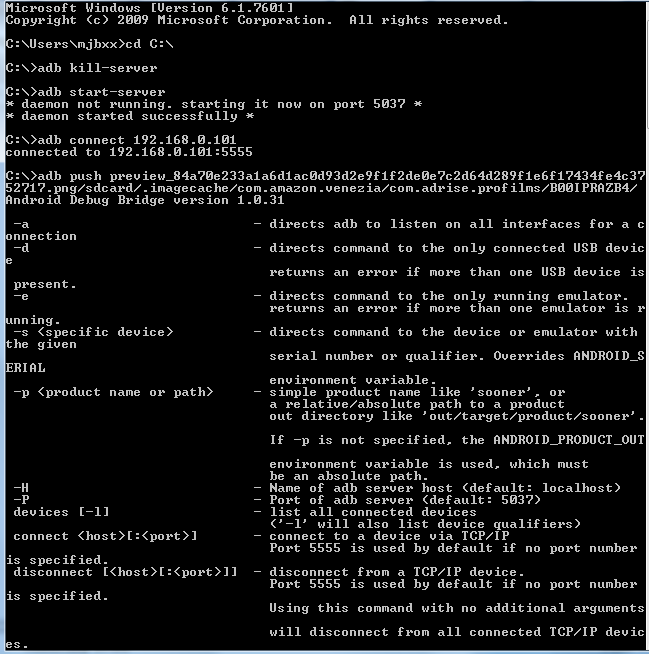
Amazon Fire TV for XBMC - esso1980 - 2014-06-20
Put s space after png
A space
BTW i still see classic tv after doing it this way. I also check the imagecache folder and both png's are there so not sure whats the deal but either way im happy with it till something else pops up. I might give firetv launcher a try
RE: Amazon Fire TV for XBMC - JJ-KwiK - 2014-06-20
Post Deleted
RE: Amazon Fire TV for XBMC - Tinwarble - 2014-06-20
(2014-06-20, 19:57)esso1980 Wrote: Put s space after png
A space
BTW i still see classic tv after doing it this way. I also check the imagecache folder and both png's are there so not sure whats the deal but either way im happy with it till something else pops up. I might give firetv launcher a try
Are you naming the image you're copying the same as the classic tv image?
RE: Amazon Fire TV for XBMC - mjbxx - 2014-06-20
(2014-06-20, 20:41)Tinwarble Wrote:(2014-06-20, 19:57)esso1980 Wrote: Put s space after png
A space
BTW i still see classic tv after doing it this way. I also check the imagecache folder and both png's are there so not sure whats the deal but either way im happy with it till something else pops up. I might give firetv launcher a try
Are you naming the image you're copying the same as the classic tv image?
I added the space and this now what I am getting as seen below. I am naming it exactly to what it is in sdcard imagecache.