
+- Kodi Community Forum (https://forum.kodi.tv)
+-- Forum: Support (https://forum.kodi.tv/forumdisplay.php?fid=33)
+--- Forum: Skins Support (https://forum.kodi.tv/forumdisplay.php?fid=67)
+---- Forum: Arctic: Zephyr - Reloaded (https://forum.kodi.tv/forumdisplay.php?fid=221)
+---- Thread: [Archive] Arctic (/showthread.php?tid=170954)
RE: Arctic - jurialmunkey - 2013-09-15
(2013-09-15, 10:26)st graveyard Wrote: Regarding the clear art. Now you have the option to add logo or poster when you press 'I' or pause. Maybe a third option to show the clear art would be cool? This way, Arctic also uses clear art in the main sections ...I have updated the info screen for RCB on the latest git. Can you tell me if the video previews are working when the info screen opens? I've never used preview videos with RCB and I'm having a lot of trouble getting RCB to scrape my video files with my roms and so I can't tell if I've implemented it correctly or not.
Thanks for the positive feedback on RCB. I know it is a lot of work, I'm just happy it is considered for this great skin. I will gladly help with testing as I have a great collection set up in MQ4.
I also checked out the Picture section. Most skinners don't do anything special for this section, maybe one day Arctic can set an example, making this section less boring (not just file manager type of view). I have some suggestions here I would gladly share one day (although I understand this is far from priority). Edit: I know notice that in GIT version, the picture section has new additional views. Wasn't aware of this. Sorry, it looks already great! Maybe one day we can add a view that also supports text containing notes we like to add to the picture sections (if we create our own nfo files)
Pictures should have additional views in both repo and git version. They are only available when you are in a directory with picture content. There are currently three views - big list, a small list with a big preview thumb, and a thumbnail wall. I also have planned a view that is like the info wall (small thumbs with a large preview thumb).
I've thought about using clearart in the osd, but because they aren't consistent they can be a bit of a pain to get looking right.
RE: Arctic - st graveyard - 2013-09-15
(2013-09-15, 12:33)jurialmunkey Wrote:(2013-09-15, 10:56)SmithersJ0nes Wrote:You have misunderstood - I was explaining why it happens with this skin. See all the G letters? The reason it doesn't happen with confluence is that confluence has very strict rating matches that must match "Rated R" exactly. - Whereas here the match is simply by the letter given by the rating so that it will match even if the the "Rating" prefix is changed -- for instance, some people might have an mpaa tag like such: "USA:R" and then that wouldn't match in confluence. The downside with the system I am using is that these sorts of extended ratings like you have then give false matches. I'm interested to know what scraper you used to get these mpaa tags?(2013-09-15, 04:50)jurialmunkey Wrote: The only reason that would happen was if your R rated movies mpaa tags were scraped with a G in them. For instance, instead of your mpaa tags being scraped as "Rated R" they were scraped as "R Rating" thus providing a hit for "substring" (substring looks to see if a string is contained within another string -- in this case where there is a G in the mpaa info).
That's not the case, all start "Rated R", and as I said the issue was only with Arctic skin. Example of some below:
<mpaa>Rated R for violence and some language</mpaa>
<mpaa>Rated R for strong language and several scenes of violence.</mpaa>
<mpaa>Rated R for martial arts violence.</mpaa>
<mpaa>Rated R for crude and sexual content, pervasive language, drug material, teen drinking and some violence.</mpaa>
<mpaa>Rated R for sexual content and brief language</mpaa>
<mpaa>Rated R for western violence and smoking.</mpaa>
I'm checking here now and I don't have an issue with R rated movies. They all show up with the R logo. I'm using Ember to scrape my movies (IMDB scraper)...
RE: Arctic - jurialmunkey - 2013-09-15
(2013-09-15, 12:48)st graveyard Wrote: I'm missing sound effects in Arctic. Or is this done on purpose? a little bit of navigating sounds would make it even beter, I think.
Yeah, no sound effects - don't like them personally. If you want sound effects you will have to use the built-in xbmc sound theme "bursting bubbles" (Settings > Appearance > Skin > navigation sounds)
RE: Arctic - Baswazz - 2013-09-15
I am using your skin for one week now. I have something where i hope you can look into.
In the PVR part i use channel icons. In the skin part there are a few places where the icons are shown.
The problem i am facing is that you don't have set a static dark or light background, so the icons are not shown how it should.
For example: National Geographic channel logo does have a white text, and white text on a light/white background will blend in.
I hope you can look into this and fix it.
Movieinfo screen: The text is sometimes hard to read with fanart which has light parts in it.
RE: Arctic - st graveyard - 2013-09-15
(2013-09-15, 12:49)jurialmunkey Wrote:(2013-09-15, 10:26)st graveyard Wrote: Regarding the clear art. Now you have the option to add logo or poster when you press 'I' or pause. Maybe a third option to show the clear art would be cool? This way, Arctic also uses clear art in the main sections ...I have updated the info screen for RCB on the latest git. Can you tell me if the video previews are working when the info screen opens? I've never used preview videos with RCB and I'm having a lot of trouble getting RCB to scrape my video files with my roms and so I can't tell if I've implemented it correctly or not.
Thanks for the positive feedback on RCB. I know it is a lot of work, I'm just happy it is considered for this great skin. I will gladly help with testing as I have a great collection set up in MQ4.
I also checked out the Picture section. Most skinners don't do anything special for this section, maybe one day Arctic can set an example, making this section less boring (not just file manager type of view). I have some suggestions here I would gladly share one day (although I understand this is far from priority). Edit: I know notice that in GIT version, the picture section has new additional views. Wasn't aware of this. Sorry, it looks already great! Maybe one day we can add a view that also supports text containing notes we like to add to the picture sections (if we create our own nfo files)
Pictures should have additional views in both repo and git version. They are only available when you are in a directory with picture content. There are currently three views - big list, a small list with a big preview thumb, and a thumbnail wall. I also have planned a view that is like the info wall (small thumbs with a large preview thumb).
I've thought about using clearart in the osd, but because they aren't consistent they can be a bit of a pain to get looking right.
This is the view I have in Arctic now :
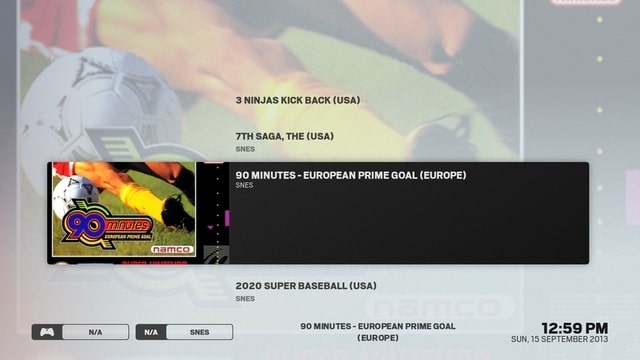
Although I like this banner type of view, I think it is very limited in the game environment. This is the main view I'm using in MQ4 (I know the description is missing in this test - just keep this in mind) :

It shows the movie and the 3D artwork (3D artwork is common in the rom world).
This is the new info view in arctic :
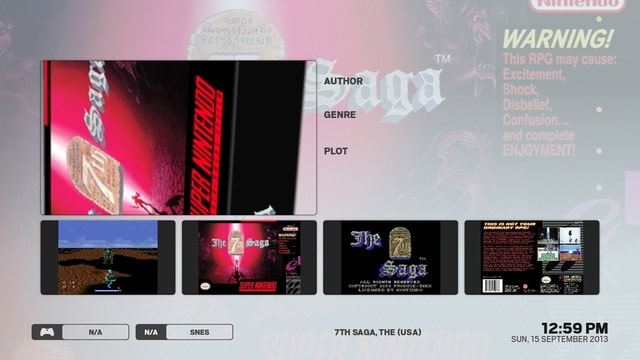
The video is not working here, I don't think it is my settings, as the video does work when I switch to MQ skin.
One remark, the new info view looks already nice, but I just want to say that by adding borders around the artwork, it will be hard to have a good fit. As in RCB you have the possible to add screenshots, title screens, cover art (as with my example).
This is the info view in MQ4 :

This has a better fit and zoom function (you can move over the 4 different shots and a big version appears in the main space and you have the option to fullscreen them).
Thanks already for the effort, it looks promissing! Keep in mind that MQ4 currently has the best RCB integration of all skins out there. Don't let it bring you down, I just would love Arctic to have the same cool integration at one point in time. But with a soft Arctic touch then ;-) Would be awesome!
Cheers.
RE: Arctic - efty.edge - 2013-09-15
Congrats - Arctic is really a clean and fresh skin!
I tested it a week and it replaced AEON NOX... Only one thing is missing. I've a lot of movie collections and there is no difference between the view of a normal movie and a collection. Can you please add it!?
And can you please hide the arrows in the main menu... Please!!!
Efty
RE: Arctic - ferent - 2013-09-15
(2013-09-15, 13:16)efty.edge Wrote: Congrats - Arctic is really a clean and fresh skin!
I tested it a week and it replaced AEON NOX... Only one thing is missing. I've a lot of movie collections and there is no difference between the view of a normal movie and a collection. Can you please add it!?
And can you please hide the arrows in the main menu... Please!!!
Efty
Hide the arrows? I think they are necesary, at least for my girlfriend, he he...

Jurialmunkey, I've detect little bugs:
1. In movie list, when I select Poster Panel view, after select it, it shows Season Panel in the menu
2. I use Dark theme. When I select a menu, the dark mask around the menu takes one or two seconds, and I don't like this. I think it's due the black mask png size is big and my machine takes this time to load... It's possible to reduce a bit the size?
3. In main panel, with dark theme, the volume numbers are white over a white rectangle. Could be change it to black numbers?
Thanks!!
RE: Arctic - MeMeMe - 2013-09-15
Fantastic skin. It has replaced the skin used on my parents profile, and makes all their addons and playlists much better organised and discoverable. Though i had to hack the xml to add 2 extra home screen sections.
(2013-09-15, 13:16)efty.edge Wrote: Congrats - Arctic is really a clean and fresh skin!
I tested it a week and it replaced AEON NOX... Only one thing is missing. I've a lot of movie collections and there is no difference between the view of a normal movie and a collection. Can you please add it!?
I also think there should be some way to recognise a Movie Set collection is not a movie. This is the one drawback of the skin I've found.
RE: Arctic - SmithersJ0nes - 2013-09-15
(2013-09-15, 12:50)st graveyard Wrote:(2013-09-15, 12:33)jurialmunkey Wrote:(2013-09-15, 10:56)SmithersJ0nes Wrote: That's not the case, all start "Rated R", and as I said the issue was only with Arctic skin. Example of some below:You have misunderstood - I was explaining why it happens with this skin. See all the G letters? The reason it doesn't happen with confluence is that confluence has very strict rating matches that must match "Rated R" exactly. - Whereas here the match is simply by the letter given by the rating so that it will match even if the the "Rating" prefix is changed -- for instance, some people might have an mpaa tag like such: "USA:R" and then that wouldn't match in confluence. The downside with the system I am using is that these sorts of extended ratings like you have then give false matches. I'm interested to know what scraper you used to get these mpaa tags?
<mpaa>Rated R for violence and some language</mpaa>
<mpaa>Rated R for strong language and several scenes of violence.</mpaa>
<mpaa>Rated R for martial arts violence.</mpaa>
<mpaa>Rated R for crude and sexual content, pervasive language, drug material, teen drinking and some violence.</mpaa>
<mpaa>Rated R for sexual content and brief language</mpaa>
<mpaa>Rated R for western violence and smoking.</mpaa>
I'm checking here now and I don't have an issue with R rated movies. They all show up with the R logo. I'm using Ember to scrape my movies (IMDB scraper)...
I get you now, thanks for the explanation, I use Ember as well scraping IMDB.

The only rating I listed without a "g" was for "14 Blades", on puting the code back and checking I can see this does show the correct "R" rating. As the way your skin interprites the MPAA rating it is the text after the rating letter which is causing the issue. As this isn't visible anywhere it would be better to have the rating solely as the "MPAA rating" without the descriptive text but as different skins do show this info I will always be adding it, as although I love your skin no one knows what they will be using in 12 months time.
Keep up the good work.
RE: Arctic - PatrickBateman - 2013-09-15
Hi,
Just testing this skin and have a few questions

I have some movies, not scanned into the library, on a USB drive with artwork. The only view for this folder (in this skin) is list view, could a few more views be added for viewing directories that are not scanned into the library?
In xp1080 for example, I use wall view etc for these types of folder as it shows the movie poster and means I can easily select/view/identify the movie at a glance.
Also, the animations seem to be a tad jittery (not smooth)
The system info says 1920x1080@60 (30fps) is there anyway to make the animations much smoother (like in xp1080). I find navigating the movie info screens, library etc to not be very smooth. In xp1080 they are like silk or butter, here they are not as smooth. Is this perhaps my low powered 6320 and amd dual core CPU? They are low powered but seem to run others fine?
Will you perhaps consider adding an option to remove the ^ arrow from movies/tv/music etc
Other than,
Its very very nice and currently using it on my main HTPC

Great work.
Edit:
I'm using the xbmc skin dev repo version, is that the best version?
RE: Arctic - mandark - 2013-09-15
(2013-09-05, 02:16)jurialmunkey Wrote:(2013-09-04, 03:02)mandark Wrote: - when "Show music visualisation in background" is enabled in the skin settings, when displaying fullscreen-visualisation via TAB, no OSD music-info is shown at the bottom of the screen.Thanks
- i'm using Advanced Launcher a lot and have all my thumbnails prepared as square images. some views work rather fine for this, but unfortunately some cool views like "Wall", "Reel", "Classic Info" or "Info Poster" don't as they are built for poster-format thumbs. maybe you could add an additional "View option" to tell the skin to display the thumbs as squares.
Fixed the music vis bug in the latest git version (repo version will be updated in a couple of days). Good catch!
Yeah I've been meaning to make some updates for Adv Launcher, just haven't had the time. I can't just use the existing views because changing to a square would mess up the alignment, so I basically need to have a new viewtype for each square version (mostly I would probably use existing music viewtypes and modify them for Adv. Launcher - but it still takes quite a bit of time to convert them all and test them etc.).
the music visualisation bug is gone in the newest version. many thanks!

and also thanks for considering further adaptions for advanced launcher!
RE: Arctic - relyter - 2013-09-15
jurialmunkey
Who is controlling how artist fanart is scaled in fullscreen music player, skin or script.artistslideshow? Because it seems like "scale" is set now, which in case of non16x9 images usually results in cut artist head
 "Keep" would be more appropriate here, also this won't increase needlessly low resolution images.
"Keep" would be more appropriate here, also this won't increase needlessly low resolution images.
RE: Arctic - st graveyard - 2013-09-15
(2013-09-15, 19:21)relyter Wrote: jurialmunkey
Who is controlling how artist fanart is scaled in fullscreen music player, skin or script.artistslideshow? Because it seems like "scale" is set now, which in case of non16x9 images usually results in cut artist head"Keep" would be more appropriate here, also this won't increase needlessly low resolution images.
I agree with this. I've seen this wrong in so many skins. It would be nice to be able to have all kinds of aspects with the artist slideshow ...
RE: Arctic - hoopsdavis - 2013-09-16
Jurial, check your PM
RE: Arctic - jurialmunkey - 2013-09-16
(2013-09-15, 13:07)Baswazz Wrote: (1) The problem i am facing is that you don't have set a static dark or light background, so the icons are not shown how it should.1. I prefer my logos to be clear rather than have a dark background added to them. This is something that should be up to the user. If you want dark backgrounds on your logos its not hard to modify them in gimp or photoshop to have a dark background layer.
For example: National Geographic channel logo does have a white text, and white text on a light/white background will blend in.
(2) Movieinfo screen: The text is sometimes hard to read with fanart which has light parts in it.
2. You can change the transparency of the background fade by modifying the colour theme xml that corresponds to the colour theme you are using (e.g. "skin.arctic/colours/Dark.xml" for the Dark theme or "Defaults.xml" for the default theme etc.). The part you are looking for is this:
Code:
<color name="Mod_Overlay_Dimfanart">bbeeeeee</color>(2013-09-15, 13:13)st graveyard Wrote: This is the view I have in Arctic now :Ahah! I finally got a few video previews to scrape with my roms so that I can finally test it and get it working. Check the latest git -- I've added a "trailer" button to the infoscreen which will play the video preview. Also you can now navigate down to the artwork and it will show a larger preview in the big box (I'll add an option in the future to view the artwork fullscreen, just getting a few other things sorted out first).
Although I like this banner type of view, I think it is very limited in the game environment.
It shows the movie and the 3D artwork (3D artwork is common in the rom world).
This is the new info view in arctic : The video is not working here, I don't think it is my settings, as the video does work when I switch to MQ skin.
One remark, the new info view looks already nice, but I just want to say that by adding borders around the artwork, it will be hard to have a good fit. As in RCB you have the possible to add screenshots, title screens, cover art (as with my example).
This has a better fit and zoom function (you can move over the 4 different shots and a big version appears in the main space and you have the option to fullscreen them).
Also, you do know that the banner view isn't the only view type right? There should currently be 5 different views (Thumbnails, Info Wall, Banners, Covers, and Info). Also, I've modified Covers and Info to no longer have borders so these might be suitable views for your 3d boxart.
(2013-09-15, 13:16)efty.edge Wrote: I tested it a week and it replaced AEON NOX... Only one thing is missing. I've a lot of movie collections and there is no difference between the view of a normal movie and a collection. Can you please add it!?Yes there is. In the infotags at the bottom left of the screen, when a movie collection is focused it shows a set icon and the words "movie set".
And can you please hide the arrows in the main menu... Please!!!
Latest git has an option to disable the submenu arrows. Disable "Skin Settings > Home > Show submenu arrow"
(2013-09-15, 13:46)ferent Wrote: 1. In movie list, when I select Poster Panel view, after select it, it shows Season Panel in the menu1. Fixed in latest git. Good spotting!
2. I use Dark theme. When I select a menu, the dark mask around the menu takes one or two seconds, and I don't like this. I think it's due the black mask png size is big and my machine takes this time to load... It's possible to reduce a bit the size?
3. In main panel, with dark theme, the volume numbers are white over a white rectangle. Could be change it to black numbers?
2. You can resize these yourself. They are in the directory: skin.arctic/extras/fade/ -- black2.png and black_content.png -- Leave them in white, because I use a colordiffuse within the skin to turn them black. You could probably get away with reducing the resolution by about 50% without too much visible difference.
3. Fixed in latest git.
(2013-09-15, 13:55)MeMeMe Wrote: I also think there should be some way to recognise a Movie Set collection is not a movie. This is the one drawback of the skin I've found.See Above. It shows "movie set" in the info tags at bottom left when a set is focused.
(2013-09-15, 16:17)SmithersJ0nes Wrote: The only rating I listed without a "g" was for "14 Blades", on puting the code back and checking I can see this does show the correct "R" rating. As the way your skin interprites the MPAA rating it is the text after the rating letter which is causing the issue. As this isn't visible anywhere it would be better to have the rating solely as the "MPAA rating" without the descriptive text but as different skins do show this info I will always be adding it, as although I love your skin no one knows what they will be using in 12 months time.I get what you are saying. I am tempted to make the matches stricter; however, I know that as soon as I do I will have a bunch of people complaining that the skin no longer is showing their ratings correctly. Its a catch 22 sort of situation.
I guess the answer for you is to just keep your modified version of Includes_Flags.xml handy and just overwrite it whenever there is an update etc. I doubt there will be many changes in the near future to that file anyway.
(2013-09-15, 16:18)PatrickBateman Wrote: I have some movies, not scanned into the library, on a USB drive with artwork. The only view for this folder (in this skin) is list view, could a few more views be added for viewing directories that are not scanned into the library?Ah, the thumbnail view was supposed to be available for files mode too. For some reason the Container.HasFiles condition is only matching if the folder has been added as a source -- it doesn't matter if it hasn't been scanned, just that it was added as a source. I've fixed it in the latest git version (updates will go out to the wip repo version later in the week).
Also, the animations seem to be a tad jittery (not smooth)
The system info says 1920x1080@60 (30fps) is there anyway to make the animations much smoother (like in xp1080). I find navigating the movie info screens, library etc to not be very smooth. In xp1080 they are like silk or butter, here they are not as smooth. Is this perhaps my low powered 6320 and amd dual core CPU? They are low powered but seem to run others fine?
Will you perhaps consider adding an option to remove the ^ arrow from movies/tv/music etc
I'm using the xbmc skin dev repo version, is that the best version?
xp1080 has the advantage of using squared artwork which keeps things a lot simpler in terms of required processing of images. However, there are probably a number of areas that could be optimised in Arctic in terms of textures etc which would help with speed - but thats just something that will happen over time as features become more set in place and I can then spend time optimising them -- currently my skinning time is spent towards the skin becoming feature complete. That said, I don't have many problems with animations and my machine is certainly not high powered (core 2 duo 1.86ghz with 1gb ram and a Nvidia7300le -- its about 8 years old now...). Sometimes I find that after switching skins things drag a little bit and restarting xbmc helps with that.
In latest git version there is an option to remove the submenu arrow.
The wip repo version is easier to deal with as you get automatic updates and the textures are compressed into an xbt which helps performance. The downside is that it is usually about a week behind the git version because I don't have direct control over it being updated (I have to send a git pull request to the devs and wait for them to do it).
(2013-09-15, 19:21)relyter Wrote: jurialmunkeyI get what you are saying. However, one of my TVs has a 16:10 aspect ratio so "keep" makes everything have black bars around it, so I much prefer scale. If you want to, you can change it yourself. It is line 372 of 1080i/Includes_WindowContents.xml -- (the multiimage control of the "BackgroundFanartMusicOSD" include).
Who is controlling how artist fanart is scaled in fullscreen music player, skin or script.artistslideshow? Because it seems like "scale" is set now, which in case of non16x9 images usually results in cut artist head"Keep" would be more appropriate here, also this won't increase needlessly low resolution images.
