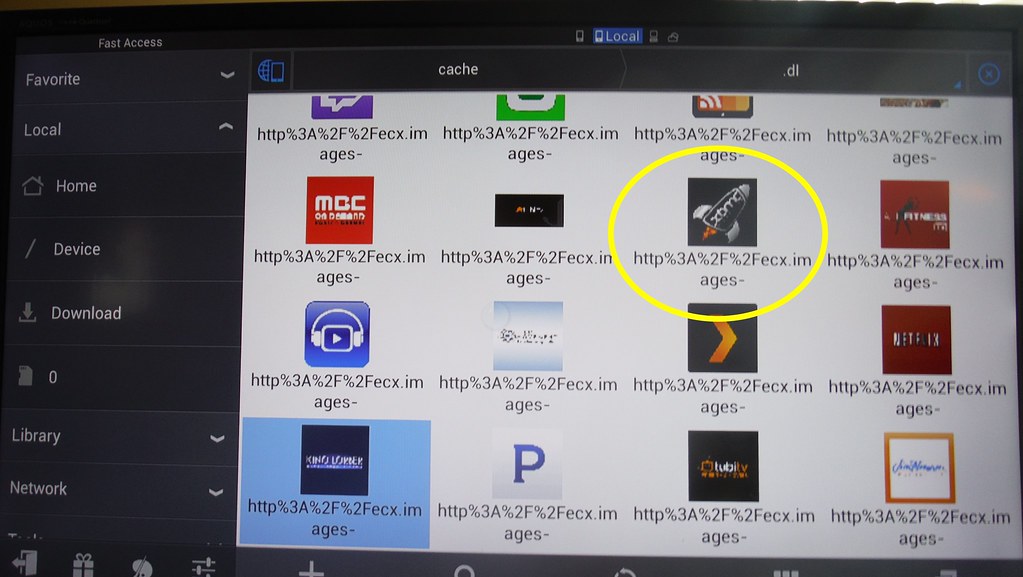+- Kodi Community Forum (https://forum.kodi.tv)
+-- Forum: Discussions (https://forum.kodi.tv/forumdisplay.php?fid=222)
+--- Forum: Hardware (https://forum.kodi.tv/forumdisplay.php?fid=112)
+--- Thread: Amazon Fire TV for XBMC (/showthread.php?tid=191109)
Pages:
1
2
3
4
5
6
7
8
9
10
11
12
13
14
15
16
17
18
19
20
21
22
23
24
25
26
27
28
29
30
31
32
33
34
35
36
37
38
39
40
41
42
43
44
45
46
47
48
49
50
51
52
53
54
55
56
57
58
59
60
61
62
63
64
65
66
67
68
69
70
71
72
73
74
75
76
77
78
79
80
81
82
83
84
85
86
87
88
89
90
91
92
93
94
95
96
97
98
99
100
101
102
103
104
105
106
107
108
109
110
111
112
113
114
115
116
117
118
119
120
121
122
123
124
125
126
127
128
129
130
131
132
133
134
135
136
137
138
139
140
141
142
143
144
145
146
147
148
149
150
151
152
153
154
155
156
157
158
159
160
161
162
163
164
165
166
167
168
169
170
171
172
173
174
175
176
177
178
179
180
181
182
183
184
185
186
187
188
189
190
191
192
193
194
195
196
197
198
199
200
201
202
203
204
205
206
207
208
209
210
211
212
213
214
215
216
217
218
219
220
221
222
223
224
225
226
227
228
229
230
231
232
233
234
235
236
237
238
239
240
241
242
243
244
245
246
247
248
249
250
251
252
253
254
255
256
257
258
259
260
261
262
263
264
265
266
RE: Amazon Fire TV for XBMC - segma98 - 2014-06-21
(2014-06-21, 21:19)Natedawg87 Wrote: I copied the .dl directory to my computer with ES. It looks like there is
one image of size 750x366 called http%3A%2F%2Fecx.images-amazon.com%2Fimages%2FI%2F41CwohT2wJL._FMpng_SY752_FMPNG_SX750_SY480_.png (looks like this is the splash screen)
one image of size 366x366 called http%3A%2F%2Fecx.images-amazon.com%2Fimages%2FI%2F51b7cD7hLCL._FMpng_SL366_FMPNG_SX750_SY480_.png (this looks like the one that shows up in My Apps)
are you using classic tv? thanks
RE: Amazon Fire TV for XBMC - mjbxx - 2014-06-21
(2014-06-21, 20:58)Tinwarble Wrote: In the location that I have already stated in /data/data/........../.dlDo I get to that screen through Root Explorer in ES File Explorer? If so, how do I get to /data/data/........../.dl?
This is where all the app icon images reside. You have to look for the specific one you are trying to change.
RE: Amazon Fire TV for XBMC - Natedawg87 - 2014-06-21
(2014-06-21, 21:23)segma98 Wrote:I am. I should have clarified in my post.(2014-06-21, 21:19)Natedawg87 Wrote: I copied the .dl directory to my computer with ES. It looks like there is
one image of size 750x366 called http%3A%2F%2Fecx.images-amazon.com%2Fimages%2FI%2F41CwohT2wJL._FMpng_SY752_FMPNG_SX750_SY480_.png (looks like this is the splash screen)
one image of size 366x366 called http%3A%2F%2Fecx.images-amazon.com%2Fimages%2FI%2F51b7cD7hLCL._FMpng_SL366_FMPNG_SX750_SY480_.png (this looks like the one that shows up in My Apps)
are you using classic tv? thanks
RE: Amazon Fire TV for XBMC - Tinwarble - 2014-06-21
(2014-06-21, 21:19)Natedawg87 Wrote: I copied the .dl directory to my computer with ES. It looks like there is
one image of size 750x366 called http%3A%2F%2Fecx.images-amazon.com%2Fimages%2FI%2F41CwohT2wJL._FMpng_SY752_FMPNG_SX750_SY480_.png (looks like this is the splash screen)
one image of size 366x366 called http%3A%2F%2Fecx.images-amazon.com%2Fimages%2FI%2F51b7cD7hLCL._FMpng_SL366_FMPNG_SX750_SY480_.png (this looks like the one that shows up in My Apps)
Yes, the 366x366 image is the one you want to change for "Apps/Your app library".
RE: Amazon Fire TV for XBMC - Natedawg87 - 2014-06-21
(2014-06-21, 21:32)mjbxx Wrote: Do I get to that screen through Root Explorer in ES File Explorer? If so, how do I get to /data/data/........../.dl?You don't need to go through Root Explorer. When I open ES, it defaults to showing the contents of sdcard. On the top, you should see "/" and "sdcard". You want to go to "/" and then proceed from there.
You do have to have Hidden Files turned on.
RE: Amazon Fire TV for XBMC - segma98 - 2014-06-21
i do appreciate all the help. when i try to push png image to /data/data/........../.dl to replace the classic tv image, i get "permission denied"
i am rooted
ty
RE: Amazon Fire TV for XBMC - Tinwarble - 2014-06-21
Or click on /Device on the left plane of ES. This will show the root "/" folder structure.
Then select /data
RE: Amazon Fire TV for XBMC - dukester - 2014-06-21
no need to switch any icons or use a loader app anymore, someone figured out how to have all your installed apps show on the home screen.,
http://forum.xda-developers.com/showthread.php?t=2790374

RE: Amazon Fire TV for XBMC - Tinwarble - 2014-06-21
(2014-06-21, 21:43)segma98 Wrote: i do appreciate all the help. when i try to push png image to /data/data/........../.dl to replace the classic tv image, i get "permission denied"
i am rooted
ty
Why are you trying to use adb push? Just use ES to copy and paste.
RE: Amazon Fire TV for XBMC - mjbxx - 2014-06-21
(2014-06-21, 21:37)Natedawg87 Wrote:I have no idea on how to proceed after I enter "/". I hit on it and it takes me to devices.(2014-06-21, 21:32)mjbxx Wrote: Do I get to that screen through Root Explorer in ES File Explorer? If so, how do I get to /data/data/........../.dl?You don't need to go through Root Explorer. When I open ES, it defaults to showing the contents of sdcard. On the top, you should see "/" and "sdcard". You want to go to "/" and then proceed from there.
You do have to have Hidden Files turned on.
EDIT: ES File Explorer is not letting me turn Hidden Files on.
RE: Amazon Fire TV for XBMC - Tinwarble - 2014-06-21
Ok, quick instructions:
You must be rooted and have show hidden files selected.
* Open ES File Explorer
* On the left side plane click on /Device
* Then open the folder data, then another folder data again.
* Find and open com.amazon.venezia
* Open the folder cache, then open the folder .dl
* You should then see the images/names of all the icons
* Navigate to the icon that you want to change, then press and hold the select button on the remote until a check mark is on it.
* On the bottom of ES File Explorer, select Copy
* Now navigate to where you want to copy the image (NOTE: if you are going to copy it to a network location you need to go to Network/LAN before you do of the above and Scan for your network devices. Editing is easier if you copy the image so it can be edited on a PC.)
* Once navigated to the location you want, select paste.
* Now copy the original images name and use it to rename the name of the replacement image.
* The back in ES, copy the new image then navigate back to /data/data/com.amazon.venezia/cache/.dl/ and Paste the image.
* ES will ask if you want to Overwrite the old image, select Overwrite.
RE: Amazon Fire TV for XBMC - mjbxx - 2014-06-21
I am unable to get ES File Explorer to turn on and show Hidden Files. Not understanding why.
RE: Amazon Fire TV for XBMC - segma98 - 2014-06-21
(2014-06-21, 21:50)Tinwarble Wrote:(2014-06-21, 21:43)segma98 Wrote: i do appreciate all the help. when i try to push png image to /data/data/........../.dl to replace the classic tv image, i get "permission denied"
i am rooted
ty
Why are you trying to use adb push? Just use ES to copy and paste.
thanks...working fine now. copied it as suggested.
RE: Amazon Fire TV for XBMC - Tinwarble - 2014-06-21
(2014-06-21, 22:14)mjbxx Wrote: I am unable to get ES File Explorer to turn on and show Hidden Files. Not understanding why.
Settings/Display settings/Show hidden files.
RE: Amazon Fire TV for XBMC - segma98 - 2014-06-21
(2014-06-21, 21:47)dukester Wrote: no need to switch any icons or use a loader app anymore, someone figured out how to have all your installed apps show on the home screen.,
http://forum.xda-developers.com/showthread.php?t=2790374
people there are reporting that this method broke all the original video/game apps/ shortcuts..can you let us know if thats true?
thanks