+- Kodi Community Forum (https://forum.kodi.tv)
+-- Forum: Support (https://forum.kodi.tv/forumdisplay.php?fid=33)
+--- Forum: Skins Support (https://forum.kodi.tv/forumdisplay.php?fid=67)
+---- Forum: Skin Archive (https://forum.kodi.tv/forumdisplay.php?fid=179)
+----- Forum: Titan (https://forum.kodi.tv/forumdisplay.php?fid=212)
+----- Thread: Release Titan skin version 3.6.x (Kodi 16 Jarvis) (/showthread.php?tid=247525)
Pages:
1
2
3
4
5
6
7
8
9
10
11
12
13
14
15
16
17
18
19
20
21
22
23
24
25
26
27
28
29
30
31
32
33
34
35
36
37
38
39
40
41
42
43
44
45
46
47
48
49
50
51
52
53
54
55
56
57
58
59
60
61
62
63
64
65
66
67
68
69
70
71
72
73
74
75
76
77
78
79
80
81
82
83
84
85
86
87
88
89
90
91
92
93
94
95
96
97
98
99
100
101
102
103
104
105
106
107
108
109
110
111
112
113
114
115
116
117
118
119
120
121
122
123
124
125
126
127
128
129
130
131
132
133
134
135
136
137
138
139
140
141
142
143
144
145
146
147
148
149
150
151
152
153
154
155
156
157
158
159
160
161
162
163
164
165
166
167
168
169
170
171
172
173
174
175
176
177
178
179
180
181
182
183
184
185
186
187
188
189
190
191
192
193
194
195
196
197
198
199
200
201
202
203
204
205
206
207
208
209
210
211
212
213
214
215
216
217
218
219
RE: Titan skin version 3.6.x (Kodi 16 Jarvis) - User 224999 - 2016-02-01
(2016-02-01, 10:33)The Cheshire Cat Wrote: I am still getting skin helper errors, what should I do?
Share the error with me...
Can you provide me your kodi logfile ?
RE: Titan skin version 3.6.x (Kodi 16 Jarvis) - komplex - 2016-02-01
Found a bug with the "Use compact (windows 10 style) header" least i hope its a bug, it shows a "home" followed by what ever section you select under it in the top left


The "Display weather on home" still shows the weather on home screen if unchecked, you need to also uncheck "Display weather in header on all windows/pages" for it to work. I think this only happens in the vertical homescreen i don't remember it happening on the allinone
EDIT: Ah i see it will show the weather on the home until i select a widget then it goes away
Like this

Select a widget it goes away

RE: Titan skin version 3.6.x (Kodi 16 Jarvis) - horstepipe - 2016-02-01
(2016-01-28, 22:35)marcelveldt Wrote:(2016-01-28, 01:49)horstepipe Wrote: When I enter my series and browse them, extra fanarts work fine.
When I enter one series and see "season1" season 2" etc. it seems to show me the season fanart for every season, which is unfortunately all the same in most cases. I'd prefer to see the extra fanarts here, too.
Are your seasons grouped into folders (on disk) ?
yes, they are. This is my folder structure:
Series (folder)
--> extrafanart (folder)
----> xxxxxx.jpg
----> xxxxxx.jpg
----> etc...
--> Season 1 (folder)
----> S01E01.mkv
----> S01E01.nfo
----> S01E01-thumb.jpg
----> S01E02.mkv
----> S01E02.nfo
----> S01E02-thumb.jpg
----> etc...
--> banner.jpg
--> character.png
--> clearart.png
--> clearlogo.png
--> fanart.jpg
--> landscape.jpg
--> logo.png
--> poster.jpg
--> season01-banner.jpg
--> season01-fanart.jpg
--> season01-landscape.jpg
--> season01-poster.jpg
--> season-all-banner.jpg
--> season-all-fanart.jpg
--> season-all-poster.jpg
--> theme.mp3
--> tvshow.nfo
just tried to delete the season fan arts from one tv show and re-imported the show into Kodi. Pointing over single seasons still only shows the standard fan art and no extra fanarts.
(2016-01-28, 23:10)marcelveldt Wrote:(2016-01-28, 01:55)horstepipe Wrote: in "extended universal start screen" there is that "spotlight" view in the middle. Using that spotlight view for programs results in very ugly program pictures, because it uses the icon.png and not the fanart.jpg from programs as spotlight background.It should always prefer the fanart for the spotlight image and the icon/poster for the small thumb at the bottom.
Is there a chance to change that?
I also tried to just replace the icon file with the poster file (changed format to png), but the skin seems to cache the image somewhere and I can't figure out how to refresh it. I deleted and recreated the menu entry but the picture stays the same.
Can you tell me how to reproduce the issue ? I have just set the spotlight widget to the main programs listing and the fanart shows up just fine, also the icon is showing the small thumb for the addon. You did indeed mean the main programs listing, right ? Or did you mean an actual program addon?
OK sorry I didn't mean the program widget exactly. I selected desired programs and put them into favorites and use the favorites widget, because I don't want to see all programs here.
marcelveldt Wrote:(2016-01-28, 01:55)horstepipe Wrote: I think it would be nicer to show up the plot by pressing the info button twice in OSD menu, so you don't have to scroll to the right button for that.If you enable the plot with that right info button, it will remember that choice and the plot will show up automatically when you open the OSD info again with the info button.Setting the info button to show the plot will confuse users because they want to close the OSD again with the info button instead.
ok :-)
marcelveldt Wrote:(2016-01-28, 01:55)horstepipe Wrote: When movies are sorted in sets in movie view only the sets are counted and not the movies in the sets.Hmm, I get what you mean. That movies count is provided by Kodi itself and apparently it doesn't count any movies inside sets.
So now info panel tells me I have 700 movies instead of 900.
hmm ok, I used Kodi 15 and Aeon MQ6 before, there the movie count was definetly right. But when I change now to Confluence in Kodi 16 it is wrong, too.
So either it's a bug in Kodi 16 which wasn't there in Kodi 15, or Aeon MQ counts the movies in a different way.
marcelveldt Wrote:(2016-01-28, 01:55)horstepipe Wrote: I absolutely love the extended universal start screen (or however it is exactly called in english :-) )
I think the navigation would be more comfortable, if you can't step back to the main menu items with the arrow keys when navigating through widgets/submenu. At the moment you never know when you hit the lower border and get back to the main menu items. "Circular navigation" doesn't take effect on this, to be honest I didn't get what that setting changes at all.
I fixed this in the most recent beta of the skin. If you press left/right while on the widgets/submenu it will take you back to the main menu button. If you enable circular navigation it will cycle from left to right, so from submenu to widgets and from widgets to submenu.
ok nice.
can I switch from release version to beta without losing my settings?
thank you very much
btw. this is not really skin related, but do you have an idea how to hide that "import epg from clients" dialogue on every startup?
RE: Titan skin version 3.6.x (Kodi 16 Jarvis) - User 224999 - 2016-02-01
(2016-02-01, 16:37)komplex Wrote: Found a bug with the "Use compact (windows 10 style) header" least i hope its a bug, it shows a "home" followed by what ever section you select under it in the top left
The "Display weather on home" still shows the weather on home screen if unchecked, you need to also uncheck "Display weather in header on all windows/pages" for it to work. I think this only happens in the vertical homescreen i don't remember it happening on the allinone
Thanks for the catch. Both issues will be fixed in next beta
RE: Titan skin version 3.6.x (Kodi 16 Jarvis) - User 224999 - 2016-02-01
(2016-02-01, 19:51)horstepipe Wrote: just tried to delete the season fan arts from one tv show and re-imported the show into Kodi. Pointing over single seasons still only shows the standard fan art and no extra fanarts.
OK, I will look into it again. On my setup it's working fine but I may have overlooked something.
(2016-02-01, 19:51)horstepipe Wrote: OK sorry I didn't mean the program widget exactly. I selected desired programs and put them into favorites and use the favorites widget, because I don't want to see all programs here.This should be fixed in next beta release.
(2016-02-01, 19:51)horstepipe Wrote: hmm ok, I used Kodi 15 and Aeon MQ6 before, there the movie count was definetly right. But when I change now to Confluence in Kodi 16 it is wrong, too.This may be something that has changed in Kodi 16. Anyway, later this week I'm going to add an option to the skin which allows you to customize the subheader. While I'm working on that, I'll try to figure out how to add the total movies in there. For now it is by design that it shows the total number of items so movies inside a set are not counted that way.
So either it's a bug in Kodi 16 which wasn't there in Kodi 15, or Aeon MQ counts the movies in a different way.
(2016-02-01, 19:51)horstepipe Wrote: can I switch from release version to beta without losing my settings?Yes you can, make a backup within the skin settings and import that backup on the beta version.
(2016-02-01, 19:51)horstepipe Wrote: btw. this is not really skin related, but do you have an idea how to hide that "import epg from clients" dialogue on every startup?It depends on the PVR you're using. For example previously I was using dvblink which is pretty slow importing the EPG. Now that I'm using TVheadend I've never seen that message anumore because it imports the epg in the background. Not sure if you can hide the message though.
RE: Titan skin version 3.6.x (Kodi 16 Jarvis) - User 289973 - 2016-02-01
Is there any way to disable auto-updates on a specific app within the skin?
I can turn auto updates off for sports devil in eminence but not in titan.
I am using Jarvis RC2
Thanks in advance guys.
RE: Titan skin version 3.6.x (Kodi 16 Jarvis) - Y.G. - 2016-02-02
Just tried this skin out for the first time today, it's great! Is there a way to configure the "similar movies" widget to list movies from an add-on instead of the local library?
I tried searching but didn't find any related posts.
RE: Titan skin version 3.6.x (Kodi 16 Jarvis) - Simograndi - 2016-02-02
Hi Marcel thanks for the fixes

There is still a little bug with the big list 2 with small list setting: when I right click on an item, behind the context menu the year/rating is shown again
RE: Titan skin version 3.6.x (Kodi 16 Jarvis) - Y.G. - 2016-02-02
*Delete*
RE: Titan skin version 3.6.x (Kodi 16 Jarvis) - Bjur - 2016-02-02
(2016-01-28, 01:59)komplex Wrote: Backgrounds for selected items in widgets only display the background images for whatever the top section is (in mine its TV)
I have House selected here and the background is right (turned off overlay so you can see stuff ok)
Now i move onto the movie section, i select the first thing from the second widget which is Trending Movies but it shows the background for the second widget in TV which is Trending TV
Then the Music section and select the first widget and it shows the background for House as that was the one selected in the TV section
What settings should be enabled to get Titan to look like this?
RE: Titan skin version 3.6.x (Kodi 16 Jarvis) - horstepipe - 2016-02-02
ok I switched to beta and here extra fanarts work! :-)
Also the favorites widget uses the right images, but now the images in submenu and widgets are kind of stretched:
release version:

beta version:

thank you!
RE: Titan skin version 3.6.x (Kodi 16 Jarvis) - komplex - 2016-02-02
(2016-02-02, 09:55)Bjur Wrote: What settings should be enabled to get Titan to look like this?
Skin settings - Background settings - Apply background overlay only to media views. Or just mess about with the Background overlay texture/color/diffuse till you get it how you want
RE: Titan skin version 3.6.x (Kodi 16 Jarvis) - Bjur - 2016-02-02
Thank you

RE: Titan skin version 3.6.x (Kodi 16 Jarvis) - Tennyten - 2016-02-02
(2016-01-28, 22:51)marcelveldt Wrote:(2016-01-28, 05:03)Tennyten Wrote: Hi Marcel, recently started kodi from scratch and noticed Music widgets are no longer there, such as Random music artists background etc. Do I need to download an addon for this?
If you installed the skin from the repo there should be no issue as the required addon (skinhelper) is automatically installed along with the skin. Also make sure that you actually scraped your music into the library.
Okay I noticed what's happening is i'l rescan everything and then the option to select Random Music Artists Background will appear as well as setting the thumbnail to the same but then once i exit and re-enter Kodi it is defaulting back to the stock images and those options disappear again. This is only for music that this is happening.
RE: Titan skin version 3.6.x (Kodi 16 Jarvis) - heula - 2016-02-03
I miss the option the change the focused color of the tiles on the home screen in Titan for Jarvis. Is the option replaced or removed? If removed please bring it back.
Thanks.