
+- Kodi Community Forum (https://forum.kodi.tv)
+-- Forum: Support (https://forum.kodi.tv/forumdisplay.php?fid=33)
+--- Forum: Skins Support (https://forum.kodi.tv/forumdisplay.php?fid=67)
+---- Forum: Skin Archive (https://forum.kodi.tv/forumdisplay.php?fid=179)
+----- Forum: MediaStream (https://forum.kodi.tv/forumdisplay.php?fid=69)
+----- Thread: [MOD] MediaStream_Redux MOD Pack (/showthread.php?tid=54207)
- bardenas - 2009-07-29
@fidoboy, only one of those blue texts is in the Redux traslation: "Últimos añadidos".
Now I've change it into "Recientes" to fit better.
[MediaStream_Redux_Mod] - Spanish - strings.xml
The rest are in the XBMC translation...
"Información del sistema" --> "Info del sistema"
"Ajustes de interfaz" --> "Ajustes de skin"
"Información de programa de tv" --> "Información de serie de tv"
[XBMC] - Spanish - strings.xml
You can always edit them your way.
- TheBurner - 2009-07-29
Question im just starting to check this skin out i didnt notice is there home screen custimization? Such as adding direct link on home menu to a certain dir in file view?
- Aenima99x - 2009-07-29
fidoboy Wrote:Here you have. I've painted with blue ink the problems:Fixed - adjusted text width and also used the new strings.xml from Bardenas (Thanks!)
Quote:I'm not sure how you're getting that screen? Can you tell me the exact steps you used to get there?
Quote:Fixed - Adjusted the Context Menu width
- Aenima99x - 2009-07-29
TheBurner Wrote:Question im just starting to check this skin out i didnt notice is there home screen custimization? Such as adding direct link on home menu to a certain dir in file view?
Not right now. The only options for main menu customization are showing/hiding all of the default stuff. I've also added in a lot of options for customizing the submenus. What in particular were you thinking for adding to the main menu? I could possibly add it for you.
- fidoboy - 2009-07-29
Aenima99x Wrote:I'm not sure how you're getting that screen? Can you tell me the exact steps you used to get there?
Sure. Open the SVN Repo Installer plugin and then open the changelog for any plugin or script that you have installed on your system...
regards,
- TheBurner - 2009-07-29
Well as you guys have mentioned before im trying to dumb it down a bit for my wife and kids, i guess i could just add it to the sub menu, alot of the flicks my kids/wife want to watch arent scraped so id want them to be able to access em in file mode without having to search through.. such as /movies/sports/mma or /movies/sports/skateboarding . Something nice and easy where they can get to it browse and play
Btw amazing job switching from minimeedia to try this and loving it
- Aenima99x - 2009-07-29
fidoboy Wrote:Sure. Open the SVN Repo Installer plugin and then open the changelog for any plugin or script that you have installed on your system...
regards,
Yeah that's exactly what I'm doing and my changelog screen looks nothing like what you're getting. What ver. of the SVN Repo Installer are you running? I'm on ver. 1.8
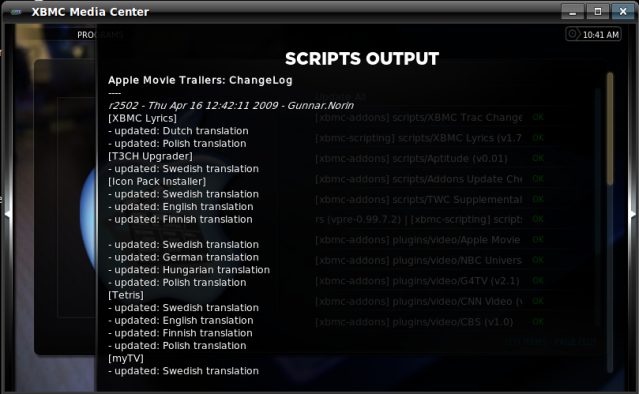
- xxxboxxx - 2009-07-29
Am I the only one who is not seeing background images on the home screen
 ?
?
- GrinRoth - 2009-07-29
I think so.. hehe :p
No, I think you just need a newer version of xbmc if you have no backgrounds.
For the backgrounds to show you need a recent svn version, it isn't working with the latest official release.
- fidoboy - 2009-07-29
Aenima99x Wrote:Yeah that's exactly what I'm doing and my changelog screen looks nothing like what you're getting. What ver. of the SVN Repo Installer are you running? I'm on ver. 1.8
I'm sorry aenima, i think that i'm not explained myself very well... Don't show the changelog , just check for updates, and then select any plugin in the list and press ENTER. This way you get the screen that i was talking about...
(i'm using ver 1.8 also)
regards,
- xxxboxxx - 2009-07-29
GrinRoth Wrote:I think so.. hehe :p
No, I think you just need a newer version of xbmc if you have no backgrounds.
For the backgrounds to show you need a recent svn version, it isn't working with the latest official release.
at the risk of sounding like a complete noob, is there a newer version then the release then babylon Jun 02 2009? I have tried just about everything i can imagine to get this running as it is basically my dream skin with the horizontal menu. "Hangs head in shame"
- fidoboy - 2009-07-29
xxxboxxx Wrote:at the risk of sounding like a complete noob, is there a newer version then the release then babylon Jun 02 2009? I have tried just about everything i can imagine to get this running as it is basically my dream skin with the horizontal menu. "Hangs head in shame"
If you are using Windows: http://forum.xbmc.org/showthread.php?tid=35452
If you are using Linux (it's much better
 ) you must add the repositories to the sources...
) you must add the repositories to the sources...regards,
- Aenima99x - 2009-07-29
You can get all the nightly builds and skins here Excellent site by one of the forum members!
- SlaveUnit - 2009-07-30
Anyone want the RSS feed to go faster?
- azido - 2009-07-30
SlaveUnit Wrote:Anyone want the RSS feed to go faster?
yeah. mach 1 would be a cool choice



