
+- Kodi Community Forum (https://forum.kodi.tv)
+-- Forum: Support (https://forum.kodi.tv/forumdisplay.php?fid=33)
+--- Forum: Add-on Support (https://forum.kodi.tv/forumdisplay.php?fid=27)
+---- Forum: Music Add-ons (https://forum.kodi.tv/forumdisplay.php?fid=148)
+---- Thread: [RELEASE] Radio Add-on (rad.io, radio.de, radio.fr, radio.pt, radio.es) Music Plugin (/showthread.php?tid=119362)
RE: [RELEASE] Radio Add-on (rad.io, radio.de, radio.fr) Music Plugin - Mastakilla - 2017-09-10
I used to listen to some popular Belgian radio stations with this plugin.
But some time ago, this suddenly stopped working...
The radio stations I listen to were in "my stations".
When choosing a "non-working" radio channel from "my stations" (like Studio Brussel or Radio 1), it would start playing a "still-working" radio station (like Klara).
I first thought my config somehow got messed up, so I removed all stations from "my stations" and then tried adding them again.
But I can no longer even find a station like "Studio Brussel".
Can anyone assist me with fixing this?
RE: [RELEASE] Radio Add-on (rad.io, radio.de, radio.fr) Music Plugin - GPS-Ant - 2017-10-14
(2017-09-10, 21:11)Mastakilla Wrote: I used to listen to some popular Belgian radio stations with this plugin.
But some time ago, this suddenly stopped working...
The radio stations I listen to were in "my stations".
When choosing a "non-working" radio channel from "my stations" (like Studio Brussel or Radio 1), it would start playing a "still-working" radio station (like Klara).
I first thought my config somehow got messed up, so I removed all stations from "my stations" and then tried adding them again.
But I can no longer even find a station like "Studio Brussel".
Can anyone assist me with fixing this?
RE: [RELEASE] Radio Add-on (rad.io, radio.de, radio.fr) Music Plugin - GPS-Ant - 2017-10-14
Use the Add-on ListenLiveEU
then tune in to "VRT Studio Brussel" in the country list Belgium
or
the Radio plugin - Belgium - "Studio Brussel"
RE: [RELEASE] Radio Add-on (rad.io, radio.de, radio.fr) Music Plugin - Keksebacker - 2017-10-27
First of all thx for this addon!
Due my cable provider doesn't send any epg information I want to use your plugin.
Is there a way to start the channels from "My channels" directly into fullscreen?
I am using Kodi 17.5 Titan skin
RE: [RELEASE] Radio Add-on (rad.io, radio.de, radio.fr) Music Plugin - accagì - 2017-11-06
(2017-08-14, 12:15)soneu Wrote:(2017-07-23, 17:17)accagì Wrote: I want to create a custom node which leads directly to "my stations", but I can't find the path! I only arrive to "Music/Add-ons" via "Path addons://sources/audio/".
Any idea?
radio.xml
Code:<?xml version='1.0' encoding='UTF-8'?>
<node order="20" type="folder" visible="System.HasAddon(plugin.audio.radio_de)">
<label>Radio</label>
<icon>special://profile/library/512/rad_io.png</icon>
<path>plugin://plugin.audio.radio_de/stations/my/</path>
</node>
Thank you very much!
RE: [RELEASE] Radio Add-on (rad.io, radio.de, radio.fr) Music Plugin - bruce the boss - 2018-01-19
Hi all,
I do have a couple off stations in "my stations" but when I would like the switch to another station, during the play of another station which is playing I first have to stop the current station and then start up the station I would like to listen. So I'm not able to switch quickly from station.
Is this a normal way or do I have to change something somewhere?
Thanks for your reply.
RE: [RELEASE] Radio Add-on (rad.io, radio.de, radio.fr) Music Plugin - C.O.D. - 2018-01-22
Hi there,
many thanks for this nice Addon!
Is it somehow possible to display album art for the currently playing track like in many android apps e.g.? (I'm using Mimic skin)
Also I'd be very glad to have a stream selection like e.g. Radio Paradise does have a lot of better streams than 128 kbps MP3...
Best regards
RE: [RELEASE] Radio Add-on (rad.io, radio.de, radio.fr) Music Plugin - bruce the boss - 2018-01-23
(2018-01-22, 08:08)C.O.D. Wrote: Hi there,I have the same questiom.
many thanks for this nice Addon!
Is it somehow possible to display album art for the currently playing track like in many android apps e.g.? (I'm using Mimic skin)
Also I'd be very glad to have a stream selection like e.g. Radio Paradise does have a lot of better streams than 128 kbps MP3...
Best regards
On my mobile I can see that, for example Pinguin radio, is streaming the fanart but in Kodi I can't get it working.
RE: [RELEASE] Radio Add-on (rad.io, radio.de, radio.fr) Music Plugin - rwzx7 - 2018-01-30
First I want to thank the creators and maintainers of this great addon. Like other users, I use the "my stations" section solely. I put my custom urls into the "my_stations.json" using notepad++ & copy it to the media boxes. This has been working great for many years, as long as I personally keep the url's up to date.
The problem I am having right now since updating to Krypton is the thumbnails, or radio station icons. I have thumbnails for each station in a shared folder on the NAS, and have the url to the thumbnail in "my_stations.json". This works fine for the other media boxes pre-Krypton, but not after updating to Krypton.
Trying to add the thumbnail in the addon only allows me to search local folders & files, not browse and select the thumbnail for a network share. How can I add a thumbnail/icon that is located on a network share?
RE: [RELEASE] Radio Add-on (rad.io, radio.de, radio.fr) Music Plugin - thecubasekid - 2018-02-01
Just downloaded this addon, Great work and thanks very much!!
i am using it on a windows tablet connected to Bluetooth speakers in my kitchen, normal radio reception is bad and not usable in my kitchen, this addon gives me my local stations crystal clear woohoo!
i have one suggestion, not sure if possible but would be good if it could be added!
i have set the radio stations i use as kodi favorites and am using Estouchy, when i select a radio station from favorites, for most stations i see the current track playing at the top of the home screen, would it be possible somehow to insert / add the radio station name to this scrolling info sent from the stream so i can easily see what station is being streamed?
Thanks!
RE: [RELEASE] Radio Add-on (rad.io, radio.de, radio.fr) Music Plugin - curiosity44 - 2018-03-11
this addon have not worked in a while no station is working i am getting an error when I click on the stations
here is log generated right after the error
Code:
18:23:42.246 T:1926355456 ERROR: GetDirectory - Error getting plugin://plugin.audio.radio_de/stations/search/
18:23:42.246 T:1926355456 ERROR: CGUIMediaWindow::GetDirectory(plugin://plugin.audio.radio_de/stations/search/) failed
18:23:44.975 T:1184400128 NOTICE: [xbmcswift2] Request for "/stations/search/" matches rule for function "search"
18:23:51.619 T:1184400128 NOTICE: [xbmcswift2] Request for "/stations/search/radiojavan/" matches rule for function "search_result"
18:23:51.620 T:1184400128 NOTICE: [plugin.audio.radio_de] search_stations_by_string started with search_string=radiojavan
18:23:51.620 T:1184400128 NOTICE: [plugin.audio.radio_de] __api_call started with path=index/searchembeddedbroadcast, param={'q': 'radiojavan', 'start': '0', 'rows': '10000', 'streamcontentformats': 'aac,mp3'}
18:23:51.621 T:1184400128 NOTICE: [plugin.audio.radio_de] __urlopen opening url=http://rad.io/info/index/searchembeddedbroadcast?q=radiojavan&start=0&rows=10000&streamcontentformats=aac%2Cmp3
18:23:53.850 T:1184400128 NOTICE: [plugin.audio.radio_de] __add_stations started with 1 items
18:23:57.199 T:1184400128 NOTICE: [xbmcswift2] Request for "/station/12860" matches rule for function "get_stream_url"
18:23:57.199 T:1184400128 NOTICE: [plugin.audio.radio_de] get_station_by_station_id started with station_id=12860
18:23:57.200 T:1184400128 NOTICE: [plugin.audio.radio_de] __api_call started with path=broadcast/getbroadcastembedded, param={'broadcast': '12860'}
18:23:57.200 T:1184400128 NOTICE: [plugin.audio.radio_de] __urlopen opening url=http://rad.io/info/broadcast/getbroadcastembedded?broadcast=12860
18:23:57.470 T:1184400128 NOTICE: [plugin.audio.radio_de] __resolve_playlist started with station=12860
18:23:57.471 T:1184400128 NOTICE: [plugin.audio.radio_de] __urlopen opening url=http://www.radiojavan.com/streams/rj.pls
18:23:57.619 T:1184400128 NOTICE: [plugin.audio.radio_de] __resolve_playlist found .pls file
18:23:57.619 T:1184400128 NOTICE: [plugin.audio.radio_de] __resolve_playlist found 1 servers
18:23:57.620 T:1184400128 NOTICE: [plugin.audio.radio_de] get_stream_url result: http://stream.radiojavan.com/radiojavan
18:23:58.239 T:1926355456 ERROR: Open - Unhandled exception
18:23:58.239 T:1926355456 ERROR: Open - Error opening http://stream.radiojavan.com/radiojavan
18:23:58.240 T:1926355456 ERROR: Init: Error opening file http://stream.radiojavan.com/radiojavan
18:23:58.240 T:1926355456 ERROR: CAudioDecoder: Unable to Init Codec while loading file http://stream.radiojavan.com/radiojavan
18:23:58.240 T:1926355456 WARNING: PAPlayer::QueueNextFileEx - Failed to create the decoder
18:23:58.240 T:1926355456 ERROR: Playlist Player: skipping unplayable item: 2, path [plugin://plugin.audio.radio_de/station/12860]RE: [RELEASE] Radio Add-on (rad.io, radio.de, radio.fr) Music Plugin - mcerem - 2018-09-20
Hello, how can i at this url to Radio?
BellyUp4Blues
http://bellyup4blues.com/
http://72.13.82.82:5100 <-- this url works with vlc
but it will not work with Radio.
Greetz
mcerem
RE: [RELEASE] Radio Add-on (rad.io, radio.de, radio.fr) Music Plugin - akloeckner - 2018-11-11
Hi there,
is there a way to start a radio station through some URL without knowing its ID?
I have connected my KODI instance to my home assistant home automation and I am able to play radio stations with URLs of the followng type:
plugin://plugin.audio.radio_de/station/1382
This corresponds to 1LIVE. However, it is very difficult to find out this ID. The only way, I have found is to start the station and then check the kodi.log in the userdata folder.
Since this is quite cumbersome, I would like to start the station with some URL of the following type:
plugin://plugin.audio.radio_de/station_by_name/1LIVE
Is this possible? If not: How can I contribute to make it possible?
Thanks!
Andreas
RE: [RELEASE] Radio Add-on (rad.io, radio.de, radio.fr) Music Plugin - kees667 - 2018-12-15
Thanks for making this addon. Installed it a few weeks ago on Librelec leia beta. Sometimes it would not work but a reboot fixed that. Today however I keep getting "network_error" messages. For instance when I open the addon and click on "local stations". I never get to see the stations.
Libreelec at 8.90.009 and radio addon at 2.3.2
Aware everything is still in Alpha so to be expected and maybe known. Happy to make and post logs if it helps.
RE: [RELEASE] Radio Add-on (rad.io, radio.de, radio.fr) Music Plugin - blueribb - 2018-12-15
I installed this addon today (Dec 15, 2018) and it either crashes or has "network error" pop-ups. I rebooted 3 times but it didn't help.
Intel NUC (3rd gen i5)
Libreelec 8.2.5