
+- Kodi Community Forum (https://forum.kodi.tv)
+-- Forum: Support (https://forum.kodi.tv/forumdisplay.php?fid=33)
+--- Forum: Skins Support (https://forum.kodi.tv/forumdisplay.php?fid=67)
+---- Forum: Skin Archive (https://forum.kodi.tv/forumdisplay.php?fid=179)
+----- Forum: Madnox (https://forum.kodi.tv/forumdisplay.php?fid=314)
+----- Thread: Aeon Madnox for Krypton / Jarvis - (no longer in development) (/showthread.php?tid=230821)
Pages:
1
2
3
4
5
6
7
8
9
10
11
12
13
14
15
16
17
18
19
20
21
22
23
24
25
26
27
28
29
30
31
32
33
34
35
36
37
38
39
40
41
42
43
44
45
46
47
48
49
50
51
52
53
54
55
56
57
58
59
60
61
62
63
64
65
66
67
68
69
70
71
72
73
74
75
76
77
78
79
80
81
82
83
84
85
86
87
88
89
90
91
92
93
94
95
96
97
98
99
100
101
102
103
104
105
106
107
108
109
110
111
112
113
114
115
116
117
118
119
120
121
122
123
124
125
126
127
128
129
130
131
132
133
134
135
136
137
138
139
140
141
142
143
144
145
146
147
148
149
150
151
152
153
154
155
156
157
158
159
160
161
162
163
164
165
166
167
168
169
170
171
172
173
174
175
176
177
178
179
180
181
182
183
184
185
186
187
188
189
190
191
192
193
194
195
196
197
198
199
200
201
202
203
204
205
206
207
208
209
210
211
212
213
214
215
216
217
218
219
220
221
222
223
224
225
226
227
228
229
230
231
232
233
234
235
236
237
238
239
240
241
242
243
244
245
246
247
248
249
250
251
252
253
254
255
256
257
258
259
260
261
262
263
264
265
266
267
268
269
270
271
272
273
274
275
276
277
278
279
280
281
282
283
284
285
286
287
288
289
290
291
292
293
294
295
296
297
298
299
300
301
302
303
304
305
306
307
308
309
310
311
312
313
314
315
316
317
318
319
320
321
322
323
324
325
326
327
328
329
330
331
332
333
334
335
336
337
338
339
340
341
342
343
344
345
346
347
348
349
350
351
352
353
354
355
356
357
358
359
360
361
362
363
364
365
366
367
368
369
370
371
372
373
374
375
376
377
378
379
380
381
382
383
384
385
386
387
388
389
390
391
392
393
394
395
396
397
398
399
400
401
402
403
404
405
406
407
408
409
410
411
412
413
414
415
416
417
418
419
420
421
422
423
424
425
426
427
428
429
430
431
432
433
434
435
436
437
438
439
440
441
442
443
444
445
446
447
448
449
450
451
452
453
454
455
456
457
458
459
460
461
462
463
464
465
466
467
468
RE: Aeon Madnox [RC1] for Jarvis *** Important Please read first post (27/02)*** - Mike_Doc - 2016-03-03
Hi Matty
Any gfx created by schimi are the default gfx's for Madnox as he is our gfx guru, all his wonderful resolution gfx's etc are in Madnox. All you'll need to do is activate colored icons, and possibly set the flag paths not sure as there was some work around that for RC1, @Bob did you end up changing this? But there's an Alticons folder in extras so set the colored flags patch to '..../extras/Alticons/flags/flags' We don't know why there are 2 'flags' there just is.
RE: Aeon Madnox [RC1] for Jarvis *** Important Please read first post (27/02)*** - Lockos - 2016-03-03
(2016-03-03, 15:22)Mike_Doc Wrote: Hi lockos, I think you have major problems with that film, not with Madnox, just look at your log:
Code:13:29:31 T:13136 DEBUG: metahandler: Attempting to retrieve meta data for movie: Lone Ranger, Naissance d'un Héros
13:29:31 T:13136 DEBUG: metahandler: Looking up in local cache by name for: movie lonerangernaissancedunhros
13:29:31 T:13136 DEBUG: metahandler: SQL Select: SELECT * FROM movie_meta WHERE title = 'lonerangernaissancedunhros'
13:29:31 T:13136 DEBUG: metahandler: No match in local DB
13:29:31 T:13136 DEBUG: metahandler: Requesting TMDB : http://api.themoviedb.org/3/search/movie?language=fr&api_key=af95ef8a4fe1e697f86b8c194f2e5e11&query=Lone%20Ranger%20Naissance%20dun%20Hros
13:29:31 T:13136 ERROR: metahandler: Error connecting to TMDB: HTTP Error 401: Unauthorized
13:29:31 T:13136 DEBUG: metahandler: Requesting IMDB : http://www.omdbapi.com/?t=Lone%20Ranger%2C%20Naissance%20d%27un%20H%C3%A9ros
13:29:31 T:13136 DEBUG: metahandler: IMDB Meta: {u'Response': u'False', u'Error': u'Movie not found!'}
13:29:31 T:13136 DEBUG: metahandler: Requesting IMDB : http://www.omdbapi.com/?t=Lone%20Ranger%2C%20Naissance%20d%27un%20H%C3%A9ros
13:29:31 T:13136 DEBUG: metahandler: IMDB Meta: {u'Response': u'False', u'Error': u'Movie not found!'}
13:29:31 T:13136 DEBUG: metahandler: Studios failed:
texture bug is not going to be a quick fix as it is believed to be a core Kodi problem and it will take a LOT of work to redo things in Madnox and then we are not guaranteed those changes will completely resolve the problem. It is going to be looked into, for the mean time you should have 'reload' option on you context menu, just use that when it happens
Okay, but what exactly is the problem ? The movie do show up fine in library with all (cast, cd, poster). I'm confused
RE: Aeon Madnox [RC1] for Jarvis *** Important Please read first post (27/02)*** - Mike_Doc - 2016-03-03
we use what Kodi makes available to us, if could be that metahandler is reponsible for this due to this description:
Downloads Artwork for TV shows, Movies and Music videos for addons and stores them in a local SQLITE database
If it can't find anything in the meta db as such:
13:29:31 T:13136 DEBUG: metahandler: SQL Select: SELECT * FROM movie_meta WHERE title = 'lonerangernaissancedunhros'
13:29:31 T:13136 DEBUG: metahandler: No match in local DB
Then it is a possible reason why no artwork?
although I think most of the properties we use come from Artwork downloader or it could possibly be the Kodi property issue. When we can't reproduce an error then we can't find where the issue is 100%?
Tell us exactly what the widget is, if possible take a screen shot of the widget screen and then also detail what exactly the widget is / made up of and all the details for whatever, I know you've done some of this but until we can find the issue we can't fix it!
RE: Aeon Madnox [RC1] for Jarvis *** Important Please read first post (27/02)*** - Mika Kiviniitty - 2016-03-03
(2016-03-03, 15:24)mattyspurs76 Wrote:(2016-03-03, 13:59)Mika Kiviniitty Wrote: [quote='mattyspurs76' pid='2267151' dateline='1456997566']
Going to have another play with this skin in the next few days.
Just having alook in the forum as id like to use or import different fonts, ill see what i can find.
In the mean time ive been looking through this http://forum.kodi.tv/showthread.php?tid=211887&page=5
Do i need to install any of these for Madnox?
I do like the gold coloured resolution buttons, they look great. (Resolution Pack 2.0)
Hello! I recommend to begin to read the first page. there is important information regarding this MADNOX skin.... a lot of advice and tips on how to get the most out of this amazing skin.....there is tips and tricks ... TO MAKE YOUR MADNOX GO FULLY INSANE.
http://forum.kodi.tv/showthread.php?tid=230821
[/quote.
Already read it and ive used this skin in the pat and ive already got it installed but the info at the beginning doesnt help with my earlier question
Font question I don't have solution because i have same issue here...noob with this kinda shit you know?. But if you mean those media flags on that other thread ? Well there is available default, reloaded and colored flags in madnox only thing you have to do is set a path those folders in settings/skin settings/customize icons. folders are located inside user/.kodi/addons/skin.madnox-master/extras/Alticons. I'M on Linux so path may be different other OS.
RE: Aeon Madnox [RC1] for Jarvis *** Important Please read first post (27/02)*** - Lockos - 2016-03-03
(2016-03-03, 16:21)Mike_Doc Wrote: Tell us exactly what the widget is, if possible take a screen shot of the widget screen and then also detail what exactly the widget is / made up of and all the details for whatever, I know you've done some of this but until we can find the issue we can't fix it!
Here's a screenshot :
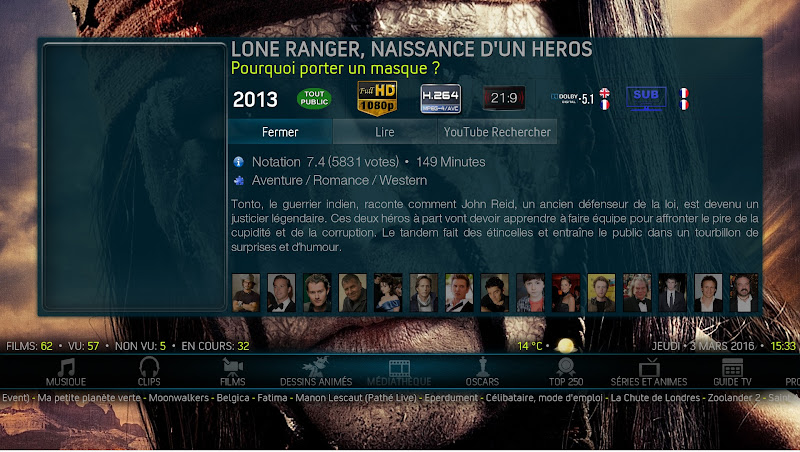
On that picture, you can see the cast is finally working, because of the partial fix I found (that is to say quit kodi / restart / go immediately to the problematic movie and press info on this one first but I'm not gonna do it for all my "problematic movies")
-->See this post from yesterday :
(2016-03-02, 21:26)Lockos Wrote: I managed to partially fix it. When a wrong cast is displayed, if I quit Kodi, then restart it and then go straight away to the problematic movie and press Info, the good cast pops up and is cached for good.
I said "partially" because I don't imagine myself doing this procedure for each movie that woul/will be messed up.
Poster and CD aren't showing though
The playlist I use is this one : Médiathèque.xsp
It's a playlist that is supposed to show every movie and animation movie I have, excepting music videos (because I treat music videos as movies in my own setup)
My widget setting :
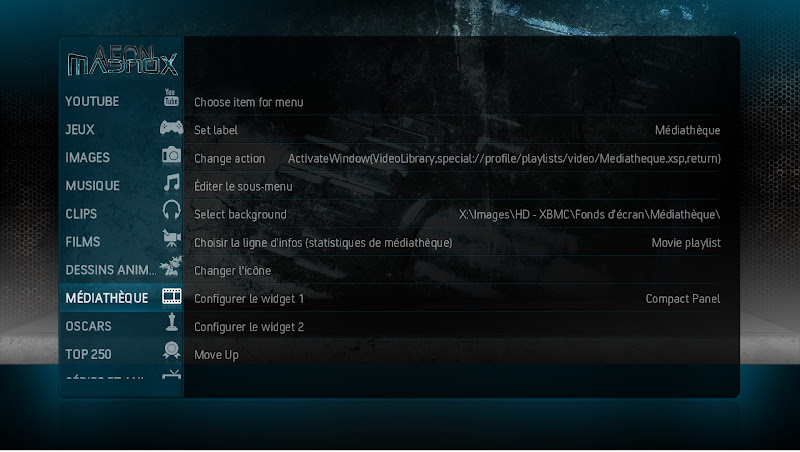

And finally, for the type of widget, I chose >Playlists>Mediatheque.xsp
I'm afraid after all that (debug log / screenshots / explanation of my widget structure) I can't be more specific (and start to feel a little desperate about this issue)
RE: Aeon Madnox [RC1] for Jarvis *** Important Please read first post (27/02)*** - BobCratchett - 2016-03-03
@Team MadNox - treat it as a pure proof of concept and not just because of the pug-ugly code but because it's not a good way to do it, it's just the best I can come up with. This branch fixes the disappearing background for the info panel customiser, with the workaround extendable without much additional effort to any other cases where an image is using $VAR[DialogColorVar] as its colordiffuse (and without much more for any image using other given $VAR's).
I wouldn't go even so far as to say its a fix you want to consider using, though, and I won't do any further work on it. However, in case it does interest you, I leave it in your capable hands.
(2016-03-03, 15:33)Mike_Doc Wrote: @Bob did you end up changing this?
I don't recall touching any code regarding flags.
RE: Aeon Madnox [RC1] for Jarvis *** Important Please read first post (27/02)*** - bsoriano - 2016-03-03
(2016-03-03, 16:52)Lockos Wrote:(2016-03-03, 16:21)Mike_Doc Wrote: Tell us exactly what the widget is, if possible take a screen shot of the widget screen and then also detail what exactly the widget is / made up of and all the details for whatever, I know you've done some of this but until we can find the issue we can't fix it!
Here's a screenshot :
On that picture, you can see the cast is finally working, because of the partial fix I found (that is to say quit kodi / restart / go immediately to the problematic movie and press info on this one first but I'm not gonna do it for all my "problematic movies")
-->See this post from yesterday :
(2016-03-02, 21:26)Lockos Wrote: I managed to partially fix it. When a wrong cast is displayed, if I quit Kodi, then restart it and then go straight away to the problematic movie and press Info, the good cast pops up and is cached for good.
I said "partially" because I don't imagine myself doing this procedure for each movie that woul/will be messed up.
Poster and CD aren't showing though
The playlist I use is this one : Médiathèque.xsp
It's a playlist that is supposed to show every movie and animation movie I have, excepting music videos (because I treat music videos as movies in my own setup)
My widget setting :
And finally, for the type of widget, I chose >Playlists>Mediatheque.xsp
I'm afraid after all that (debug log / screenshots / explanation of my widget structure) I can't be more specific (and start to feel a little desperate about this issue)
Lockos,
I understand how frustrating it is to not be able to find a solution, but in this case it is not that easy, since it can't be reproduced right away. Could you try the following?
1. Create a copy of your playlist, name it whatever you want.
2. In the copy, remove the last rule, leaving only the two that point to folders on your NAS through smb.
3. Configure the menu item to use the copy of the playlist
And test to see if you still have the same issue. The reason I ask you to do this test is that in looking at your playlist, the third rule seems to suggest that you are using one of those addons that are banned and we cannot discuss or support. If this is the case, I just want to verify if your "problematic" movies are those that are coming from that addon.
If I am mistaken (and I very well may be), please disregard this message and don't worry about the test I suggest.
While I don't understand French well, I could not see anything wrong with the configuration of your menu item or the widget, and the last rule in your playlist is the only thing that caught my eye.
Let me know how it goes.
Regards,
Bart
RE: Aeon Madnox [RC1] for Jarvis *** Important Please read first post (27/02)*** - Lockos - 2016-03-03
The playlist thing did nothing, I used the original playlist and modified it (I suppressed the banned addon rule as I no longer use it, I figured out those addons were killing kodi)
As for a translation :
Style -> Compact pannel
Background -> Color
Pannel label --> when highlited
Type of Widget -->Mediatheque
Art-->Poster
Case -->Case
Sort by-->predefined
Sort order -->predefined
What I really don't understand is that Poster and CD do show up in the infopannel, but not in the widgets, and only for some movies. It's really weird. Can it be an nfo thing ?
RE: Aeon Madnox [RC1] for Jarvis *** Important Please read first post (27/02)*** - schimi2k - 2016-03-03
(2016-03-03, 15:07)meowmoo Wrote:(2016-03-03, 08:26)schimi2k Wrote:(2016-03-03, 01:45)meowmoo Wrote: you wanna now how to save the Birds
for unwatched go to media/thumbs and rename OverlayUnWatched.png to OverlayUnwatched.png
for resume rename Overlayprogress.png to overlayprogress.png in the media root
hail me, i saved the Birds, time for another beer
HAIL TO THE BIRDKING !
ok and now... please explain me why "OverlayUnwatched.png" is working...
BUT "OverlayUnWatched.png ; overlayunwatched.png ; OVERLAYUNWATCHED.png ; Overlayunwatched.png" dont ?
even when i change the codes to the same name too
i just want to understand why... why .... WHYYYYYYY
thx
because "OverlayVar" checks for "$INFO[ListItem.Overlay]" and Kodi returns "OverlayUnwatched" so it need to be named like this
Quote:ListItem.Overlay Shows the Overlay Icon status (compressed file [OverlayRAR.png], watched [OverlayWatched.png], unwatched [OverlayUnwatched.png], locked [OverlayLocked.png]) of the currently selected item in a list or thumb control.
AAAhhhh you are so smart you cat morphing cow

thx 4 the info buddy
RE: Aeon Madnox [RC1] for Jarvis *** Important Please read first post (27/02)*** - bsoriano - 2016-03-03
(2016-03-03, 18:16)Lockos Wrote: The playlist thing did nothing, I used the original playlist and modified it (I suppressed the banned addon rule as I no longer use it, I figured out those addons were killing kodi)
As for a translation :
Style -> Compact pannel
Background -> Color
Pannel label --> when highlited
Type of Widget -->Mediatheque
Art-->Poster
Case -->Case
Sort by-->predefined
Sort order -->predefined
What I really don't understand is that Poster and CD do show up in the infopannel, but not in the widgets, and only for some movies. It's really weird. Can it be an nfo thing ?
It could be. To rule out that any of the art is not properly cached, you could try this: Texture Cache Maintenance Utility I run it with the c option to ensure that all of my artwork is properly cached.
You do have to have python installed in order to run that utility.
Regards,
Bart
RE: Aeon Madnox [RC1] for Jarvis *** Important Please read first post (27/02)*** - Lockos - 2016-03-03
I'm going out to have some beers

When I come back (if I'm not wasted too much) I'll try the last thing I didn't try : to look at my local nfo's and art to see what is so different from the working movies for widgets.
RE: Aeon Madnox [RC1] for Jarvis *** Important Please read first post (27/02)*** - schimi2k - 2016-03-03
(2016-03-03, 18:16)Lockos Wrote: The playlist thing did nothing, I used the original playlist and modified it (I suppressed the banned addon rule as I no longer use it, I figured out those addons were killing kodi)
As for a translation :
Style -> Compact pannel
Background -> Color
Pannel label --> when highlited
Type of Widget -->Mediatheque
Art-->Poster
Case -->Case
Sort by-->predefined
Sort order -->predefined
What I really don't understand is that Poster and CD do show up in the infopannel, but not in the widgets, and only for some movies. It's really weird. Can it be an nfo thing ?
can you send me your nfo file - i will test it with my movie and with my images i have localy stored ... just for testing
RE: Aeon Madnox [RC1] for Jarvis *** Important Please read first post (27/02)*** - Lockos - 2016-03-03
Done by pm !

RE: Aeon Madnox [RC1] for Jarvis *** Important Please read first post (27/02)*** - LiquidSmoke - 2016-03-03
(2016-03-03, 00:44)bsoriano Wrote:(2016-03-03, 00:31)LiquidSmoke Wrote: So, I wanted to try Openelec's version 7 build, so I could bump up to Jarvis.
The Isengard skin still loaded, but was completely fubar.
I downloaded the most recent zip from git (Jarvis version), but the skin doesn't get recognized, and I can't select it. When I try to add the skin from zip I get the notification that xbmc.gui version 10 could not be satisfied. Checking the confluence skin, I noticed that this one has version 11. However, changing the line in the madnox xml file didn't solve the issue, the skin just won't install, or is visible for that matter.
Anybody knows whats up?
Are you sure that version of OE is Jarvis? I thought it was Krypton, and if it is, MadNox is not yet compatible with Krypton.
Ah, that seems spot on... The Milhouse builds are already at Krypton indeed. I just grabbed the Chewitt build for Jarvis, will try it later tonight.
RE: Aeon Madnox [RC1] for Jarvis *** Important Please read first post (27/02)*** - WolvesPhil - 2016-03-03
(2016-03-03, 00:43)bsoriano Wrote:(2016-03-02, 23:52)WolvesPhil Wrote: I know you put the info in the first few posts but I am unable to find out how to configure smart playlists in the new version. We use it for recently added shows in a certain playlist etc
WolvesPhil,
Go into Skin Settings, Customizers, Set up the Aeon MadNox Main Menu, and add your playlist as a menu item, or, if that is what you are looking for, as a widget for one of your menu items. Please look at this post from schimi that shows all of the options and explains them: http://forum.kodi.tv/showthread.php?tid=230821&pid=2040817#pid2040817.
Please let me know if you still need help after looking at that. Thanks.
Regards,
Bart
Yes what I would like is to show as a widget with the recent unwatched added movies or episodes to that playlist.
I am able to follow your instructions and set the playlist up a as widget however this appears to show all items in the playlist alphabetically rather than recently added unwatched items.
I can't find the smartplaylist manager by following schimi's post - copied below
Most of the Settings here are for the Optics and Colors u want - important settings here is to set the paths to the wanted icons in "Customize Icons"
- under General Settings u can configure the Playlists in "Smartplaylist Manager" - if u dont see your playlists here, u dont have the Addons needed
(script.randomandlastitems and script.playlists) u should see your playlists directly > no need to search for them when u have them inside your playlistfolder
- In Main menu item customizer u configure your main menu - u can choose what items u want, widgets, backrounds etc...
Thanks
Phil
