
+- Kodi Community Forum (https://forum.kodi.tv)
+-- Forum: Support (https://forum.kodi.tv/forumdisplay.php?fid=33)
+--- Forum: Supplementary Tools for Kodi (https://forum.kodi.tv/forumdisplay.php?fid=116)
+---- Forum: Ember Media Manager (https://forum.kodi.tv/forumdisplay.php?fid=195)
+---- Thread: New Home for Ember Media Manager (Official Thread) (/showthread.php?tid=116941)
Pages:
1
2
3
4
5
6
7
8
9
10
11
12
13
14
15
16
17
18
19
20
21
22
23
24
25
26
27
28
29
30
31
32
33
34
35
36
37
38
39
40
41
42
43
44
45
46
47
48
49
50
51
52
53
54
55
56
57
58
59
60
61
62
63
64
65
66
67
68
69
70
71
72
73
74
75
76
77
78
79
80
81
82
83
84
85
86
87
88
89
90
91
92
93
94
95
96
97
98
99
100
101
102
103
104
105
106
107
108
109
110
111
112
113
114
115
116
117
118
119
120
121
122
123
124
125
126
127
128
129
130
131
132
133
134
135
136
137
138
139
140
141
142
143
144
145
146
147
148
149
150
151
152
153
154
155
156
157
158
159
160
161
162
163
164
165
166
167
168
169
170
171
172
173
174
175
176
177
178
179
180
181
182
183
184
185
186
187
188
189
190
191
192
193
194
195
196
197
198
199
200
201
202
203
204
205
206
207
208
209
210
211
212
213
214
215
216
217
218
219
220
221
222
223
224
225
226
227
228
229
230
231
232
233
234
235
236
237
238
239
240
241
242
243
244
245
246
247
248
249
250
251
252
253
254
255
256
257
258
259
260
261
262
263
264
265
266
267
268
269
270
271
272
273
274
275
276
277
RE: New Home for Ember Media Manager (Official Thread) - orbtwin - 2013-05-05
(2013-05-05, 19:45)Cocotus Wrote:(2013-05-05, 11:02)orbtwin Wrote: what about the question about subtitle locks?Had a full schedule this weekend so I didn't touch Ember at all, sorry for that - it's on my to do list
i've done some tests again and still gets the same error: subtitles are erased when clicking reload streamdetails.
thx!
thanks Cocotus for taking time...tell via PM if you want some log, or sth.
cheers!
RE: New Home for Ember Media Manager (Official Thread) - Dragen - 2013-05-06
(2013-05-05, 17:03)DanCooper Wrote:Tried in Opera, and IE (whatever version that ships with Win8). Both couldn't parse a login from the url gotten on the filepage.(2013-05-05, 16:35)Dragen Wrote: If there's two episodes with the same number, EMM will switch between the episodes when updating database. Please fix this and revert back to having both episodes be in the list.
Example: Dr Who 2005 season 7 christmas special is set between 705 and 706, and since neither XBMC nor EMM supports .5 in TV, the special needs to be named 705 to be placed between 705 and 706.
Another is Psych 705. It aired with two different endings. East Coast and West Coast. Neither are specials. Both must be listed as 705.
Also, still can't get R13 from the texas ftp.
r13 is not released, the latest is r12. If you have problem to connect the FTP server try it with another browser (not Chrome) or use a FTP Client. The username and passwort is integrated in the link (username: ember, password: danisgreat) and Chrome has a problem to use it.
You cant use special episodes in normal seasons or double numbers. But you can display a special episode in another season.
Read this site for more information: Link
Code:<displayseason>7</displayseason> <!-- For TV show specials, determines how the episode is sorted in the series -->
<displayepisode>5</displayepisode>
Btw, this is a feature where I also work.
-
Ahh, this should really be inserted into EMM's details window.
AW: New Home for Ember Media Manager (Official Thread) - DanCooper - 2013-05-06
Try it with filezilla
RE: New Home for Ember Media Manager (Official Thread) - michael123 - 2013-05-06
Rescraped my whole library with Ember, but all my multipart films have ended up like this, does this look right/will it work? With the extra set of empty brackets?
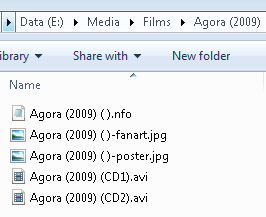
AW: RE: New Home for Ember Media Manager (Official Thread) - DanCooper - 2013-05-06
(2013-05-06, 16:15)michael123 Wrote: Rescraped my whole library with Ember, but all my multipart films have ended up like this, does this look right/will it work? With the extra set of empty brackets?
I check and fix that.
RE: New Home for Ember Media Manager (Official Thread) - michael123 - 2013-05-06
Thanks, should I wait for the fix before I let XBMC index it all then? How would I go about fixing it without cleaning my whole library?
RE: New Home for Ember Media Manager (Official Thread) - m.savazzi - 2013-05-06
(2013-05-05, 21:45)DanCooper Wrote:(2013-05-05, 21:21)m.savazzi Wrote: weird....No, is not wiredThis is the "HasWatched" column is not bolean (BOOL) error. I think he has edited the Media.emm not correctly.
(2013-05-05, 21:21)m.savazzi Wrote: So now I'm confused.
thumb1...thumb4: are fanart? where do I get them?
what are these ones: Extrathumbs are used in the movie info screen. These are in the normal case small pictures with movie scenes.? where do I get them?
Extrafanart are additional fanart, how many of them?
M
You can add extrathumbs while manual scraping with the checkboxes. The size is controlled by Settings -> Movies -> Images -> native/TMDB scraper -> Extrathumb Size.
I personally have set "Thumb" because the images appear very small in XBMC.
Exrafanarts are for background/fanart slide shows in XBMC and need the same/best resolution like normal fanarts.
That part of the code is a mess

So there is an option for which extrathumb is extracted from the movie
Extrathumb is via checkbox, what is the blue highlight?
I'm trying to rewrite all of it

RE: New Home for Ember Media Manager (Official Thread) - bry - 2013-05-06
I am trying to export my movie list and am receiving the error - "Export Path is invalid". I checked the settings and was not able to see a place to set the path. Anybody know if this is an error or something wrong on my part? Thank you
RE: New Home for Ember Media Manager (Official Thread) - m.savazzi - 2013-05-06
It does compile!

AW: RE: New Home for Ember Media Manager (Official Thread) - DanCooper - 2013-05-06
(2013-05-06, 16:46)bry- Wrote: I am trying to export my movie list and am receiving the error - "Export Path is invalid". I checked the settings and was not able to see a place to set the path. Anybody know if this is an error or something wrong on my part? Thank you
Module -> Movie list exporter
(2013-05-06, 17:07)m.savazzi Wrote: It does compile!
Big up! :D
RE: AW: New Home for Ember Media Manager (Official Thread) - bry - 2013-05-06
(2013-05-06, 17:13)DanCooper Wrote:(2013-05-06, 16:46)bry- Wrote: I am trying to export my movie list and am receiving the error - "Export Path is invalid". I checked the settings and was not able to see a place to set the path. Anybody know if this is an error or something wrong on my part? Thank you
Module -> Movie list exporter
Ugh! Thank you for the quick reply!
AW: RE: New Home for Ember Media Manager (Official Thread) - DanCooper - 2013-05-06
(2013-05-06, 16:24)michael123 Wrote: Thanks, should I wait for the fix before I let XBMC index it all then? How would I go about fixing it without cleaning my whole library?
I would wait or fix the files manually with bulk rename utility. Correct file naming for Frodo is poster and Fanart without (cd1).
RE: New Home for Ember Media Manager (Official Thread) - gr33n - 2013-05-06
(2013-05-05, 18:57)gr33n Wrote:(2013-05-05, 17:59)gr33n Wrote:(2013-05-05, 17:05)DanCooper Wrote: Check if only one scraper is enabled.
Awesome that did the Trick
Well it semi did the trick, he now let me choose the fanarts etc and also puts the info in edit movie inside
Edit Movie info inside Pic
but when i klick Ok he doesnt save it
when i open it up agn
Edit Movie empty
its not saved :/
also when i add per hand now there some infos and klick ok and reopen it, its gone
Nothing in the Log files
On automatic Mode it does work.
Ive also tryd with a new database, same effect Movie infos only saved when automatic mode
RE: New Home for Ember Media Manager (Official Thread) - CaptainKen - 2013-05-06
(2013-05-05, 21:45)DanCooper Wrote:(2013-05-05, 21:21)m.savazzi Wrote: weird....No, is not wiredThis is the "HasWatched" column is not bolean (BOOL) error. I think he has edited the Media.emm not correctly.
(2013-05-05, 21:21)m.savazzi Wrote: So now I'm confused.
thumb1...thumb4: are fanart? where do I get them?
what are these ones: Extrathumbs are used in the movie info screen. These are in the normal case small pictures with movie scenes.? where do I get them?
Extrafanart are additional fanart, how many of them?
M
You can add extrathumbs while manual scraping with the checkboxes. The size is controlled by Settings -> Movies -> Images -> native/TMDB scraper -> Extrathumb Size.
I personally have set "Thumb" because the images appear very small in XBMC.
Exrafanarts are for background/fanart slide shows in XBMC and need the same/best resolution like normal fanarts.
By the way a few version back it would have al the fanart tagged by default, and now they no longer do. So have to manual tag each one that I want, which is usually almost all of them.
AW: RE: New Home for Ember Media Manager (Official Thread) - DanCooper - 2013-05-06
(2013-05-06, 17:45)CaptainKen Wrote:(2013-05-05, 21:45)DanCooper Wrote:(2013-05-05, 21:21)m.savazzi Wrote: weird....No, is not wired :blush: This is the "HasWatched" column is not bolean (BOOL) error. I think he has edited the Media.emm not correctly.
(2013-05-05, 21:21)m.savazzi Wrote: So now I'm confused.
thumb1...thumb4: are fanart? where do I get them?
what are these ones: Extrathumbs are used in the movie info screen. These are in the normal case small pictures with movie scenes.? where do I get them?
Extrafanart are additional fanart, how many of them?
M
You can add extrathumbs while manual scraping with the checkboxes. The size is controlled by Settings -> Movies -> Images -> native/TMDB scraper -> Extrathumb Size.
I personally have set "Thumb" because the images appear very small in XBMC.
Exrafanarts are for background/fanart slide shows in XBMC and need the same/best resolution like normal fanarts.
By the way a few version back it would have al the fanart tagged by default, and now they no longer do. So have to manual tag each one that I want, which is usually almost all of them.
If you have enabled the option "download all Fanarts as extrathumbs in size..." for autoscraping AND set the same size for manual scraping all Fanarts are auto-checked while manually scraping.
(2013-05-06, 17:41)gr33n Wrote:(2013-05-05, 18:57)gr33n Wrote:(2013-05-05, 17:59)gr33n Wrote: Awesome that did the Trick :D
Well it semi did the trick, he now let me choose the fanarts etc and also puts the info in edit movie inside
Edit Movie info inside Pic
but when i klick Ok he doesnt save it
when i open it up agn
Edit Movie empty
its not saved :/
also when i add per hand now there some infos and klick ok and reopen it, its gone
Nothing in the Log files
On automatic Mode it does work.
Ive also tryd with a new database, same effect Movie infos only saved when automatic mode
Please upload settings.xml,AdvancedSettings.xml and a screenshot of a not working movie directory.

