
+- Kodi Community Forum (https://forum.kodi.tv)
+-- Forum: Support (https://forum.kodi.tv/forumdisplay.php?fid=33)
+--- Forum: Skins Support (https://forum.kodi.tv/forumdisplay.php?fid=67)
+---- Forum: Aeon MQ (https://forum.kodi.tv/forumdisplay.php?fid=68)
+---- Thread: Mod Aeon MQ 8 Multi-Mod (/showthread.php?tid=342529)
Pages:
1
2
3
4
5
6
7
8
9
10
11
12
13
14
15
16
17
18
19
20
21
22
23
24
25
26
27
28
29
30
31
32
33
34
35
36
37
38
39
40
41
42
43
44
45
46
47
48
49
50
51
52
53
54
55
56
57
58
59
60
61
62
63
64
65
66
67
68
69
70
71
72
73
74
75
76
77
78
79
80
81
82
83
84
85
86
87
88
89
90
91
92
93
94
95
96
97
98
99
100
101
102
103
104
105
106
107
108
109
110
111
112
113
114
115
116
117
118
119
120
121
122
123
124
125
126
127
128
129
130
131
132
133
RE: Aeon MQ 8 Multi-Mod - aceuk - 2019-08-26
I just read it's a manual install. I'll try that
RE: Aeon MQ 8 Multi-Mod - Jumpy73 - 2019-08-26
(2019-08-21, 01:19)latts9923 Wrote: @Jumpy73Yes, I use the last version of Multi-Mod... anyway, which are the xml and Texture files involved in Watched flag displaying?
The functionality has been returned to "SHOW ORIGINAL TITLE" and I reworked the option to display the title as text or logo on top. I moved the watched flag up in the Widget view. All of this will be available in the next update. I'm not sure why you're not seeing the percent played info. If you are using the latest version of the Multi-Mod it should display.
I can download it from the "Aeon MQ 8 Multi-Mod" link at page 1, copy&paste in the relative folders and try if it solve the issue
Tks
RE: Aeon MQ 8 Multi-Mod - aceuk - 2019-08-26
(2019-08-25, 14:48)latts9923 Wrote: @aceuk
You can switch between text/logo with the "AUDIO AND SUBTITLE FLAGS" setting in the Top Menu.
@bluebug
I just created a new My Menu 1 with a submenu, renamed the menu item, created a My Menu 2 with a different submenu and renamed that one as well. Both menu items are still working fine.
latts- I managed to install the mod and switched the button to logo it removed t -eng but now I have all coloured Flags except for no Audio channels.If I switch to white flags I have it. I have tried putting a 2.0 colour flag in place of the white one and recompile the texture file it just displayed white. I’m installing all the different individual flag categories
So if I install the Colour audio channel flags I just get a white flag
Installing the Extras has caused me to have no flags for SDR and 8 bit
I recompiled all the individual categories to make a new texture file. I now got all colour flags except audio channels and speaker flag which are white. Sdr & 8bit are in colour.
I’ve tried installing Latts repo still no joy.
Does anyone know how to get colour audio channel & speaker flags?
RE: Aeon MQ 8 Multi-Mod - dmolanov - 2019-08-30
Hi @latts9923
Great work, I love your mods.
In your MQ 7 Mod when playing a movie and trying to open the control I was able to see the clearart at the bottom right hand of the screen and the discart to the left. The discart would drop from the left had side of the screen and remain spinning when it reached the bottom. Is this possible in your MQ 8 multi mod?

RE: Aeon MQ 8 Multi-Mod - latts9923 - 2019-09-04
@Jumpy73
Unless you've modified the xml files, the watched flag should be working with the Multi-Mod.
@aceuk
Did you install the Colored Media Icons Add-on? If so, you then need to go to SKIN SETTINGS>ICONS AND IMAGES>AUDIO/SUBTITLE and select the Colored Media Icons Pack.
I have a new version of my Repo available. See if this version installs.
@dmolanov
Thanks for the kind words. I can add those two items to the Multi-Mod.
RE: Aeon MQ 8 Multi-Mod - Jumpy73 - 2019-09-04
(2019-09-04, 00:11)latts9923 Wrote: @Jumpy73I made some mods here and there for cosmetic reasons, without any join with watched flag (i.e. different spin buttons, top menu radio buttons, etc...). It sounds very strange.
Unless you've modified the xml files, the watched flag should be working with the Multi-Mod.
In witch Texture.xbt file are the watched flag icons stored?
Which Addon do I have to use for MEDIA TYPE?
https://www.dropbox.com/s/rwfk6xd5kl56lyj/screenshot013.png?dl=0
I have found a no displayed menu item
https://www.dropbox.com/s/64g4wemlyghl1u4/screenshot015.png?dl=0
Thanks
Aeon MQ 8 Multi-Mod - MB1968 - 2019-09-05
@latts9923,
Below you'll find some screenshots taken from the KodiFlixTV view from your AeonMQ7 Leia mod and the AeonMQ8 Leia mod.
1. In the AeonMQ8 Leia mod the text in the right corner below (Seasons, Episodes, Unwatched) is hardly visible from a distance on my Android box. Any idea what causes this? Am I missing a font, or is the AeonMQ8 Leia mode coded differently (smaller font, other font color)?
I also noticed that the fanart image in the AeonMQ8 skin is remarkably darker than in the AeonMQ7 skin. Too dark imho. What is the name of the overlay .png file that is causing these dark shadows on the right and left side?
AeonMQ8

AeonMQ7

2. When opening a tv show, you'll get the season overview. In the AeonMQ8 Leia mod the text for the season number is overlapping the icons in the media flag bar. (There are media flags for the stream details, that should not be displayed)
AeonMQ8

AeonMQ7

RE: Aeon MQ 8 Multi-Mod - aceuk - 2019-09-05
(2019-09-04, 00:11)latts9923 Wrote: @Jumpy73
Unless you've modified the xml files, the watched flag should be working with the Multi-Mod.
@aceuk
Did you install the Colored Media Icons Add-on? If so, you then need to go to SKIN SETTINGS>ICONS AND IMAGES>AUDIO/SUBTITLE and select the Colored Media Icons Pack.
I have a new version of my Repo available. See if this version installs.
@dmolanov
Thanks for the kind words. I can add those two items to the Multi-Mod.
Latts - that was what I was missing the Audio/Subtitle - Thanks
Since installing the mod I have this - see green box on pic. How do I get rid of it .I tried reloading the movies no luck.
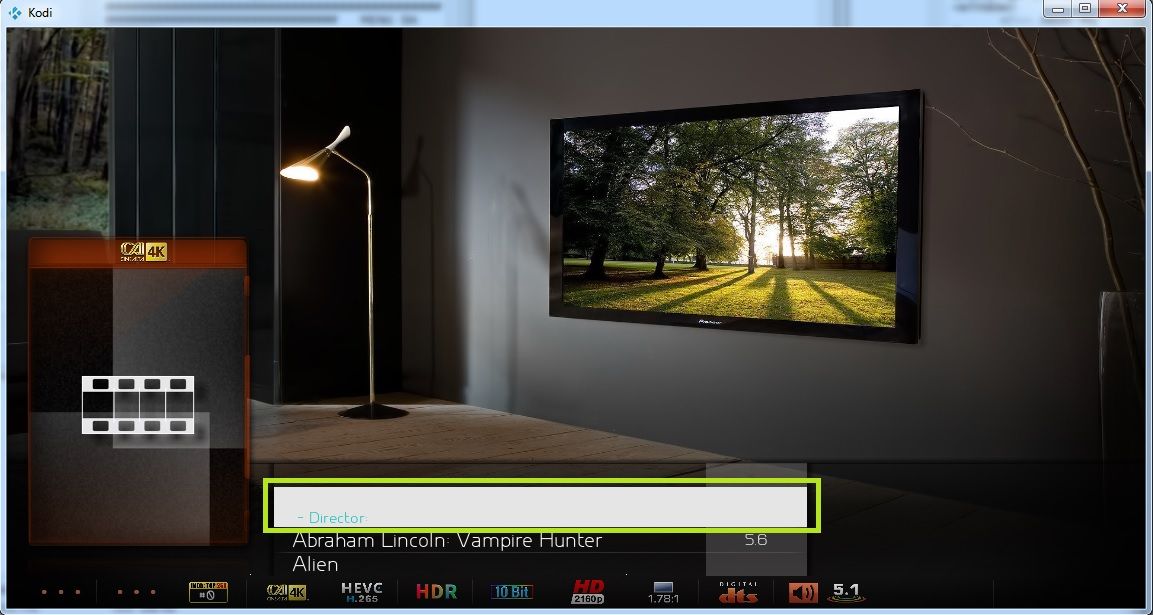
RE: Aeon MQ 8 Multi-Mod - latts9923 - 2019-09-06
@Jumpy73
The watched flags are in the skin's Textures.xbt file.
The media type is tied to the video codec. If you choose the color video codec Add-on, then you should see colored media types as well.
That missing label is to enable the progress info (percent played). That's why you're not seeing the percent played info. I fixed the missing label. It will be part of the next update.
@MB1968
I'll take a look at all that and get back with you.
@aceuk
You're welcome!
That looks like the Low List view. I haven't changed any of the code for that view, and I am unable to reproduce your problem. What value is in your "colorheader" setting in settings.xml?
RE: Aeon MQ 8 Multi-Mod - Asiapentti - 2019-09-06
@latts9923
I have a problem in both MQ8 and MQ7 mods Music Visualization Window - missing art for discart. I have renamed all my cd artwork to discart.png as it is now the correct naming. In music views i can see disc arts, but in visualization window i only get the default disc art, not the one showing in views.
In mq7 multi mod if i change discart.png to old naming disc.png or cdart.png -> disc shows also in visualization.
Can you take a look at this and change it that both mods would use discart in visualization too.
Thank you for these great mods! Appreciate all the work you have done.
RE: Aeon MQ 8 Multi-Mod - billmartian - 2019-09-06
@latts9923
I have questian regarding movieset artwork. Dont no if this is skin related or not, so if i am wrong please redirect me
Basiclly what i want is the same thing what @Tjoe70s is asking in This Tread
Best Regards
Peter
RE: Aeon MQ 8 Multi-Mod - Karellen - 2019-09-06
https://kodi.wiki/view/Movie_sets_artwork
RE: Aeon MQ 8 Multi-Mod - latts9923 - 2019-09-06
@Asiapentti
I scrubbed MusicVisualisation.xml and replaced all the cdart.png textures with discart.png. I had to rename some of my artwork to discart, then updated my library and it all seems to work just fine. This change has been made to the MQ 7 Krypton Mod, MQ 7 Leia Mod and MQ 8 Multi-Mod.
RE: Aeon MQ 8 Multi-Mod - MB1968 - 2019-09-06
(2019-09-06, 01:38)latts9923 Wrote: @MB1968
I'll take a look at all that and get back with you.
I think I found another small issue. The banner/logo (on the top left) is missing in the KodiFlixTV view in the Dialogue Video Info screen (when you press I for the selected tv show)
RE: Aeon MQ 8 Multi-Mod - aceuk - 2019-09-06
(2019-09-06, 01:38)latts9923 Wrote: @Jumpy73
The watched flags are in the skin's Textures.xbt file.
The media type is tied to the video codec. If you choose the color video codec Add-on, then you should see colored media types as well.
That missing label is to enable the progress info (percent played). That's why you're not seeing the percent played info. I fixed the missing label. It will be part of the next update.
@MB1968
I'll take a look at all that and get back with you.
@aceuk
You're welcome!
That looks like the Low List view. I haven't changed any of the code for that view, and I am unable to reproduce your problem. What value is in your "colorheader" setting in settings.xml?
Hi I'm sorry but I don't know what a colorheader is. I looked at the settings.xml (skin.aeonmq8/xml) but could not see any wording about color header. Can you guide me . Thanks