
+- Kodi Community Forum (https://forum.kodi.tv)
+-- Forum: Development (https://forum.kodi.tv/forumdisplay.php?fid=32)
+--- Forum: Add-ons (https://forum.kodi.tv/forumdisplay.php?fid=26)
+---- Forum: PVR (https://forum.kodi.tv/forumdisplay.php?fid=136)
+---- Thread: WIP Discuss improvements for pvr section (/showthread.php?tid=175135)
RE: Improving some stuff for live tv section - Talguy - 2014-01-02
I would really like to see something like this (http://www.recordedtvhd.com/) integrated into the PVR section of XBMC. I really want the Recorded TV section to feel like the TV Show library. Just give i that extra polish to the PVR functionality.
I'm running Frodo 12.2 with the WMC PVR addon and WMCServer
RE: Improving some stuff for live tv section - Jönke - 2014-01-03
How about enable contex meny in this meny view ?
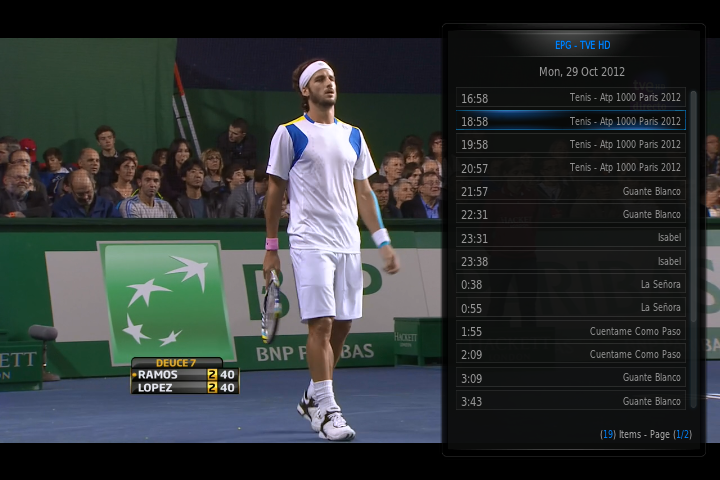
What i`m missing is "Find similar programs" Now we have to go to epg timeline to get this option
RE: Improving some stuff for live tv section - negge - 2014-01-03
Sounds like a good idea to me.
RE: Improving some stuff for live tv section - Talguy - 2014-01-05
I just thought of another good idea that could be implemented based on my usage of the XBMC PVR functionality. When searching through all the EPG guides (Channel, timeline, etc.) I can't quickly navigate to a channel listing in it by simply typing the channel number. This function seems to be implemented in every commercial DVR. It would be really great if we could get this implemented in the main channel view and the EPG Timeline view.
I originally brought this up here
RE: Improving some stuff for live tv section - Jönke - 2014-01-06
@xhaggi
Did the option "switch to channel (active only)" in https://github.com/xbmc/xbmc/pull/3909 got removed completely or is it possible to set in in avancedsettings ?
I liked it !
RE: Improving some stuff for live tv section - opdenkamp - 2014-01-06
i've shuffled settings levels for pvr a bit. change your settings level
RE: Improving some stuff for live tv section - scarecrow420 - 2014-01-06
Is there a way to bring up an OSD showing the show description of the currently playing item? Eg on my sat TV box, when you press the "i" (info) button once it shows a banner similar to what we have on XBMC (telling the channel, show name, start/end time etc) then if you press it a second time the OSD banner goes larger and displays the actual program description. Is there a way to show this in XBMC already? If not, should we add one? My wife was wanting to see the episode details of a show she was watching and the only thing I could figure out was to go to the EPG view and then see it there.
RE: Improving some stuff for live tv section - Talguy - 2014-01-06
(2014-01-06, 03:05)scarecrow420 Wrote: Is there a way to bring up an OSD showing the show description of the currently playing item? Eg on my sat TV box, when you press the "i" (info) button once it shows a banner similar to what we have on XBMC (telling the channel, show name, start/end time etc) then if you press it a second time the OSD banner goes larger and displays the actual program description. Is there a way to show this in XBMC already? If not, should we add one? My wife was wanting to see the episode details of a show she was watching and the only thing I could figure out was to go to the EPG view and then see it there.
scarecrow, it depends on the skin you are using. if you really want good PVR integration check out the WIP skin called Artic. I can hit info once and it brings up the description of the show as well as the audio format, video format, genre, channel icon, channel number and show name.
RE: Improving some stuff for live tv section - scarecrow420 - 2014-01-06
I think something like this (viewing current show description/synopsis in OSD) can be considered an expected "normal" PVR behaviour and thus it would be nice to have Confluence skin updated to provide it.
Although a skin could show this detailed info on the OSD, ideally there would be the normal OSD then a second press would toggle to the expanded OSD then a third press would dismiss it. I assume that is out of the realm of skin designing and actually needs to be incorporated into xbmc itself.
I am coming from a position of wanting to "convert" friends/relatives/others over to XBMC PVR and thus my position is that the default experience for XBMC PVR should be as close as possible (or better!) to the expected normal behaviours from regular cable boxes and other PVRs etc. What do others think?
RE: Improving some stuff for live tv section - negge - 2014-01-06
I absolutely agree that the OSD should display the program description. I actually tried another skin for the first time a few months ago to get that functionality (reverted to Confluence after another monrth though). This is one of the few remaining "worse than your old TV" scenarios with XBMCs PVR functionality.
RE: Improving some stuff for live tv section - Jönke - 2014-01-06
How about toggle "i" ?
First press -like it is now
Second press- show epg description
Third press - fullscreen
RE: Improving some stuff for live tv section - negge - 2014-01-06
That is indeed how most TVs do it, though it would make the PVR bits behave differently than the rest of XBMC which some people feel is wrong.
RE: Improving some stuff for live tv section - xhaggi - 2014-01-06
(2014-01-06, 01:15)Jönke Wrote: @xhaggi
Did the option "switch to channel (active only)" in https://github.com/xbmc/xbmc/pull/3909 got removed completely or is it possible to set in in avancedsettings ?
I liked it !
Yes, it's removed completly and you could only use the "Switch to channel" option which always switch to channel or a different option like "Context menu" if your remote does not support a button for this. We prefer to use the context menu to do things like "record", "show info", etc. if you stay on an epg item.
RE: Improving some stuff for live tv section - xhaggi - 2014-01-06
(2014-01-06, 03:05)scarecrow420 Wrote: Is there a way to bring up an OSD showing the show description of the currently playing item? Eg on my sat TV box, when you press the "i" (info) button once it shows a banner similar to what we have on XBMC (telling the channel, show name, start/end time etc) then if you press it a second time the OSD banner goes larger and displays the actual program description. Is there a way to show this in XBMC already? If not, should we add one? My wife was wanting to see the episode details of a show she was watching and the only thing I could figure out was to go to the EPG view and then see it there.
As said this relates to the skin. confluence doesn't show the plot of current playing item. This could be a overall improvement not only for live tv, but this have to wait because we are in feature freeze. For now please use a skin like xperience1080 which support it.
RE: Improving some stuff for live tv section - Jönke - 2014-02-02
(2013-12-28, 22:51)Swifty Wrote: I have an MCE remote too, but I never use the "record" button as last time (a few months ago) when I used it while watching a channel it seemed to set an long recording and not just record the currently running program.
Has this changed recently?
But seconded, it would be really nice if there was some way to set a "one click recording" from the EPG via the record button on the remote.
So nice to see the PVR section of XBMC getting some much needed love. it makes the thing some much more usable.
Great work guys :-)
(2013-12-29, 18:42)xhaggi Wrote: this makes sense i'll look at this tomorrow.
@xhaggi did you find some time to look at "one click recording" from the EPG via the record button on the remote ?