
+- Kodi Community Forum (https://forum.kodi.tv)
+-- Forum: Development (https://forum.kodi.tv/forumdisplay.php?fid=32)
+--- Forum: Kodi Application (https://forum.kodi.tv/forumdisplay.php?fid=93)
+---- Forum: RetroPlayer Development (https://forum.kodi.tv/forumdisplay.php?fid=194)
+---- Thread: Integrated Video Game Emulators (/showthread.php?tid=146711)
RE: Integrated Video Game Emulators - Firas.AlShafei - 2013-03-19
How do you force XBMC to rescan for controllers after it comes back from the emulator? I'm using the main branch (12.0) and ran into an issue where xbmc loses my XBOX360 controller after i exit an emulator.
Is there a way to force a controller scan?
I just found out this project existed so i might try it down the line but in the meantime i'd like to get my existing setup working and was curious on how you were getting it done.
I can recompile the stable release with that one fix if it's a simple one. I've just invested too much time in my current setup to wipe it out and start from scratch using this.
Thanks for any help you can offer

RE: Integrated Video Game Emulators - drivesoslow - 2013-03-19
(2013-03-19, 19:12)Firas.AlShafei Wrote: How do you force XBMC to rescan for controllers after it comes back from the emulator? I'm using the main branch (12.0) and ran into an issue where xbmc loses my XBOX360 controller after i exit an emulator.
Is there a way to force a controller scan?
I just found out this project existed so i might try it down the line but in the meantime i'd like to get my existing setup working and was curious on how you were getting it done.
I can recompile the stable release with that one fix if it's a simple one. I've just invested too much time in my current setup to wipe it out and start from scratch using this.
Thanks for any help you can offer
You could try going to input devices and unchecking and then rechecking joystick
RE: Integrated Video Game Emulators - garbear - 2013-03-19
Firas.AlShafei can you post a debug log?
RE: Integrated Video Game Emulators - Firas.AlShafei - 2013-03-20
Sure - here's the link to the debug log - the action starts around line 580
Here's my launch script for reference
Code:
echo File Given "$1" >> /home/xbmc/TEST/zsnes_launch.log
#killall -STOP xbmc.bin
kill -STOP `ps aux | grep xbmc.bin | grep -v grep | awk '{print $2}'`
service xboxdrv.sh restart
echo /usr/bin/zsnes -m -s -v 22 "$1" >> /home/xbmc/TEST/zsnes_launch.log
/usr/bin/zsnes -m -s -v 22 "$1" >> /home/xbmc/TEST/zsnes_launch.log
service xboxdrv.sh restart
#killall -CONT xbmc.bin
kill -CONT `ps aux | grep xbmc.bin | grep -v grep | awk '{print $2}'`I don't see any issues - just no controllers. If i go into settings -> input devices & disable/enable "Enable joystick and gamepad support" then i get my controller back.
I had just assumed that was the default functionality, xbmc only scanned for devices on startup.
RE: Integrated Video Game Emulators - Bootlegninja - 2013-03-20
Quick question. Does this branch support AMD systems with xvba? If so I can test the Linux version. I only ask since I'm getting my MS Xbox 360 controller receiver for the PC this week.
RE: Integrated Video Game Emulators - garbear - 2013-03-20
Big code drop today. We got save states and a new save state manager.
Features
- Game persistence - load previous game state on file open
- Auto-save game state very 30 seconds
- Hotkey-based slot system, keys 1-9 can be mapped to their own save state slot (1 to load, shift+1 to save)
- Create a labeled save state during gameplay or rename a slot save state
- Save state manager - Press F1 during gameplay, click the Bookmarks icon on the OSD, or Right Click -> Manage Save States in the MyGames window
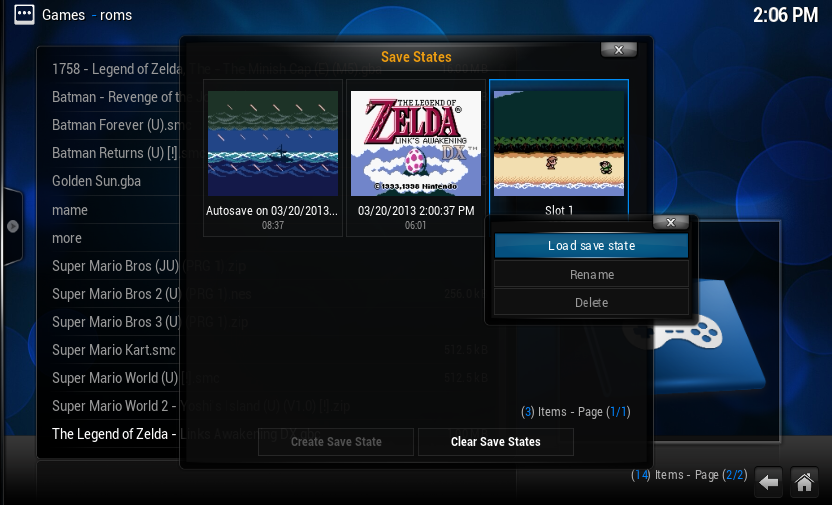

RE: Integrated Video Game Emulators - King Dude - 2013-03-21
(2013-03-20, 23:02)garbear Wrote: Big code drop today. We got save states and a new save state manager.Bitching. Great job, dude!
Features
- Game persistence - load previous game state on file open
- Auto-save game state very 30 seconds
- Hotkey-based slot system, keys 1-9 can be mapped to their own save state slot (1 to load, shift+1 to save)
- Create a labeled save state during gameplay or rename a slot save state
- Save state manager - Press F1 during gameplay or Right Click -> Manage Save States in MyGames window
RE: Integrated Video Game Emulators - holydhaliwal - 2013-03-21
Wow that is such a great idea, I'd also think about putting a link/icon in the osd for the Save State Manager, so that you wouldn't need to use the keyboard or mouse to access it while playing a game. Awesome job though! Also perhaps an option to limit saves to a certain number so that they don't take up too much space (although I have no idea how much data these things take up), for example with the 30 second auto save one would have the option of limiting the number to 120 save states per game as to allow essentially an hour of game "rewinding". Just my two cents.
Re: RE: Integrated Video Game Emulators - mwaterbu - 2013-03-21
(2013-03-21, 01:43)holydhaliwal Wrote: Wow that is such a great idea, I'd also think about putting a link/icon in the osd for the Save State Manager, so that you wouldn't need to use the keyboard or mouse to access it while playing a game. Awesome job though! Also perhaps an option to limit saves to a certain number so that they don't take up too much space (although I have no idea how much data these things take up), for example with the 30 second auto save one would have the option of limiting the number to 120 save states per game as to allow essentially an hour of game "rewinding". Just my two cents.
I believe that the auto save states are separate from the save state serialization used for rewinding. The auto save would simply save the last place you are at in the game, overwriting the previous state every 30 seconds, so in reality this will not take up a lot of space. Please correct me if I am wrong garbear.
RE: Integrated Video Game Emulators - holydhaliwal - 2013-03-21
Haha no I know they're different, I meant it as a sort of rewinding, different from the actual in-game rewind function. I meant it as an automatically generated 1 hour history of your gameplay in 30-second steps. The main reason this is particularly useful in my opinion is that certain games (mainly rpgs) can get stuck if you save state in the wrong spot, where you would save state and be unable to leave the area due to the mechanics or story progression of the game or whatever reason. I'm not sure if I'm being clear, but basically certain games are only meant to be saved with the actual save function built into the game, and since this won't be functional for the foreseeable future save states can be dangerous, and being able to jump back to any point within the last hour can help solve that problem, although it isn't full proof. Also I'm not sure how in game rewinding works so correct me if I'm wrong but aren't you unable to rewind once you've quit the game? So as to say you stop playing for a day and go back to your save state isn't the rewinding data gone? In which case an auto generated history is even more useful. Again correct me if i'm wrong as I never really used rewind functions in game emulators before.
RE: Integrated Video Game Emulators - garbear - 2013-03-21
holydhaliwal Wrote:I'd also think about putting a link/icon in the osd for the Save State Manager. Also perhaps an option to limit saves to a certain number so that they don't take up too much space.The Bookmarks Icon in the OSD is re-directed to the Save State Manager if you're playing a game Auto-saves overwrite themselves. I'm probably going to remove this setting; it'll always auto-save when "Load previous game state" is enabled.
I really like holydhaliwal's idea of an "archive" save state function. I'll add the following to Game Settings:
* Archive game state every: (minutes/hours of game playtime)
What range and default should the setting have?
RE: Integrated Video Game Emulators - holydhaliwal - 2013-03-21
I guess it depends on the size of the save states, we wouldn't want them to be taking up a gigabyte or something of space for each game...but I'd guess for most users every 5 minutes 12 times would make sense for default, I think working with an hour of gameplay makes sense. (by 12 times I mean that that the 13th save would overwrite the 1st and so on)
RE: Integrated Video Game Emulators - garbear - 2013-03-21
SNES save states are 423kb. Gameboy save states are 82kb. How does this sound:
Automatically save game states while playing (*)
- Save state interval (min, 1m; default, 5m; max, 120m)
- Maximum number of automatic saves: (min, 10; default, 10; max, 100)
Would anyone else offer input? I have a dislike for changing settings once they're in

RE: Integrated Video Game Emulators - King Dude - 2013-03-21
(2013-03-21, 05:43)garbear Wrote: SNES save states are 423kb. Gameboy save states are 82kb. How does this sound:Are automatic save states possible? Can you load saves with ease after exiting and re-entering the program?
Automatically save game states while playing (*)
- Save state interval (min, 1m; default, 5m; max, 120m)
- Maximum number of automatic saves: (min, 10; default, 10; max, 100)
Would anyone else offer input? I have a dislike for changing settings once they're in
RE: Integrated Video Game Emulators - N3MIS15 - 2013-03-21
I am still having trouble compiling on windows

I tried commenting out #define USE_BSON in DynamicDatabase.cpp like you suggested but it still tries to compile libbson.
here is my build log if it helps at all.
http://pastebin.com/aqJ7KwJn
Attempting to compile on linux now will let you know how it goes..