
+- Kodi Community Forum (https://forum.kodi.tv)
+-- Forum: Support (https://forum.kodi.tv/forumdisplay.php?fid=33)
+--- Forum: Skins Support (https://forum.kodi.tv/forumdisplay.php?fid=67)
+---- Forum: AppTV (https://forum.kodi.tv/forumdisplay.php?fid=76)
+---- Thread: xTV (Apple TV take 1 replica/clone) skin is in the XBMC Skinning Project's SVN (/showthread.php?tid=24617)
- Jezz_X - 2008-04-29
cyberpark Wrote:Sorry for have to ask this question though,
how do I download all files from the latest SVN build (and not one-by-one):
http://xboxmediacenter.svn.sourceforge.net/viewvc/xboxmediacenter/xTV/
I'm not familiar with this.
read this http://xboxbox451.googlepages.com/svn_client_guide.html
- cyberpark - 2008-04-29
Jezz_X Wrote:read this http://xboxbox451.googlepages.com/svn_client_guide.html
There we go,
thanks Jezz.
- kricker - 2008-04-29
Jezz_X Wrote:I meant just the main one with the screenshots I didn't test the tilt bit not really my skin :0 and I just been fixing the stuff that breaks skin usage not really cosmetic stuffWe'll I really appreciate the fixes you have made

- CHI3f - 2008-04-30
kricker Wrote:We'll I really appreciate the fixes you have madeAs do I

- cyberpark - 2008-04-30
Status OK!
Video OSD is now functional and working 100%.
Thanks for the corrections,
if only "support" for other services irl would be as good.

- _MsG_ - 2008-04-30
Maybe an idea to let the user change the newsscroll textcolor. Now it is grey, which is very unreadable from a distance.
- CHI3f - 2008-05-01
_MsG_ Wrote:Maybe an idea to let the user change the newsscroll textcolor. Now it is grey, which is very unreadable from a distance.You can change it. Look in the open the Defaults.xml found in the "colors" folder of the skin. You just have to change the color's hex values to your liking.
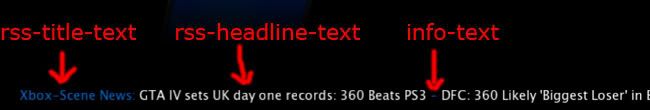
I have made the text white, the changes are in the svn and the link in my sig are updated.
- smcnally75 - 2008-05-01
Hi Chief, I just loaded this and love the speed and look. This is one sweet skin. I have a couple of questions though.
1: How do I access Scripts in this skin?
2: How do I enable fanart?
- kricker - 2008-05-01
smcnally75 Wrote:Hi Chief, I just loaded this and love the speed and look. This is one sweet skin. I have a couple of questions though.1. System/information/scripts
1: How do I access Scripts in this skin?
2: How do I enable fanart?
2. xTV does not support fanart
- smcnally75 - 2008-05-01
kricker Wrote:1. System/information/scriptsCool, thanks! I'll have to read up on how to add it to the main menu. I watch podcasts more than anything lately.
kricker Wrote:2. xTV does not support fanart
Oh weird...I thought he said he had it added, but now that I look back I see that was another skin. Bummer!
- CHI3f - 2008-05-01
smcnally75 Wrote:Hi Chief, I just loaded this and love the speed and look. This is one sweet skin. I have a couple of questions though.
1: How do I access Scripts in this skin?
2: How do I enable fanart?
1: System>Information>Scripts
2: xTV does not support fanart at the moment
- Cocophone - 2008-05-01
CHI3f Wrote:1: System>Information>Scripts
2: xTV does not support fanart at the moment
Does this mean that you are planning to add Fanart?

- UND3R ACHI3V3R - 2008-05-01
Cocophone Wrote:Does this mean that you are planning to add Fanart?
I second that!
- CHI3f - 2008-05-01
Cocophone Wrote:Does this mean that you are planning to add Fanart?Yes
- smcnally75 - 2008-05-01
CHI3f Wrote:Yes
Sweet! I can't wait!
I know this is pushing it, but I thought it wouldn't hurt to ask...Would it be possible to ad the ability to add "Scripts" to the main menu?
CHI3F, another thing I noticed last night was that I couldn't figure how to get to my video plugins. In the past, I would just go to "Movies" in file view and then back out the tree and it would be there with the folders. How do I access them with xTV?