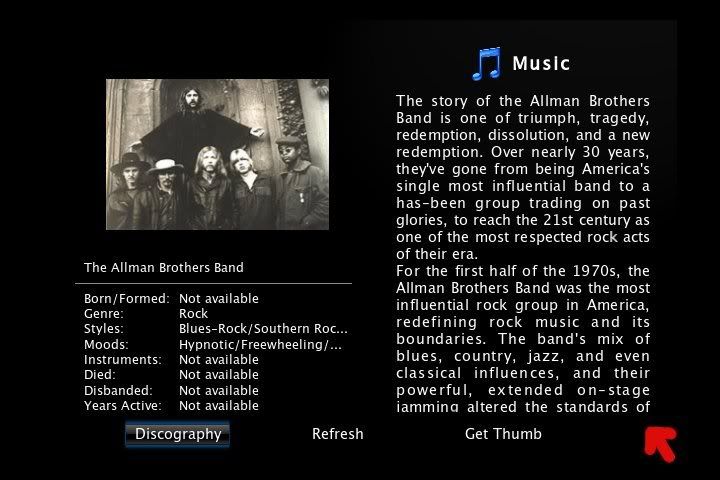+- Kodi Community Forum (https://forum.kodi.tv)
+-- Forum: Support (https://forum.kodi.tv/forumdisplay.php?fid=33)
+--- Forum: Skins Support (https://forum.kodi.tv/forumdisplay.php?fid=67)
+---- Forum: AppTV (https://forum.kodi.tv/forumdisplay.php?fid=76)
+---- Thread: xTV (Apple TV take 1 replica/clone) skin is in the XBMC Skinning Project's SVN (/showthread.php?tid=24617)
- CHI3f - 2008-05-05
Cocophone Wrote:Which button is the "S" button?The letter "S". No I do not believe it is allready mapped to the dvd remote. It is easy enough to add though.
- Cocophone - 2008-05-06
I'm feeling really stupid right now. I'm at work, but I don't remember the xbox controller having an "S" button/letter. And I don't remember the home screen having an "S" button/letter. Where is the letter "S"?
Please excuse my stupidity

- Jezz_X - 2008-05-06
xbox controller you click the right thumbstick
- CHI3f - 2008-05-06
Cocophone Wrote:I'm feeling really stupid right now. I'm at work, but I don't remember the xbox controller having an "S" button/letter. And I don't remember the home screen having an "S" button/letter. Where is the letter "S"?
Please excuse my stupidity
Sorry, I thought you were also talking about the PC/Mac build.
- smcnally75 - 2008-05-06
Hi Chi3f,
Do you know why the video plugins don't work with the xTV skin? I'm running the latest t3ch build and I can get to the plugins but they do nothing. If I use the PM3 or Vinci skins they run fine.
- Cocophone - 2008-05-09
I seem to missing the scrollbars for scrolling artist or album info. Is there a setting I'm overlooking?
- Volante - 2008-05-17
The video/audio menu's when playing a video seems to have broke in the latest OSXBMC release. They are just blank.
- Jezz_X - 2008-05-17
Volante Wrote:The video/audio menu's when playing a video seems to have broke in the latest OSXBMC release. They are just blank.
No you just don't have an updated enough version I even posted a new download that fixes it in thread in the OSX section of the forum that says the exact same thing
- Arbitrary Logic - 2008-05-20
Wow. This skin is amazing! Finally got it working now that I'm using the most up-to-date XBMC builds. I only have one complaint. The text of the OSD when watching videos or movies is overlapping. Now, I know what you're going to say, use a higher resolution... At 720p the text looks fine, but the video quality from the XBOX at 720p sucks. I've done a lot of video tests and the scaler and de-interlacer in my plasma TV is FAR suppior to the the one in the XBOX. So I absolutely have to run the video playback in NTSC format. Is there a font file I can change or replace somewhere that only affects the OSD?
- Arbitrary Logic - 2008-05-20
I found this post. This is exactly the same OSD problem I have when using NTSC 16:9.
MacGyver Wrote:My wife really likes this skin so I looked into why the OSD menu and status bar are huge in 16x9 720, I think its because while the video is playing on a real xbox it behaves differently then it does in the win32 tester, in the tester it looks fine with its fake video, but on a real xbox, it seems like xbmc uses the pal16x9 xmls, and the 720p font.xml, that combination yields huge fonts.
it's like the xbox reverts to non 720p while playing a video so the big ass fonts in the 720p font.xml are displayed in a non 720p 16x9 screen. If I replace the 720p fon.xml with the one from pal16x9 the osd looks great, but the rest of the skin has tiny ones then. Short of creating a special VideoOSD.xml in the 720p folder, I can't see an easy way of fixing it. Since a picture is worth a thousand word, here it is.
- Jezz_X - 2008-05-21
Its because your not actually playing it in 720p you have your video playback set to somthing else like Best available or Auto or somthign that is actually switching the screen resolution back to NTSC16x9 instead of 720p and the system still has 720p size fonts loaded
Go Into settings\video\player and change the resolution to the same as the gui
- Arbitrary Logic - 2008-05-21
My GUI is set to 720p but I don't want to scale my movies up to 720p the XBOX butchers the video quality. The scaler in my TV gives a far better picture. There should be a smaller font for 480i or 480p, not the same font that's used for 720p.
- Jezz_X - 2008-05-21
There is but xbmc does not work that way it uses the allready loaded font and that is the issue with all skins not just xtv.
You need to go make your case and plea for reloading font scales while the resolution changes each time in the feature requests section
- Arbitrary Logic - 2008-05-21
Ok. Thanks Jezz. Off to submit a feature request...
- Cocophone - 2008-05-21
I'm missing the scroll bars for the information screens for music. Here is a screencap showing the missing scroll bars for the Artist info. The scroll bars are there for movies, but not for music.
Can anybody give me an idea what xml files needed editing to add the scroll bars.