
+- Kodi Community Forum (https://forum.kodi.tv)
+-- Forum: Support (https://forum.kodi.tv/forumdisplay.php?fid=33)
+--- Forum: Skins Support (https://forum.kodi.tv/forumdisplay.php?fid=67)
+---- Forum: AppTV (https://forum.kodi.tv/forumdisplay.php?fid=76)
+---- Thread: xTV (Apple TV take 1 replica/clone) skin is in the XBMC Skinning Project's SVN (/showthread.php?tid=24617)
- El Piranna - 2007-02-15
craze7 Wrote:all u have to do is uncheck the box that says [use scroolbars]!!!!
That's no a solution, there are views (for example list or files view) that need scroll bars (at least for me).
scroll bar in wrap view - STRAiGHTjACKET - 2007-02-16
El Piranna Wrote:That's no a solution, there are views (for example list or files view) that need scroll bars (at least for me).
For those folks who have the scroll bar in wrap view. Try the following.
1 - create a new xtv checkout folder.
2 - do and UpdateSVN - just to make sure everything is there.
3 - switch skin to something other than xtv
4 - delete xtv folder on xbox
5 - upload new build to xbox
This worked for me and I no longer have the scroll bar in wrap view, I'm guessing when I was doing just the updatesvn something got corrupt and I needed to download from scratch.
Sj
- slurmomatic - 2007-02-16
Love the skin, one small bug I just found: I am not able to scroll the plot text (if it is too long to fit on one screen) when viewing IMDB imformation of my movies. If I switch to the actors view, I can just press "up" and scroll the actors list but this does not work with the plot.
- CHI3f - 2007-02-16
slurmomatic Wrote:Love the skin, one small bug I just found: I am not able to scroll the plot text (if it is too long to fit on one screen) when viewing IMDB imformation of my movies. If I switch to the actors view, I can just press "up" and scroll the actors list but this does not work with the plot.
there should be a spin control off to the lower right hand corner of the plot. just press right then A to spin it down.
- WeirdH - 2007-02-17
Dude! Awesome skin!
One minor gripe I have is the window with View modes and Library toggle when I press left while on the left side in a window. I can handle it, but my technofobic friends tend to panic, because they think they broke something.
Is there any way of changing this behaviour?
Also, I was wondering if I can get my lists (in listview) to appear more to the left. I display music as %N %A - %T (number, artist, title), and with the current list-width and position, I almost always just see the artist and have to wait for the line to scroll to read the songtitle as well.
I like this skin a lot, thinking of making it my new standard, as the fonts in Clearity and the new PDM look weird and small on my tv. I also like the simple look, it's sleek and highly efficient.
Keep it up!

- WeirdH - 2007-02-17
Oh yeah, and with the new XBMC playlist handling, the 'Randomize' option in the playlist context menu has become redundant.

- slurmomatic - 2007-02-17
CHI3f Wrote:there should be a spin control off to the lower right hand corner of the plot. just press right then A to spin it down.
I see the control but I can not select it. If the cursor is all the way on the right on "Get Thumb" and I press right again it jumps back to the beginning ("Cast").
- WeirdH - 2007-02-17
In the OSD while watching a movie in fullscreen, in the 'audio' and 'video' submenus, all options that have sliders don't display as text. They do work however.
Cheers.
- CHI3f - 2007-02-17
WeirdH Wrote:In the OSD while watching a movie in fullscreen, in the 'audio' and 'video' submenus, all options that have sliders don't display as text. They do work however.
Cheers.
That has allready been fixed.
- CHI3f - 2007-02-17
So if any of you have updated the skin today you will notice a few changes. We now have a change font color option, and the whole reason we wanted that was to show off this:
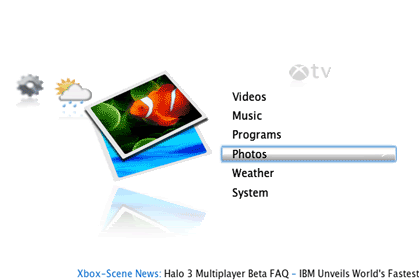
This is also to be found in the svn. It is not done but it is definately usable. I also still have some font includes to change/add so if you notice anything that does not seem right we allready know and are just to tired to fix it at the moment.
Hope you all like it.
- mjsmyth - 2007-02-17
I was out with dome friends last night and mentioned your skin to them. Neither had xbox's, but after seeing the simple and easy to use interface you put together, they have both asked me to buy them an xbox and install your skin on top of xbmc.
To me, that sounds like a massive thumbs up for your good work on the skin and to the developers of xbmc.
Well done.
Finally, what are the plans for xTV? Is there a proposed features list available? Is there anything to be added to it?
mj
- Sydney30 - 2007-02-17
love this skin...!!! Great work..
Cheers from downunder (Australia)..
- mjsmyth - 2007-02-17
Just one final thing CHI3f, would it be possible (for those of us unable to compile the skin ourselves) that the rar available to download from boxnet, could contain a rev number? If that is not too much hassle

Thanks.
mj
- WeirdH - 2007-02-17
@mjsmyth: if you unrar, the rev # is in the changelog. That shouldn't be too much hassle for yourself to find out, because face it: you're going to unrar this skin!

@CHI3f: You are a hard worker!! Nice theme, and thumbs up on the visibility includes. Thanks.
One other thing I noticed: when using the scrollbar, if I scroll through my list of movies using the triggers on my controller, the scrollbar on the right wiggles a little. As if it has a slightly different position for every title in the list. Thought you might want to know.
xTV is my new favorite, keep it up!

- WeirdH - 2007-02-17
Oh, and currently (rev 502) the volumebar doesn't show up completely in both themes.
Cheers.