
+- Kodi Community Forum (https://forum.kodi.tv)
+-- Forum: Support (https://forum.kodi.tv/forumdisplay.php?fid=33)
+--- Forum: Skins Support (https://forum.kodi.tv/forumdisplay.php?fid=67)
+---- Forum: Arctic: Zephyr - Reloaded (https://forum.kodi.tv/forumdisplay.php?fid=221)
+---- Thread: Mod Arctic Zephyr: Generations (Jarvis / Leia) [3.4.70 / Coming Soon] (/showthread.php?tid=257970)
RE: Arctic Zephyr: From Ashes (Jarvis / Krypton Fixed) [3.2.21 / 4.9.90-alpha9] - minus0 - 2016-10-11
@Blurayx and anyone else who wants to try this new feature.
New Feature: Music OSD Info flips back and forth during song play.
To enable: SkinSettings >OSD>Flip Music OSD
Also, if "Show music info always" is selected, the Music OSD controls will open right after selecting a song.
If you have any Music Logos, the Logo will display and rotate 360 degrees horizontally. (This is only for the Music info flipping back and forth).
Link to files: https://azfapatchsets-northebridge.s3.amazonaws.com/5.0_Danvers/AZFA%2010112016.zip
4 ".xml" files go in the 16x9 folder, place the "English" folder in your "language" folder and place the "cdart" folder in the "media folder.
Please backup your files before copying new files.
Please report any unusual bugs.
Thanks everyone.
Edit: Inspired by the Apple tv-OS-X skin
RE: Arctic Zephyr: From Ashes (Jarvis / Krypton Fixed) [3.2.21 / 4.9.90-alpha9] - BeachBum1965 - 2016-10-12
Live TV OSD Timeline Button
I posted an issue a week ago when running the Jarvis version. I installed Krypton today, installed AZ FA and still seeing the same issue. When viewing OTA TV and accessing the bottom OSD there is a button on the far right for Timeline. This does not work and also did not work in previous AZ releases. I have tried some AZ builds where the builder did have it working correctly. All other options (channel up, channel down, video settings, etc.) all work - only the timeline has an issue.
Can anyone point me in the right direction of which lines to edit to make this item function properly? I appreciate any assistance you can provide.
RE: Arctic Zephyr: From Ashes (Jarvis / Krypton Fixed) [3.2.21 / 4.9.90-alpha9] - Blurayx - 2016-10-12
(2016-10-11, 23:04)minus0 Wrote: @Blurayx and anyone else who wants to try this new feature.
New Feature: Music OSD Info flips back and forth during song play.
To enable: SkinSettings >OSD>Flip Music OSD
Also, if "Show music info always" is selected, the Music OSD controls will open right after selecting a song.
If you have any Music Logos, the Logo will display and rotate 360 degrees horizontally. (This is only for the Music info flipping back and forth).
Link to files: https://azfapatchsets-northebridge.s3.amazonaws.com/5.0_Danvers/AZFA%2010112016.zip
4 ".xml" files go in the 16x9 folder, place the "English" folder in your "language" folder and place the "cdart" folder in the "media folder.
Please backup your files before copying new files.
Please report any unusual bugs.
Thanks everyone.
Edit: Inspired by the Apple tv-OS-X skin
Hi minus0

Thank you for putting in the time and effort. I have found a few issues.
Bug Report:
*when selecting full screen, Album info on the right is displayed.
*can you please add an option to disable the record icon


*I have "Show music info Always in Music OSD" enabled but the album art still disappears after a few seconds.
*Flip Music OSD not working, Only flips once
Thanks
RE: Arctic Zephyr: From Ashes (Jarvis / Krypton Fixed) [3.2.21 / 4.9.90-alpha9] - minus0 - 2016-10-12
@BeachBum1965
I will look into how the Button is functioning. I will let you know what I find.
RE: Arctic Zephyr: From Ashes (Jarvis / Krypton Fixed) [3.2.21 / 4.9.90-alpha9] - minus0 - 2016-10-12
@Blurayx
I changed the full screen button going to the Music controls. On Android you have to go through a lot of clicks to get the controls to display. Just trying to cut down on clicking.
On the Music OSD only flipping once I do not have that happening on my Windows or my Android machines. It will flip back and forth. And you don't have to have the "Show Music info always" checked. I kept the two functions separated.
On "Show Music info always", again this is working on both my machines. And yes I can have a Button to disable DiscArt.
I would like to hear from somebody else if they are experiencing the same issues as @Blurayx.
One other note, are you running Emby?
RE: Arctic Zephyr: From Ashes (Jarvis / Krypton Fixed) [3.2.21 / 4.9.90-alpha9] - Blurayx - 2016-10-12
@minus0
I'm not running Emby
Arctic Zephyr: From Ashes (Jarvis / Krypton Fixed) [3.2.21 / 4.9.90-alpha9] - Habitual_Sinner - 2016-10-12
I've just tried this out, the disc art flips back and forward every minute or so on my windows machine with emby however I'm not getting any logos displayed. Is it possible to have the flip function work with the playlist menu i.e if the discart is on the right then it flips to the left when you open the menu? This is unrelated to the above but I've also noticed that extra info and media info views aren't displaying the extra fanart as they should for music or videos :


Sent from my LG-H815
RE: Arctic Zephyr: From Ashes (Jarvis / Krypton Fixed) [3.2.21 / 4.9.90-alpha9] - minus0 - 2016-10-12
@Habitual_Sinner
You are seeing what I have on my Windows machine, which is right. I should have explained more in detail how the flipping of info works.
The timing is based on the progress bar, it's segmented by 33% chunks on the progress of any given song. (So for a 6:00 minute song the info will flip at around 2:05 minutes, and so on). So on a given song it will flip twice. The info starts on the right, then flips to the left, then back to the right. I don't think any burnin will occur in this time frame.
OK, now on your question @Habitual. If the playlist, user control panel shows, which is on the left you would like the disc to be on the right instead of the default, which is the left. Is that correct?
Please confirm if this statement is correct.
I will check fanart not displaying in those views.
Thanks for confirming that the Music info/disc flip correctly.
RE: Arctic Zephyr: From Ashes (Jarvis / Krypton Fixed) [3.2.21 / 4.9.90-alpha9] - minus0 - 2016-10-12
@Blurayx
The explanation that I posted to @Habitual_Sinner, is that what is displayed for you, or are you getting something else?
RE: Arctic Zephyr: From Ashes (Jarvis / Krypton Fixed) [3.2.21 / 4.9.90-alpha9] - Habitual_Sinner - 2016-10-12
@minus0
Yes that statement is correct, it's been a long day lol.
I just think it would add to the osd, if the discart is already on the right then that's fine but if it's on the left when you press M then it just gets covered up, it would feel more complete if it flipped to the right at the same time as the menu slides out from the left. I've double checked the logos with artists that I know I have a logo for and they're not showing up, they don't show up for movies in media info view like they used to either. Thanks for your continued efforts and support.
Sent from my LG-H815
RE: Arctic Zephyr: From Ashes (Jarvis / Krypton Fixed) [3.2.21 / 4.9.90-alpha9] - minus0 - 2016-10-12
@Habitual_Sinner
Don't take this the wrong way, but is logos checked in SkinSettings?
I try to rule everything out as I problem solved. I have logos working for me. Also are the logos in the correct folder for your music?
RE: Arctic Zephyr: From Ashes (Jarvis / Krypton Fixed) [3.2.21 / 4.9.90-alpha9] - Habitual_Sinner - 2016-10-12
@minus0
Yep, show logos is checked under furniture in skin settings and I've added the path to my music directory under background as well. My logos and discart haven't moved since jarvis, emby saves them in each individual artist folder for music. Discart is working for music, just not the logos
Sent from my LG-H815
RE: Arctic Zephyr: From Ashes (Jarvis / Krypton Fixed) [3.2.21 / 4.9.90-alpha9] - Blurayx - 2016-10-13
(2016-10-12, 22:07)minus0 Wrote: @Blurayx
The explanation that I posted to @Habitual_Sinner, is that what is displayed for you, or are you getting something else?
Update:
I tested the update on my iMac, The Album flipping takes a long time.
I still can't get the Album art to stay on screen with my Nvidia Shield TV.
RE: Arctic Zephyr: From Ashes (Jarvis / Krypton Fixed) [3.2.21 / 4.9.90-alpha9] - minus0 - 2016-10-13
@Blurayx
How many times does the info flip on your MAC? Don't understand the Nvidia, I am running FireTV, and all is well. Are there any known issues with Nvidia and Kodi 17 Beta3?
RE: Arctic Zephyr: From Ashes (Jarvis / Krypton Fixed) [3.2.21 / 4.9.90-alpha9] - Blurayx - 2016-10-13
(2016-10-13, 04:00)minus0 Wrote: @Blurayx
How many times does the info flip on your MAC? Don't understand the Nvidia, I am running FireTV, and all is well. Are there any known issues with Nvidia and Kodi 17 Beta3?
example: Adele I Miss You 05:48
Total flips 2
First flip 1:46
second flip 3:33

As far as I am aware there are no issues with Nvidia and Kodi 17 Beta3