
+- Kodi Community Forum (https://forum.kodi.tv)
+-- Forum: Support (https://forum.kodi.tv/forumdisplay.php?fid=33)
+--- Forum: Add-on Support (https://forum.kodi.tv/forumdisplay.php?fid=27)
+---- Forum: Program Add-ons (https://forum.kodi.tv/forumdisplay.php?fid=151)
+---- Thread: [RELEASE] Cinema Experience - the new Home Theater Experience Script (/showthread.php?tid=87563)
Pages:
1
2
3
4
5
6
7
8
9
10
11
12
13
14
15
16
17
18
19
20
21
22
23
24
25
26
27
28
29
30
31
32
33
34
35
36
37
38
39
40
41
42
43
44
45
46
47
48
49
50
51
52
53
54
55
56
57
58
59
60
61
62
63
64
65
66
67
68
69
70
71
72
73
74
75
76
77
78
79
80
81
82
83
84
85
86
87
88
89
90
91
92
93
94
95
96
97
98
99
100
101
102
103
104
105
106
107
108
109
110
111
112
113
114
115
116
117
118
119
120
121
122
123
124
125
126
127
128
129
130
131
132
133
134
135
136
137
138
139
140
141
142
143
144
145
146
147
148
149
150
151
152
153
154
155
156
157
158
159
160
161
162
163
164
165
166
167
168
169
170
171
172
173
174
175
176
177
178
179
180
181
182
183
184
185
186
187
188
189
190
191
192
193
194
195
196
197
198
199
200
201
202
203
204
205
206
207
208
209
210
211
212
213
214
215
216
217
218
219
220
221
222
223
224
225
226
227
228
229
230
231
232
233
234
235
236
237
238
239
240
241
242
243
244
245
246
247
248
249
250
251
252
253
254
255
256
257
258
259
260
261
262
263
264
265
266
267
268
269
270
271
272
273
274
275
276
277
278
279
280
281
282
283
284
285
- Harro - 2011-02-20
need to add the plugin ShareTV for us to look at Giftie.
giftie Wrote:I have all my media stored on a server(Unraid) which now is sitting at 90% full at 10TB(over 700 movies alone)
700 x lets see 3000 = 2TB+ so that means all the rest is pornz.


- Peerless - 2011-02-20
giftie Wrote:could you post you xbmc.log to pastebin for me to see what is happening on your system?
I was going to, when i noticed something...
The movie i was testing was flagged DTS, not DTS-MA, which is weird since it has a DTS-MA track and i remember using it for testing the media flags before i started using Cinema Experience.
Like i said, i use Ember, i manually add the audio info since it doesn't seem to detect it correctly.
It had DTS-MA showing, but when i scanned for new content within XBMC (after adding a movie), it reverted to DTS 5.1. I don't know why that happened...
I refreshed, it pulled the local metadata, showed the DTS-MA flag and it worked.
I'm sorry, i don't understand this. Why would XBMC revert to regular DTS after a new scan? Isn't XBMC supposed to identify DTS-MA tracks?
So... it was my fault (and maybe XBMC's too).

About your setup, that's my goal too, to have a server... one day.

I'll find solutions for my setup.
Thank you.
- Dullie - 2011-02-20
Peerless Wrote:I was going to, when i noticed something...
The movie i was testing was flagged DTS, not DTS-MA, which is weird since it has a DTS-MA track and i remember using it for testing the media flags before i started using Cinema Experience.
Like i said, i use Ember, i manually add the audio info since it doesn't seem to detect it correctly.
It had DTS-MA showing, but when i scanned for new content within XBMC (after adding a movie), it reverted to DTS 5.1. I don't know why that happened...
I refreshed, it pulled the local metadata, showed the DTS-MA flag and it worked.
I'm sorry, i don't understand this. Why would XBMC revert to regular DTS after a new scan? Isn't XBMC supposed to identify DTS-MA tracks?
So... it was my fault (and maybe XBMC's too).
About your setup, that's my goal too, to have a server... one day.
I'll find solutions for my setup.
Thank you.
Dharma final build doesnt recognize DTS MA flags or audio and because core DTS is embedded in DTS MA it calls it flags it as DTS.
However, only recently XBMC recognizes DTS MA but you have to build it yourself or find one..
- Peerless - 2011-02-20
Dullie Wrote:Dharma final build doesnt recognize DTS MA flags or audio and because core DTS is embedded in DTS MA it calls it flags it as DTS.
However, only recently XBMC recognizes DTS MA but you have to build it yourself or find one..
Thanks, now it makes sense. Then again, it was my fault for not looking to what the media flag was showing when i tested the script...

I just knew it had a DTS-MA track.
It works fine now, so all good.

So XBMC only passes the core DTS even through HDMI, i didn't know that.
@giftie: I'm sure this has been talked before, but are you planning on adding more Audio folders? Maybe DTS-HR (i don't know if such a trailer exists though), FLAC (again, the same issue)... Yeah, i'm beggining to see a pattern and a reason here.

- Oddsodz - 2011-02-20
giftie Wrote:We probably will follow the norm with the following:
Rated U
Rated 12
Rated 12A
Rated 15
Rated 18
Rated PG
These will be fairly easy to match up to MPAA's.
I believe one(or more, SlaveUnits does have BBFC videos) of the packs available for download already has files that can be used.
Can you confirm that this has been done?
Below is a normal ".NFO" from a Movie that I have that has been scrapped for BBFC (UK) flags. It all works well with in my skins (Night.Purity). So I know the flaging is right. See here to see http://www.youtube.com/watch?v=n5VVlZr3J5A&hd=1 and skip to 1:36 to see my movies with "BBFC (UK)" flags.
Code:
<?xml version="1.0" encoding="utf-8"?>
<movie xmlns:xsi="http://www.w3.org/2001/XMLSchema-instance" xmlns:xsd="http://www.w3.org/2001/XMLSchema">
<id>tt1805505</id>
<title>Walt Disney's Fables Vol.1</title>
<originaltitle>Walt Disney's Fables Vol.1</originaltitle>
<year>2003</year>
<releasedate>07/04/2003</releasedate>
<rating>8.2</rating>
<mpaa>UK:U</mpaa>
<certification>UK:U</certification>
<genre>Animation / Family</genre>
<studio>Walt Disney Home Video</studio>
<tagline>Where Dreams are made</tagline>
<outline>This compilation brings together two magical animated Disney versions of classic children's stories. In THE LEGEND OF SLEEPY HOLLOW, schoolteacher Ichabod Crane becomes involved with the legend of the headless horseman. Walt Disney himself produced in THE PRINCE AND THE PAUPER, allowing Mickey Mouse, Goofy, Donald Duck and Pluto to take the lead roles in Mark Twain's tale of a prince and a peasant who swap roles.</outline>
<plot>This compilation brings together two magical animated Disney versions of classic children's stories. In THE LEGEND OF SLEEPY HOLLOW, schoolteacher Ichabod Crane becomes involved with the legend of the headless horseman. Walt Disney himself produced in THE PRINCE AND THE PAUPER, allowing Mickey Mouse, Goofy, Donald Duck and Pluto to take the lead roles in Mark Twain's tale of a prince and a peasant who swap roles.</plot>
<runtime>57 mins</runtime>
<fileinfo>
<streamdetails>
<audio>
<channels>2</channels>
<codec>mp3</codec>
</audio>
<video>
<aspect>1.310</aspect>
<codec>xvid</codec>
<duration>57 mins</duration>
<height>464</height>
<scantype>Progressive</scantype>
<width>608</width>
</video>
</streamdetails>
</fileinfo>
</movie>Now for the life of me. I Can not get them to run. Can you please show me a picture of the naming format. And a the right folder to point to in the script settings. Should it be to
x:\Videos\Ratings\BBFC
Or just
x:\Videos\Ratings with 2 sub folders one call "BBFC" and one called "MPAA"
Hope to hear from you soon.
As I am sure this is just a silly mistake on my part.
Oddsodz
- giftie - 2011-02-20
Peerless Wrote:Thanks, now it makes sense. Then again, it was my fault for not looking to what the media flag was showing when i tested the script...
I just knew it had a DTS-MA track.
It works fine now, so all good.
So XBMC only passes the core DTS even through HDMI, i didn't know that.
@giftie: I'm sure this has been talked before, but are you planning on adding more Audio folders? Maybe DTS-HR (i don't know if such a trailer exists though), FLAC (again, the same issue)... Yeah, i'm beggining to see a pattern and a reason here.
I was just checking my database(I compile my own XBMC) and see that there is now markers stored for Dolby TrueHD(a_truehd), DTSHD-MA(dtshd_ma), DTS-MA(dtsma). So those folders will be added and the videos may be visible in the 10.1 release of XBMC(maybe, Eden for sure..) If people find videos for FLAC and even WMA they can be added. Its quite easy to add these to the script.
- giftie - 2011-02-20
Oddsodz Wrote:Can you confirm that this has been done?
Below is a normal ".NFO" from a Movie that I have that has been scrapped for BBFC (UK) flags. It all works well with in my skins (Night.Purity). So I know the flaging is right. See here to see http://www.youtube.com/watch?v=n5VVlZr3J5A&hd=1 and skip to 1:36 to see my movies with "BBFC (UK)" flags.
Code:<?xml version="1.0" encoding="utf-8"?>
<movie xmlns:xsi="http://www.w3.org/2001/XMLSchema-instance" xmlns:xsd="http://www.w3.org/2001/XMLSchema">
<id>tt1805505</id>
<title>Walt Disney's Fables Vol.1</title>
<originaltitle>Walt Disney's Fables Vol.1</originaltitle>
<year>2003</year>
<releasedate>07/04/2003</releasedate>
<rating>8.2</rating>
<mpaa>UK:U</mpaa>
<certification>UK:U</certification>
<genre>Animation / Family</genre>
<studio>Walt Disney Home Video</studio>
<tagline>Where Dreams are made</tagline>
<outline>This compilation brings together two magical animated Disney versions of classic children's stories. In THE LEGEND OF SLEEPY HOLLOW, schoolteacher Ichabod Crane becomes involved with the legend of the headless horseman. Walt Disney himself produced in THE PRINCE AND THE PAUPER, allowing Mickey Mouse, Goofy, Donald Duck and Pluto to take the lead roles in Mark Twain's tale of a prince and a peasant who swap roles.</outline>
<plot>This compilation brings together two magical animated Disney versions of classic children's stories. In THE LEGEND OF SLEEPY HOLLOW, schoolteacher Ichabod Crane becomes involved with the legend of the headless horseman. Walt Disney himself produced in THE PRINCE AND THE PAUPER, allowing Mickey Mouse, Goofy, Donald Duck and Pluto to take the lead roles in Mark Twain's tale of a prince and a peasant who swap roles.</plot>
<runtime>57 mins</runtime>
<fileinfo>
<streamdetails>
<audio>
<channels>2</channels>
<codec>mp3</codec>
</audio>
<video>
<aspect>1.310</aspect>
<codec>xvid</codec>
<duration>57 mins</duration>
<height>464</height>
<scantype>Progressive</scantype>
<width>608</width>
</video>
</streamdetails>
</fileinfo>
</movie>
Now for the life of me. I Can not get them to run. Can you please show me a picture of the naming format. And a the right folder to point to in the script settings. Should it be to
x:\Videos\Ratings\BBFC
Or just
x:\Videos\Ratings with 2 sub folders one call "BBFC" and one called "MPAA"
Hope to hear from you soon.
As I am sure this is just a silly mistake on my part.
Oddsodz
The next release will have BBFC support(I had someone test it to see if it worked and it did) All the BBFC ratings are supports and will need to be named as such:
U.AVI
PG.AVI
12.AVI
12a.AVI
15.AVI
18.AVI
R18.AVI
MA.AVI <- saw this one in someones library
You will need to set the folder to BBFC(if thats what you call it).
The next release should be out soon...
- D-tyme - 2011-02-20
giftie Wrote:Can you post your xbmc.log to pastebin?
http://pastebin.com/HHWZf84U
Excert:
Code:
19:00:25 T:2959429632 M:316125184 NOTICE: -->Python Interpreter Initialized<--
19:00:25 T:2959429632 M:316076032 NOTICE: [script.cinemaexperience] - ** Required XBMC Revision: r34000 **
19:00:25 T:2959429632 M:316076032 NOTICE: [script.cinemaexperience] - ** Found XBMC Revision: r0 [Unknown] **
19:00:26 T:2959429632 M:316248064 NOTICE: [script.cinemaexperience] - _get_queued_video_info()
19:00:26 T:2959429632 M:316248064 NOTICE: [script.cinemaexperience] - Action(Queue,25)
19:00:26 T:2959429632 M:298332160 NOTICE: [script.cinemaexperience] - SQL: SELECT movie.c12, movie.c14, streamdetails.strAudioCodec FROM movie, streamdetails WHERE movie.idFile=streamdetails.idFile AND streamdetails.iStreamType=1 AND c00='Kick-Ass' LIMIT 1
19:00:26 T:2959429632 M:298332160 NOTICE: [script.cinemaexperience] - Queued Movie Information
19:00:26 T:2959429632 M:298332160 NOTICE: [script.cinemaexperience] ----------------------------------------------------------------------
19:00:26 T:2959429632 M:298332160 NOTICE: [script.cinemaexperience] - Title: Kick-Ass
19:00:26 T:2959429632 M:298332160 NOTICE: [script.cinemaexperience] - Path: Kick-Ass
19:00:26 T:2959429632 M:298332160 NOTICE: [script.cinemaexperience] - Genre: Adventure / Comedy / Crime
19:00:26 T:2959429632 M:298332160 NOTICE: [script.cinemaexperience] - MPAA: R
19:00:26 T:2959429632 M:298323968 NOTICE: [script.cinemaexperience] - Audio: dtshd_ma
19:00:26 T:2959429632 M:298315776 NOTICE: [script.cinemaexperience] - Folder: /Volumes/Working/Cinema Experience/Videos/Audio/Other/
19:00:26 T:2959429632 M:298315776 NOTICE: [script.cinemaexperience] ----------------------------------------------------------------------
19:00:26 T:2959429632 M:298233856 NOTICE: /Volumes/Working/Cinema Experience/Videos/Audio/Other/hd_thx_cavalcade.m2ts- giftie - 2011-02-20
Good to see that it shows up aswell.. The next version will have DTSHD-MA and Dolby TrueHD supported. A new folder for Dolby TrueHD will need to be added for those videos. DTS-MA will need to be renamed DTSHD-MA(DTS-MA movies will pull from this folder as well.)
intro/autro for TVshows - markimark - 2011-02-20
@ giftie
Hi there,
since you are already working so hard on the next script I would like to renew my request for the ability to add a short intro/autro video to the tvshow section as well. Is that card to include or will you concider this idea?
- D-tyme - 2011-02-21
@ giftie
I recently updated XBMC:
Platform: Mac OS X (10.6.0 i386). Built on Feb 20 2011 (Git:50f0233)
I now can't get my trivia to run (just shows a black screen till the duration that the trivia suppose to play ends). Then a addon.py failed message and the rest of the script plays as normal.
http://pastebin.com/GjJvmiTy
BTW, I had to re-encode the Rating .avi(s) as they would not play (and locked up XBMC) with the new VDADecoder patch/fix; when VDA was turned on. I re-encoded them as .mp4 and they now work fine with the fix.
- giftie - 2011-02-21
Commit 20e18ee broke the script(I know since it took me a while to find when it happened to my scripts) This is fixed in the version that I will put out today.
I would report the lock up to XBMC as the script only builds a playlist for the videos and XBMC plays the playlist.
New version!!! - giftie - 2011-02-22
It's finally here...
Here is a what has been changed from the last release:
Code:
1.0.21
- Fixed Notification error
- Enhancement - Added detection for Dolby TrueHD and DTSHD-MA Audio Codecs(plays proper Audio Format Video)
1.0.20
- Enhancement - Added Broadcast to VoxCommando - turn on in settings -> Miscellaneous
1.0.19
- Enhancement - Added code for BBFC
- Removed - Notification of script ending
- Enhancement - Improved randomization of videos and slides
1.0.18
- Fixed - Added strings for hard coded words(allows for translation)
- Fixed - Close Notification after movie(s) are queued
- Cosmetics - Cleaned up logging.
1.0.17
- Enhancement: Added Intermission Rating Video
- Removed version testing(doesn't work with lastest and source code)
1.0.16
- Enhancement: Turn Auto refresh back on for Movie !! Audio Format Videos need to be used for this to work !!
1.0.15
- Enhancement: Added Ability for skin activate from a sub menu(Genre, Titles, Years, etc.)
1.0.14
- Enhancement: Added Ability to disable Auto Refresh - should re-enable before movie playback
- Enhancement: Re-arranged addon.py allowing script to run from Home Window.
1.0.13
- changed Playlist playing in Trivia(move fade to before playlist)
- changed logging in fade volume
1.0.12
- add Testing to determine what video is playing
1.0.11
- Enhancement: More proper logging
- Enhancement: Multiple Features
- Enhancement: Added ability to disable videos
- Enhancement: Added 720p version of the trivia skin
1.0.10
- Bug Fix: #81 Overlays displayed over trivia slidesWith some changes to the Home Window, the script can be fully integrated into XBMC. I have a few skins modified, available HERE I will post the info for skin developers in the Skin Development Forum. Just download and extract the file into you skin folder(if you are using the skin you will need to restart the skin)
For those skins that have yet to be updated, the script can be launched from the Addons Window(or Programs - depends on you skin)
As with all updates, make sure you have gone into the Settings, check, change and click Ok.
Important Changes!
Trivia Now can be Disabled by setting the time to 0(zero)
All videos can now be disabled.
BBFC Ratings are now played for those who need them

When you start the script, it will take you to your Video Library. From here you need to Queue your movie. This is done by doing one of the following: Pressing Q on the keyboard, Pressing 0(zero) on the Remote, or Opening the Context Menu and selecting 'Queue Item'.
If you have the multiple Feature Presentation set up in Settings, you can continue to Queue movies until you reach the limit(set at 5). There is a way around this limit, for instance if you want to watch all the Star Wars Movies, You need to have your Movies in sets(make sure the view is set to sort by year). The number of Feature Presentations needs to be set at 1(or more if you want to add more sets to the queue). The script will then properly insert the Intermission Videos, Audio Format Videos and Rating Videos in the proper place(if you have those options turned on in settings)
Enjoy...
Updated Folder and File Lay out - giftie - 2011-02-22
Here is the updated Folder and File layout:
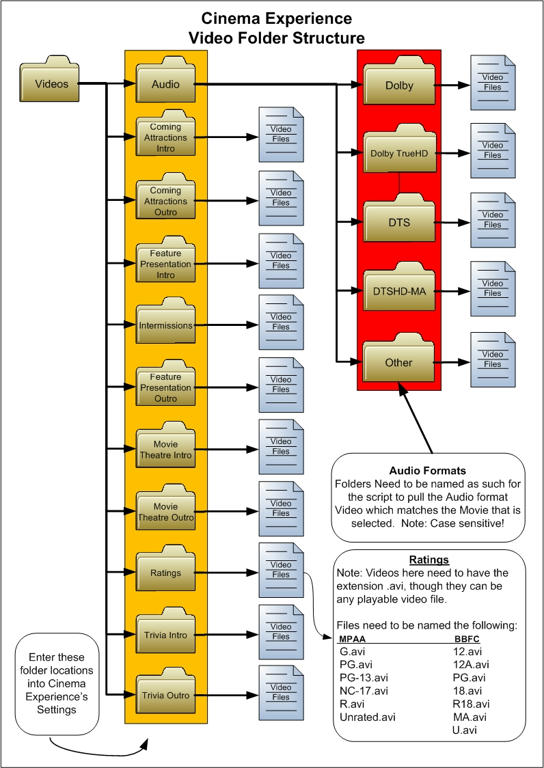
- Oddsodz - 2011-02-22
Well I give up with BBFC "Rating". No matter what I try. They will not play. I Have tried every "Folder" layout I can think off. They just will not show. But if I scape a movie that is "MPAA" rated. They show fine. Dam inretating
Apart from that. Jolly good show. Great work.