
+- Kodi Community Forum (https://forum.kodi.tv)
+-- Forum: Support (https://forum.kodi.tv/forumdisplay.php?fid=33)
+--- Forum: Add-on Support (https://forum.kodi.tv/forumdisplay.php?fid=27)
+---- Forum: Program Add-ons (https://forum.kodi.tv/forumdisplay.php?fid=151)
+---- Thread: Release Artist Slideshow addon (with skin and addon integration) (/showthread.php?tid=124880)
Pages:
1
2
3
4
5
6
7
8
9
10
11
12
13
14
15
16
17
18
19
20
21
22
23
24
25
26
27
28
29
30
31
32
33
34
35
36
37
38
39
40
41
42
43
44
45
46
47
48
49
50
51
52
53
54
55
56
57
58
59
60
61
62
63
64
65
66
67
68
69
70
71
72
73
74
75
76
77
78
79
80
81
82
83
84
85
86
87
88
89
90
91
92
93
94
95
96
97
98
99
100
101
102
103
104
105
106
107
108
109
110
111
112
113
114
115
116
117
118
119
120
121
122
123
124
125
126
127
128
129
130
131
132
133
134
135
136
137
138
139
140
141
142
143
144
145
146
147
148
149
150
151
152
153
154
155
156
157
158
159
160
161
162
163
164
165
166
167
168
169
170
171
172
173
174
175
176
177
178
179
180
181
182
183
184
185
186
187
188
189
190
191
192
193
RE: [RELEASE] Artist Slideshow 1.3.0 addon (with skin and addon integration) - seleh - 2013-12-01
Hi,
I've noticed something which I can not really understand. I am not sure if it's related to artist slideshow or not and could not find an answer in the previous postings.
While playing a new various artists album with artists I usually don't hear, I noticed that every similar artist is displayed with a picture in the info box while none of the actually plaing artists has any picture in the info box.


I added two pictures to make myself clearer.
Thanks for your good work.
Regards
seleh
Change artist while playing via Airplay - felle42 - 2013-12-01
Hi,
at first: thank for this beautiful plugin. Really good work! I think I've found a bug while playing music via Airplay.
The first artist art is loading but then artist slideshow keeps artist art of the first title even the next songs are played.
A deeper look into the code showed something that I changed. In line 706 I changed:
Code:
playing_file = xbmc.Player().getPlayingFile()Code:
playing_id = xbmc.Player().getMusicInfoTag().getTitle() + xbmc.Player().getPlayingFile()Code:
if playing_id != self.LASTPLAYINGFILE:
# if the same file is playing, use cached JSON response instead of doing a new query
response = xbmc.executeJSONRPC ( '{"jsonrpc":"2.0", "method":"Player.GetItem", "params":{"playerid":0, "properties":["artist", "musicbrainzartistid"]},"id":1}' )
self.LASTPLAYINGFILE = playing_id
self.LASTJSONRESPONSE = responsexbmc.Player().getPlayingFile() always return something like stream://pipe1 and did not change while the airplay stream
was continous.
I am not a Python developer and have no deep knowledge of the xbmc-api so you have to verify my change. For music from the database and internet radio my code also did the trick.
Also there is a smaller bug if you have turned on htbackdrops for artist retrieval. Since you removed the lastFM support the variables for image width and height caused an error because of missing variables(line 877 in default.py). I put in some hardcoded width and height in the url for htbackdrops and solved this for me.
Perhaps you could find a better solution here.
It would be nice if you could add a fix, so updates don't let me lose airplay-support.
Keep up your nice work!
Best regards
Ralf
RE: [RELEASE] Artist Slideshow 1.3.0 addon (with skin and addon integration) - pkscout - 2013-12-02
(2013-11-29, 15:01)cw-kid Wrote: Should Artist SlideShow display images when playing a "Various Artists" album ? I seem to recall it did in Aeon MQ4 but in MQ5 its all just blank.
The skin is however displaying a 'Various Artsits' fanart image on the main XBMC menu OK, again AS is blank.
AS does look ups based on what XBMC passes for the artist name. So if the album artist is VARIOUS ARTISTS, that's what AS will attempt to find (and probably fail at). If the album artist is empty and the individual artist has the artists actual name, then you have a better chance of getting art for that artist. I don't use Aeon MQ4, but my bet is they are not using AS to display the stuff on the main menu. You'd need to check with the author(s) on that though.
(2013-12-01, 22:04)felle42 Wrote: at first: thank for this beautiful plugin. Really good work! I think I've found a bug while playing music via Airplay.
The first artist art is loading but then artist slideshow keeps artist art of the first title even the next songs are played.
xbmc.Player().getPlayingFile() always return something like stream://pipe1 and did not change while the airplay stream
was continous.
Well, that certainly might explain the issue some folks have been having with streams. I don't really listen to any streams myself, and the code for that support was done by someone else. I see what you've changed, so let me see what I can do about an update to make that work better.
Quote:Also there is a smaller bug if you have turned on htbackdrops for artist retrieval. Since you removed the lastFM support the variables for image width and height caused an error because of missing variables(line 877 in default.py). I put in some hardcoded width and height in the url for htbackdrops and solved this for me.
That issue was (as far as I know) resolved with the release of 1.5.8. Please make sure you have the current version. If you have 1.5.8 and are still having the issue, please post a debug log so I can have a look.
RE: [RELEASE] Artist Slideshow 1.3.0 addon (with skin and addon integration) - pkscout - 2013-12-02
NEW BETA AVAILABLE
v.1.5.8.1
- fixed issue where artwork wouldn't update with streaming media
Get it from:
https://github.com/pkscout/script.artistslideshow/archive/master.zip
I took what felle42 had suggested and added a bit more logic to avoid an issue where two songs of the same name but by different artists might start playing. It works in brief testing on my development system, but I have done no extensive burn-in. I won't be able to do that for a couple of weeks, so this fix (assuming there are no issues) probably won't get released into production until the middle of December at the earliest.
RE: [RELEASE] Artist Slideshow 1.3.0 addon (with skin and addon integration) - cw-kid - 2013-12-02
(2013-12-02, 03:27)pkscuot Wrote:(2013-11-29, 15:01)cw-kid Wrote: Should Artist SlideShow display images when playing a "Various Artists" album ? I seem to recall it did in Aeon MQ4 but in MQ5 its all just blank.
The skin is however displaying a 'Various Artsits' fanart image on the main XBMC menu OK, again AS is blank.
AS does look ups based on what XBMC passes for the artist name. So if the album artist is VARIOUS ARTISTS, that's what AS will attempt to find (and probably fail at). If the album artist is empty and the individual artist has the artists actual name, then you have a better chance of getting art for that artist. I don't use Aeon MQ4, but my bet is they are not using AS to display the stuff on the main menu. You'd need to check with the author(s) on that though.
Hi Pkscuot, thanks for the reply and I hope you are well!
Looking in to playing compilation albums and doing some more testing.
Two examples:
1. If I play a compilation album and if the MP3 tag for Album Artist is set to "Various Artists" and also if each individual track has their Artist tags also set to "Various Artists" in this case Artist SlideShow display's no images at all.
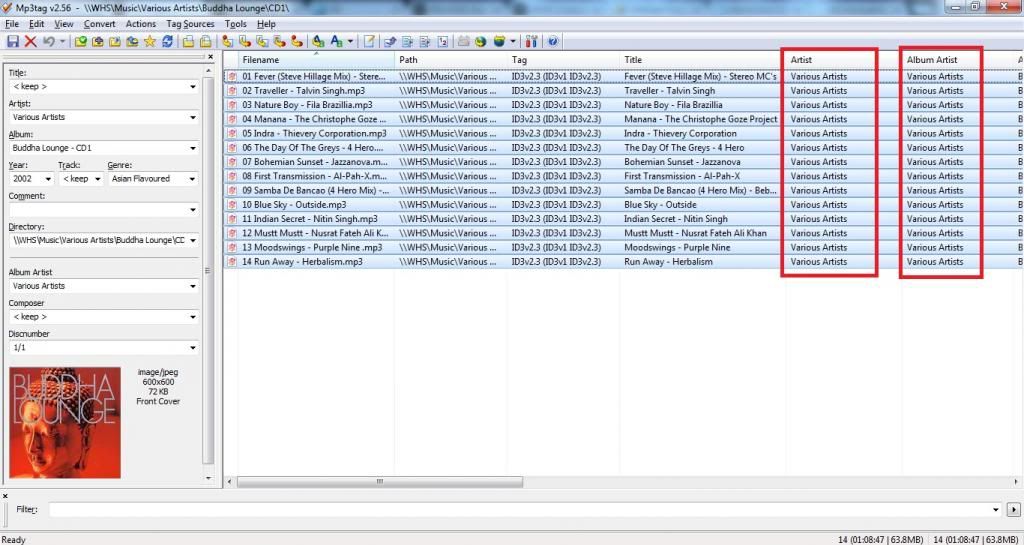
2. If I play a compilation album and if the MP3 tag for Album Artist is set to "Various Artists" but if also on each individual track, if their Artist tags are actually set to contain the name of the artist, then Artist SlideShow will display OK (If available remotely on Fanart.tv?) image(s) for that artist whilst that track is playing from the compilation album.
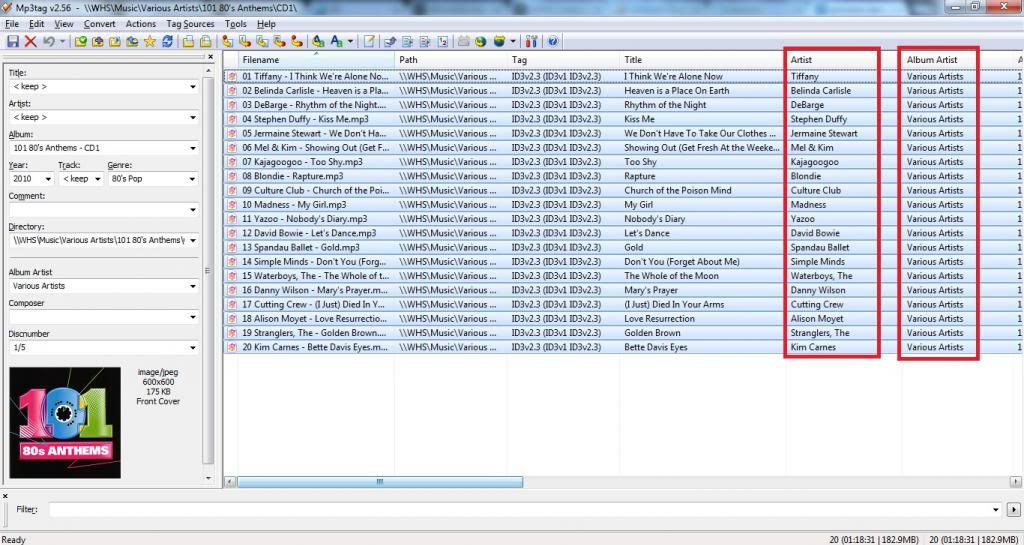
With regard to compilation albums tagged liked example number 1. If you look on Fanart.tv here there is a "Various Artists" entry. That has generic background fanart images for "Various Artists". I would have expected Artist SlideShow to have displayed these images when playing an album tagged as in the example number 1.
And possibly for example number 2. some logic that if it knows its a compilation album but there are no on-line remote images available for a particular track / artist, that it might also display the generic Various Artists images? Better than a black empty box?
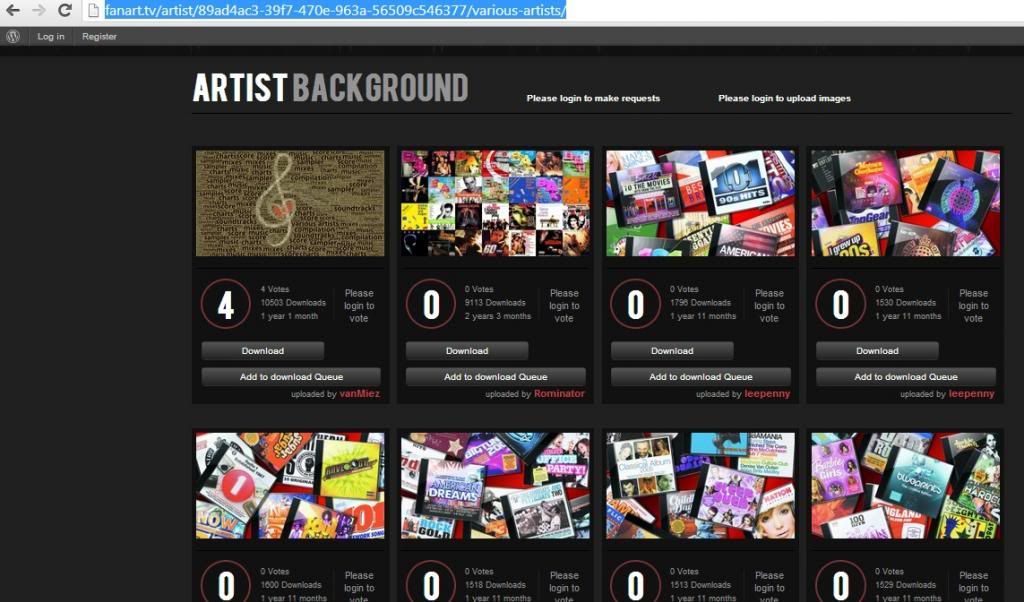
Please let me know if you need me to post a debug log file whilst playing the album in the example number 1. ?
Many thanks
RE: [RELEASE] Artist Slideshow 1.3.0 addon (with skin and addon integration) - cw-kid - 2013-12-02
I just remembered that these background images are not being displayed by Artist SlideShow, they are simply extrafanart images on the file server and the extrafanart setting was turned on in MQ4.
Aeon MQ4

Likewise in MQ5 if I have music extrafanart setting turned on, it will display the "Various Artists" extrafanart OK.
Aeon MQ5

However the Artist SlideShow box is empty / blank in both skins so can we add this please as a feature request or fix if it should be displaying the generic "Various Artists" images
Many thanks.
RE: [RELEASE] Artist Slideshow 1.3.0 addon (with skin and addon integration) - oliacym - 2013-12-02
Apologies if this is a daft question, I'm relatively new to the workings of OpenELEC! My issue is that when this is running in fullscreen, the image for the fanart comes up, as in the fanart that appears in the background whenever selecting a track. But then when the new image fades in, it fades in halfway, the original image can still be seen regardless of which image comes in on top, and never goes away. Is there a setting on OpenELEC for deactivating the fanart while Artist Slideshow is running, would that do it? Or is it something more obscure? Many thanks in advance, superb addon.
RE: [RELEASE] Artist Slideshow 1.3.0 addon (with skin and addon integration) - pkscout - 2013-12-02
(2013-12-02, 18:32)oliacym Wrote: Apologies if this is a daft question, I'm relatively new to the workings of OpenELEC! My issue is that when this is running in fullscreen, the image for the fanart comes up, as in the fanart that appears in the background whenever selecting a track. But then when the new image fades in, it fades in halfway, the original image can still be seen regardless of which image comes in on top, and never goes away. Is there a setting on OpenELEC for deactivating the fanart while Artist Slideshow is running, would that do it? Or is it something more obscure? Many thanks in advance, superb addon.
Assuming you're using the default Confluence skin, you need to display Background FanArt. Do that by going to SYSTEM -> SETTINGS -> APPEARANCE. In the skin section look for the item that says SETTINGS. Then under BACKGROUND OPTIONS enable HIDE BACKGROUND FANART. The bad news is that disables background fanart everywhere. I've never found a better way to deal with this, but perhaps others have suggestions.
(2013-12-02, 12:24)cw-kid Wrote: However the Artist SlideShow box is empty / blank in both skins so can we add this please as a feature request or fix if it should be displaying the generic "Various Artists" images
OK, now I see what's happening. There is a MusicBrainz entry for Various Artists, but with the number of albums in there, I suspect in many cases AS is choking trying to find a match. I'm hesitant to add Various Artists as a special case in the code, but I do see the value in getting this information. Let me tinker a bit and see how I feel about the necessary code modifications.
In the short term you can get these images to display by manually downloading them from fanart.tv and putting them in a local directory. Then if you have AS set to use one of the options that includes local images, the Various Artists images would show when appropriate.
RE: [RELEASE] Artist Slideshow 1.3.0 addon (with skin and addon integration) - oliacym - 2013-12-02
(2013-12-02, 23:25)pkscuot Wrote: Assuming you're using the default Confluence skin, you need to display Background FanArt. Do that by going to SYSTEM -> SETTINGS -> APPEARANCE. In the skin section look for the item that says SETTINGS. Then under BACKGROUND OPTIONS enable HIDE BACKGROUND FANART. The bad news is that disables background fanart everywhere. I've never found a better way to deal with this, but perhaps others have suggestions.
Ahh, that did it! And it's perfect - I just selected it to hide background fan art in Full Screen mode, which was where I was having the issue, so that well and truly solved my problem. A thousand thanks!

RE: [RELEASE] Artist Slideshow 1.3.0 addon (with skin and addon integration) - pkscout - 2013-12-03
(2013-12-02, 12:24)cw-kid Wrote: However the Artist SlideShow box is empty / blank in both skins so can we add this please as a feature request or fix if it should be displaying the generic "Various Artists" images
OK, there is a new beta version (1.5.8.2) that should now display the various artwork artists properly if XBMC returns the name of the artist as Various Artists (case insensitive).
It's available at https://github.com/pkscout/script.artistslideshow/archive/master.zip
As for showing that artwork if no other artwork is returned, that's (kind of) a no go. I say kind of because it's a bit more complicated than I want to take on to add an option to download artwork if no artwork is found. But there is already an option available to have a local fallback folder of images if no images are found. So if you want the various artists images to show if no other artwork is found, download them, but them in a local folder, and point the fallback folder there. Check out the wiki for more specific instructions.
RE: [RELEASE] Artist Slideshow 1.3.0 addon (with skin and addon integration) - cw-kid - 2013-12-03
(2013-12-02, 23:25)pkscuot Wrote:(2013-12-02, 12:24)cw-kid Wrote: However the Artist SlideShow box is empty / blank in both skins so can we add this please as a feature request or fix if it should be displaying the generic "Various Artists" images
OK, now I see what's happening. There is a MusicBrainz entry for Various Artists, but with the number of albums in there, I suspect in many cases AS is choking trying to find a match. I'm hesitant to add Various Artists as a special case in the code, but I do see the value in getting this information. Let me tinker a bit and see how I feel about the necessary code modifications.
In the short term you can get these images to display by manually downloading them from fanart.tv and putting them in a local directory. Then if you have AS set to use one of the options that includes local images, the Various Artists images would show when appropriate.
Many thanks
I already have a "Various Artists" folder on my file server under the music folder and it already contains an extrafanart sub-folder with those back drop images from Fanart.tv. But due to our previous conversation about "local" images not being displayed as I am using a network SMB:// path that is why they are not being displayed as "local" fanart.
Cheers
(2013-12-03, 00:09)pkscuot Wrote:(2013-12-02, 12:24)cw-kid Wrote: However the Artist SlideShow box is empty / blank in both skins so can we add this please as a feature request or fix if it should be displaying the generic "Various Artists" images
OK, there is a new beta version (1.5.8.2) that should now display the various artwork artists properly if XBMC returns the name of the artist as Various Artists (case insensitive).
It's available at https://github.com/pkscout/script.artistslideshow/archive/master.zip
As for showing that artwork if no other artwork is returned, that's (kind of) a no go. I say kind of because it's a bit more complicated than I want to take on to add an option to download artwork if no artwork is found. But there is already an option available to have a local fallback folder of images if no images are found. So if you want the various artists images to show if no other artwork is found, download them, but them in a local folder, and point the fallback folder there. Check out the wiki for more specific instructions.
Hi pkscuot
OK many thanks I will try the new version tomorrow and your suggestion.
Thank you for your time and effort with this essential add-on !
RE: [RELEASE] Artist Slideshow 1.3.0 addon (with skin and addon integration) - curtis-r - 2013-12-05
I feel like such a noob but though this add-on works great, it ignores fanart in my Local Artist Folder [artist]/extrafanart. In the wiki (which is great - I wish other add-ons did that great of a job) it appears I need an "override" folder instead. Is that correct, and is that really wise? Wouldn't one think one would naturally want to use the fanart already present? And I hate to bring it up again, but it'd be nice to have the option to have this add-on add artwork to that extrafanart folder in my library.
And once again, GREAT add-on!!! We use XBMC a ton for music, with monitors on around the house, and I was getting bored of the same single fanart for an artist.
RE: [RELEASE] Artist Slideshow 1.3.0 addon (with skin and addon integration) - pkscout - 2013-12-05
(2013-12-05, 03:44)curtis-r Wrote: I feel like such a noob but though this add-on works great, it ignores fanart in my Local Artist Folder [artist]/extrafanart. In the wiki (which is great - I wish other add-ons did that great of a job) it appears I need an "override" folder instead. Is that correct, and is that really wise? Wouldn't one think one would naturally want to use the fanart already present? And I hate to bring it up again, but it'd be nice to have the option to have this add-on add artwork to that extrafanart folder in my library.
No, I don't think you need to use the override folder. That folder is meant to show the images in a single folder no matter what artist is playing. So if, for instance, you wanted to play holiday music and have a slideshow of winter images and such, you could do that.
The Local artist folder is the one you need to set. So if you're stuff is setup like:
/Media/Music/Artist/extrafanart
Then you need to set Local artist folder to /Media/Music/
If that doesn't work (or doesn't make sense), please post a debug log and a screenshot of your settings. I'll take a look at it and see what I can do.
One caveat (and this is buried in the wiki but not necessarily obvious). If your artwork is on a remote volume, sometimes it won't show unless you map a local drive/mount point. I don't know why that's the case. AS technically just tells XBMC where to find the images and then XBMC shows them, so if the images exist in the right place and XBMC doesn't show them, it's a bit out of my control (although I'm trying to collect more information to figure out what's going on).
RE: [RELEASE] Artist Slideshow 1.3.0 addon (with skin and addon integration) - curtis-r - 2013-12-05
(2013-12-05, 03:57)pkscuot Wrote: One caveat (and this is buried in the wiki but not necessarily obvious). If your artwork is on a remote volume, sometimes it won't show unless you map a local drive/mount point.
I'll be damned. I saw that in the wiki but just as you, I felt it didn't make sense and figured it was some outdated issue. But now I've mapped my remote music folder and it does use the extrafanart I have in my music library! Thanks. Now if I can only get your add-on to place new fanart in that remote location

RE: [RELEASE] Artist Slideshow 1.3.0 addon (with skin and addon integration) - scott967 - 2013-12-05
With the death of last.FM images, I am sort of keen on protecting the artists images in my artist slideshow cache. I have created a local artist/extrafanart tree but I am wondering is there anyway to get from the hash back to artist so I can merge the cache into my local artist tree?
scott s.
.