
+- Kodi Community Forum (https://forum.kodi.tv)
+-- Forum: Support (https://forum.kodi.tv/forumdisplay.php?fid=33)
+--- Forum: Skins Support (https://forum.kodi.tv/forumdisplay.php?fid=67)
+---- Forum: Arctic: Zephyr - Reloaded (https://forum.kodi.tv/forumdisplay.php?fid=221)
+---- Thread: Arctic: Zephyr 2 (/showthread.php?tid=339791)
Pages:
1
2
3
4
5
6
7
8
9
10
11
12
13
14
15
16
17
18
19
20
21
22
23
24
25
26
27
28
29
30
31
32
33
34
35
36
37
38
39
40
41
42
43
44
45
46
47
48
49
50
51
52
53
54
55
56
57
58
59
60
61
62
63
64
65
66
67
68
69
70
71
72
73
74
75
76
77
78
79
80
81
82
83
84
85
86
87
88
89
90
91
92
93
94
95
96
97
98
99
100
101
102
103
104
105
106
107
108
109
110
111
112
113
114
115
116
117
118
119
120
121
122
123
124
125
126
127
128
129
130
131
132
133
134
135
136
137
138
139
140
141
142
143
144
145
146
147
148
149
150
151
152
153
154
155
156
157
158
159
160
161
162
163
164
165
166
167
168
169
170
171
172
173
174
175
176
177
178
179
180
181
182
183
184
185
186
187
188
189
190
191
192
193
194
195
196
197
198
199
200
201
202
203
204
205
206
207
208
209
210
211
212
213
214
215
216
217
218
219
220
221
222
223
224
225
226
227
228
229
230
231
232
233
234
235
236
237
238
239
240
241
242
243
244
245
RE: Thank you - jurialmunkey - 2019-03-20
(2019-03-20, 12:58)Video Titles Wrote: Hi Jurial,
Firstly thank you for two excellent skins. Aura was my favourite skin until you released Artic 2. I much prefer a white background. I have a couple of points
1) When installing the latest version from Github it removes all settings so you have to start again
2) With the horizontal view in the latest version you now have half the menu displayed and the rest hidden. I much prefer having it all on screen at once. I am trying to find in the settings if you can display the full bar, rather than the half bar.
Thank you for any help.
1. IF you are talking about widget settings, then that was intentional because I changed how the widgets are managed.
2. The menu shows eight items because there is no way for me to judge how long a name for a shortcut might be (for instance, "Recently Added Movies" will take up more space than just "Movies"). The horizontal menu is still a work in progress. Please keep in mind that this is an alpha release and many aspects of the skin will frequently change until I settle on something I'm happy with.
RE: Arctic: Zephyr 2 - jurialmunkey - 2019-03-20
(2019-03-20, 13:04)dargnine Wrote: Hi jurialmonkey.
I'm from Europe, I just can say we love your work, you are great, your skin is the best in world.
I just have one question: Is it in AZ2 possible to make a widget list for video addons?
I want to make a home menu point for mediatheks and then submenus for Sport, News, Kids, TV channels and in this submenus I wand to set video addons.
like:
*(main menu)Mediathek: *(submenu) Sport: (video addon1, video addon2, video addon3, video addon4)
*(submenu) News: (video addon1, video addon2, video addon3, video addon4)
*(submenu) Kids: (video addon1, video addon2, video addon3, video addon4)
*(submenu) TV Channels: (video addon1, video addon2, video addon3, video addon4)
Im using super favorites for this now but it has bugs, its not so fast and some addons don't open.
thanks a lot.
kind regards
Dario
Thanks for the kind words

Widgets made from custom lists is something that might potentially be added in the future, but for the time being you will need to rely on other add-ons to do this.
RE: Arctic: Zephyr 2 - jurialmunkey - 2019-03-20
(2019-03-20, 13:07)TexasRules777 Wrote: Thanks Jurial!
Thanks so much for giving us this great skin to tinker with! All the different views are awesome. Will you be bringing back the random screen option on the first screen at any point? I really like jst starting up Kodi and looking at the beautiful artwork just randomizing itself. Thanks again man.
It should already do this if you leave things idle.
RE: Arctic: Zephyr 2 - Video Titles - 2019-03-20
Hi,
Thank you for your reply. I have mine very simple such as Home, Games, Jukebox, Movies, TV Shows, Classics, 1950's, 1960s to 2020's
It would show 13 titles on my screen but even with turning the clock off it would not display the whole lot.
I then use widgets in those sub categories to produce a netflix, amazon etc style experience.
Regards
Mark
RE: Arctic: Zephyr 2 - olympus - 2019-03-20
(2019-03-20, 13:04)dargnine Wrote: *(main menu)Mediathek: *(submenu) Sport: (video addon1, video addon2, video addon3, video addon4)You could use Video Favourites addon by @primaeval for this instead of Super Favorites.
*(submenu) News: (video addon1, video addon2, video addon3, video addon4)
*(submenu) Kids: (video addon1, video addon2, video addon3, video addon4)
*(submenu) TV Channels: (video addon1, video addon2, video addon3, video addon4)
Im using super favorites for this now but it has bugs, its not so fast and some addons don't open.
Video Favourites works perfectly in Leia.
EDIT: Something I forgot. You don't even have to use an addon. Install Library Node Editor.
You can create nodes from plugin paths. I have tried it and it works.
RE: Arctic: Zephyr 2 - TexasRules777 - 2019-03-20
(2019-03-20, 13:31)jurialmunkey Wrote:(2019-03-20, 13:07)TexasRules777 Wrote: Thanks Jurial!
Thanks so much for giving us this great skin to tinker with! All the different views are awesome. Will you be bringing back the random screen option on the first screen at any point? I really like jst starting up Kodi and looking at the beautiful artwork just randomizing itself. Thanks again man.
It should already do this if you leave things idle.
Weird. I haven't seen it change at least on my Surface Pro. I'll try it later on my shield and see if they change.
RE: Arctic: Zephyr 2 - User 430840 - 2019-03-20
OK perfect, thanks a lot
RE: Arctic: Zephyr 2 - VikkiXavier - 2019-03-20
Hello again, jurial. Is any there no to view artist fanart(s) like we can view movie or tv show fanarts through the info screen. [Because I have my fanart blurred]
RE: Arctic: Zephyr 2 - mxlance - 2019-03-20
Beautiful!
Amazing work again!
Big fan of AURA, but could not resist giving AZ2 a look.
a few questions/requests-
Categories Widget? (This is the big one for me)
Background Transparency? (Increase)
Background colour overlay?
Alphabet Strip? (Wife really likes this)
Pressing up from top menu shows fanart
Genre colors in PVR Guide?
Thanks again
RE: Arctic: Zephyr 2 - Jooode - 2019-03-20
good morning jurail. Every day is skin looks better thank you. it might be possible to have notifications in the main menu like in AZ
RE: Arctic: Zephyr 2 - umonkey - 2019-03-20
Great skin as away sir, your work is far superior than other skins available keep it up.
While playing around with this i think i have found a small bug. when testing out the Custom Hubs i know they are Experimental but when linking to a streaming addon i get the following box around the movie posters can this be fixed or out of your control?

Thanks again for your hand work it really is appreciated.
RE: Arctic: Zephyr 2 - User 430840 - 2019-03-20
Hi i have tried the Library Node Editor.
He shows me the addons, but I can't open the add-on, I just come to the menu like in the Library node editor itself.
There is also no icon of the add-on, just the text.
Look:

is it possible to deactivate the "*add rule", "*New node..." and the "*New parent node..." ?
thanks a lot

RE: Arctic: Zephyr 2 - sasquatchjaques - 2019-03-20
Jurial - just tried the minimal busy spinner just letting you know it overlaps with the please wait dialog and the title of the content that its trying to play tis only a small issues but it looks messy for the brief couple of seconds its displayed and know your a perfectionist
 only suggestions i have are moving the spinner to different location or showing either the dialog or the title
only suggestions i have are moving the spinner to different location or showing either the dialog or the titleDid you think anymore in regards to the plot fade / additional "up" click that I suggested for the main widget ? I think it would look really nice
Really enjoying the skin and watching the suggestions and daily developments take place
RE: Arctic: Zephyr 2 - Castilho - 2019-03-20
(2019-03-20, 15:36)umonkey Wrote: Great skin as away sir, your work is far superior than other skins available keep it up.Friend make sure you're selecting the poster aspect in the widget
While playing around with this i think i have found a small bug. when testing out the Custom Hubs i know they are Experimental but when linking to a streaming addon i get the following box around the movie posters can this be fixed or out of your control?
Thanks again for your hand work it really is appreciated.
RE: Arctic: Zephyr 2 - Giant_Midget - 2019-03-20
Hi Jurial,
Im getting a weird bug whenever Kodi updates library items and artwork (seems to happen every time i receive a notification). I get two lines of text, one of which goes right across the library artwork. See photo for what i mean. Cheers!
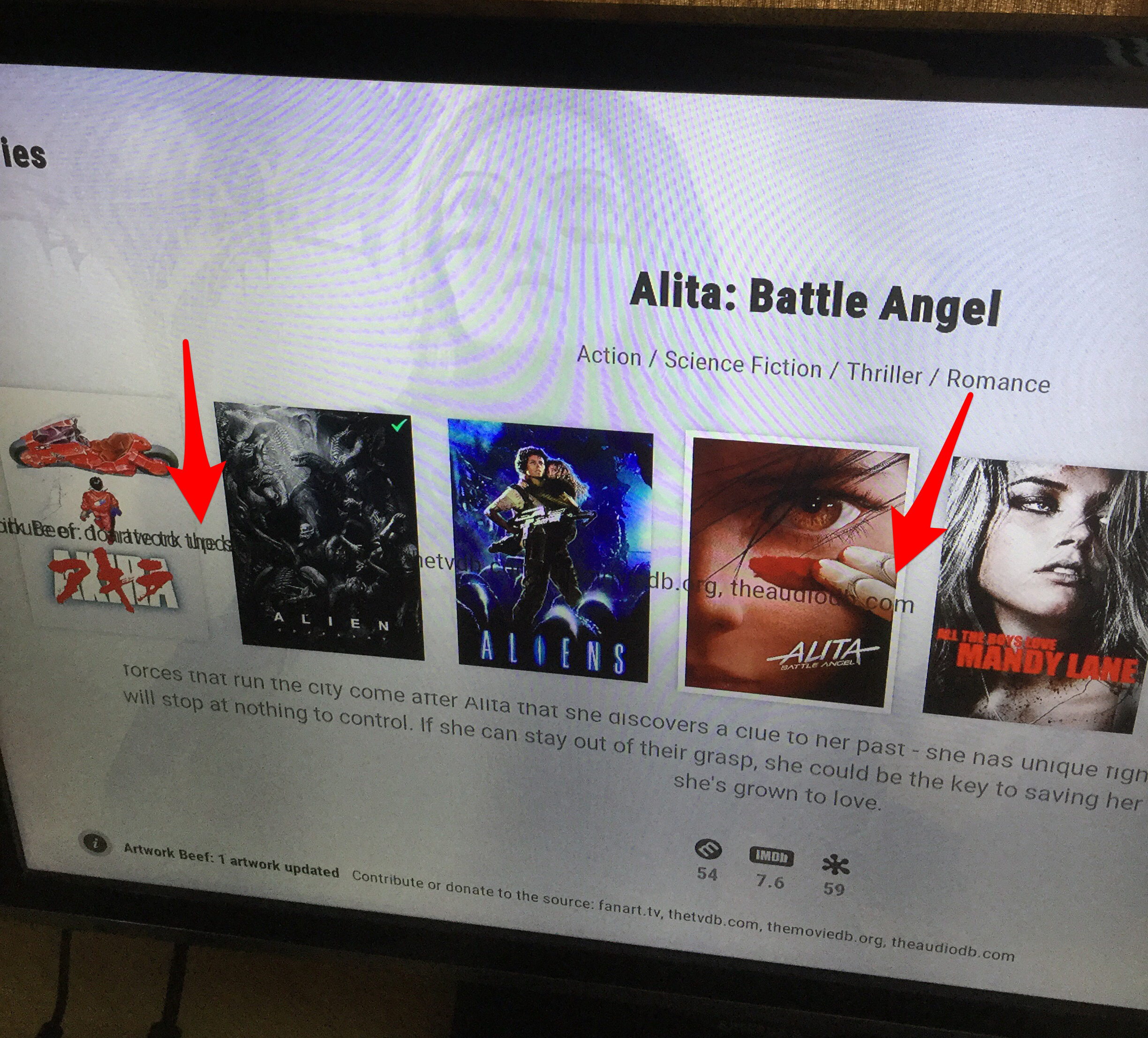
https://imgur.com/a/lGfy1FA