
+- Kodi Community Forum (https://forum.kodi.tv)
+-- Forum: Support (https://forum.kodi.tv/forumdisplay.php?fid=33)
+--- Forum: Skins Support (https://forum.kodi.tv/forumdisplay.php?fid=67)
+---- Forum: Skin Archive (https://forum.kodi.tv/forumdisplay.php?fid=179)
+----- Forum: Titan (https://forum.kodi.tv/forumdisplay.php?fid=212)
+----- Thread: Release Titan skin version 3.6.x (Kodi 16 Jarvis) (/showthread.php?tid=247525)
Pages:
1
2
3
4
5
6
7
8
9
10
11
12
13
14
15
16
17
18
19
20
21
22
23
24
25
26
27
28
29
30
31
32
33
34
35
36
37
38
39
40
41
42
43
44
45
46
47
48
49
50
51
52
53
54
55
56
57
58
59
60
61
62
63
64
65
66
67
68
69
70
71
72
73
74
75
76
77
78
79
80
81
82
83
84
85
86
87
88
89
90
91
92
93
94
95
96
97
98
99
100
101
102
103
104
105
106
107
108
109
110
111
112
113
114
115
116
117
118
119
120
121
122
123
124
125
126
127
128
129
130
131
132
133
134
135
136
137
138
139
140
141
142
143
144
145
146
147
148
149
150
151
152
153
154
155
156
157
158
159
160
161
162
163
164
165
166
167
168
169
170
171
172
173
174
175
176
177
178
179
180
181
182
183
184
185
186
187
188
189
190
191
192
193
194
195
196
197
198
199
200
201
202
203
204
205
206
207
208
209
210
211
212
213
214
215
216
217
218
219
RE: Titan skin version 3.6.x (Kodi 16 Jarvis) - komplex - 2016-03-04
(2016-03-04, 20:02)diedrichg Wrote: I love how @komplex has their homescreen with the transparent main menu and menu items dropped down part way down the screen. http://forum.kodi.tv/showthread.php?pid=2268783#pid2268783
It's just "Hide widget panel background" in homescreen layout, for the modern view try turning the opacity to 0% in Custom color settings - General panels color

You might need to fiddle with the highlight color opacity (in my case the blue) to get it to look how you want
RE: Titan skin version 3.6.x (Kodi 16 Jarvis) - diedrichg - 2016-03-04
(2016-03-04, 20:19)komplex Wrote: It's just "Hide widget panel background" in homescreen layout, for the modern view try turning the opacity to 0% in Custom color settings - General panels colorBut that's global, right? That's the only menu I would like to change the Alpha and to leave the rest as default.
RE: Titan skin version 3.6.x (Kodi 16 Jarvis) - komplex - 2016-03-04
Yeah i think it is global but i've had a quick look around and can't see where it's having a negative effect on any menus, although i have the opacity of a lot of settings turned down so that's maybe why i dont see it
Nevermind i just went to set everything back to normal and it screws over the popup menus lol
Also Marcel the above pic does make a good case for having 4 landscape/thumbs on the homescreen :p
RE: Titan skin version 3.6.x (Kodi 16 Jarvis) - User 224999 - 2016-03-04
(2016-03-04, 19:08)Syon25 Wrote: All finedid not know that videoextras dont want that you put several extras in seperated folders. Like LOTR/Extras/Bonus1/.. and LOTR/Extras/Bonus2/..
if i put Bonus1 into the superior folder it shows the Extras from Bonus1.
EDIT: Does Titan also supports an Overlay Image like Confluence?
OK, glad you solved it.
No the overlay is not yet supported. I can add it in pretty easiliy so I'll write it down on my todo list
RE: Titan skin version 3.6.x (Kodi 16 Jarvis) - User 224999 - 2016-03-04
(2016-03-04, 20:25)komplex Wrote: Yeah i think it is global but i've had a quick look around and can't see where it's having a negative effect on any menus, although i have the opacity of a lot of settings turned down so that's maybe why i dont see it
Nevermind i just went to set everything back to normal and it screws over the popup menus lol
Also Marcel the above pic does make a good case for having 4 landscape/thumbs on the homescreen :p
Setting the general panels opacity to 0% is a bad idea, but you found out already ;-)
Yeah, I know about the extra column for landscape widgets. It's just that I have to make a lot of changes to make that happen so I'm a bit stalling it. Will do once I released another stable update with the bugfixes.
RE: Titan skin version 3.6.x (Kodi 16 Jarvis) - Syon25 - 2016-03-04
(2016-03-04, 20:34)marcelveldt Wrote:(2016-03-04, 19:08)Syon25 Wrote: All finedid not know that videoextras dont want that you put several extras in seperated folders. Like LOTR/Extras/Bonus1/.. and LOTR/Extras/Bonus2/..
if i put Bonus1 into the superior folder it shows the Extras from Bonus1.
EDIT: Does Titan also supports an Overlay Image like Confluence?
OK, glad you solved it.
No the overlay is not yet supported. I can add it in pretty easiliy so I'll write it down on my todo list
Thanks alot
RE: Titan skin version 3.6.x (Kodi 16 Jarvis) - boro boy - 2016-03-04
@marcelveldt Still be trying to fix the cdart not showing, was just thinking the cdart files don't need to be named after the album in this skin do they, instead of just cdart??
RE: Titan skin version 3.6.x (Kodi 16 Jarvis) - InNursery - 2016-03-04
@marcelveldt
after fresh install kodi16 (was Kodi 15.2 before) i don't how to have a full bright fanart image with music playback

As you can see the image is always dimmed.
thanks for your great job.
RE: Titan skin version 3.6.x (Kodi 16 Jarvis) - User 224999 - 2016-03-04
(2016-03-04, 22:56)InNursery Wrote: @marcelveldt
after fresh install kodi16 (was Kodi 15.2 before) i don't how to have a full bright fanart image with music playback
As you can see the image is always dimmed.
thanks for your great job.
Set the music visualization to None and it's OK
RE: Titan skin version 3.6.x (Kodi 16 Jarvis) - User 224999 - 2016-03-04
(2016-03-04, 21:08)boro boy Wrote: @marcelveldt Still be trying to fix the cdart not showing, was just thinking the cdart files don't need to be named after the album in this skin do they, instead of just cdart??
No, just cdart.png is enough.
How is your folder setup ?
It should be like this:
Music Folder
---- Artist
----------- Album
Please also look at your kodi logfile if there are any errors being reported
RE: Titan skin version 3.6.x (Kodi 16 Jarvis) - VMCosco - 2016-03-04
(2016-03-04, 22:59)marcelveldt Wrote: No, just cdart.png is enough.
How is your folder setup ?
It should be like this:
Music Folder
---- Artist
----------- Album
Please also look at your kodi logfile if there are any errors being reported
Will disc.png be detected as well? I am using Emby for Kodi if that makes a difference.
RE: Titan skin version 3.6.x (Kodi 16 Jarvis) - User 224999 - 2016-03-04
(2016-03-04, 23:22)VMCosco Wrote: Will disc.png be detected as well? I am using Emby for Kodi if that makes a difference.
Yes
RE: Titan skin version 3.6.x (Kodi 16 Jarvis) - InNursery - 2016-03-04
(2016-03-04, 22:58)marcelveldt Wrote:(2016-03-04, 22:56)InNursery Wrote: @marcelveldt
after fresh install kodi16 (was Kodi 15.2 before) i don't how to have a full bright fanart image with music playback
As you can see the image is always dimmed.
thanks for your great job.
Set the music visualization to None and it's OK
Thanks, I had to set some visualization and then to set it back to none.
RE: Titan skin version 3.6.x (Kodi 16 Jarvis) - boro boy - 2016-03-05
@marcelveldt the file structure is correct as always had it the way you mention,
have attached a log file for you as makes no sense to me lol.
http://pastebin.com/QRXuELpb
Please note I went back to Kodi 15 to see if had seem issue with the Titan skin and the same thing happens
RE: Titan skin version 3.6.x (Kodi 16 Jarvis) - browned - 2016-03-05
Anyone else having control issues with the last few betas?
I have titan tiles (1 row of small) so widget lists drop from the top, if I am in live tv, recordings, movies and press back I get taken back to the home screen and a widget drops down for the tile I go back to. There is no focus on the widget so I have to press up multiple times to get to the widget list changer and then down to get rid of the widget.
This can also happen when scrolling sides ways on the home screen, random widgets drop.
Another issue I have noticed is that when changing into a new screen or when a widget list drops I need to press left/right/up/down buttons twice before the select changes for the first time, after that it moves on a single press.
This has been happening on 2 x Shield TV's 1 x PC with multiple remotes and keyboard on the PC.