
+- Kodi Community Forum (https://forum.kodi.tv)
+-- Forum: Support (https://forum.kodi.tv/forumdisplay.php?fid=33)
+--- Forum: Supplementary Tools for Kodi (https://forum.kodi.tv/forumdisplay.php?fid=116)
+--- Thread: Movie Info Plus - Manage Icons, Posters, FanArt, .NFO's & more for Movies & TV Shows (/showthread.php?tid=41129)
Virtual Shelf - joebrady - 2009-02-24
http://www.imediaman.com/
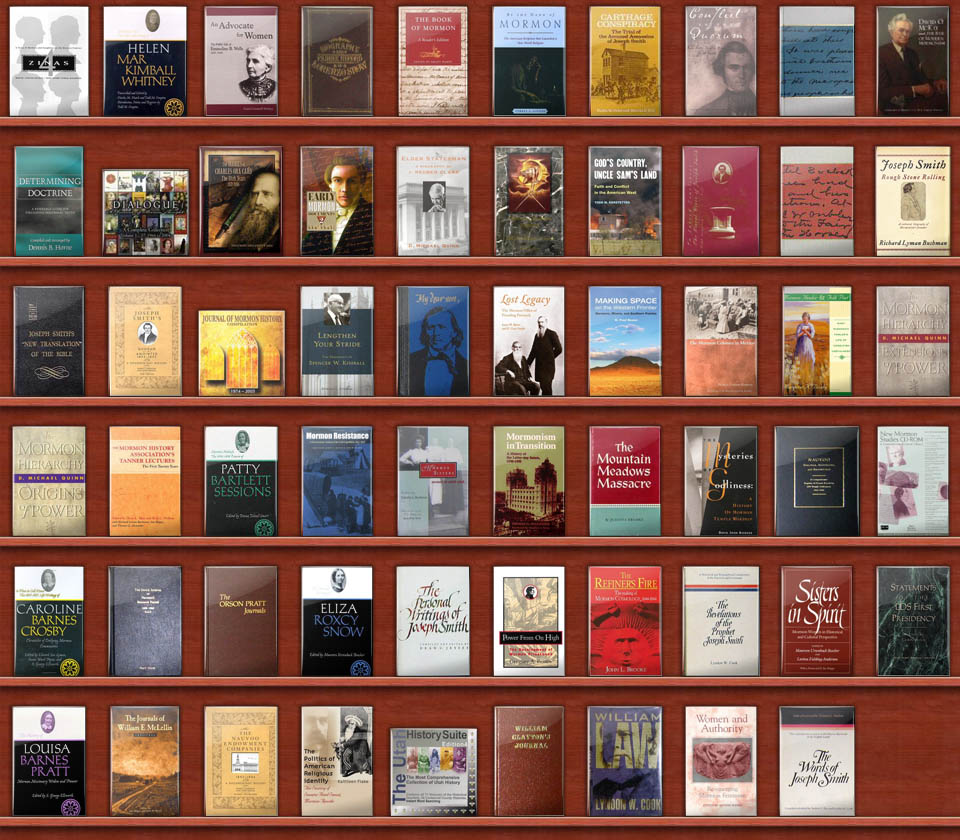
Spines, spines, spines! - JiveTalker - 2009-02-24
MrTourettes Wrote:I love the idea of having a view based on the spine. I thought about this months ago but never thought any more of it.
I feell like I've started a Mexican wave!
 (Imagine the title to the tune of Monty Python's Spam Song)
(Imagine the title to the tune of Monty Python's Spam Song)MrTourettes Wrote:Basically all the current views that are in the themes are ok but it would be nice to have one where you have the spines and many many more onscreen to choose from.That's precisely my thought. I have hundreds of DVD's and over a thousand CD's so seeing 4-500 or more on screen at a time would be fantastic. At the moment it is probably quicker to get something off the shelf than search onscreen.
MrTourettes Wrote:I do hope skinners are reading this ( ESPECIALLY a certain person involved in teh stark themeDoes djh read this thread? I hope so!and seriously considering this idea.
- Legion79 - 2009-02-24
Please forgive the (probably) stupid question here, but I've googled my ass off and I've read through the online manual/wiki and can't seem to get an answer.
If I use a program such as this to download movie info, images, fanart etc, and it dumps them all in my movie directories... how can I get my Xbox, running XBMC, to use this information in Libary view?! I ask because I used a different (inferior) program to just grab movie-art - which is great. When I'm in files view, the appropriate artwork is displayed.
However, I can't switch to library view because there's no data there. I need to scan for content apparently, using IMDB.
Sorry, this is an over complicated description. Basically...
If I use this app to populate my movie directories with .nfo and images what do I need to do on my Xbox to force it to use this information in library view? I ask because I assume that I've got to somehow let it scan to see what's there, and I can't see how to peform that scan.
Thanks!
- JiveTalker - 2009-02-24
joebrady Wrote:http://www.imediaman.com/
Yes, that's the sort of thing I mean. Perhaps some bordering to actually make the cabinet look like a 3D object but generally along these lines.
As already said, the best interfaces are often the simplest.
- rausch101 - 2009-02-24
Legion79 Wrote:Please forgive the (probably) stupid question here, but I've googled my ass off and I've read through the online manual/wiki and can't seem to get an answer.
If I use a program such as this to download movie info, images, fanart etc, and it dumps them all in my movie directories... how can I get my Xbox, running XBMC, to use this information in Libary view?! I ask because I used a different (inferior) program to just grab movie-art - which is great. When I'm in files view, the appropriate artwork is displayed.
However, I can't switch to library view because there's no data there. I need to scan for content apparently, using IMDB.
Sorry, this is an over complicated description. Basically...
If I use this app to populate my movie directories with .nfo and images what do I need to do on my Xbox to force it to use this information in library view? I ask because I assume that I've got to somehow let it scan to see what's there, and I can't see how to peform that scan.
Thanks!
In files view, go to the properties of your movie folder and "set content" to whatever the content is. Then update the library. You need to do this to use the library.
A database will be created using any .nfo's, fanart etc. that are paired with your movies and if those don't exist, XBMC's built-in scrape will create the movie info for you (but not actually create .nfo,fanart etc. files).
When you do set content what do you use? - jetskijoe - 2009-02-24
Use Foldername for Lookups --?
Folder contains a single Video --?
Scan Recursively --?
my folders are setup
M:\movies\A\movie name
M:\movies\A\movie name
M:\movies\A\movie name
M:\movies\A\movie name
...
...
...
M:\movies\B\movie name
M:\movies\B\movie name
M:\movies\B\movie name
...
...
What are the setting that I should use because I feel like it is not reading from my NFO.
- joebrady - 2009-02-24
Scan Recursivly
- Legion79 - 2009-02-24
rausch101 Wrote:In files view, go to the properties of your movie folder and "set content" to whatever the content is. Then update the library. You need to do this to use the library.Thanks for the help. I've gotten as far as the "set content" screen - but I'm not sure what you mean by "whatever the content is". All I've got is a list of things like IMDB, Amazon UK, Adultfilm etc, which option of those do I need to pick to get it to read existing nfo data? Or do I just select "run automated scan"?
A database will be created using any .nfo's, fanart etc. that are paired with your movies and if those don't exist, XBMC's built-in scrape will create the movie info for you (but not actually create .nfo,fanart etc. files).
Sorry for the silly questions, but I really can't get my head around this process...
- fekker - 2009-02-24
check this post out for adding items to the library
part 1
http://forum.xbmc.org/showpost.php?p=279615&postcount=16
part 2
http://forum.xbmc.org/showpost.php?p=279616&postcount=17
Cool stuff on the display with them on a bookshelf look.. very cool
- sirreef - 2009-02-24
fekker Wrote:I could make a scraper if they allow it, i'll ask for permission to use the data before even attempting it.
In regards to getvideoartwork.com --- Feel free to scrape us.
In truth, if you would like to assist us revamping the site using something more efficient - I'd be all for it, help where I could and perhaps even offer funding.
So, there's that. PM me here or there. I read both.
- dbone1026 - 2009-02-24
Any thoughts about giving the users more control of naming files? For instance, I switch between XBMC, SageTV and VMC (I have 2 HTPCs, a Desktop PC, and the SageTV HD Extender), so right now I am running with 3+ different scraper programs (MIP, MyMovies, Meta<browser>, MediaScout, etc...). For Fanart for SageTv the file has to be named background.jpg, for VMC backdrop.jpg, etc... It would be great if I could use MIP for all my scraping, and indicate that MIP save 3 instances of the fanart file (i.e. I find MIP to be the best scraper out there). This may be absolutely impossible
I recognize that MIP was designed for XBMC so no worries if it is not even worth considering as support for XBMC is where the focus should be, just thought I would throw it out there. I guess the bigger issue to solve would be to finally get a uniform naming policy amongst all the different apps out there (I asked my congressman to throw it into the stimulus package
 )
)
- Legion79 - 2009-02-25
fekker Wrote:check this post out for adding items to the libraryCheers fekker, I've now managed to update all of my movie info using MIP, however I'm still struggling with the XBMC side of things. I've followed the instructions you've posted to the letter, but it use says "scanning for content" and nothing happens. I can navigate as normal, and the 'scanning' message remains, but it just isn't populating my library... any tips?
part 1
http://forum.xbmc.org/showpost.php?p=279615&postcount=16
part 2
http://forum.xbmc.org/showpost.php?p=279616&postcount=17
Cool stuff on the display with them on a bookshelf look.. very cool
(I left it for an hour and no new titles were added)
- dbone1026 - 2009-02-25
Legion79 Wrote:Cheers fekker, I've now managed to update all of my movie info using MIP, however I'm still struggling with the XBMC side of things. I've followed the instructions you've posted to the letter, but it use says "scanning for content" and nothing happens. I can navigate as normal, and the 'scanning' message remains, but it just isn't populating my library... any tips?
(I left it for an hour and no new titles were added)
What build are you using? I had this problem and it was because I was using the build on the main xbmc website (later builds fixed this problem)
- cowboyzx6 - 2009-02-25
dbone1026 Wrote:What build are you using? I had this problem and it was because I was using the build on the main xbmc website (later builds fixed this problem)
dbone, i am having a similar problem as Legion79. When you say that the there was a problem with the build on the main xbmc website, that is where I downloaded my version from. Where else can I look to get a different version. It seems that when I do a rescan, nothing gets updated.
- dbone1026 - 2009-02-25
cowboyzx6 Wrote:dbone, i am having a similar problem as Legion79. When you say that the there was a problem with the build on the main xbmc website, that is where I downloaded my version from. Where else can I look to get a different version. It seems that when I do a rescan, nothing gets updated.
I ended up using Jester's build (Rev 18004):
http://ocs.nl/xbmc/
It is silly that the main xbmc download that a new user would find does not function properly...