
+- Kodi Community Forum (https://forum.kodi.tv)
+-- Forum: Support (https://forum.kodi.tv/forumdisplay.php?fid=33)
+--- Forum: Skins Support (https://forum.kodi.tv/forumdisplay.php?fid=67)
+---- Forum: Aeon MQ (https://forum.kodi.tv/forumdisplay.php?fid=68)
+---- Thread: Mod Multi-Mod addition for the MQ 7 Krypton Mod (/showthread.php?tid=301497)
Pages:
1
2
3
4
5
6
7
8
9
10
11
12
13
14
15
16
17
18
19
20
21
22
23
24
25
26
27
28
29
30
31
32
33
34
35
36
37
38
39
40
41
42
43
44
45
46
47
48
49
50
51
52
53
54
55
56
57
58
59
60
61
62
63
64
65
66
67
68
69
70
71
72
73
74
75
76
77
78
79
80
81
82
83
84
85
86
87
88
89
90
91
92
93
94
95
96
97
98
99
100
101
102
103
104
105
106
107
108
109
110
111
112
113
114
115
116
117
118
119
120
121
122
123
124
125
126
127
128
129
130
131
132
133
134
135
136
137
138
139
140
141
142
143
144
145
146
147
148
149
150
151
152
153
154
155
156
157
158
159
160
161
162
163
164
165
166
167
168
169
170
171
172
173
174
175
176
177
178
179
180
181
182
RE: Multi-Mod addition for the MQ 7 Krypton Mod - ajerazzor - 2017-06-01
(2017-06-01, 14:59)latts9923 Wrote: @ajerazzor
I'm away from my PC, but look at Font_timesmall, Font_time, Font_time_big, and Font_temp (if you're using the Multi-Mod) in Font.xml. There are instances of these names in Font.xml for every fontset.
Thats bang on thanks for that - what about when pausing a movie the OSD shows the times down the bottom (current time/time remaining etc) - I changed every font_time related item in fonts.xml but these must be something else.
RE: Multi-Mod addition for the MQ 7 Krypton Mod - latts9923 - 2017-06-01
@ajerazzor
You bet. I believe the font in the progress bar is using the name Font_list.
RE: Multi-Mod addition for the MQ 7 Krypton Mod - latts9923 - 2017-06-02
@rew88
I think I might have found a fix for you. Add the following code to advancedsettings.xml...
Code:
<musiclibrary>
<artistseparators> <!-- separator used for multiple artists. Note that spaces are used for some separators.-->
<separator>/</separator>
<separator> / </separator>
<separator>\</separator>
<separator> \ </separator>
<separator>&</separator>
<separator> & </separator>
<separator>;</separator>
<separator> ; </separator>
<separator>:</separator>
<separator> : </separator>
<separator>|</separator>
<separator> | </separator>
<separator> feat. </separator>
<separator> ft. </separator>
</artistseparators>
</musiclibrary>If you already have entries for musiclibrary, add the artistseparators info to it.
I couldn't get an album to even import into my library using a "/" as the separator until I added the above code.
Hopefully this works for ya.
RE: Multi-Mod addition for the MQ 7 Krypton Mod - rew88 - 2017-06-02
@latts I have tried this fix but unfortunately it doesn't seem to work with streaming radio
the artist logo still stalls out . however slideshow artist seems to like it
cheers rew88
RE: Multi-Mod addition for the MQ 7 Krypton Mod - latts9923 - 2017-06-02
@rew88
Well crap...I thought I had it. This might be something that KODI has to fix. I'll keep digging.
RE: Multi-Mod addition for the MQ 7 Krypton Mod - rew88 - 2017-06-02
(2017-06-02, 05:16)latts9923 Wrote: @rew88
Well crap...I thought I had it. This might be something that KODI has to fix. I'll keep digging.
I was thinking its in skin as this feature is not on any other skin, perhaps in the way it calls the logo
cheers rew88
RE: Multi-Mod addition for the MQ 7 Krypton Mod - latts9923 - 2017-06-02
@rew88
When it's a dual artist song, which logo does it try to display...the first artist, or second?
RE: Multi-Mod addition for the MQ 7 Krypton Mod - rew88 - 2017-06-02
@latts
normally if it doesn't stall immediately mostly the second artist
RE: Multi-Mod addition for the MQ 7 Krypton Mod - Dave.B - 2017-06-02
@latts9923
Just notice that the buttons in the red square disappeared.
I think they were quiet useful.
any plans to put the back ?
 [/img]
[/img]
RE: Multi-Mod addition for the MQ 7 Krypton Mod - latts9923 - 2017-06-02
@Dave.B
Go to Settings>Skin Settings>Main Menu and look for the setting "Show Zoom Window in Home Screen (Audio/Video)". If you turn that on it should show up.
BTW...I got the newest version of JB-SimilarArtist working. I made a few tweaks to Layout 7 as well. It will all be part of the next update.
RE: Multi-Mod addition for the MQ 7 Krypton Mod - Dave.B - 2017-06-02
(2017-06-02, 18:05)latts9923 Wrote: @Dave.BThank you so much, this is awesome[emoji7]
Go to Settings>Skin Settings>Main Menu and look for the setting "Show Zoom Window in Home Screen (Audio/Video)". If you turn that on it should show up.
BTW...I got the newest version of JB-SimilarArtist working. I made a few tweaks to Layout 7 as well. It will all be part of the next update.
RE: Multi-Mod addition for the MQ 7 Krypton Mod - Ruk12345 - 2017-06-02
(2017-06-02, 18:05)latts9923 Wrote: @Dave.B
Go to Settings>Skin Settings>Main Menu and look for the setting "Show Zoom Window in Home Screen (Audio/Video)". If you turn that on it should show up.
BTW...I got the newest version of JB-SimilarArtist working. I made a few tweaks to Layout 7 as well. It will all be part of the next update.
Awesome! Can you add vertical menu compatibility to the font effects next update?
RE: Multi-Mod addition for the MQ 7 Krypton Mod - latts9923 - 2017-06-02
@Ruk12345
Roger that bro! It's done!
Coming soon to a Multi-Mod update near you...
- Newest version of JB-SimilarArtist with tweaks to the new Layout7.
- Vertical menu font shadow and font glow for all fonts.
- Tweaks to Weather Effects as well as subcontrols.
RE: Multi-Mod addition for the MQ 7 Krypton Mod - Ruk12345 - 2017-06-02
(2017-06-02, 19:20)latts9923 Wrote: @Ruk12345
Roger that bro! It's done!
Coming soon to a Multi-Mod update near you...
- Newest version of JB-SimilarArtist with tweaks to the new Layout7.
- Vertical menu font shadow and font glow for all fonts.
- Tweaks to Weather Effects as well as subcontrols.
Sweet, thanks!!!!!!!!
RE: Multi-Mod addition for the MQ 7 Krypton Mod - latts9923 - 2017-06-03
Update #30
 Font Shadow/Glow update
Font Shadow/Glow updateThe Font Shadow/Glow options are now available to use on all fonts in the vertical menu.


 JB-SimilarArtist update
JB-SimilarArtist updateI added the newest version of JB-SimilarArtist, and tweaked Layout 7 that was included in this release. The tweaks are as follows...I moved the position of the clock and weather in the upper left so that it would display the entire weather icon, and I added the "Logo in CD" option.
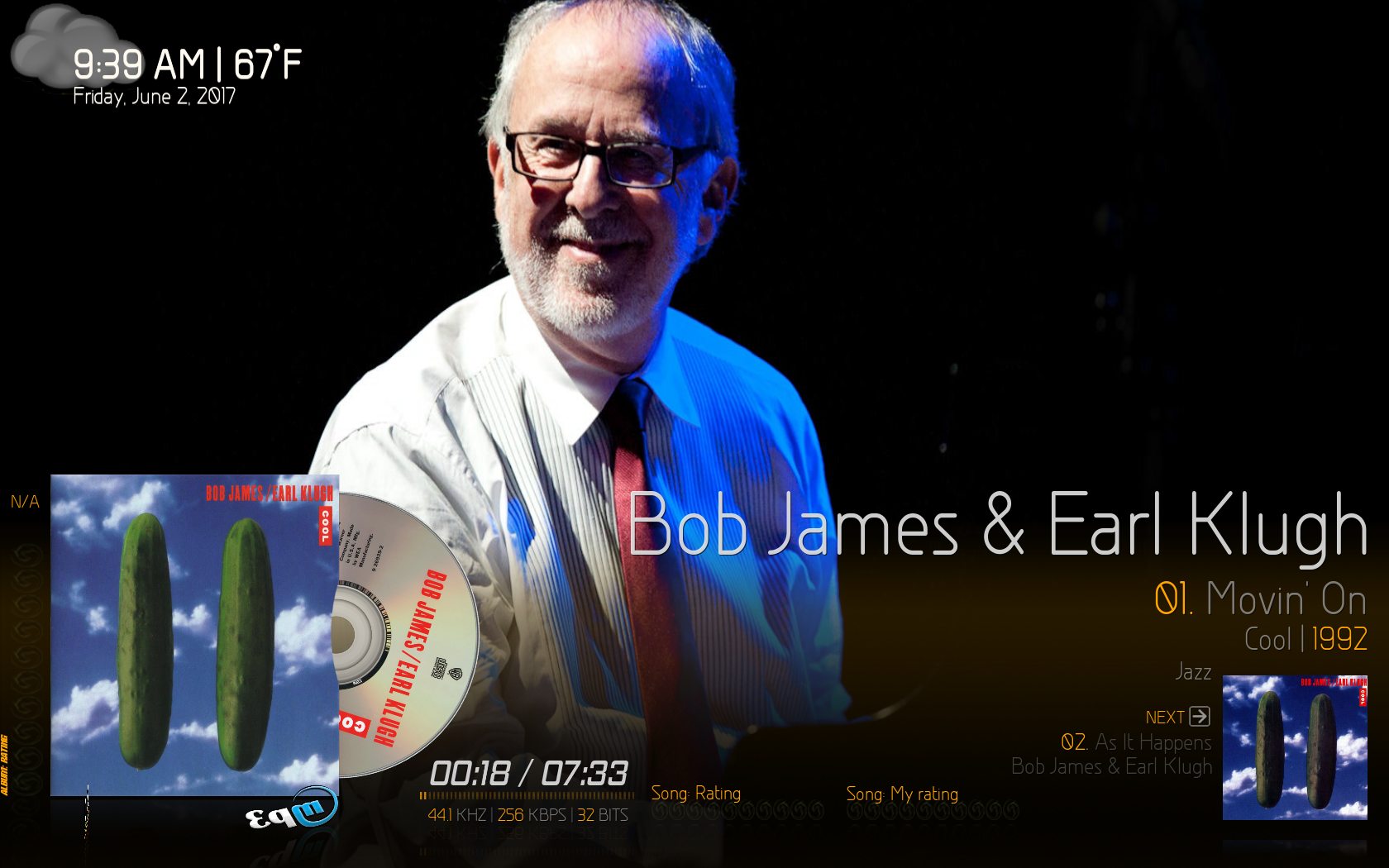
 Weather Effects update
Weather Effects updateI added a new subcontrol to Weather Settings that will allow you to enable/disable the sunny animation.
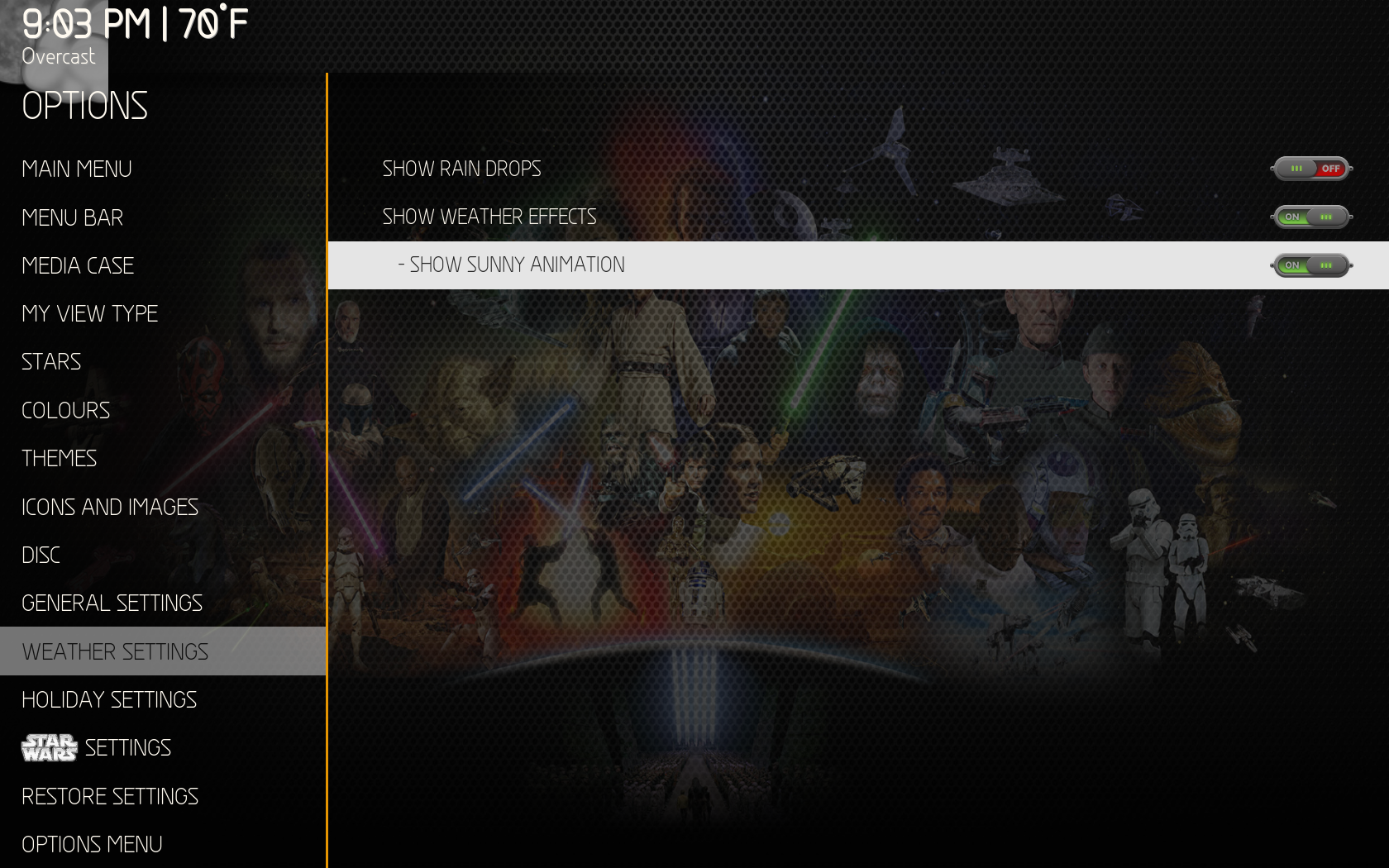
 Selectable tracklist for ViewsRightList
Selectable tracklist for ViewsRightListViewsRightList will now display a selectable tracklist with duration info on the left when an album is selected. This is a feature from Wanilton's MQ 7 Krypton Mod.

 - I changed the font size for the main menu temperature on the Default fontset.
- I changed the font size for the main menu temperature on the Default fontset.Download
06-02-17 update