
+- Kodi Community Forum (https://forum.kodi.tv)
+-- Forum: Support (https://forum.kodi.tv/forumdisplay.php?fid=33)
+--- Forum: Skins Support (https://forum.kodi.tv/forumdisplay.php?fid=67)
+---- Forum: Aeon MQ (https://forum.kodi.tv/forumdisplay.php?fid=68)
+---- Thread: Mod Multi-Mod addition for the MQ 7 Krypton Mod (/showthread.php?tid=301497)
Pages:
1
2
3
4
5
6
7
8
9
10
11
12
13
14
15
16
17
18
19
20
21
22
23
24
25
26
27
28
29
30
31
32
33
34
35
36
37
38
39
40
41
42
43
44
45
46
47
48
49
50
51
52
53
54
55
56
57
58
59
60
61
62
63
64
65
66
67
68
69
70
71
72
73
74
75
76
77
78
79
80
81
82
83
84
85
86
87
88
89
90
91
92
93
94
95
96
97
98
99
100
101
102
103
104
105
106
107
108
109
110
111
112
113
114
115
116
117
118
119
120
121
122
123
124
125
126
127
128
129
130
131
132
133
134
135
136
137
138
139
140
141
142
143
144
145
146
147
148
149
150
151
152
153
154
155
156
157
158
159
160
161
162
163
164
165
166
167
168
169
170
171
172
173
174
175
176
177
178
179
180
181
182
RE: Multi-Mod addition for the MQ 7 Krypton Mod - Ruk12345 - 2017-06-03
Awesome thanks mate!
What is the font color and glow color you are using here? It looks bad ass!

RE: Multi-Mod addition for the MQ 7 Krypton Mod - Dave.B - 2017-06-03
(2017-06-03, 05:19)latts9923 Wrote: Update #30
The Font Shadow/Glow options are now available to use on all fonts in the vertical menu.
I added the newest version of JB-SimilarArtist, and tweaked Layout 7 that was included in this release. The tweaks are as follows...I moved the position of the clock and weather in the upper left so that it would display the entire weather icon, and I added the "Logo in CD" option.
I added a new subcontrol to Weather Settings that will allow you to enable/disable the sunny animation.
ViewsRightList will now display a selectable tracklist with duration info on the left when an album is selected. This is a feature from Wanilton's MQ 7 Krypton Mod.
- I changed the font size for the main menu temperature on the Default fontset.
Download
06-02-17 update
@latts9923, Thank you so much for such a quick response with this update.
All additions are beautiful.
This is why I love this mod so much. It combines the "best from all worlds" and much much more.
Just a small remark. The JB 7th layout has overlaps and your clock is still moving to the left even though similar artist move to the bottom right. see the red boxes below:
 [/img]
[/img] [/img]
[/img]
RE: Multi-Mod addition for the MQ 7 Krypton Mod - latts9923 - 2017-06-03
@Ruk12345
You bet!
Haha...the font color is FFE8E8E8 (almost white), and the glow color is FF2CD13B.
RE: Multi-Mod addition for the MQ 7 Krypton Mod - latts9923 - 2017-06-03
@Dave.B
Yes betcha! Thanks for the kind words!
There are too many clocks availabe for Layout7...haha. In your OSD Menu, under Layout 7 - 3D you have "Show Weather Information + Clock", "Clock", and then below that you have the "Show Time" option like the rest of the layouts do. I turned off the "Clock" and "Show Time" so that only the clock with the weather info displays. I'll take a look at the overlap, but I'm thinking that was part of JB's design on this layout. There's a lot of things going on at the bottom right.
RE: Multi-Mod addition for the MQ 7 Krypton Mod - Ruk12345 - 2017-06-03
@latts loving the font color mod!
Is it possible to have an option to also apply the glow/shadow effects to the "titles" color? I ask mainly because now with the menu font looking so awesome the weather info font just looks sad.... lol

P.S. I found that adding font shadow effect at only 5-20% opacity ONTOP of the font color and shadow color mod REALLY makes it pop. That small % of glow effect with the shadow really adds extra dimension!
Just a tip for the other guys like me that will play with the colors for hours until it's perfect lol
RE: Multi-Mod addition for the MQ 7 Krypton Mod - latts9923 - 2017-06-03
@Ruk12345
Haha...thanks! I've been wanting to add a "3D" effect to the font for a while, but I was unsure on how to do it. I think this is about as close as I will get.
Good idea...I'll look at adding the shadow/glow to the Titles font.
That's looks pretty cool adding a low % glow to the font. Now you've got me playing with the colors. Nope, not that one...nope, not that one...LOL.
RE: Multi-Mod addition for the MQ 7 Krypton Mod - latts9923 - 2017-06-03
I have the shadow working for Titles...adding the glow now.
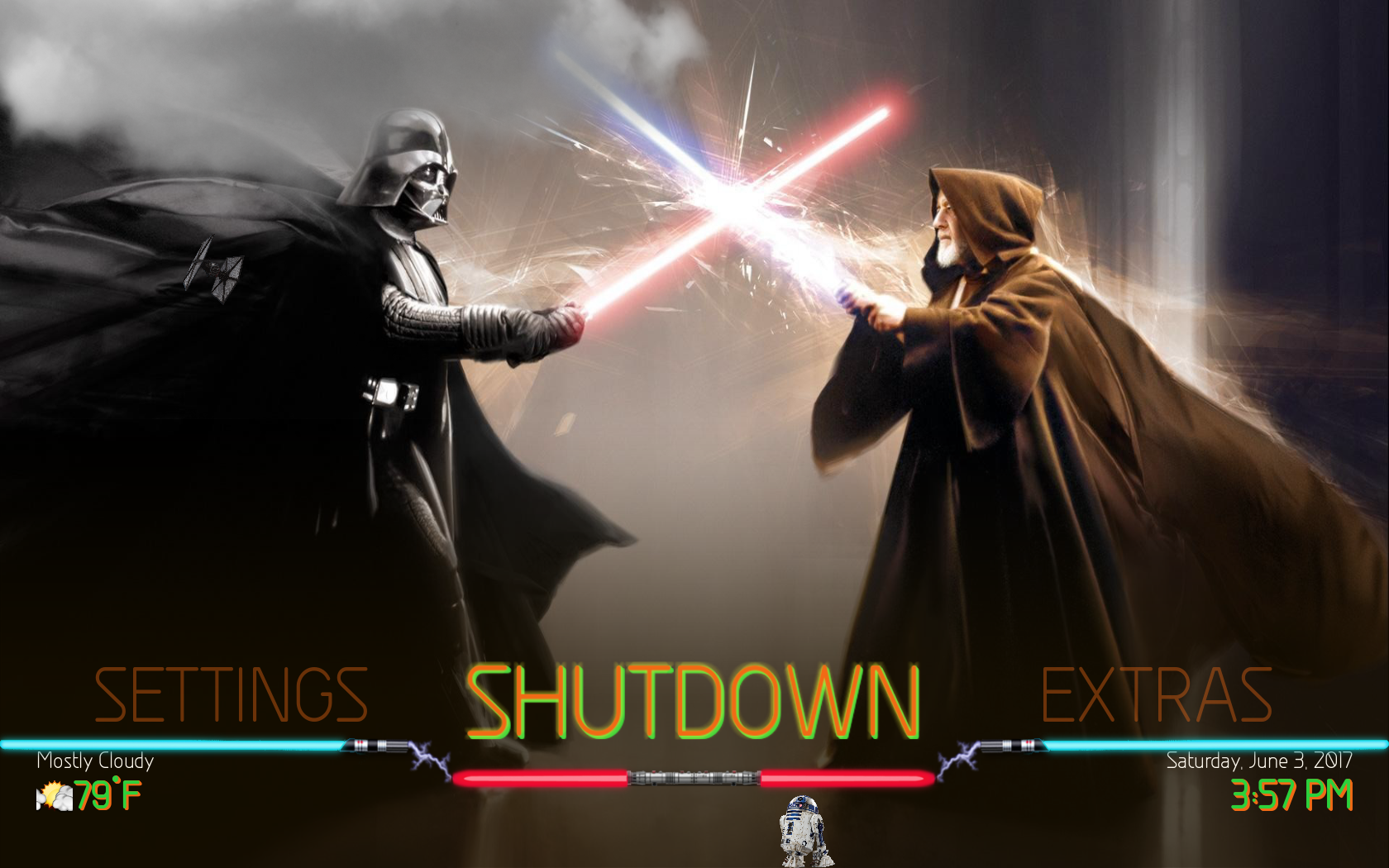
RE: Multi-Mod addition for the MQ 7 Krypton Mod - Dave.B - 2017-06-03
(2017-06-03, 23:01)latts9923 Wrote: I have the shadow working for Titles...adding the glow now.Well done captain. It Looks really beautiful.
RE: Multi-Mod addition for the MQ 7 Krypton Mod - Ruk12345 - 2017-06-03
(2017-06-03, 23:13)Dave.B Wrote:(2017-06-03, 23:01)latts9923 Wrote: I have the shadow working for Titles...adding the glow now.Well done captain. It Looks really beautiful.
Sweet can't wait !!!!
RE: Multi-Mod addition for the MQ 7 Krypton Mod - Ruk12345 - 2017-06-04
Please Don't forget vertical menu

RE: Multi-Mod addition for the MQ 7 Krypton Mod - tad61 - 2017-06-04
Hi Latts,
Can you fix the font issue below? The temp font on the left corner seemed to be small compared to the time font on the right. I'm using the Arial font.
Thanks,

RE: Multi-Mod addition for the MQ 7 Krypton Mod - latts9923 - 2017-06-04
@Ruk12345
I remembered this time...haha.
RE: Multi-Mod addition for the MQ 7 Krypton Mod - latts9923 - 2017-06-04
@tad61
I just found this bug while I was adding the shadow/glow option to the Titles. It will be fixed on the next update.
RE: Multi-Mod addition for the MQ 7 Krypton Mod - Ruk12345 - 2017-06-04
(2017-06-04, 04:53)latts9923 Wrote: @Ruk12345
I remembered this time...haha.
Yay!
Try vertical for a week, you won't go back!
RE: Multi-Mod addition for the MQ 7 Krypton Mod - latts9923 - 2017-06-04
@Ruk12345
Haha...I was just thinking that as I was adding the shadow/glow to Titles. I should try the vertical menu and see if it grows on me.