
+- Kodi Community Forum (https://forum.kodi.tv)
+-- Forum: Support (https://forum.kodi.tv/forumdisplay.php?fid=33)
+--- Forum: General Support (https://forum.kodi.tv/forumdisplay.php?fid=111)
+---- Forum: iOS & tvOS (https://forum.kodi.tv/forumdisplay.php?fid=137)
+---- Thread: iOS App Signer - Install Kodi without Jailbreak (iOS and tvOS) (/showthread.php?tid=245978)
RE: iOS App Signer - Install Kodi without Jailbreak (iOS and tvOS) - catSouey - 2016-10-05
Can Kodi be side loaded onto an ATV4 using Xcode version 8.0 ?
Xcode fails to create provisioning profiles and there is no longer the "Fix Issue" button
RE: iOS App Signer - Install Kodi without Jailbreak (iOS and tvOS) - panny - 2016-10-05
Yes it can. Xcode now auto creates and fixes provisioning profiles without any user intervention needed.
RE: iOS App Signer - Install Kodi without Jailbreak (iOS and tvOS) - catSouey - 2016-10-05
Xcode can not create provisioning profile for the app "Kodi" it says to change your bundle identifier to a unique string. Not sure about this, any direction would be helpful.
RE: iOS App Signer - Install Kodi without Jailbreak (iOS and tvOS) - nowhereman' - 2016-10-06
(2016-10-02, 02:30)DanTheMan827 Wrote:(2016-09-30, 23:40)nowhereman Wrote: I just loaded kodi on my ATV 4 (tvOS 10, Xcode 8) and it loads on the TV but I can't get anything to move (the cursor) on the tv screen. Any suggestions on how to fix it, or what I'm doing wrong? Do most of the add-ons work ('deleted')
(2016-10-01, 21:19)Japgeisha Wrote: unplug and play again make sure your remote is charged and paired .
and no discussion i guess about some add-ons
Specifically these banned add-ons (wiki)
Thx...fair enough, discussion closed.
It is working now. Don't know what changed, but working fine. Screen is not the typical kodi screen but you can find your way around with a little hunting and pecking.
RE: iOS App Signer - Install Kodi without Jailbreak (iOS and tvOS) - DanTheMan827 - 2016-10-06
(2016-10-05, 16:10)catSouey Wrote: Xcode can not create provisioning profile for the app "Kodi" it says to change your bundle identifier to a unique string. Not sure about this, any direction would be helpful.
Where you type in the identifier for the app (not the name) you need to choose something else
You can change the identifier on the first screen you get after you create the xcode project
Just change the part where it says bundle identifier and click fix issue... I suggest using (in your case) something like com.nowhereman.kodi... if that doesn't work just choose something else (it has to be globally unique... there can't be more than one person with the same app identifier)
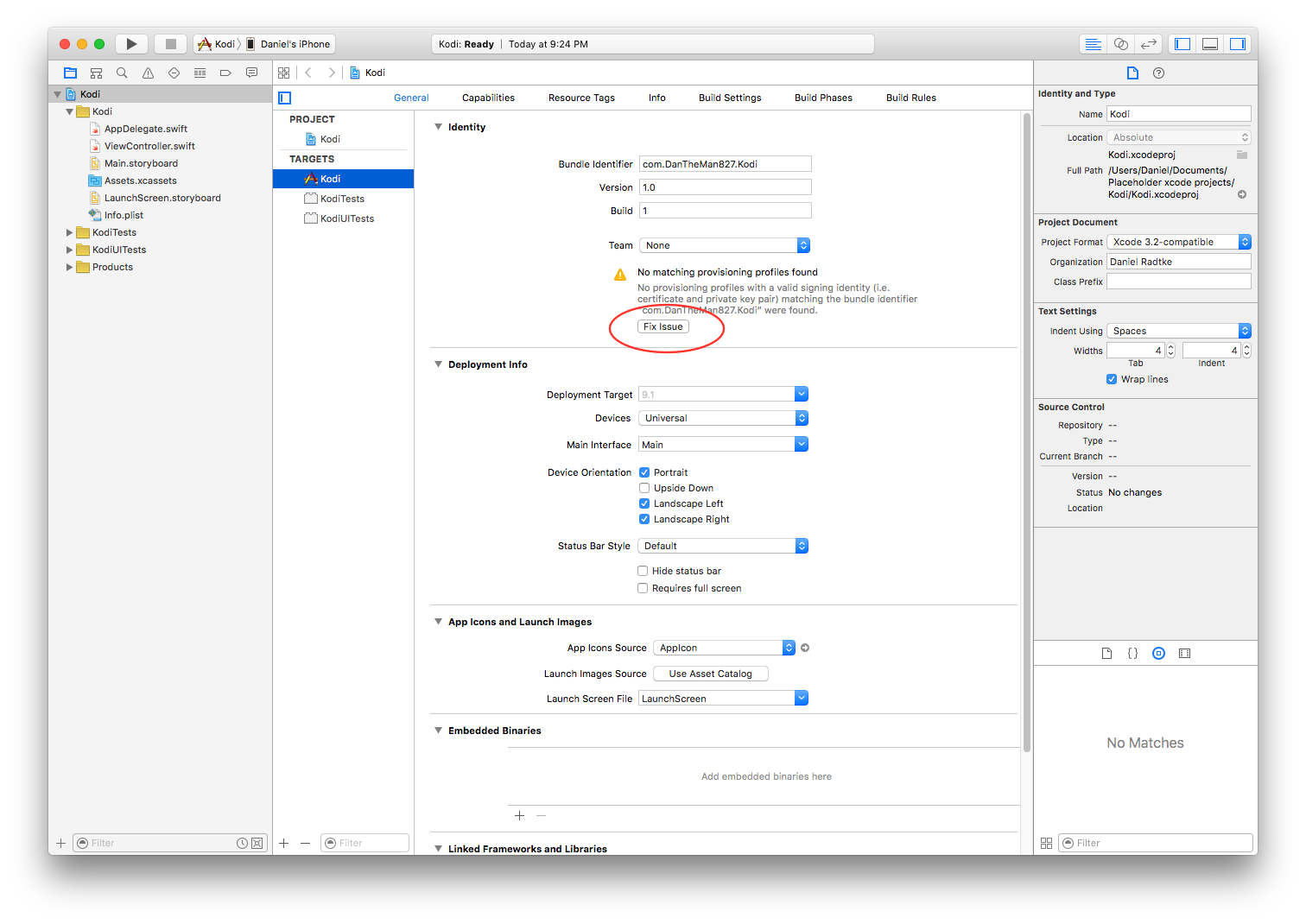
RE: iOS App Signer - Install Kodi without Jailbreak (iOS and tvOS) - mveras1972 - 2016-10-09
The fact alone that you have to go through all this convoluted process of jumping through hoops, getting a developer account and all the BS involved in signing apps etc. is a big deterrent already. But since I am a computer technician I am willing to put up with the already ridiculous process and get it working. But on top of that, now Kodi stops working every 7 days, and that just crossed the line. I much rather go back to my Amazon Fire TV where I have Kodi running for months without a single hiccup and I can sideload it without any developer account BS. That 7-day limit on free developer accounts is ridiculous. It's just one more way for Apple to get you to buy the paid account so they can make more money. So screw Xcode, developer accounts, and MrMC and all the BS that prevents me from using Kodi properly on the Apple TV device that I paid for. Now to reconnect my Fire TV that works so much better for Kodi.
And by the way, for $99/year for an Apple dev account, Apple is just telling us if you want to use Kodi, we must pay them to use it. Sorry Apple, but getting a Roku or Amazon Fire is much cheaper in the long run and both will run Kodi just fine without any expiration BS or unnecessary memberships.
RE: iOS App Signer - Install Kodi without Jailbreak (iOS and tvOS) - AbRASiON - 2016-10-10
I was happy with the 45 day thing or whatever it was but the 7 days is very difficult to work with. I've tried convincing the Kodi developers to rewrite stuff so it could be allowed on iOS but apparently there's just too much code or something.
RE: iOS App Signer - Install Kodi without Jailbreak (iOS and tvOS) - mveras1972 - 2016-10-10
They already rewrote Kodi for tvOS. It's called MrMC. The reason why Apple won't accept Kodi as it is, it's because of the third-party plugins. Apple will never accept that.
iOS App Signer - Install Kodi without Jailbreak (iOS and tvOS) - Memphiz - 2016-10-10
Keep in mind that the free developer account is just that. Its not meant for sideloading its meant for development. And for that purpose its sufficient to have a 7 days cert periode. I agree that for sideloading it is bullshit. Thats why tvos is not an official platform yet because its nothing we could suspect anyone to do just for kodi.
I also stated it in a different thread that i can't understand why kodi users feed the apple hand by buying the developer account just for kodi. They make money of Kodi in that way which is something i am uncomfortable with. No clue how to back out from it though.
RE: iOS App Signer - Install Kodi without Jailbreak (iOS and tvOS) - mveras1972 - 2016-10-10
I just backed out by simply using a different platform to run Kodi. It is idiotic to pay for a developer account when it is cheaper and less cumbersome to run Kodi on a different box.
RE: iOS App Signer - Install Kodi without Jailbreak (iOS and tvOS) - DanTheMan827 - 2016-10-10
(2016-10-10, 08:22)mveras1972 Wrote: I just backed out by simply using a different platform to run Kodi. It is idiotic to pay for a developer account when it is cheaper and less cumbersome to run Kodi on a different box.
Not everyone uses the Apple TV to just run Kodi...
For example, if you use Apple devices there really isn't any replacement for AirPlay...
For example, I have a Apple TV in the living room with everything on a NAS (including MySQL) but I also use Netflix and various other TV apps on the Apple TV... something you really couldn't get with just a computer connected to the TV in the same easy to use manner...
(Memphiz, I really hope you don't abandon the Apple TV... I could understand if you did though... What it really needs is a full-blown jailbreak on the current tvOS...)
Some people may also already have paid developer accounts for reasons beyond Kodi and maybe even have an App on the store...
Yes, it's stupid that Apple forces you to pay for more than 7 days at a time... I think we all agree on that...
But do keep in mind that this (sideloading) technically isn't even allowed by Apple and never has been... it's just that they can't really prevent it without breaking other stuff... (you've been able to sideload Kodi with the paid accounts for a while now... even before Apple added the free accounts...)
RE: iOS App Signer - Install Kodi without Jailbreak (iOS and tvOS) - mveras1972 - 2016-10-10
When I bought the Apple TV 4, coming from Apple TV 2, one of the major reasons I upgraded is to be able to unify my home theater, so I no longer needed to switch between my Fire TV and Apple TV and have all my stuff on the Apple TV. Plus, removing the Fire TV from the setup means less cables, one less HDMI port used, one less box, one less remote, cleaner setup, etc. I don't have an Apple TV just to run Kodi. So I'm just rolling back to use Fire TV for Kodi and everything else on the Apple TV like I did before.
Come to think of it, my disappointment is rooted on the fact that Kodi was the main reason I bought the ATV 4. I can do everything else I need on the ATV 2, including Plex (using PlexConnect though Trailers). Now I just have an extra Apple TV that I can put on another TV set. Granted that Airplay is the only reliable way to get stuff streamed from a smartphone. All others are hit or miss and unreliable.
iOS App Signer - Install Kodi without Jailbreak (iOS and tvOS) - Memphiz - 2016-10-10
I have no reason to abandon it but its unlikely that i aim for making it an official platform with this kind of sideloading approach...
RE: iOS App Signer - Install Kodi without Jailbreak (iOS and tvOS) - AbRASiON - 2016-10-11
(2016-10-10, 08:22)mveras1972 Wrote: I just backed out by simply using a different platform to run Kodi. It is idiotic to pay for a developer account when it is cheaper and less cumbersome to run Kodi on a different box.
I'm an Android guy 99% of the time but I just don't think Android tablets are particularly good. Even top of the line Samsung ones, hence my ipad.
I don't want to give Apple money for a dev account either, I have to agree with Memphiz that apple are being rewarded for something terrible.
As for your last post Memphiz, I don't think you should do all the work to make it open source or free or whatever the open stipulation is which allows Kodi to work on iOS without being blocked by Apple (or was it blocked by the Kodi devs due to Apples restrictioncs)
Regardless, IIRC the posts from another dev, it sounded like an immense amount of work. It'd be lovely for you to do it but that kind of work would be, frankly insane - and surely difficult to import new changes to Kodi going forward.
Finally as for that "MrMC" application, if I recall it's not ideal. It's a paid app (ok fine) but it was still rusty, no Trakt.TV support (or only in alpha or something) and something else was broken (subtitle auto downloading or at least simplified downloading, like Kodi?)
Regardless, it was off my list.
Right now, I'm actually using Plex on my ipad, disappointing but reliable. (yes, it also has awful subtitle support, compared to Kodi)
RE: iOS App Signer - Install Kodi without Jailbreak (iOS and tvOS) - roondawg - 2016-10-15
Hi there Dan - Thanks for all your work on this!
Quick layman question for you....
The 7 day re-sign is a pain, but manageable - But is there any way to save my settings and reapply them to the 'fresh' install of Kodi every 7 days to avoid a lengthy setup? I couldn't figure out how to make the Backup addon within the Kodi repo back up to Google Drive or Dropbox (for restoration later). Apologies if this has been covered earlier in the thread and I look forward to your response

Many Thanks!
